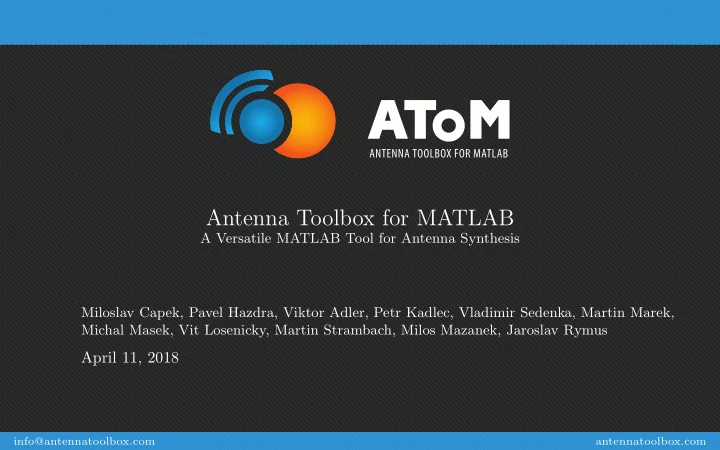
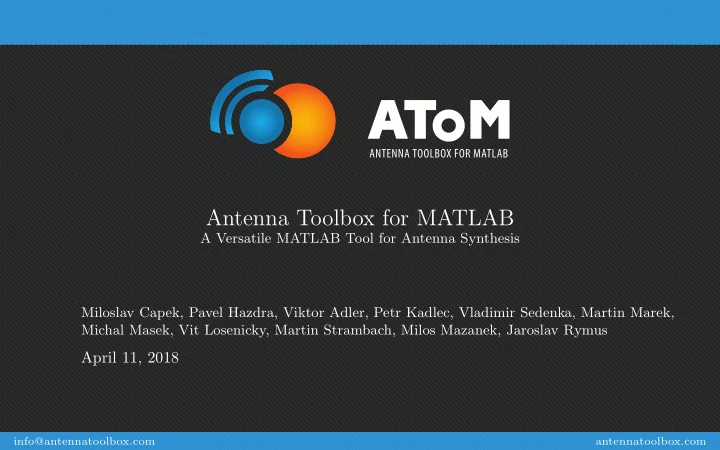
Antenna Toolbox for MATLAB A Versatile MATLAB Tool for Antenna Synthesis Miloslav Capek, Pavel Hazdra, Viktor Adler, Petr Kadlec, Vladimir Sedenka, Martin Marek, Michal Masek, Vit Losenicky, Martin Strambach, Milos Mazanek, Jaroslav Rymus April 11, 2018 info@antennatoolbox.com antennatoolbox.com
antennatoolbox.com Outline 1. Background of the Project 2. AToM Features 3. Matrix Operators in AToM 4. Benchmark Activity: Characteristic Modes of Spherical Shell 5. Conclusion info@antennatoolbox.com AToM: A Versatile MATLAB Tool for Antenna Synthesis antennatoolbox.com 2 / 26
antennatoolbox.com Package Project started from September 2014. We wanted to develop unique tool allowing further research, base point for attack on the problem of antenna synthesis . We wanted to share our know-how with commercial partner. AToM Previously, our knowledge in characteristic modes offered to CST. Knowledge transferred to CEM One of ESI as tool Visual Antenna. Nowadays, fruitful cooperation with MECAS ESI s.r.o., a subsidiary of ESI. Reasons: Commercial packages are sometimes not documenting the implementation details (quadrature order, singularities, feeding, export of data,. . . ), scalability of the code, independence from embedded solution, possibility to swiftly implement new features, versatility,. . . info@antennatoolbox.com AToM: A Versatile MATLAB Tool for Antenna Synthesis antennatoolbox.com 3 / 26
antennatoolbox.com DesignViewer Motto “Draw the antenna interactively, visualize mesh grid, feeding scenarios, and boundary conditions. Take the advantage of AToM AToM Workspace.” AToM Design Viewer with a capacitive loop antenna and active pick-point tool. The PEC symmetric plane is enabled and highlighted by green color. info@antennatoolbox.com AToM: A Versatile MATLAB Tool for Antenna Synthesis antennatoolbox.com 4 / 26
antennatoolbox.com Workspace Motto “Create own variables and use them freely throughout the AToM to parametrize all your models. AToM Workspace is AToM the primary gateway between variables in MATLAB workspace and AToM.” List of user-defined AToM variables which parametrize the capacitive loop antenna. info@antennatoolbox.com AToM: A Versatile MATLAB Tool for Antenna Synthesis antennatoolbox.com 5 / 26
antennatoolbox.com History Motto “Rely on automatic MATLAB-executable record of your AToM session. Modify it, AToM send it, share it.” Record of AToM History for capacitive loop antenna. info@antennatoolbox.com AToM: A Versatile MATLAB Tool for Antenna Synthesis antennatoolbox.com 6 / 26
antennatoolbox.com Syntax Motto “Have a full control of the AToM workflow. Access all AToM powerful low-level functions and features. Combine freely AToM commands and other MATLAB commands.” Segment of MATLAB code with AToM-executable commands (start of MoM solver and acquisition of the results). info@antennatoolbox.com AToM: A Versatile MATLAB Tool for Antenna Synthesis antennatoolbox.com 7 / 26
antennatoolbox.com Mesher Motto “Use fast and versatile AToM mesher. Set up local density Advanced functions. Enjoy various settings of uniform mesh grid and full support of symmetries.” Complex fractal body discretized using local density function (discretization is finer where high amplitudes of current density are expected). info@antennatoolbox.com AToM: A Versatile MATLAB Tool for Antenna Synthesis antennatoolbox.com 8 / 26
antennatoolbox.com Extended CMs Motto “Try out the far most For advanced characteristic modes decomposition package. With Adaptive tracking, accurate Support decomposition, symmetry based-tracking, scalable GEP definitions. . . all at your GEP disposal.” Characteristic mode decomposition of hexagon with perfectly symmetrical mesh grid. info@antennatoolbox.com AToM: A Versatile MATLAB Tool for Antenna Synthesis antennatoolbox.com 9 / 26
antennatoolbox.com Browser Motto “Analyze your results swiftly with standalone AToM Results Browser or dig directly into Results the deep study with underlying elementary functions.” Radiation pattern of dominant characteristic mode on hexagon. info@antennatoolbox.com AToM: A Versatile MATLAB Tool for Antenna Synthesis antennatoolbox.com 10 / 26
antennatoolbox.com GUI Screenshot of typical AToM working session. In the conference paper, circularly polarized antenna is completely designed starting from the modal study and including measuring. info@antennatoolbox.com AToM: A Versatile MATLAB Tool for Antenna Synthesis antennatoolbox.com 11 / 26
antennatoolbox.com Download? Download for free from: antennatoolbox.com Watch overview on YouTube: youtube.com/watch?v=WUQs5ustPzk to Code lines: 214 928 . MATLAB functions: 4 645 . Where All written in MATLAB, OOP heavily used. Antenna Builder – Designing antennas as a tablet game. info@antennatoolbox.com AToM: A Versatile MATLAB Tool for Antenna Synthesis antennatoolbox.com 12 / 26
antennatoolbox.com Summary info@antennatoolbox.com AToM: A Versatile MATLAB Tool for Antenna Synthesis antennatoolbox.com 13 / 26
antennatoolbox.com Team the of Members And many other colleagues helped with their advices and support. info@antennatoolbox.com AToM: A Versatile MATLAB Tool for Antenna Synthesis antennatoolbox.com 14 / 26
antennatoolbox.com Approximation via RWGs Usage of (finite) discretization of the source region Ω leads to N � J ( r ) ≈ I n ψ n ( r ) , (1) n =1 where I = [ I n ] ∈ C N × 1 are expansion coefficients, ψ n are the basis functions. All analytical formulas transferred into algebraic forms ( i.e. , matrices and vectors) � p ≈ 1 2 I H LI with L mn ≡ ψ m · L { ψ n } d r . (2) Ω info@antennatoolbox.com AToM: A Versatile MATLAB Tool for Antenna Synthesis antennatoolbox.com 15 / 26
antennatoolbox.com Matrix The impedance matrix is constructed (from normalized data) as � Z E,k + Z E, 0 �� � Z M,k + Z M, 0 � � − 1 Z = R + j X = j Z 0 a 2 ka , (3) ka Impedance where individual elements of the defining matrices are � � ψ m ( r ) · ψ n ( r ′ ) e − j kR − 1 mn = 1 Z M,k d S d S ′ , (4) a 3 4 πR Ω Ω � � mn = 1 1 Z M, 0 ψ m ( r ) · ψ n ( r ′ ) 4 πR d S d S ′ , (5) a 3 Ω Ω � � ∇ · ψ m ( r ) ∇ ′ · ψ n ( r ′ ) e − j kR − 1 mn = 1 Z E,k d S d S ′ , (6) a 4 πR Ω Ω � � mn = 1 1 ∇ · ψ m ( r ) ∇ ′ · ψ n ( r ′ ) Z E, 0 4 πR d S d S ′ . (7) a Ω Ω info@antennatoolbox.com AToM: A Versatile MATLAB Tool for Antenna Synthesis antennatoolbox.com 16 / 26
antennatoolbox.com Matrix The analytical differentiation of Z with respect to ω (normalized by ω ) is � Z E,k + Z E, 0 + j ka T E �� � Z M,k + Z M, 0 − j ka T M � � ω ∂ Z + 1 ∂ω = j Z 0 a 2 ka , ka (8) Energy where individual elements of the defining matrices are � � ψ m ( r ) · ψ n ( r ′ ) e − j kR mn = 1 T M d S d S ′ , (9) a 4 4 π Stored Ω Ω � � ∇ · ψ m ( r ) ∇ ′ · ψ n ( r ′ ) e − j kR mn = 1 T E d S d S ′ , (10) a 2 4 π Ω Ω and � R � � µ 0 R = | r − r ′ | , a = max Z 0 = (11) , . 2 ε 0 r , r ′ ∈ Ω Many matrices available ( X m , X e , � Z , R Ω , S , F , U , N m / e , M , P ). . . info@antennatoolbox.com AToM: A Versatile MATLAB Tool for Antenna Synthesis antennatoolbox.com 17 / 26
antennatoolbox.com Evaluation in AToM, Part #1 Discretization grid and RWG basis functions: Listing 1: atom code1 mesh.m % Frequency f = atom.selectedProject.physics.getFrequencyListValues; % or manually specified by user: f = 1e9; % 1 GHz % (It is expected that MoM requests are correctly set up.) Res = atom.selectedProject.solver.MoM2D.results; Mesh = Res.mesh; % mesh grid BF = Res.basisFcns; % basis functions % Or without running MoM solver directly from AToM: Mesh = atom.selectedProject.mesh.getMeshData2D(); BF = models.solvers.MoM2D.basisFcns.getBasisFcns(Mesh); info@antennatoolbox.com AToM: A Versatile MATLAB Tool for Antenna Synthesis antennatoolbox.com 18 / 26
antennatoolbox.com Evaluation in AToM, Part #2 Impedance matrix(-related) operators Z , W , Z M,k , Z M, 0 , Z E,k , Z E, 0 , T M , T E : Listing 2: atom code1 MoM1.m % Impedance matrix Z = Res.zMat.data; omega = 2*pi*f; % Stored energy matrix W = omega*imag(Res.zMatD.data); % omega*DZ! % Individual parts of impedance matrix: ZMk = Res.zMatMk.data; ZM0 = Res.zMatM0.data; ZEk = Res.zMatEk.data; ZE0 = Res.zMatE0.data; TE = Res.tMatE.data; TM = Res.tMatM.data; info@antennatoolbox.com AToM: A Versatile MATLAB Tool for Antenna Synthesis antennatoolbox.com 19 / 26
antennatoolbox.com Modes Shell All results known analytically 1 . z No feeding – enormous simplification. Spherical The only input is impedance matrix. Characteristic ϑ r Various aspects studied. 0 Characteristic numbers: ϕ = − ka y n ( ka ) of λ TE (12) ka j n ( ka ) , y n x = − ( n + 1) y n ( ka ) − ka y n +1 ( ka ) λ TM ( n + 1) j n ( ka ) − ka j n +1 ( ka ) . (13) n Spherical shell of radius a . Modal surface current densities J n ( r ) and far-fields F n ( ˆ r ) can be compared as well. 1 M. Capek, V. Losenicky, L. Jelinek, et al. , “Validating the characteristic modes solvers,” IEEE Trans. Antennas Propag. , vol. 65, no. 8, pp. 4134–4145, 2017. doi : 10.1109/TAP.2017.2708094 info@antennatoolbox.com AToM: A Versatile MATLAB Tool for Antenna Synthesis antennatoolbox.com 20 / 26
Recommend
More recommend