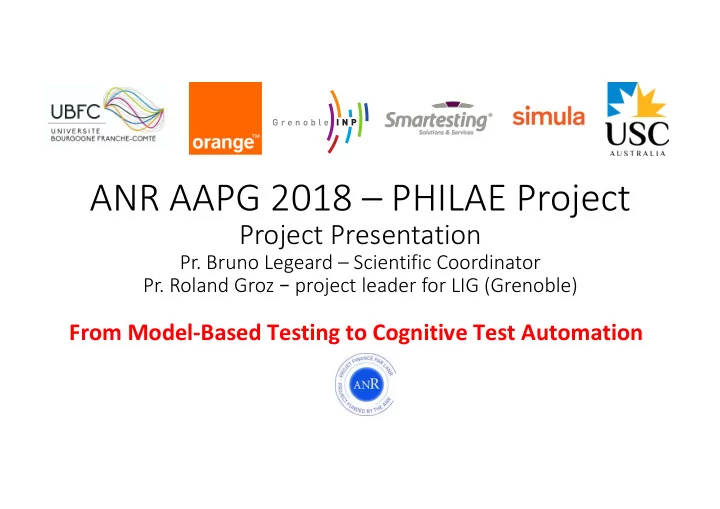
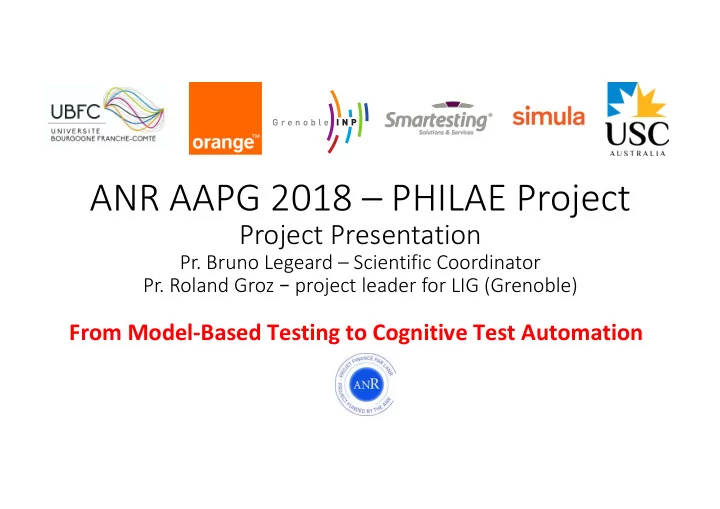
ANR AAPG 2018 – PHILAE Project Project Presentation Pr. Bruno Legeard – Scientific Coordinator Pr. Roland Groz – project leader for LIG (Grenoble) From Model-Based Testing to Cognitive Test Automation
PHILAE – Mission Statement “PHILAE aims to fully automate the creation and maintenance of automated regression tests based on system execution traces (in production and testing) and other software lifecycle metadata in the context of iterative-incremental software development”
PHILAE Team • UBFC • Orange Labs Services • Bruno Legeard • Yann Helleboid (Lannion) • Frédéric Dadeau • Benoît Parreaux (Lannion) • Fabrice Bouquet • Yannick Dubucq (Bordeaux) • Vahana Dorcis (PhD student) • Edgar Fernandes (Bordeaux) • Antoine Chevrot (PhD student) • Pierre Nicoletta (Paris) • Grenoble INP - LIG • Smartesting (Besançon) • Roland Groz • Elizabeta Fourneret • Christophe Brouard • Julien Botella • Yves Ledru • Univ. Sunshine Coast • Lydie du Bousquet • Mark Utting • Catherine Oriat • Simula Research Lab • German Vega (Eng) • Arnaud Gotlieb • Nicolas Bremond (Eng) • William Ochoa (PhD student)
Issue: S/W dvt bottleneck • Fact 1: S/W testing is becoming a bottleneck • Continuous integration of large code bases (e.g. Google, Salesforce, DS…) • Large and ever expanding regression test suites • Overnight runs (may climb > 24h) • Average level of automation for test activities: 16% (World Qual. Rep. 2018) • Fact 2: Model-Based Testing improves quality but not cost effectiveness • Complexity, deployment • 14% penetration level (of test professionals, Techwell 2017)
Test Scripts Manual Automated Test test design and test script Scripts implementation System generation Under Test Automated trace selection System Under Test Execution Traces TODAY TOMORROW WITH PHILAE
PHILAE 1- Select traces as new Selected regression test candidate traces Manual testing 4- User Friendly fault execution reporting 2- Abstract workflows traces from traces User execution traces Automated 3- Generate reduced WEB testing executable test suites Code change execution SERVICES traces Metadata Test execution Defect data Automated regression tests results System Under Test
PHILAE – Identified Research challenges • Selecting test and operational execution traces to satisfy “good enough” coverage for the automated regression tests • Producing automated executable tests from selected execution traces • Prioritizing dynamically automated regression automated test scripts and minimizing the whole generated regression test suite • Producing an explanation and visualization of the coverage of what is automatically produced
PHILAE – Identified Research Directions • Selecting test and operational execution traces ü Clustering traces à see SMA work on legacy test case analysis and refactoring ü Model learning from traces à from LIG Background • Producing automated executable tests from selected execution traces ü Learning automated test actions ü Mapping traces to sequences of test actions • Prioritizing dynamically automated regression automated test scripts and minimizing the whole generated regression test suite ü Define this as a constraint optimization problem and solve it à from SRL Background • Producing an explanation and visualization of the coverage of what is automatically produced ü Coverage analysis from learned models à From SMA background
WP1 1- Select traces as new Selected regression test candidate traces WP4 Manual testing 4- User Friendly fault execution reporting 2- Abstract workflows traces from traces User WP5 WP2 execution traces Automated 3- Generate reduced WEB testing executable test suites SERVICES Code change execution traces Metadata WP3 Test execution Defect data Automated regression tests results (with test execution results) System Under Test
PHILAE case studies • Orange Labs Services – Live Box • USC – Schoolbus (mobile and web app) • Smartesting – (with Flexio) Industrial processes • FEMTO-ST – Scannette (e-cart supermarket) + medical imaging s/w
Livebox case study • Final checks before deployment of firmware • Soak testing (endurance) : simulating user actions over weeks without reboot • Hundreds of GB of test traces (No user trace – privacy issues) • Black box traces (I/O observed from test harness) • Perf monitoring of Livebox (cpu, mem, disk, netw, wifi…) – separate traces Goals • Enhance variety of tests, in constant test budget • Automate bug analysis/detection (several issues/day -> few new bugs/month)
Livebox case study challenges • Endurance vs functional testing • Potentially very long time between cause (defect) and detection • Very different from usual MBT • No user trace, no workflow (repetitive service invocations) • Traces already very high-level (no need to abstract from low-level API) • Distributed testing (with interleaving) Currently Investigating: • Recognizing anomaly patterns (from monitoring+exec traces) • Detecting weak signals (potential causes)
SCHOOL BUS SYSTEM ARCHITECTURE Cognitive Test Anonymise Automation trace.anon key iPad Replay MBT Model regression tests robustness tests
Schoolbus traces Features • Server records students on each bus run • Students swipe an ID card as they enter or leave • Parent notified (SMs or e-mail) when child gets off • Server tracks progress of bus (with GPS from bus) • All events -> XML record
One student checks into the bus by swiping their card <?xml version='1.0' encoding='UTF-8'?> <RequestWrapperOfStatusOutput> <Time>2018-09-14T07:43:16.7749833+10:00</Time> <Origin>BUS23</Origin> <Path>/webservice/SchoolMobileWS.asmx/ SNSCheckIn </Path> <Request>username=USER417&password=PASS949&studentID=1595&run=RUN364&time=2018-09- 14T07:43:04.213&latitude=???&longitude=???</Request> <Response> <Status>0</Status> <ClientCode>GAT</ClientCode> </Response> </RequestWrapperOfStatusOutput>
HOW TO TEST? VERSION 1: SMART TESTER 1. Analyse test traces ¡ Manual Inspection, Python (Jupyter Notebook, visualisation, etc) 2. Choose some typical traces ¡ LPMAAA..................A.........i...i...i...i..i...A.....i....i.......i........................iiO.... ¡ LPMA.............I...........o.........o..o........o..o....o..ooC....o.......... 3. Design an MBT model ¡ Simple FSM plus set of students 4. Generate some (1) Regression T ests; (2) Robustness T ests ¡ (1) just replay; (2) add bad inputs, bad transitions, etc. 5. Replay on SUT
Current status (1 st semester) • Identifying case studies + issues and data • Data analysis and preparation • Clustering to identify typical traces and behaviours Next • Better clustering – classification (association with failures) • Trace selection • Reification (rebuilding tests from abstract traces patterns)
Recommend
More recommend