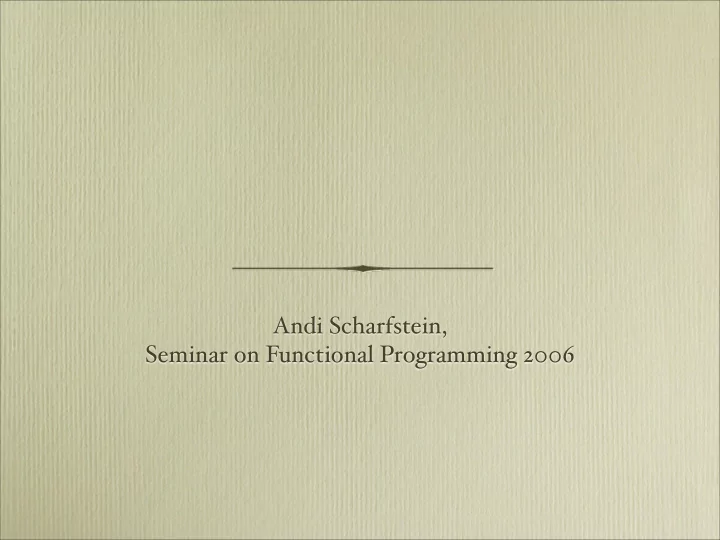
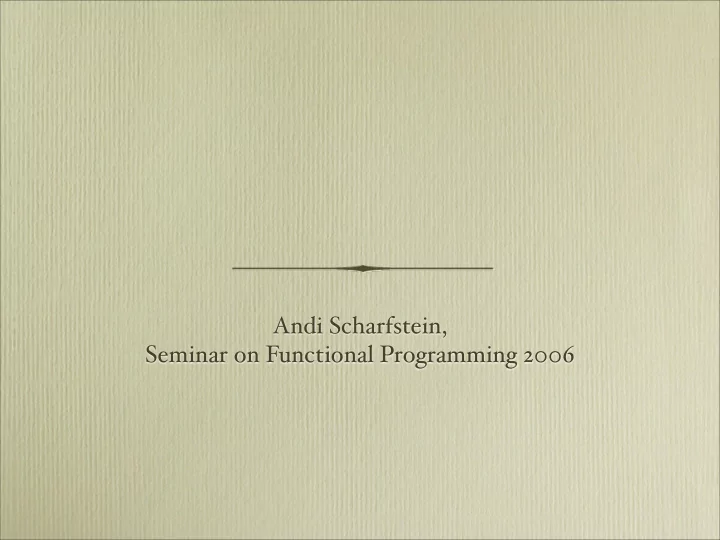
Andi Scharfstein, Seminar on Functional Programming 2006
Why are we here?
[ Live Demo of the „ Orbitz Bug “ : 1. Visit orbitz.com in a web browser 2. Open multiple fl ights in multiple windows ] 3. T ry to book a fl ight. Regardless of which fl ight was selected in your window, the fl ight that will be booked will always be the fl ight from the most recently opened window ( even if it was closed in the meantime )]
W e want to fi x such bugs!
Constructing the Model W eb Server Client
The W eb Server W eb Server Client
The W eb Server • Internal storage flight 815 • Consists of key/value pairs • Represented by σ : Key → V dest. SF alue • Describes server state ... ... W eb Server Client
The W eb Server • Internal storage flight 815 • Consists of key/value pairs • Represented by σ : Key → V dest. SF alue • Describes server state ... ... • Scripts ( dynamic pages, forms ) Scripts W eb Server Client
The W eb Server • Internal storage flight 815 • Consists of key/value pairs • Represented by σ : Key → V dest. SF alue • Describes server state ... ... <?php display - for i in fl ights display ( i ) fl ights.htm end> Scripts ... ... W eb Server Client
The W eb Server • Internal storage flight 815 • Consists of key/value pairs • Represented by σ : Key → V dest. SF alue • Describes server state ... ... • Scripts ( dynamic pages, forms ) Scripts • Lookup function P: URL → Form W eb Server Client
The Client flight 815 dest. SF ... ... Scripts W eb Server Client
The Client flight 815 Current dest. SF • Active page form ... ... Scripts W eb Server Client
The Client flight 815 Current dest. SF • Active page form ... ... • Browser cache Scripts • All previously ... ... ... seen forms W eb Server Client
Forms <html> <form action= ‘ book -fl ight.html ‘ > <input name= ‘fl ight ‘ type= ‘ text ‘ value= ‘ 815 ‘ > <input name= ‘ destination ‘ type= ‘ text ‘ value= ‘ San Francisco ‘ > <input name= ‘ submit ‘ type= ‘ submit ‘ value= ‘ Submit! ‘ > </form> </html>
Forms <html> <form action= ‘ book -fl ight.html ‘ > <input name= ‘fl ight ‘ type= ‘ text ‘ value= ‘ 815 ‘ > Representation: <input name= ‘ destination ‘ type= ‘ text ‘ URL: book -fl ight.html value= ‘ San Francisco ‘ > <input name= ‘ submit ‘ flight 815 type= ‘ submit ‘ value= ‘ Submit! ‘ > San destination Francisco </form> </html>
Supported Actions • Users may do any of the following at any time: - Enter data into the current form - Switch to a cached page ( e.g., click on the back button ) - Submit a form
What happens, when... • Users enter form data: - The key/value vector of the form is modi fi ed to store the updated value URL: book -fl ight.html flight 816 San destination Francisco
What happens, when... • Users enter form data: - The key/value vector of the form is modi fi ed to store the updated value - The updated form is added to the browser cache Current URL: book -fl ight.html flight 816 San destination ... ... ... Francisco
What happens, when... • Users switch to some form: Current form - The new form is set as the client ‘ s „ current page “ ( but only if it ‘ s found in the cache ) ... ... ...
What happens, when... • Users submit a form?
Form Submissions flight 815 Current Current dest. SF form form ... ... Scripts ... ... ... ... W eb Server Client
Form Submissions • Server computes the new form flight 815 Current Current dest. SF form form ... ... Scripts ... ... ... ... W eb Server Client
Form Submissions • Server state ( storage ) is updated flight 815 Current Current dest. SF form form ... ... Scripts ... ... ... ... W eb Server Client
Form Submissions • Client ‘ s „ current page “ is set to the new form flight 815 Current dest. SF form ... ... Scripts ... ... ... ... W eb Server Client
Form Submissions • New form is added to client ‘ s browser cache flight 815 Current dest. SF form ... ... Scripts ... ... ... W eb Server Client
Attention, Mini - Test! How does switching work again? Explain. Current form ... ... ...
Attention, Mini - Test! How does switching work again? Explain. „ Rewriting “ describes the transition directly and precisely: Current form ➝ <s, <f , f >> ⁰ ➝ <s, <f , f >> ➞ ➝ ¹ where ¹ f f ∈ ... ... ...
Scripting Language • Use identi fi ers, variables • Create functions • Apply functions • Create new forms • Extract values from forms ( via keys ) • Basic I/O ( Server storage read/write )
Scripting Language • Use identi fi ers, variables • Create functions • Apply functions • Create new forms • Extract values from forms ( via keys ) • Basic I/O ( Server storage read/write )
Modelling the Bug Show flight - Flights dest. - ... ... Scripts W eb Pages W eb Server
Modelling the Bug Show flight - Flights dest. - ... ... Flight 1 Details Scripts W eb Pages W eb Server
Modelling the Bug Show 815 flight Flights dest. SF ... ... Flight 1 Details Scripts W eb Pages W eb Server
Modelling the Bug Show 815 flight Flights dest. SF ... ... Flight 1 Flight 2 Details Details Scripts W eb Pages W eb Server
Modelling the Bug Show 1632 flight Flights dest. SF ... ... Flight 1 Flight 2 Details Details Scripts W eb Pages W eb Server
Modelling the Bug Show 1632 flight Flights dest. SF ... ... Flight 1 Flight 2 Details Details Scripts Book Flight W eb Pages W eb Server
Modelling the Bug Show 1632 flight Flights dest. SF ... ... Flight 1 Flight 2 Details Details Scripts Book Flight W eb Pages W eb Server
Explaining the Bug • Obviously, submitting „ outdated “ forms causes undesired behaviour • The HTTP Observer Problem: Server cannot „ push “ updates to the client ( as in MVC ) ➡ At least produce warnings when detecting outdated requests
Detecting outdated requests flight 815 3 dest. SF 1 • Server needs a notion of time: ... ... ➡ Model as number of submits time 4 • Storage records time of last write for each fi eld Scripts
Detecting outdated requests • Introduce „ carrier sets “ into forms: All locations accessed by this script • Each form stores its creation time flight 815 3 URL: book -fl ight.html dest. SF 1 time 4 carriers ... ... ... time 4 flight 815 San destination Francisco Scripts
Detecting outdated requests • Whenever a form is submitted, check its carrier set against current storage state and compare time stamps • The carrier set represents the assumptions the script made while working • If any location from this set was overwritten, script assumptions may have been violated
Thank you! • W e have built a comprehensive, yet simple model of web interactions • Three basic semantic rules su ffi ce to describe all possible user actions: - „ switch “ - „fi ll - out “ - „ submit “ • Any questions?
References • Shriram Krishnamurti, Robert Bruce Findler, Paul Graunke, Matthias Felleisen: „ Modeling W eb Interactions and Errors “ ( 2004 ) • Daniel R. Licata, Shriram Krishnamurthi: „ V erifying Interactive W eb Programs “ ( 2005 )
Addendum: Fun with Types • Make forms typed! • Enables static checks for common bugs, like trying to access form data that never got submitted • Also enables us to give some other safety guarantees • But: How to keep track of types in a dynamic setting?
Incremental Type Checking • Uses constraints along with regular type judgements • Constraints are introduced by creating forms: - The successor url of any form must contain a program that takes as input exactly the data ( type ) of that form • Otherwise, forms behave essentially like records
Consistency • Consistency is achieved by checking that all types registered for some form at a particular URL are equivalent • Since type constraints can be introduced by the regular type system as well as by additional constraints, this is not always the case • If the types are not consistent, refuse to execute the script
Recommend
More recommend