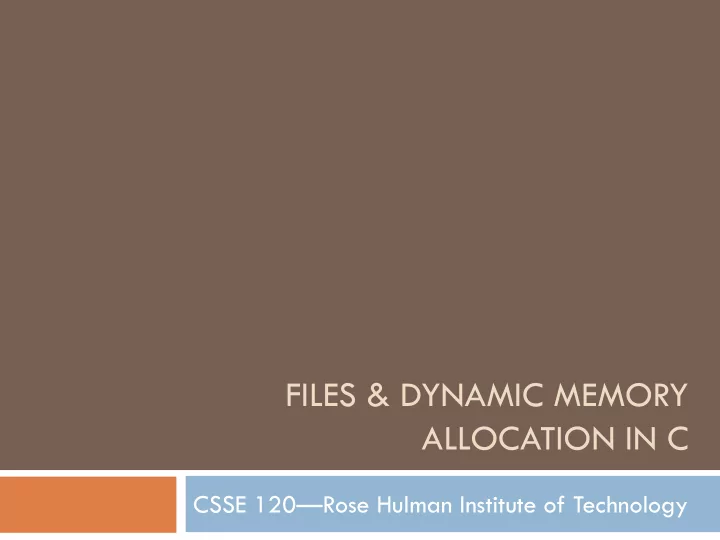
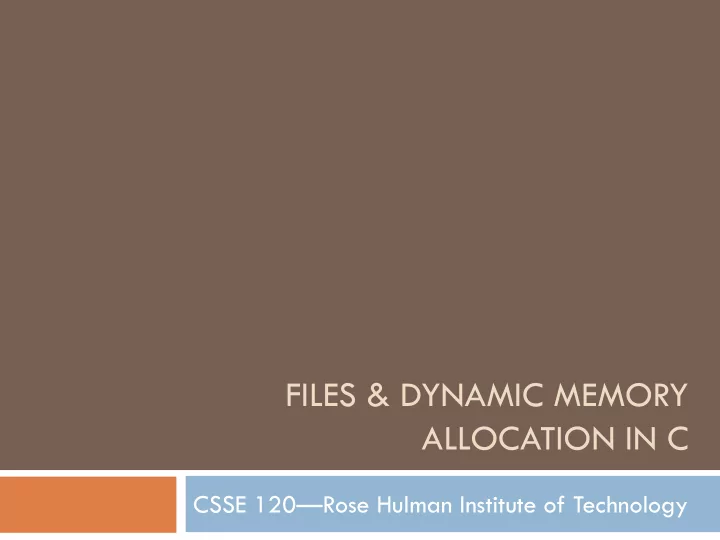
FILES & DYNAMIC MEMORY ALLOCATION IN C CSSE 120 — Rose Hulman Institute of Technology
Final Exam Facts Date: Wednesday, Feb 25, 2009 Time: 8:00AM to 12:00 PM Venue: O267, O269, O231, O233 Chapters: Zelle chapters 1 to 12.1, Assigned C readings from Schildt plus Web resources linked from ANGEL Resources page Organization: A paper part, and a computer part (in C only) , similar to the first 2 exams. You may bring two sheets of paper this time.
Review: Dynamically allocating an array Inventory *createInventory(int count) { Inventory *inv; inv = ( Inventory * )malloc(count* sizeof(Inventory)); if (inv == NULL) { exit(EXIT_FAILURE); } // initialize typedef struct { int itemNumber; … int quantity; return inv; double unitPrice; } } Inventory; int main() { Inventory *inv = createInventory(2000); … free(inv); }
Expanding or shrinking an array What if we wanted to add new items to our inventory? We will need to grow our internal array. How would we do this? One answer: malloc another array of the bigger size Then copy the data over to the new array using a loop Free the old array Make inv point to the new array. Or, use realloc: void *realloc(void *ptr, int amount);
Re-alloc demo Do you think realloc will move the pointer to a new location on the heap? Let’s find out…
Expanding or shrinking an array Inventory *inv; inv = malloc(oldSize*sizeof(Inventory)); … // want to resize inv = ( Inventory *) realloc(inv, newSize* sizeof ( Inventory )); if (inv == NULL) { printf(“Allocation error \ n”); exit(EXIT_FAILURE); } Frees the block pointed to by inv and allocates a new block of (newSize * sizeof(Inventory)) bytes . The new block contains the contents of the original block up to the lesser of the old and new sizes. Any additional new space is not initialized. The new and original blocks may be at different addresses. Q1a
Using a function to resize an array void resizeInventory(Inventory **inv, int newSize) { Inventory *tmp = *inv; tmp = ( Inventory *)realloc(tmp, newSize* sizeof ( Inventory )); if (tmp == NULL) { printf(“Allocation error \ n”); } *inv = tmp; OPTIONAL: Advanced material for those interested. Can you } draw a box-and-pointer diagram to illustrate why we need to pass a pointer to a pointer? Inventory *inv = malloc(oldSize(sizeof(Inventory)); resizeInventory(&inv, 3600);
Dynamically allocate initialized memory malloc () allocates memory but the memory allocated is NOT initialized If some memory was allocated, but not initialized, what bad thing could happen? An uninitialized value (containing “junk”) could be interpreted as an inventory item! Solution: use calloc: void *calloc(int n, int el_size);
Dynamically allocate initialized array Inventory *getInventory(int count) { Inventory *inv; inv = ( Inventory * ) calloc(count, sizeof(Inventory)); if (inv == NULL) { exit(EXIT_FAILURE); } returns a void pointer (void *) to memory allocated for array of int i; count elements. Each element is of size sizeof(Inventory) bytes. (Note, two arguments.) Returns NULL if fails. Memory is initialized. ... return inv; } vs. malloc(count * sizeof(Inventory)); // uses single argument Q1b
Recap Use malloc to dynamically allocate uninitialized memory Use calloc to dynamically allocate initialized memory Use realloc to dynamically expand or shrink a block of memory
File handling Need to include <stdlib.h> to access many file handling functions and macros Open a file using fopen() Modes: “r” (read) “w” (write) “a” (append) Returns a file pointer to access the file: FILE* Close a file using fclose() Q2,3
A simple example FILE *inFile; inFile = fopen(“my_file.txt”, “r”); if (inFile == NULL) { exit(EXIT_FAILURE); } // Read data from the file pointed to by inFile fclose( inFile ); Q4,5
How do we read from a file? getc(my_fileptr) ; /* read the next character from the file*/ fgets(buffer, n, my_fileptr); /* read the next line of text from file, up to n-1 chars, into buffer */ fscanf(my_fileptr, “%d”, &num); /* read the next int value from file into variable num*/ Q6 - 8
How do we write to a file? putc(c, my_fileptr) ; /* Converts int c to a char and write it to file */ fputs(my_string, my_fileptr); /* Copies my_string to file, except the string terminating char */ fprintf(my_fileptr, “%s \ n”, my_string) ; /* Similar to printf() except the first parameter is a file pointer */ Q9
File Handling Check out FileDemo from your SVN repo See problem description in comments Work on solving problem for 10 minutes Q10
Keep working on HW27 See instructions linked from ANGEL Due Friday at 11:59 PM To get your 10 pts for milestone 1, show your code to your instructor or a TA. Work time in class today and during session 29
Recommend
More recommend