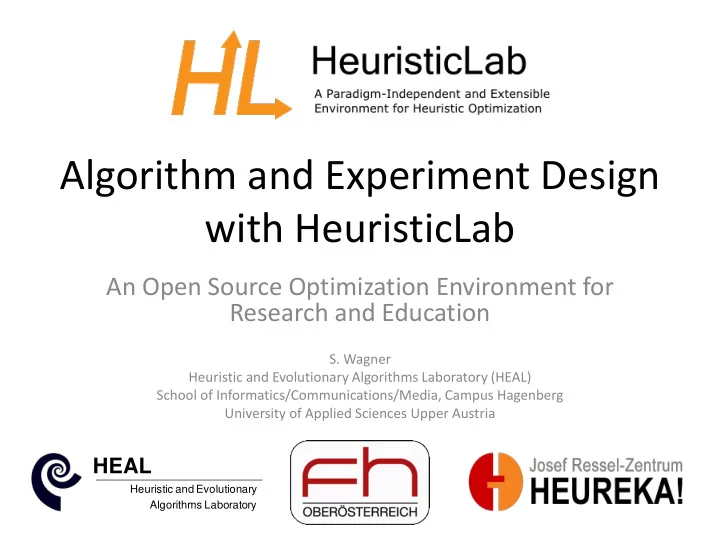
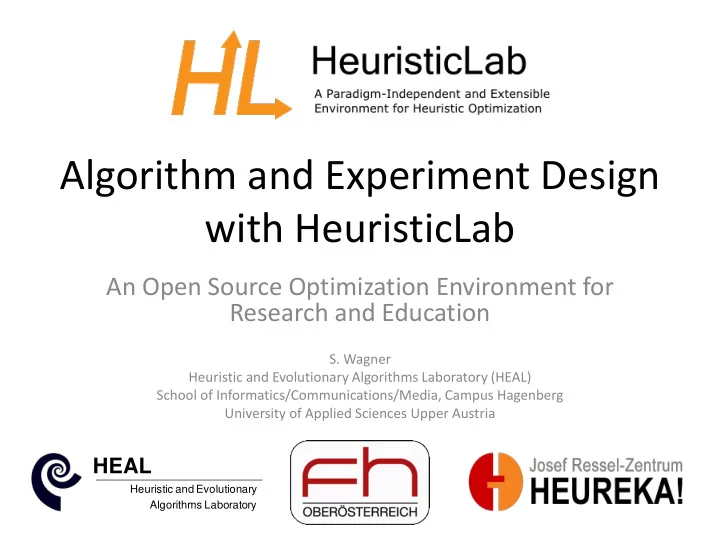
Algorithm and Experiment Design with HeuristicLab An Open Source Optimization Environment for Research and Education S. Wagner Heuristic and Evolutionary Algorithms Laboratory (HEAL) School of Informatics/Communications/Media, Campus Hagenberg University of Applied Sciences Upper Austria HEAL Heuristic and Evolutionary Algorithms Laboratory
Instructor Biography • Stefan Wagner – MSc in computer science (2004) Johannes Kepler University Linz, Austria – PhD in technical sciences (2009) Johannes Kepler University Linz, Austria – Associate professor (2005 – 2009) University of Applied Sciences Upper Austria – Full professor for complex software systems (since 2009) University of Applied Sciences Upper Austria – Co-founder of the HEAL research group – Project manager and chief architect of HeuristicLab – http://heal.heuristiclab.com/team/wagner HeuristicLab Tutorial http://dev.heuristiclab.com 2
Agenda • Objectives of the Tutorial • Introduction • Where to get HeuristicLab? • Plugin Infrastructure • Graphical User Interface • Available Algorithms & Problems • Demonstration Part: Working with HeuristicLab • Some Additional Features • Planned Features • Team • Suggested Readings • Bibliography • Questions & Answers HeuristicLab Tutorial http://dev.heuristiclab.com 3
Objectives of the Tutorial • Introduce general motivation and design principles of HeuristicLab • Show where to get HeuristicLab • Explain basic GUI usability concepts • Demonstrate basic features • Demonstrate editing and analysis of optimization experiments • Demonstrate custom algorithms and graphical algorithm designer • Outline some additional features HeuristicLab Tutorial http://dev.heuristiclab.com 4
Introduction • Motivation and Goals – graphical user interface – paradigm independence – multiple algorithms and problems – large scale experiments and analyses – parallelization – extensibility, flexibility and reusability – visual and interactive algorithm development – multiple layers of abstraction • Facts – development of HeuristicLab started in 2002 – based on Microsoft .NET and C# – used in research and education – second place at the Microsoft Innovation Award 2009 – open source (GNU General Public License) – version 3.3.0 released on May 18th, 2010 – latest version 3.3.6 released on January 3rd, 2012 HeuristicLab Tutorial http://dev.heuristiclab.com 5
Where to get HeuristicLab? • Download binaries – deployed as ZIP archives – latest stable version 3.3.6 • released on January 3rd, 2012 – daily trunk builds – http://dev.heuristiclab.com/download • Check out sources – SVN repository – HeuristicLab 3.3.6 tag • http://dev.heuristiclab.com/svn/hl/core/tags/3.3.6 – current development trunk • http://dev.heuristiclab.com/svn/hl/core/trunk • License – GNU General Public License (Version 3) • System requirements – Microsoft .NET Framework 4.0 Full Version – enough RAM and CPU power ;-) HeuristicLab Tutorial http://dev.heuristiclab.com 6
Plugin Infrastructure • HeuristicLab consists of many assemblies – 94 plugins in HeuristicLab 3.3.6 – plugins can be loaded or unloaded at runtime – plugins can be updated via internet – application plugins provide GUI frontends • Extensibility – developing and deploying new plugins is easy – dependencies are explicitly defined, automatically checked and resolved – automatic discovery of interface implementations (service locator pattern) • Plugin Manager – GUI to check, install, update or delete plugins HeuristicLab Tutorial http://dev.heuristiclab.com 7
Graphical User Interface • HeuristicLab GUI is made up of views – views are visual representations of content objects – views are composed in the same way as their content – views and content objects are loosely coupled – multiple different views may exist for the same content • Drag & Drop – views support drag & drop operations – content objects can be copied or moved (shift key) – enabled for collection items and content objects HeuristicLab Tutorial http://dev.heuristiclab.com 8
Graphical User Interface Algorithm View Problem View Parameter View Parameter Collection Double Value View View HeuristicLab Tutorial http://dev.heuristiclab.com 9
Graphical User Interface • ViewHost – control which hosts views – right-click on windows icon to switch views – double-click on windows icon to open another view – drag & drop windows icon to copy contents HeuristicLab Tutorial http://dev.heuristiclab.com 10
Available Algorithms & Problems Algorithms Problems • • Evolution Strategy Artificial Ant • Genetic Algorithm • Classification • Genetic Programming • Island Genetic Algorithm • Clustering • Island Offspring Selection Genetic Algorithm • • Local Search External Evaluation Problem • NSGA-II • Knapsack • Offspring Selection Genetic Algorithm • Particle Swarm Optimization • OneMax • Robust Taboo Search • SASEGASA • Quadratic Assignment • Simulated Annealing • • Regression Tabu Search • User-defined Algorithm • Single-Objective Test Function • Variable Neighborhood Search • Performance Benchmarks • Symbolic Classification • Cross Validation • • k-Means Symbolic Regression • Linear Discriminant Analysis • Traveling Salesman • Linear Regression • Multinomial Logit Classification • User-defined Problem • Nearest Neighbor Regression and Classification • • Neural Network Regression and Classification Vehicle Routing • Random Forest Regression and Classification • Support Vector Regression and Classification HeuristicLab Tutorial http://dev.heuristiclab.com 11
Agenda • Objectives of the Tutorial • Introduction • Where to get HeuristicLab? • Plugin Infrastructure • Graphical User Interface • Available Algorithms & Problems • Demonstration Part: Working with HeuristicLab • Some Additional Features • Planned Features • Team • Suggested Readings • Bibliography • Questions & Answers HeuristicLab Tutorial http://dev.heuristiclab.com 12
Demonstration Part: Working with HeuristicLab • Create, Parameterize and Execute Algorithms • Save and Load Items • Create Batch Runs and Experiments • Multi-core CPUs and Parallelization • Analyze Runs • Analyzers • Building User-Defined Algorithms HeuristicLab Tutorial http://dev.heuristiclab.com 13
HeuristicLab Optimizer double-click to open sample algorithms and problems HeuristicLab Tutorial http://dev.heuristiclab.com 14
Create Algorithm HeuristicLab Tutorial http://dev.heuristiclab.com 15
Create or Load Problem HeuristicLab Tutorial http://dev.heuristiclab.com 16
Import or Parameterize Problem Data HeuristicLab Tutorial http://dev.heuristiclab.com 17
Parameterize Algorithm HeuristicLab Tutorial http://dev.heuristiclab.com 18
Start, Pause, Resume, Stop and Reset HeuristicLab Tutorial http://dev.heuristiclab.com 19
Inspect Results HeuristicLab Tutorial http://dev.heuristiclab.com 20
Compare Runs • A run is created each time when the algorithm is stopped – runs contain all results and parameter settings – previous results are not forgotten and can be compared HeuristicLab Tutorial http://dev.heuristiclab.com 21
Save and Load • Save to and load from disk – HeuristicLab items (i.e., algorithms, problems, experiments, …) can be saved to and loaded from a file – algorithms can be paused, saved, loaded and resumed – data format is custom compressed XML – saving and loading files might take several minutes – saving and loading large experiments requires some memory HeuristicLab Tutorial http://dev.heuristiclab.com 22
Create Batch Runs and Experiments • Batch runs – execute the same optimizer (e.g. algorithm, batch run, experiment) several times • Experiments – execute different optimizers – suitable for large scale algorithm comparison and analysis • Experiments and batch runs can be nested • Generated runs can be compared afterwards HeuristicLab Tutorial http://dev.heuristiclab.com 23
Create Batch Runs and Experiments drag & drop here to add additional algorithms, batch runs, experiments, etc. HeuristicLab Tutorial http://dev.heuristiclab.com 24
Clipboard drag & drop here to add algorithms, problems, batch runs, experiments, etc. HeuristicLab Tutorial http://dev.heuristiclab.com 25
Clipboard • Store items – click on the buttons to add or remove items – drag & drop items on the clipboard – use the menu to add a copy of a shown item to the clipboard • Show items – double-click on an item in the clipboard to show its view • Save and restore clipboard content – click on the save button to write the clipboard content to disk – clipboard is automatically restored when HeuristicLab is started the next time HeuristicLab Tutorial http://dev.heuristiclab.com 26
Start, Pause, Resume, Stop, Reset HeuristicLab Tutorial http://dev.heuristiclab.com 27
Compare Runs HeuristicLab Tutorial http://dev.heuristiclab.com 28
Recommend
More recommend