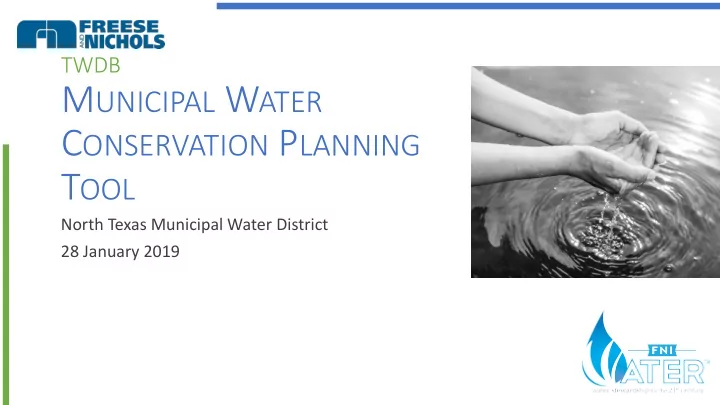
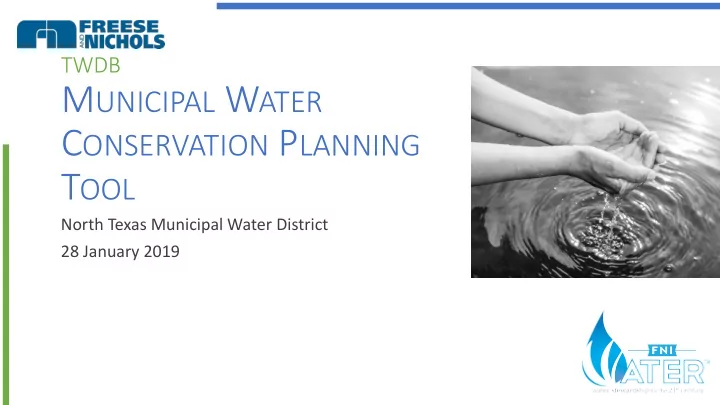
TWDB M UNICIPAL W ATER C ONSERVATION P LANNING T OOL North Texas Municipal Water District 28 January 2019
Agenda • Introduction • Tool Basics • Quick Start • Advanced Setup • Regional Applications • Wholesale Planning • Regional Planning • Next Steps
Introduction • Alliance for Water Efficiency (AWE) has an existing Water Conservation Tracking Tool for members http://www.allianceforwaterefficiency.org/Tracking-Tool.aspx • Develop a municipal water conservation planning for • 2019 Water Conservation Plan Updates • 2021 Regional Water Plans • 2022 State Water Plan • Pre-Loaded 400+ Utilities • Texas-specific measures
Introduction • Texas Water Development Board Funded Project http://www.twdb.texas.gov/conservation/muni cipal/plans/index.asp • Microsoft Excel Based tool • Macros must be enabled • Worksheets are protected but not password protected
User Guide
Terms and Definitions • Baseline Demand Projection (includes plumbing code savings) • Conservation Demand Projection (includes plumbing code and active program savings) • Passive Water Savings (plumbing code savings) • Active Water Savings (from utility conservation measures) • Pre-Defined Conservation Measure (from tool library) • User-Defined Conservation Measure (measure defined by the user) • Scenario (saved combination of measures) • ICI (Industrial, Commercial and Institutional water users)
Tool Basics • Inputs • Population • Connections (single family, multi family, ICI) • Baseline Demand • Water Loss • Pre-Defined Conservation Measures (level of activity) • User Defined Conservation Measures (level of activity, cost, savings) • What outputs • Savings Unit Cost by measure • Savings volume by measure • 5-year and 10-year and decadal savings volume estimates • 5-year and 10-year and decadal GPCD estimates • Graphs (Total Production Volume, Total GPCD, Residential GPCD)
Start Screen
1. Baseline Demand Projections
2. Conservation Measures
3. Conservation Plan
4. Plan Demand Projections
Single-Year Savings Calculator
Plumbing Fixture Inventory
Data Tables • Pre-Defined Measures • Passive Savings • TWDB Data • List and Settings • Scenarios
Quick Start 3. 2. 1.
Quick Start 2. 1.
Quick Start
Quick Start
Quick Start
Quick Start • If your entity is listed it could be this simple… • If all of your conservation programs are listed as pre-defined measures it could be this simple… • …But it is unlikely
Advanced Setup • Customizing input data • Scenarios • User-Defined Measures • Editing a Pre-Defined Measure • Twice per Week • Classroom Education • Troubleshooting • Customizing plumbing level fixture levels
Advanced Setup – Customizing Inputs 3. 2. 1. 1.
Advanced Setup – Customizing Inputs
Advanced Setup – Customizing Inputs
Advanced Setup - Scenarios 2. 3. 4. 1.
Advanced Setup - Scenarios
Advanced Setup - Scenarios
Advanced Setup – Customizing BMPs
Advanced Setup – Customizing BMPs
Advanced Setup – Customizing BMPs
Advanced Setup – Customizing BMPs
Advanced Setup – Customizing BMPs
Advanced Setup – Customizing BMPs
Advanced Setup – Customizing BMPs
Advanced Setup – Customizing BMPs
Advanced Setup – Customizing BMPs
Advanced Setup – Troubleshooting
Advanced Setup – Customizing Fixture Levels
Regional Applications • Wholesale Water Provider Example • Top down or bottom up approach • Regional Planning
Wholesale Provider – Top Down Approach
Wholesale Provider – Top Down Approach
Wholesale Provider – Top Down Approach
Wholesale Provider – Top Down Approach
Wholesale Provider – Bottom Up Approach
Wholesale Provider – Bottom Up Approach
Wholesale Provider – Bottom Up Approach
Wholesale Provider – Bottom Up Approach
MWCT Applications • 2019 WCP Updates • Annual Water Conservation Reports • Program Analysis • Regional Water Planning
Jeremy Rice jeremy.rice@freese.com / 817.735.7397
Recommend
More recommend