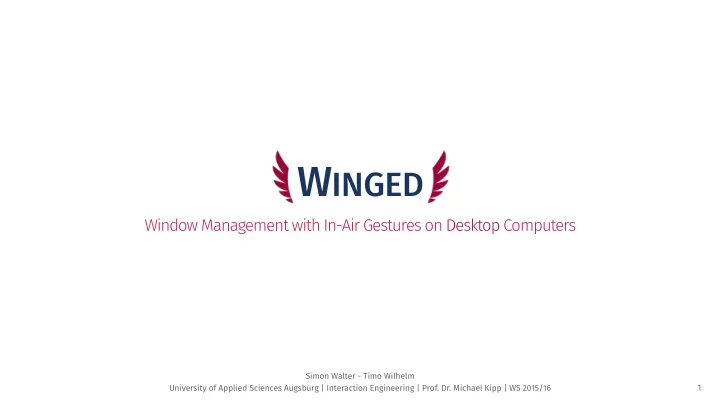
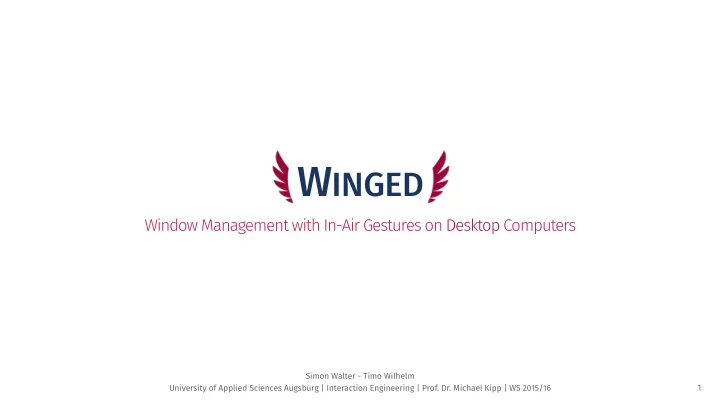
W INGED Window Management with In-Air Gestures on Desktop Computers Simon Walter - Timo Wilhelm 1 University of Applied Sciences Augsburg | Interaction Engineering | Prof. Dr. Michael Kipp | WS 2015/16
Agenda 1. Problem 2. Related Work 3. Prototype 4. Gestures 5. Technical Demo W INGED - Window Management with In-Air Gestures on Desktop Computers 2
Problem 3
Problem Common window interactions with a mouse within computer operating systems are not intuitive & interrupt the user’s workflow Possible Solution: In-Air gestures More intuitive and less distracting? W INGED - Window Management with In-Air Gestures on Desktop Computers 4
Related Work 5
„ Design and Usability Analysis of Gesture- Based Control for Common Desktop Tasks“ Farzin Farhadi-Niaki, S. Ali Etemad, Ali Ary (University of Ottawa/Carleton University) Arm and finger gestures for interacting with a vision-based system 1. Arm gestures cause more fatigue and appear less natural than finger gestures 2. 85% of participants pick an object on screen with the pinching gesture in their first guess 3. Most participants prefer “mostly finger” for interactions W INGED - Window Management with In-Air Gestures on Desktop Computers 6
„ On the usability of gesture interfaces in virtual reality environments“ Marcio C. Cabral, Carlos H. Morimoto, Marcelo K. Zuffo (University of Sao Paulo) Use of gestures to control virtual reality environments 1. Performance of tasks considerably worse than a mouse movement, mostly because of the lack of experience and the large number of gestures compared to a mouse 2. But subjective experiments proof that gestures are easy to learn and suitable for short and infrequent tasks W INGED - Window Management with In-Air Gestures on Desktop Computers 7
Prototype 8
Prototype Simple OS User Interface built with Processing 3 1. Hand Gestures captured by a Leap Motion Controller 2. Gestures mapped to Window Management Functions 3. W INGED - Window Management with In-Air Gestures on Desktop Computers 9
Gestures 10
Gestures 1. Grab Window 2. Resize Window 3. Close/Minimize Window 4. Split screen mode 5. Change Proportions 6. Show all Windows W INGED - Window Management with In-Air Gestures on Desktop Computers 11
1. Grab Window W INGED - Window Management with In-Air Gestures on Desktop Computers 12
2. Resize Window W INGED - Window Management with In-Air Gestures on Desktop Computers 13
3. Close/Minimize Window W INGED - Window Management with In-Air Gestures on Desktop Computers 14
4. Split screen mode W INGED - Window Management with In-Air Gestures on Desktop Computers 15
4. Split screen mode W INGED - Window Management with In-Air Gestures on Desktop Computers 16
4. Split screen mode W INGED - Window Management with In-Air Gestures on Desktop Computers 17
5. Change Proportions W INGED - Window Management with In-Air Gestures on Desktop Computers 18
5. Change Proportions W INGED - Window Management with In-Air Gestures on Desktop Computers 19
6. Show all Windows W INGED - Window Management with In-Air Gestures on Desktop Computers 20
6. Show all Windows W INGED - Window Management with In-Air Gestures on Desktop Computers 21
Technical Demo 22
Recommend
More recommend