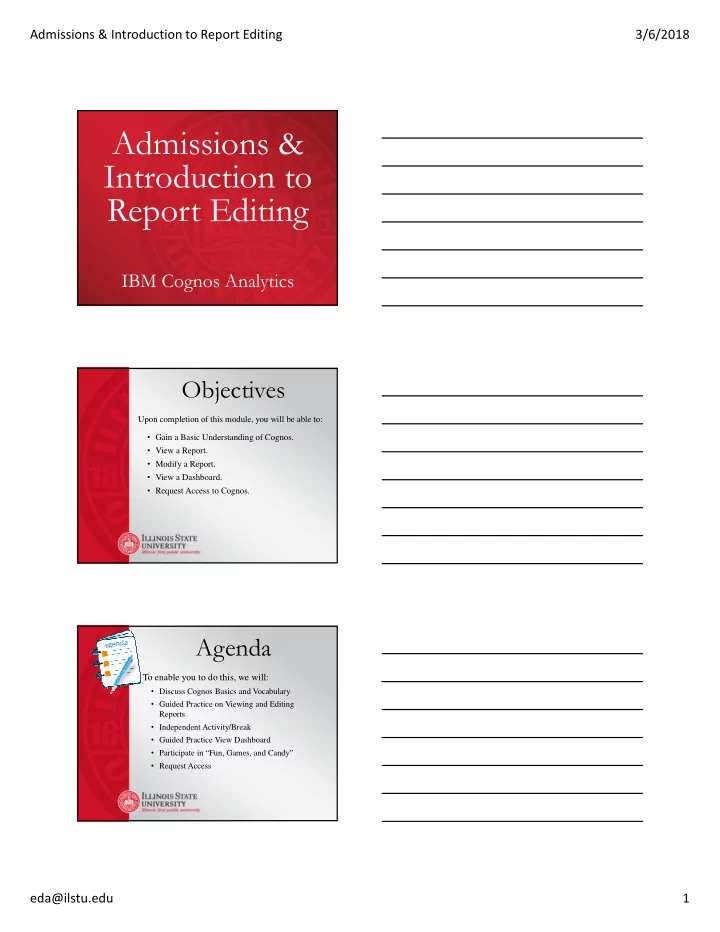
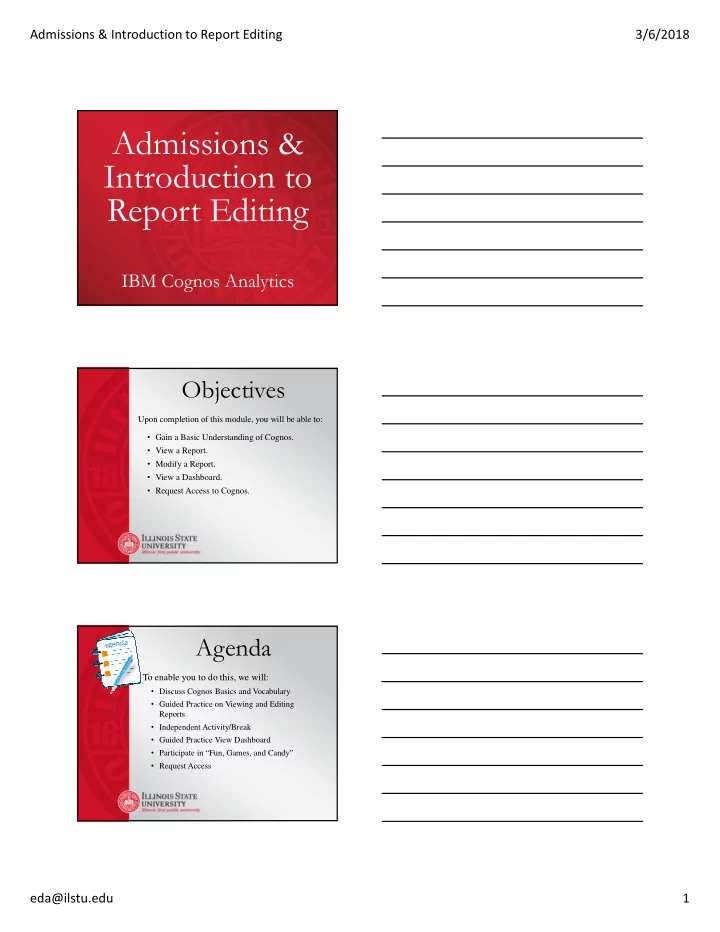
Admissions & Introduction to Report Editing 3/6/2018 Admissions & Introduction to Report Editing IBM Cognos Analytics Objectives Upon completion of this module, you will be able to: • Gain a Basic Understanding of Cognos. • View a Report. • Modify a Report. • View a Dashboard. • Request Access to Cognos. Agenda To enable you to do this, we will: • Discuss Cognos Basics and Vocabulary • Guided Practice on Viewing and Editing Reports • Independent Activity/Break • Guided Practice View Dashboard • Participate in “Fun, Games, and Candy” • Request Access eda@ilstu.edu 1
Admissions & Introduction to Report Editing 3/6/2018 Data Reporting Enterprise Tool (query data) • Managed Reports for Daily Use • Data Analysis for Large Scale Business Decisions The Information Current Packages • Admissions (Admissions/Reports/IDW Reports) • Census Day (PRPA/Reports/Census Day) • Records and Enrollment (Student Records/Reports) • Student Registration (Student Registration/Reports/Department Dashboard) eda@ilstu.edu 2
Admissions & Introduction to Report Editing 3/6/2018 Levels of Access Read Access • View Managed Reports Ad Hoc • Edit Managed Reports • Create Own Reports What's in Admissions? • Admission Data since Fall 2015 (Since Campus Solutions was implemented) • Information Updated Overnight • Detailed Lists of Student Information and Summary Reports • Reports Broke Down By: • Applied Students • Admitted Students • Ad Hoc Package Access • Admissions>Reports>IDW Reports Questions?? eda@ilstu.edu 3
Admissions & Introduction to Report Editing 3/6/2018 Campus Solutions Terms Term – Period of time containing one or more sessions; basically, a semester. • Fall, Spring, Summer Academic Structure Program – The Colleges College of Applied Science and Technology, • College of Business, College of Arts and Science, College of Education, College of Fine Arts, Mennonite College of Nursing, Office of Provost Plan – Majors, minors, and certificates BS, BA, MS, etc. • Sub-plan – Sequences and concentrations Types of Reports List – Series of columns listing information Individual Students • Crosstab – Summary or overall look at numbers Total Application for each Department in a • College Dashboard – Compiled group of summary reports commonly with drill downs and drill ups Registration Dashboard • eda@ilstu.edu 4
Admissions & Introduction to Report Editing 3/6/2018 Report Terms Filters and Prompts narrow down the information in your report. Filter – Info will be narrowed down the same way every time the report is viewed GRE – Graduate Students • Prompt – Select from options every time report is viewed Semester • Subject • Report Terms Cont. Group – Grouping puts all identical values in a column together. • Program • Subject Codes Sort – Sorting organizes information in ascending or descending order. • Last Names • Class Catalog Numbers Supported Browsers Known issues with recent versions eda@ilstu.edu 5
Admissions & Introduction to Report Editing 3/6/2018 Let’s Take a Look Current Packages • Admissions (Admissions/Reports/IDW Reports) • Census Day (PRPA/Reports/Census Day) • Records and Enrollment (Student Records/Reports) • Student Registration (Student Registration/Reports/Department Dashboard) What’s in the Packages? eda@ilstu.edu 6
Admissions & Introduction to Report Editing 3/6/2018 What's in Admissions? • Admission Data since Fall 2015 (Since Campus Solutions was implemented) • Information Updated Overnight • Detailed Lists of Student Information and Summary Reports • Reports Broke Down By: • Applied Students • Admitted Students • Ad Hoc Package Access • Admissions>Reports>IDW Reports What's in Census Day (PRPA)? • Census Data since Fall 2015 (Since Campus Solutions was implemented) • Updated Once Per Term (Snapshot data) • As of 10th day of term – official reporting date • Used for internal and external reporting –(compliance reporting, accreditation, program review, budget reporting, surveys) • Ad Hoc Access Not Available • PRPA>Reports>Census Day What's in Student Records? • Student Data since 1987 • Information Updated Overnight • Number of Reports Consistently Increasing • Information Includes: • Plan Rosters • Course Data • Class Data and Rosters • Detailed Lists of Student Data • Role Specific Reports • ***Ad Hoc Package Access Available • Student Records>Reports eda@ilstu.edu 7
Admissions & Introduction to Report Editing 3/6/2018 What's in Student Registration? • Current/Upcoming Term Information (No Historical) • Real Time Registration Information • Used to Track Students that have Registered for Classes • Interactive Dashboard Report • Department • Plan • Sub Plan • Report Drilldowns with Detailed Student Lists • Ad Hoc Access Not Available • Student Registration > Reports > Department Dashboard Reports in the Packages? https://data.illinoisstate.edu/bireports/ Questions?? eda@ilstu.edu 8
Admissions & Introduction to Report Editing 3/6/2018 Let’s Take a Look Cognos Access Cognos Access Request access through the Technology Support Center (TSC) through the web portal at: ITHelp.IlliniosState.edu Make a Request >Applications >Request or Change Access Or Request by: Phone - 438-HELP (4357) Email - supportcenter@ilstu.edu You will need : • ULID • Department • Package • Separate business case for each package eda@ilstu.edu 9
Admissions & Introduction to Report Editing 3/6/2018 Cognos Access Business Need • One sentence for each package requested • on why you need the reports to perform job duties. Records and Enrollment Ad Hoc • After 2 weeks of Records and Enrollment • access, can request Ad Hoc access Must state why managed reports don’t • meet your needs. Assistance Available Visit Website for: • Information about packages/reports • Changes and upcoming releases • Additional training resources • URL: http://data.illinoisstate.edu/ Attend Additional Training or Open Lab Sessions • Open Lab: • One-on-one assistance • Creating/modifying reports • General Cognos assistance • Records & Enrollment Training • Sign-up https://data.illinoisstate.edu/training/ Assistance Available Contact the Technology Support Center (TSC) • To report issues using Cognos • Phone at 438-HELP (4357) • Email at supportcenter@ilstu.edu Request Data or Reports • Requests for data or reports to be created • Complete form at: http://prpa.illinoisstate.edu/request_info/ eda@ilstu.edu 10
Admissions & Introduction to Report Editing 3/6/2018 Thank you! Questions? eda@ilstu.edu eda@ilstu.edu 11
Recommend
More recommend