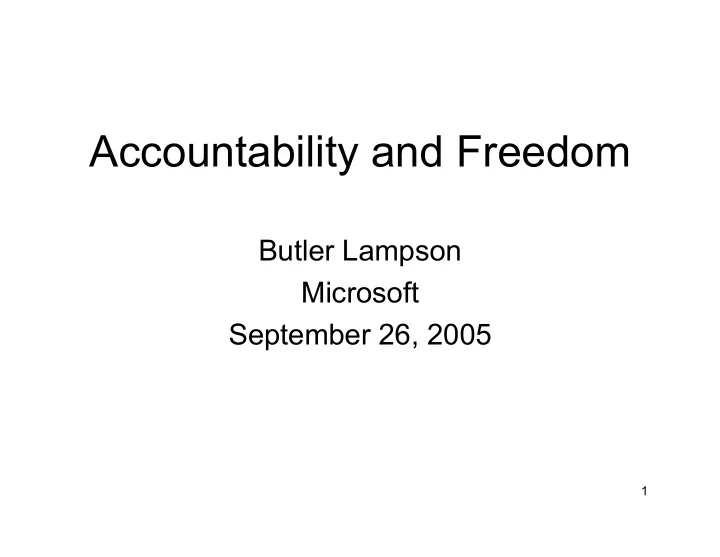
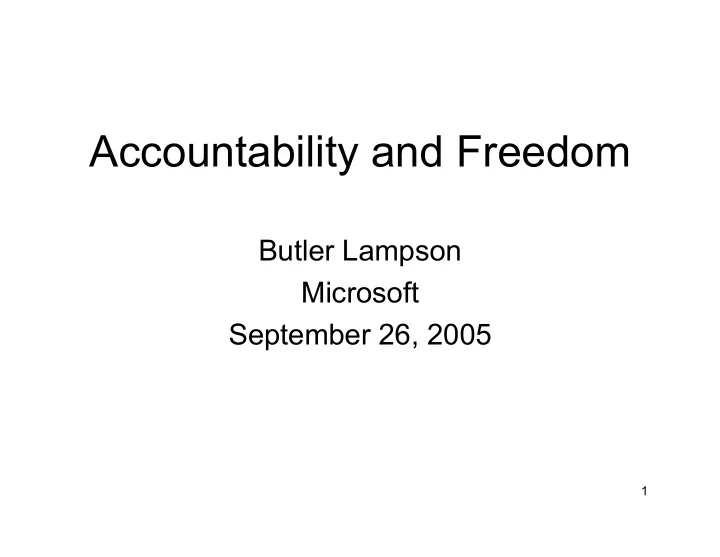
Accountability and Freedom Butler Lampson Microsoft September 26, 2005 1
Real-World Security • It ’ s about risk, locks, and deterrence . − Risk management: cost of security < expected loss − Perfect security costs way too much − Locks good enough that bad guys break in rarely − Bad guys get caught and punished enough to be deterred , so police / courts must be good enough. − Can recover from damage at an acceptable cost. • Internet security similar, but little accountability – Can’t identify the bad guys, so can’t deter them 2
How Much Security • Security is costly—buy only what you need – You pay mainly in inconvenience – If there’s no punishment, you pay a lot • People do behave this way • We don’t tell them this—a big mistake • The best is the enemy of the good – Perfect security is the worst enemy of real security • Feasible security – Costs less than the value it protects – Simple enough for users to manage – Simple enough for vendors to implement 3
Causes of Security Problems • Exploitable bugs • Bad configuration – TCB: Everything that security depends on Hardware, software, and configuration – Does formal policy say what I mean? • Can I understand it? Can I manage it? • Why least privilege doesn’t work – Too complicated, can’t manage it The unavoidable price of reliability is simplicity —Hoare 4
Defensive strategies • Locks : Control the bad guys – Coarse: Isolate — keep everybody out – Medium:Exclude — keep the bad guys out – Fine: Restrict — Keep them from doing damage Recover — Undo the damage • Deterrence : Catch bad guys, punish them – Auditing, police, courts or other penalties 5
The Access Control Model 1. Isolation Boundary to prevent attacks outside access-controlled channels 2. Access Control for channel traffic 3. Policy management Authentication Authorization Reference Do Object Principal monitor operation Guard Source Resource Request 1. Isolation boundary Policy Audit log 2. Access control 3. Policy 6
Isolation • I am isolated if anything that goes wrong is my fault – Actually, my program’s fault • Attacks on: policy G – Program U A – Isolation R D – Policy Program G U A Data R policy D Authentication Authorizatio n Do Reference Principal Object operation monitor Guard Source Request Resource guard Boundary 1. Isolation boundary Services Policy Audit log 2. Access control Creator 3. Policy 7 Host
Access Control Mechanisms: The Gold Standard • Authenticate principals: Who made a request − Mainly people, but also channels, servers, programs (encryption implements channels, so key is a principal) • Authorize access: Who is trusted with a resource − Group principals or resources, to simplify management − Can define by a property, e.g. “ type-safe ” or “ safe for scripting ” • Audit : Who did what when? Authentication Authorization Reference Do Principal Object monitor operation • Lock = Authenticate + Authorize Guard Source Resource Request 1. Isolation boundary • Deter = Authenticate + Audit Policy Audit log 2. Access control 3. Policy 8
Making Isolation Work • Isolation is imperfect: Can’t get rid of bugs – TCB = 10-50 M lines of code – Customers want features more than correctness • Instead, don’t tickle them. • How? Reject bad inputs – Code: don’t run or restrict severely – Communication: reject or restrict severely • Especially web sites – Data: don’t send; don’t accept if complex 9
Accountability • Can’t identify bad guys, so can’t deter them • Fix? End nodes enforce accountability – Refuse messages that aren’t accountable enough • or strongly isolate those messages – Senders are accountable if you can punish them – All trust is local • Need an ecosystem for – Senders becoming accountable – Receivers demanding accountability – Third party intermediaries • To stop DDOS attacks, ISPs must play 10
Enforcing Accountability • Not being accountable enough means end nodes will reject inputs – Application execution is restricted or prohibited – Communication is restricted or prohibited – Information is not shared or accepted – Access to devices or networks is restricted or prohibited 11
For Accountability To Work • Senders must be able to make themselves accountable – This means pledging something of value • Friendship • Reputation • Money • … • Receivers must be able to check accountability – Specify what is accountable enough – Verify sender’s evidence of accountability 12
Accountability vs. Access Control • “In principle” there is no difference but • Accountability is about punishment, not locks – Hence audit is critical • Accountability is very coarse-grained 13
The Accountability Ecosystem • Identity, reputation, and indirection services • Mechanisms to establish trust relationships – Person to person and person to organization • A flexible, simple user model for identity • Stronger user authentication – Smart card, cell phone, biometrics • Application identity: signing, reputation 14
Accountable Internet Access • Just enough to block DDoS attacks • Need ISPs to play. Why should they? – Servers demand it; clients don’t get locked out – Regulation? • A server asks its ISP to block some IP addresses • ISPs propagate such requests to peers or clients – Probably must be based on IP address – Perhaps some signing scheme to traverse unreliable intermediaries? • High priority packets can get through 15
Accountability vs. Freedom • Partition world into two parts: – Green Safer/accountable – Red Less safe/unaccountable • Two aspects, mostly orthogonal – User Experience – Isolation mechanism • Separate hardware with air gap • VM • Process isolation 16
Without R|G: Today More trustworthy Less trustworthy More accountable Less accountable entities entities (N >> m) m attacks/yr N attacks/yr My Computer Less More valuable valuable assets assets Entities - Programs Total: N+m attacks/yr on all assets - Network hosts - Administrators 17
With R|G Less trustworthy More trustworthy Less accountable More accountable entities entities (N >> m) m attacks/yr N attacks/yr My Red Computer My Green Computer More Less More valuable valuable valuable assets assets assets Entities N attacks/yr on less m attacks/yr on more - Programs - Network hosts valuable assets valuable assets - Administrators 18
Must Get Configuration Right • Keep valuable stuff out of red • Keep hostile agents out of green More trustworthy Less trustworthy More accountable Less accountable entities entities My Red Computer My Green Computer More Less More valuable valuable valuable assets assets assets Valuable Hostile Asset agent 19
Why R|G? • Problems: – Any OS will always be exploitable • The richer the OS, the more bugs – Need internet access to get work done, have fun • The internet is full of bad guys • Solution: Isolated work environments: – Green: important assets, only talk to good guys • Don’t tickle the bugs, by restricting inputs – Red: less important assets, talk to anybody • Blow away broken systems • Good guys: more trustworthy / accountable – Bad guys: less trustworthy or less accountable 20
Configuring Green • Green = locked down = only whitelist inputs • Requires professional management – Few users can make these decisions – Avoid “click OK to proceed” • To escape, use Red – Today almost all machines are Red 21
R|G User Model Dilemma • People don’t want complete isolation – They want to: • Cut/paste, drag/drop • Share parts of the file system • Share the screen • Administer one machine, not multiple • … • But more integration can weaken isolation – Add bugs – Compromise security 22
Data Transfer • Mediates data transfer between machines – Drag / drop, Cut / paste, Shared folders • Problems – Red → Green : Malware entering – Green → Red : Information leaking • Possible policy – Allowed transfers (configurable). Examples: • No transfer of “.exe” from R to G • Only transfer ASCII text from R to G – Non-spoofable user intent; warning dialogs – Auditing • Synchronous virus checker; third party hooks, ... 23
Where Should Email/IM Run? • As productivity applications, they must be well integrated in the work environment (green) • Threats—A tunnel from the bad guys – Executable attachments – Exploits of complicated data formats • Choices – Run two copies, one in Green and one in Red – Run in Green and mitigate threats • Green platform does not execute arbitrary programs • Green apps are conservative in the file formats they accept – Route messages to appropriate machine 24
R|G and Enterprise Networks • Red and green networks are defined as today: – IPSEC – Guest firewall – Proxy settings – … • The VMM can act as a router – E.g. red only talks to the proxy 25
Recommend
More recommend