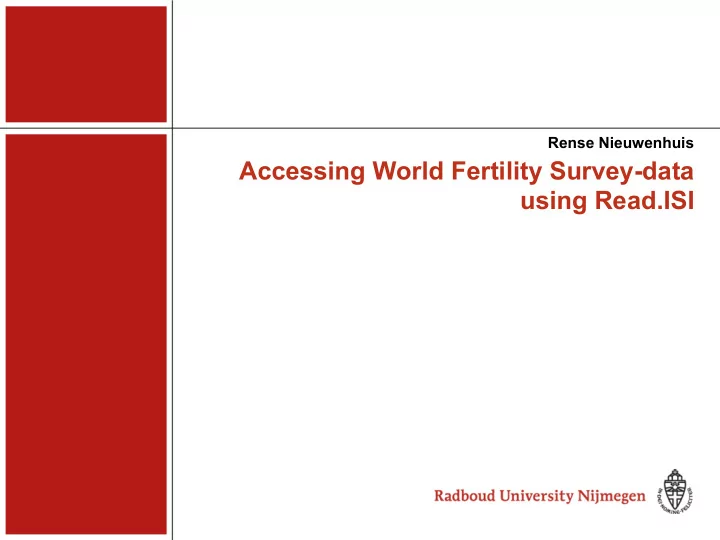
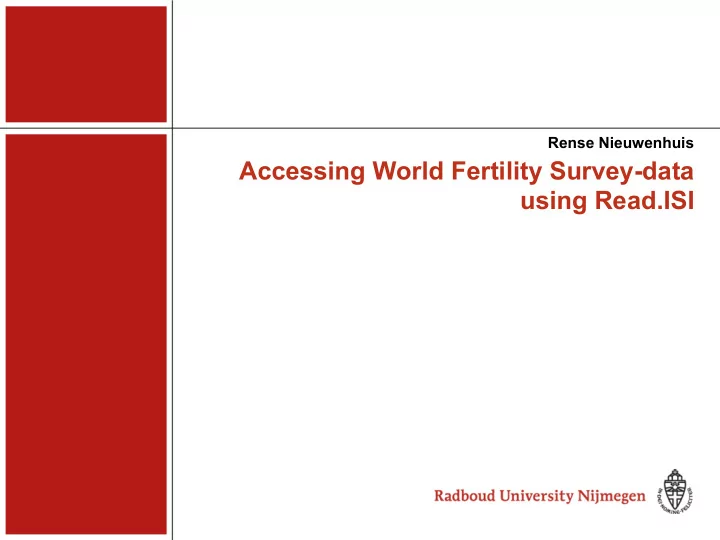
Rense Nieuwenhuis Accessing World Fertility Survey-data using Read.ISI
Introduction • Read.ISI: R-Project package for accessing old survey data – Technological change • Fertility Project • World Fertility Surveys – Problem: the ISI codebook • Rationale behind Read.ISI – Options and usage of the package • Future Development
Fertility Project • Abortion, contraception and assisted reproduction: technological innovations and the role of religion and education – Dr. Ariana Need – 2 PhD students – 2 Research Assistants • PhD Project of Mark Levels, MSc. – Explaining Abortion - The Rationality of Ethical Choices – Internationally comparative, longitudinal perspective • World Fertility Surveys
Fertility Project: World Fertility Survey Countries participating in the World Fertility Survey (WFS) Africa (14) Americas (13) Asia (14) Europe (1) • Number of countries: 41 • Data as provided • Late 70’s, early 80’s – Fixed width data files • Fertility Calendars – ISI formatted code-books
On Technological Change
Approach 6 4 2 4 30 6 V104 137 2 1 6 88 Status of first relationship 1 Married 2 Common law 3 Visiting 4 Was married 5 Was common law 6 Was visiting 88 Never in rel. V105 139 2 0 1 88 First relationship dissolved 0 No 1 Yes 88 Never in rel. V106 141 2 0 1 88 Has had 2nd or later rel. 0 No 1 Yes 88 Not dissolved V107 143 2 1 6 88 Current marital status V104 Variable Missings Variable labels Value labels Label Reference Start & number positions
Approach: Converting the Codebook • Read the code-book: – read.fwf(input.file, c(6,3,4,1,2,9,4,1,4,1,30,1,6)) • Two Matrices: – converted.codebook - variable name, variable label - start position, number of positions - missings - label reference – converted.labels - variable name - value - label • Returned as list: – converted.result <- list(converted.codebook, converted.labels)
Approach: Reading the Data to R-Project • Reading the data - isi.data <- read.fwf(dat.file, width = isi.widths, col.names = isi.names, ... ) • Missing Values – Selecting values matching with indicated missing labels • Value labels - Converting to factor() - Factor levels() based on iteratively matching variable name and value labels
Approach: Creating SPSS-syntax • Using R matrices to store SPSS syntax • Calling the get data function in SPSS – file.header[1] <- "GET DATA /TYPE = TXT" • data.positions: matrix with on each row: – variable name – start & end positions – type of variable (F) • Further sections: – Variable labels – Missing values – Value labels • Matrices are written to text-file – write.table(file.sps, append=TRUE)
Package Read.ISI • read.codebook.isi – workhorse function • read.isi – Read data into R-Project, based on ISI code-book • convert.isi – Convert ISI code-book into SPSS executable syntax • clean – Helper function
Available Options • input.file – Location of the ISI-formatted .dct code-book file. • dat.file – Location of the fixed-width data-file to load. • add.missings – Should value labels indicating missing values be transformed to NA? Defaults to TRUE . • add.value.labels – Convert variables with value labels to factors • Further arguments passed on to read.fwf() – N – skip
Future Development of read.ISI • Speed • Efficient reading of large files • Read selections of variables
Questions? • For more information: • Download read.ISI • Available from a CRAN server near you • Conference paper • www.rensenieuwenhuis.nl/r-project/read.isi/ • contact@rensenieuwenhuis.nl
Recommend
More recommend