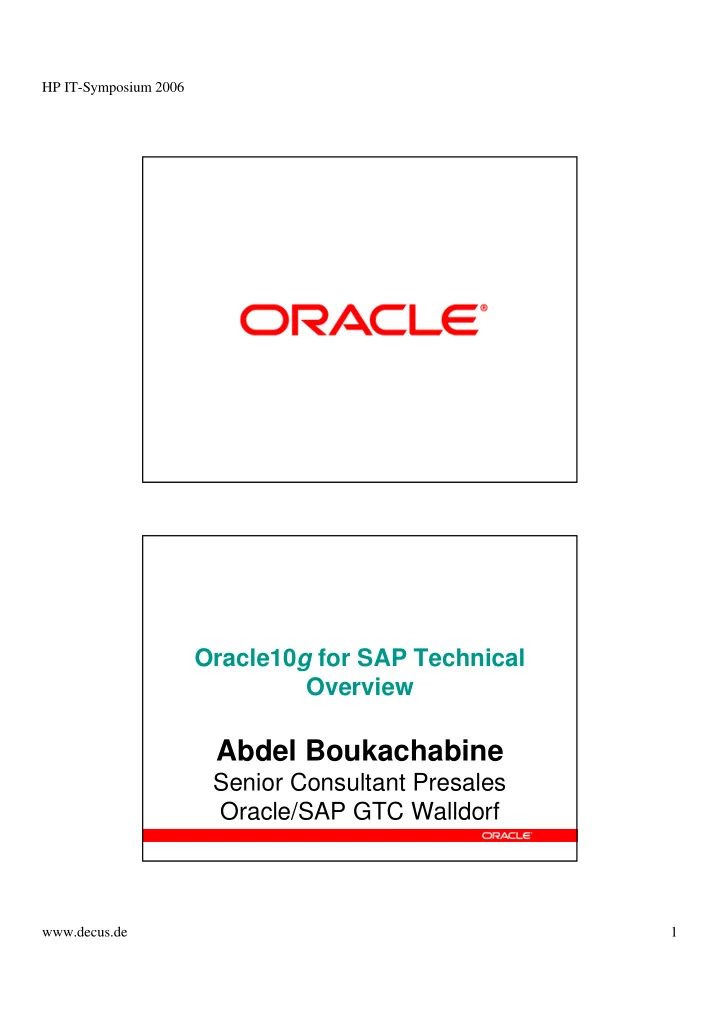
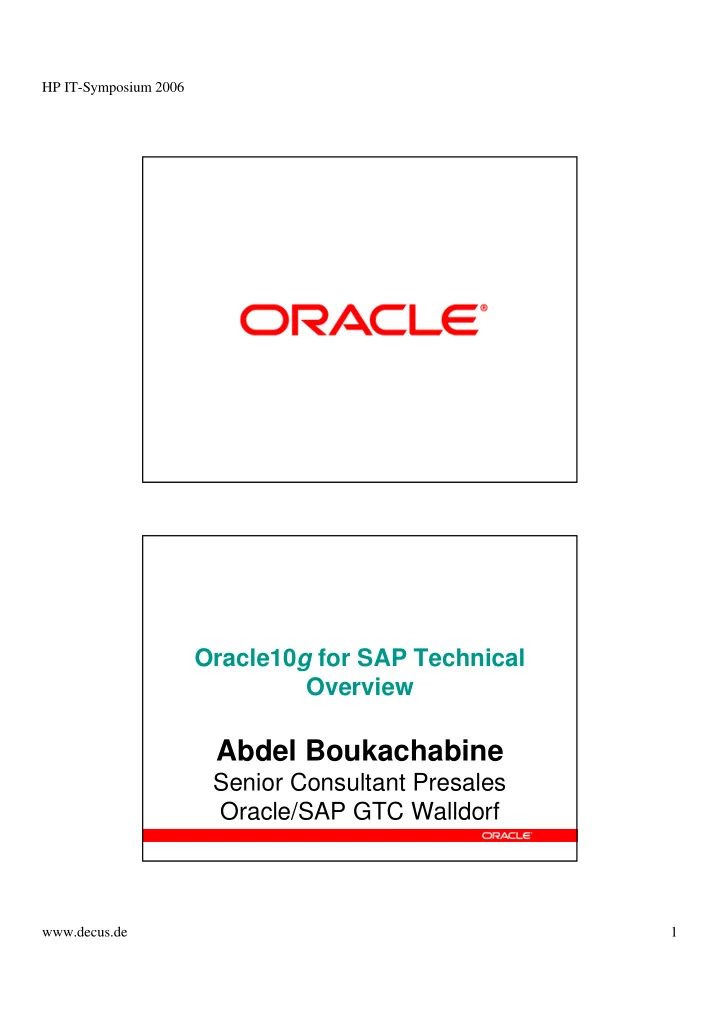
HP IT-Symposium 2006 Oracle10 g for SAP Technical Overview Abdel Boukachabine Senior Consultant Presales Oracle/SAP GTC Walldorf www.decus.de 1
HP IT-Symposium 2006 AGENDA • 10 g Integration in the SAP environment • 10 g features for SAP • 10 g features supported later by SAP • Oracle10 g Backup and Recovery • Flash Recovery Area • Incremental Backup • Data Guard • High Availability for SAP Resources • Self-Managing Database Oracle 10 g certification for 3.x & 4.x kernels � SAP Releases 31I, 40B, 45B and 46B will not generally be certified with Oracle 10g. � Using Oracle 10.2 on the start release during an upgrade to a SAP product that requires Oracle 10.2 (e.g. NW2004s) is allowed! See OSS note 819655. � Limitations in database monitors (e.g. ST04) and system copy. � SAP products based on the 4.6D_EXT kernel which are at least in SAP Extended Maintenance beyond 2006 will be certified for Oracle 10.2 during second half of May 2006. � E.g. R/3 46C SR2, APO 3.10, … see OSS note 940794 www.decus.de 2
HP IT-Symposium 2006 Oracle 10 g certification for 6.40 kernel � SAP products based on the 6.40 kernel which are at least in SAP Extended Maintenance beyond 2006 are already certified for Oracle 10.2. � E.g. R/3 Enterprise 47 EXT2 SR1, SAP NetWeaver 2004 SR1, ERP 2004, … � See OSS note 940794 for more details � However, there are delays on some OS platforms: Windows IA32 Early May 2006 Windows x64 Early May 2006 Windows IA64 Mid May 2006 Linux IA64 End May 2006 HPUX IA64 Mid May 2006 HP Tru64 July 2006 10 g Features for SAP • Instant client • Rename Tablespace • Online Segment Shrink • End-to-End Tracing • Online LONG to LOB Migration • 10 g Real Application Clusters (RAC) • Integrated Clusterware • Single System Image Management • Data Guard Integration for Disaster Recovery www.decus.de 3
HP IT-Symposium 2006 Instant Client • Easier deployment as only three Oracle client files are needed for SAP kernel installation • No more dependence on SAP, customers can pick up the client also directly from OTN • Instant Clients are now patched regularly once per patchset rather than on-demand as in the past • Since all NLS / message files are combined into one data shared library, customers don't need to worry about NLS incompatibilities within their setup • Storage requirement is reduced as compared to standard client installation • For Windows because of instant client light, we have a smaller memory footprint resulting in benefit in 32-bit environments Instant Client • INSTALLATION with very minor download and setup time • Only with SAP Kernel 7.0 and above or BR*Tools 7.0 and above • Only Instant client 10.2.0.2 is recommended • Extract OCL10264.SAR into /oracle/client/10x_64 =>instanclient_10202 • Create link from instanclient_10202 to /oracle/client/10x_64\instantclient • set LD_LIBRARY_PATH=../exe/run:/oracle/client/10x_64/instantclient • LD_LIBRARY_PATH mustn’t contain another ORACLE_HOME • Official instant client site on OTN: http://www.oracle.com/technology/tech/oci/instantclient/instantclient.html Check SAP Note 819829 for more details www.decus.de 4
HP IT-Symposium 2006 Rename Tablespace • 9i and prior releases: create a new tablespace, copy the contents from the old tablespace, and drop the old tablespace • Benefits by 10 g : • Migration from dictionary managed to locally managed tablespaces can be done online • Tablespace reoganization with BRSPACE • Transport tablespace to a database that already contains a one with the same name Check SAP Note 646681 for more details Online Segment Shrink • preferred method for defragmenting a segment and recovering free storage space without reorganization • No downtime is required • No aditional storage space is needed (reorg. needs double of space) • Smaller redo log data than in an online reorganization • Either on Oracle level or with SAP tools as of Release 7.00 • Prerequisites: 10 g , ASSM, no tables with LONG and LONG raw fields, no compressed tables • Table gets locked against changes if a non-commited change exists for the table Check SAP Note 910389 for more details www.decus.de 5
HP IT-Symposium 2006 End-to-End Tracing • simplifies the process of diagnosing performance problems in a multitier environments • Uses a client identifier to uniquely trace a specific end-client through all tiers to the database server. • It also simplifies management of application workloads by tracking specific modules and actions in a service. • Workload problems can be identified by End to End Application Tracing for: • Client identifier: specifies an end user based on the logon Id • Service: specifies a group of applications with common attributes, service level thresholds, and priorities; or a single application, such as ACCTG for an accounting application Module: specifies a functional block, such as Accounts Receivable or General • Ledger, of an application • Action: specifies an action, such as an INSERT or UPDATE operation, in a module Online LONG to LOB Migration • Supported for SAP systems based on Kernel 6.40 or higher • For example, supported for SAP R/3 Enterprise 4.70 • For example, not supported for SAP R/3 4.6C • Rough procedure • Select BRSPACE function “tbreorg” • Select BRSPACE reorganization action “long2lob” • Select all database tables (BRSPACE will automatically skip tables not containing LONG fields) • Optionally, select multiple processing threads • Start the migration • The migration should be done in locally managed tablespaces • For the detailed description of the migration see note 646681 • Consider precautious Oracle recommendation in note 835552 www.decus.de 6
HP IT-Symposium 2006 10 g features supported later by SAP • Backup Compression • Full Database Begin Backup • Change-Aware Incremental Backups (RMAN) • Secured Redo Transmission • Data Pump • Cross-Platform Transportable Tablespaces • Flashback Technology (table, database) • Recycle Bin • Automated Storage Management Oracle10 g Backup and Recovery: Automatic, Simple, & Reliable www.decus.de 7
HP IT-Symposium 2006 Flash Recovery Area • Is an Oracle-managed directory, file system, or Automatic Storage Management disk group • It provides a centralized disk location for backup and recovery files • Oracle creates archived logs in the flash recovery area • RMAN can store its backups in the flash recovery area, and it uses it when restoring files during media recovery • The flash recovery area also acts as a disk cache for tape. Flash Recovery Area • Oracle recovery components interact with the flash recovery area ensuring that the database is completely recoverable using files in flash recovery area . • Following is a list of recovery-related files in flash recovery area: current control file, control file autobackups, control file copies • online logs, archived logs • flashback logs • datafile copies • backup pieces • • A single recovery area can be shared by more than one database • Restore and Recovery are faster from disk than tape www.decus.de 8
HP IT-Symposium 2006 Flash Recovery Area Space Management Disk limit is Oracle delete files reached and a Archive Logs & no longer required new file needs Flash Database File on disk. to be written Recovery Backups (retention policy) into the Flash Area Recovery Area Space Pressure occurs Warning Issued to user 1 RMAN updates 2 list of files that Backup Files may be deleted to be deleted Benefits to Using a Flash Recovery Area • Unifies the storage location of related recovery files • Manages the disk space allocated for recovery files automatically • Simplifies database administrator tasks • Much faster backup • Much faster restore • Much more reliable due to inherent reliability of disks www.decus.de 9
HP IT-Symposium 2006 Optimized Incremental Backup • Optimizes incremental backups • Track which blocks have Redo Generation changed since last backup • Oracle10 g is integrated with the change tracking file List of Changed Redo Log • Changed blocks are tracked Blocks as redo is generated • RMAN backup automatically uses changed block list 1011001010110 Change 0001110100101 Tracking File 1010101110011 Recovering With Incrementally Updated Backups Image copy RMAN Incremental of data file at RECOVER COPY OF backup files at SCN 23412 DATAFILE SCN 43562 RMAN Update image copy of data file to a more recent state Resulting image copy of data file now at SCN 43562 www.decus.de 10
Recommend
More recommend