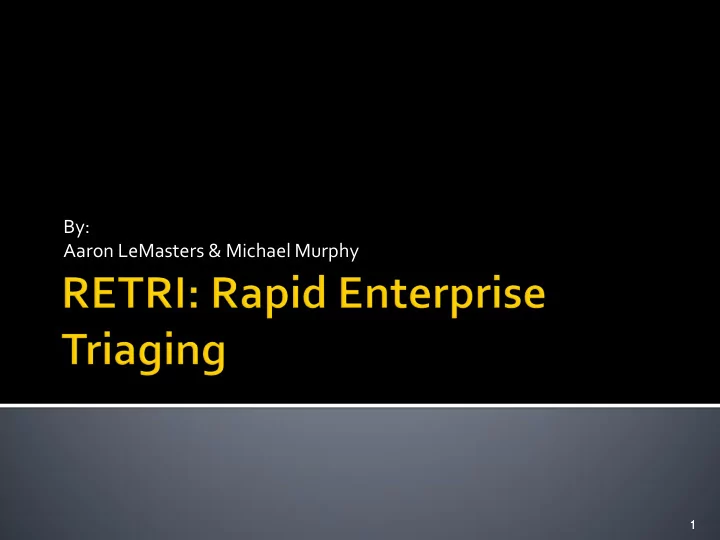
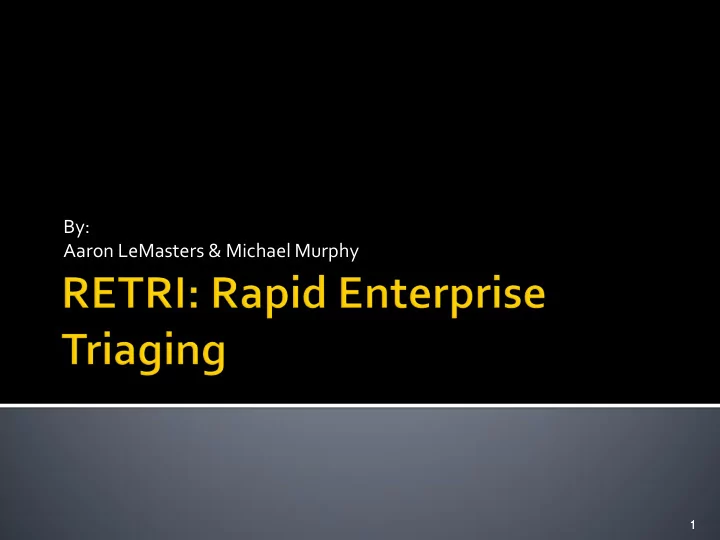
By: Aaron LeMasters & Michael Murphy 1 1
RETRI is a new, agile approach to the Incident Response process, consisting of 4 phases with clear entry and exit criteria Using special network segmentation and isolation technologies, RETRI allows network operators to run a compromised network without risk to the data and minimal impact on its users. It saves you time and money 2 2
The first part of this presentation presents a new paradigm for the Incident Response process called Rapid Enterprise Triaging (RETRI), where the primary objective is to isolate the infected network segment for analysis without disrupting its availability. Part two of this presentation will introduce a new Enterprise Incident Response tool named Codeword that complements the RETRI paradigm. The tool is a free, agent-based tool that is deployed to the compromised segment to perform the traditional incident response tasks (detect, diagnose, collect evidence, mitigate, prevent and report back). 3 3
Mid to large sized network (1,000+ users) Distributed, domain/forest type of network infrastructure (ie, “Government style”) Full Enterprise Compromise This is a lot of work if only one or two machine are compromised Compelling evidence will be required by CEO’s The compromised network segment contains critical servers/services that must remain online throughout response effort Forensics per se is not crucial for a successful recovery 4 4
Network shut down and rebuilt from trusted media (1-4 months) Pros: 100% assurance, data exfil cut off ASAP Cons: people can’t work Rebuild while online Pros: People keep working (for the most part) Cons: Data exfil continues, bad guys keep a foothold, potential recompromise 5 5
The RETRI method attempts to solve the shortcomings of each of the existing methods. RETRI Option: ▪ Pros: Data exfil stopped, high confidence in network hygiene, people keep working ▪ Cons: Costly - lots of work to setup (but still cheaper in the long run) 6 6
Survey Data for 2006 On average hacked companies spent 4.7million on cleanup ▪ Cost based on lost revenue, cleanup, and brand damage ▪ $182 per record lost Survey Data for 2008 Average cost rose to 6.6million (up to 32Million) $202 per record lost Lessons learned from the survey Employee down time cost 3 times as much as the actual clean up ▪ Even with rebuilding the network while online, there is significant downtime for employees ▪ If only there was a way to eliminate employee down time Record clean up was how cost was determined, not number of host / infected machines “First Time” Intrusions cost more ▪ 84% of 2008 Survey respondents had previous intrusions ▪ 2008 numbers would by much higher if they didn’t have “practice” cleaning up intrusions Survey: http://www.encryptionreports.com/download/Ponemon_COB_2008_US_090201.pdf 7
Based on a 2007 incident we worked Approximate Total Cost: $7 Million ▪ IR Tools / IT Support Overtime / User Downtime ▪ An extreme effort was made to minimize down time (24/7 shifts with extensive outside resources being brought in) Users were offline for 2.5-3 weeks ▪ User base: 1500 users ▪ User down time cost approximately $4.5million ▪ 1,500 user s* 15 days * 40 hours a day * $50 an hour (average) Numbers based on network rebuild, not lost sales or record clean up ▪ No PII or User data stolen ▪ 100% of network host were rebuilt ▪ $2.5 Million in IR tools and Labor 8
Case Study 3 (RETRI: Estimated Cost) 10,000 users / clients Projected Cost (~$2.9 Million) Best Case Scenario: ▪ Decision to implement made on Thursday evening ▪ RETRI Phase 3 finished by COB Monday ▪ Limited user down time (1 -2 business days) ▪ Start on Tuesday, response proceeds at a casual pace ▪ Cost breakdown ~ $576,000 for Phase 3 Labor (Network / Server Admins) ~ $1,000,000 in Software Licenses (list price, without discounts) ~ $650,000 in New Hardware ~ $288,000 in IR ~$384,000 in Re-imaging Labor (deploying and desk side support) ▪ Keep in mind, this is a large network which is being 100% rebuilt ▪ On average it is 2-3 times cheaper than any other method So what is RETRI.. 9 9
Phase 1: Preparation Weeks to months Phase 2: Damage Assessment 24 hours or less Phase 3: Network Segmentation and Service Restoration 3-6 days Phase 4: Investigation and Recovery Whatever is required (users are not affected) 10 10
Weeks to months out… 11 11
Traditional COOP Generally ensures you have backups at an offsite, but…. ▪ Real- time replicated backups shouldn’t be trusted Identify highly critical services and business processes which require Internet connectivity to function Cyber COOP Create a backup plan and identify hardware and software for cyber attack recovery scenario Physical media (e.g., tape) backups Cloud computing provides no benefit 12 12 12
People: Network Admins, Server and Desktop Support staff, Incident Response Specialists, IDS / IPS Analysts Switch and Router specialists Hardware Need servers to restore backups to Software Application Streaming Infrastructure (ASI) ▪ Citrix $350 per user ▪ ThinWorx $199 per user (open to “renting” the software) ▪ Quest vWorkspace Enterprise $100 per user IR tools 13 13 13
Scripts / SMS packages Prep to install / remove apps Scripts to change default home page User Notifications What will you tell your users What are they allowed to say to outsiders Training packages Emails Posters Web CBTs 14
Virtualization technology enables rapid response and minimizes resource consumption Saves on number of physical servers necessary for RETRI network segmentation Known good VM images can be restored in moments from backups This architecture streamlines the use of response tools Many tools and applications can be loaded on VMs Distributed analysis among analyst teams with common data sets Leverage software inventory / deployment systems in place SMS, Patchlink, Hercules, etc 15 15 15
Where do your assets live? What platforms exist? Network entry points Trust relationships “Dark segments” Are there any unique dependencies which will need to be addressed? Inventory / asset management How will you gauge coverage? If you can’t count your assets… 16 16 16
Within 24 hours of compromise discovery…. 17 17
Perform basic incident response to identify the attack vector Identify date of infection so backups can be restored from known good sources Identify Command and Control method Attempt to identify basic malware capabilities Submit samples to AV vendor for rapid signature creation Determine the scope of the infection / intrusion 18 18 18
This is a major decision before proceeding.. Are critical backups available for RETRI? ▪ Domain Controllers, Exchange servers, DNS, File servers, Print servers, Web servers Does the evidence support the decision to begin a network wide rebuild…? ▪ Rebuilds are very costly and time intensive ▪ RETRI affords you the time to do the rebuild without taking your users offline ▪ Some data may be lost …If not, use traditional methods! If so… Convince your Boss 19 19 19
Cut off network access Deny the hackers access to your network and the data you are charged with protecting ▪ Implement Firewall or IPS blocks for known backdoors Inform management and users Tell them what they can and can’t say… Tell them when services will be restored Implement disaster recovery plan Prepare to go to 24/7 operations in all critical IT departments 20 20 20
3-6 days 21 21
Virtual Routing and Forwarding (VRF) is a technology that allows multiple instances of a routing table to co-exist within the same router at the same time. Because the routing instances are independent, the same or overlapping IP addresses can be used without conflicting with each other. Packets get a VRF tag added to them so that routers can distinguish which network they operate on Multi-Protocol Label Switching (MPLS) is commonly used for Enterprise VRF deployments MPLS allows you to label packets so that the routers can pass packets very quickly based on its label (VRF). In Summary : Switch Ports get mapped to VLANs VLANs get mapped to VRFs VRFs get MPLS labels MPLS labels logically separate data as it traverse shared network hardware http://en.wikipedia.org/wiki/VRF 22
The Quarantine Network (Qnet) Using VLAN/VRF technology, place your old network into a new VRF ▪ All packets get tagged for your new VRF and are restricted to the new zone based on routing / firewall rules ▪ No external connectivity The Clean Network (CleanNet) Create an empty VRF which mirrors the other network’s IP space and layout ▪ The difference is the CleanNet has connectivity to the Internet ▪ Initially this network will be totally empty 23
24 24 Internet Connection ` ASI Cluster Q net Only port 443 allowed to ASI Cluster New Clean Net DHCP / DNS / SMS / AV 24
Recommend
More recommend