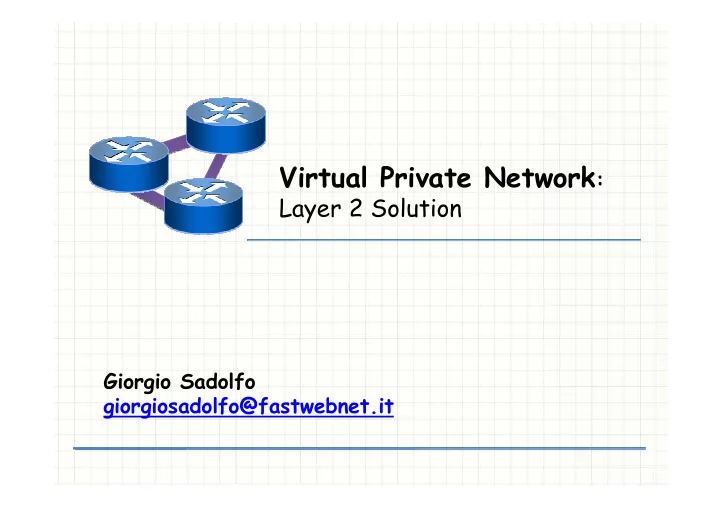
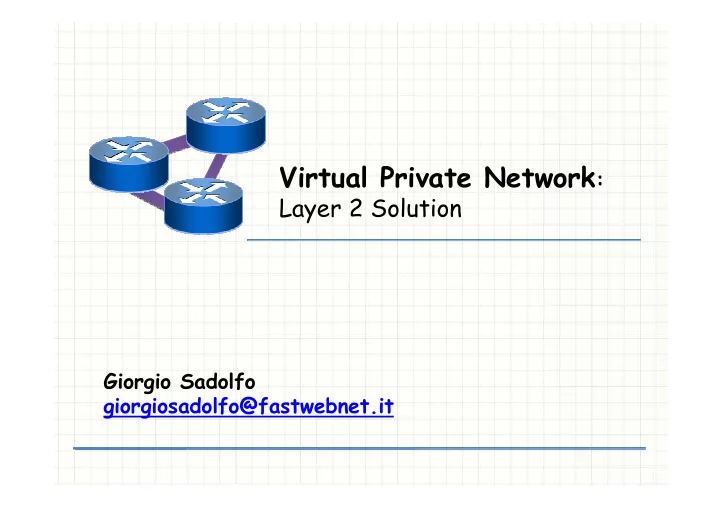
����������������������� � ���������������� ��������������� ����������������������������
�������������������������������� • A virtual private network (VPN) allows the provisioning of private network services for an organization or organizations over a public or shared infrastructure such as the Internet or service provider backbone network (Cisco).
���������������������������� �������
!"����������������������������� • SITE to SITE: Site-to-site VPNs provide an Internet-based WAN infrastructure to extend network resources to branch offices, home offices, and business partner sites. Reliable and high-quality • transport of complex, mission-critical traffic, such as voice and client server applications Simplified provisioning and • reduced operational tasks for network designs Integrated advanced • network intelligence and routing for a wide range of network designs
!"����������������������������� • REMOTE ACCESS: Remote access VPNs extend almost any data, voice, or video application to the remote desktop, emulating the main office desktop. With this VPN, you can provide highly secure, customizable remote access to anyone, anytime, anywhere, with almost any device. Create a remote user • experience that emulates working on the main office desktop Deliver VPN access safely • and easily to a wide range of users and devices Support a wide range of • connectivity options, endpoints, and platforms to meet your dynamic remote access needs
����#�"���$�� ������� Layer 2 site-to-site VPNs (L2VPN) can be provisioned • between switches, hosts, and routers and allow data link layer connectivity between separate sites. Communication between customer switches, hosts, • and routers is based on Layer 2 addressing, and PE devices perform forwarding of customer data traffic based on incoming link and Layer 2 header information: MAC address; • Frame Relay; • Data Link Connection Identifier [DLCI]; • and so on. •
#�"���$���� There are two categories of provider provisioned L2VPN: • Point-to-point (P2P) circuit-based VPNs also known as Virtual Private Wire Service (VPWS) VPNs and are constructed using, for example, Draft Martini (MPLS) or L2TPv3 pseudowires (emulated circuits).
#�"���$���� There are two categories of provider provisioned L2VPN: Multipoint-to-multipoint (M2M) VPNs M2M VPNs • come in two varieties: Virtual Private LAN Service (VPLS) VPNs • IP-Only LAN Service (IPLS) VPNs •
����������������#��������%�����#� Virtual private LAN service ( VPLS ) is a way to provide Ethernet based multipoint to multipoint communication over IP/MPLS networks. It allows geographically dispersed sites to share an Ethernet broadcast domain by connecting sites through pseudo-wires. (Wikipedia) • VPLS is also know as: • Trasparent LAN Service (TLS) • E-LAN
��#���%���� • The CE (Customer Edge) device is a router or switch located at the customer’s premises; it can be owned and managed by the customer, or owned and managed by the service provider. It is connected to the PE through an Attachment Circuit (AC). • The PE (Provider Edge) device is where all the VPN intelligence resides, where the VPLS originates and terminates, and where all the necessary tunnels are set up to connect to all the other PEs. As VPLS is an Ethernet layer 2 service, the PE must be capable of Media Access Control (MAC) learning, bridging and replication on a per-VPLS basis. • The IP/MPLS core network interconnects the PEs; it does not really participate in the VPN functionality. Traffic is simply switched based on the MPLS labels.
��#�����������&� The basis of any multipoint VPN service (IP VPN or VPLS) is the full mesh of MPLS tunnels (Label Switched Paths [LSPs], also called outer tunnels. • Label Distribuition Protocol LDP • Resource Reservation Protocol – Traffic Engineering (RSVP-TE)
��#�����������&� For every VPLS instance, a full mesh of inner tunnels (PWs) is created between all the PEs that participate in the VPLS instance
��#���'(���(����������"�� • Auto-Discovery: What method is used that enables multiple provider edge routers (PE) participating in a VPLS domain to find each other? • Signaling: What protocol is used to set up MPLS tunnels and distribute labels between PEs for packet demultiplexing purpose?
)����������#������� Creating the pseudo wires: Three PWs need to be created, each consisting of a pair of unidirectional LSPs or virtual connections. For VC-label signaling between PEs, each PE initiates a targeted LDP session to the peer PE and communicates to the peer PE what VC label to use when sending packets for the considered VPLS. The specific VPLS instance is identified in the signaling exchange using a service identifier.
)����������#������� MAC learning and packet forwarding: PE2 receive a packet from M3 • but it doesn’t know the destination of M1: flood the packet; PE1 learns from VC label pe2-1 • that M3 is behind PE2it stores this information in the FIB for Svc-id 101 (PE3 does the same) ; PE1 strips off label pe2-1, does • not know the destination M1 and floods the packet on ports 1/1/1:100 and 1/1/1:200; PE1 does not flood the packet to PE3 because of the split horizon rule; M1 receives the packet. •
)����������#������� The Packet Format:
��#���!����*�� VPLS step by step: 1. Setting up PE’s loopback 2. Setting up IP/MPLS provider backbone Enable BGP (or LDP) • Enable RSVP • Enable OSPF • 3. Setting up the VPLS istance
��#�������������������+ ROUTER-ID e AS-NUMBER • Set routing-options router- id 10.0.0.1 Chi sono? Dove sono? • Set routing-options autonomous-system 50 Loopback • Set interfaces lo0 unit 0 family inet address 127.0.0.1/32 • Set interfaces lo0 unit 0 family inet address 10.0.0.1/32 primary
��#���'�,-�#����%����� 10.0.0.1 Interface inside the provider network .1 • Set interfaces ge-0/0/1 unit 0 family ge-0/0/1 inet address 40.0.0.1/32 • Set interfaces ge-0/0/1 unit 0 family mpls P P MPLS and TUNNEL E E • Set protocols mpls interface ge-0/0/1 1 1 • Set protocols mpls interface lo0.0 - - • Set protocols mpls label-switched-path P P PE1-PE2 to 10.0.0.2 E E 2 2 RSVP • Set protocols rsvp interface ge-0/0/1 .2 • Set protocols rsvp interface lo0.0 ge-0/0/1 10.0.0.2
��#���'�,-�#����%����� BGP 10.0.0.1 .1 • Set protocols bgp group ge-0/0/1 IBGP type internal local- address 10.0.0.1 neighbor 10.0.0.2 P P • Set protocols bgp group E E IBGP family l2vpn 1 1 signaling - - P P • Enable the signaling E E • Set protocols bgp local- 2 2 as 50 .2 • Enable MP-BGP flow ge-0/0/1 10.0.0.2
��#���'�,-�#����%����� OSPF 10.0.0.1 .1 • Set protocols ospf ge-0/0/1 area 0.0.0.0 interface ge-0/0/1 P P E E • Set protocols ospf 1 1 area 0.0.0.0 interface - - P P lo0.0 E E 2 2 • Set protocols ospf .2 traffic-engineering ge-0/0/1 10.0.0.2
��#���'�,-�#����%����� PE-CE interface 10.0.0.1 • Set interface ge-0/0/2 ge-0/0/2 encapsulation ethernet-vpls • Set interface ge-0/0/2 unit 0 family vpls 20.0.0.1 ETHERNET-VPLS: Directly connect with ethernet cable VLAN-TAGGING: trunk Q-in-Q between CE and PE
��#���.���������������%� VPLS Instance • Set routing-instance VPLS instance-type vpls • Set routing-instance VPLS protocols vpls site-range 5 site SITO1 site-identifier 1 • Set routing-instance VPLS protocols vpls no-tunnel- services • Set routing-instance VPLS route-distinguisher 30.0.0.1:1 • Set routing-instance VPLS vrf-target target:50:1 • Set routing-instance VPLS instance-type vpls interface ge-0/0/2 10.0.0.1 ge-0/0/2 SITE1 SITE1
��#���'�,-�#����%�����
��#���/��%������ Lo0.0 - 10.0.0.1 ge-0/0/2 .9 Lo0.0 - 10.0.0.4 SITE1 SITE1 SITE 2 SITE 2 .10 LAN2 .1 40.0.0.8/29 .18 LAN1 LAN3 .25 40.0.0.0/29 40.0.0.16/29 V V 20.0.0.2/24 P P .2 LAN4 20.0.0.1/24 L L .17 40.0.0.24/2 S S Lo0.0 - 10.0.0.3 9 .33 Tagged VPLS istance as: LAN5 ethernet-vpls .26 40.0.0.0.32/29 ge-0/0/2 route-distinguisher 30.0.0.1:1; AS 50 .34 vrf-target target:50:1; 40.0.0.0/16 site-range 5 Lo0.0 - 10.0.0.2
Recommend
More recommend