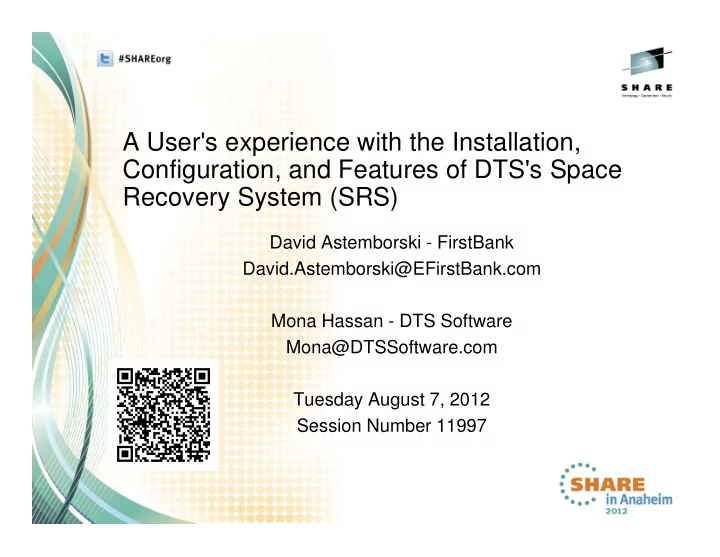
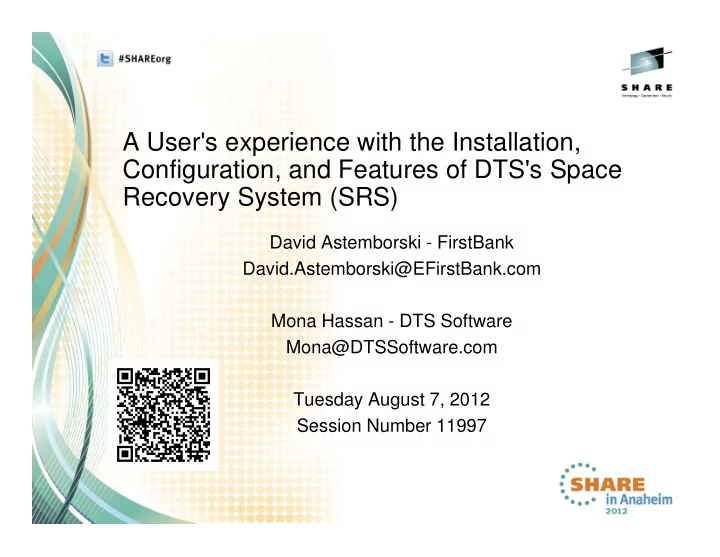
A User's experience with the Installation, Configuration, and Features of DTS's Space Recovery System (SRS) David Astemborski - FirstBank David.Astemborski@EFirstBank.com Mona Hassan - DTS Software Mona@DTSSoftware.com Tuesday August 7, 2012 Session Number 11997
The Agenda • Introduction • Recovery functions of SRS • Installation – Easy – download • Installation Support - Excellent • DTS software Digest Maintenance Emails • How DTS Software keeps you informed of needed service • SRS STC • RACF Requirements • SMF recovery analysis report (SRSSMF) 2
The Agenda (continued) • SMF Analysis Program (the free monitoring tool) • FirstBank’s Statistics • The new Mon-Explorer GUI • The SRS Rules • Commonly used SRS commands • Setting up a Trial • Additional Documentation shown on the Web • Our Shop & SRS/SMS • Wrap up and Questions
Toyota’s Supplemental Restraint System
Introduction The Space Recovery System (SRS) dynamically recovers disk space • allocation failures. When SRS intercepts a space failure, the installation rules are used to determine the recovery options. If the rules allow recovery, SRS forces the operating system to get the required disk space, and the job runs to completion.
The Space Recovery System Solution Typical out-of-space recovery functions: • Volume Addition � • Similar to coding JCL ������������� • Secondary Increase • Secondary Decrease • Last-Resort Recovery
Installation Download – Internet Delivery The DTS distribution libraries, manuals and temporary license keys are available on the DTS web server. Transferring PC Distribution Files to your Host The DTS FTP Installation application (FTPINSTW.EXE) can be used to create the DTS distribution libraries on your MVS system. Host Installation – 7 simple steps Step 1 – Create the DTS Production Libraries (IEFBR14 JCL) Step 2 – APF Authorize the DTS Load Library (MVS Console command/PROG00 update) Step 3 - Copy the JCL for DIF task to a system procedure library Step 4 - Copy members from distribution to production libraries (IEBCOPY JCL) Step 5 - IEBCOPY DTS Load Modules to an Authorized Library Step 6 - Install the DTS ISPF Interface (OPTIONAL) Step 7 - Update the LICENSE and STARTnn Members
Installation Support • One on One technical Installation support was given FirstBank through the entire installation and customization process of SRS, which included: SMS Reporting, the free Sx37 monitoring tool, and the GUI. Web Site Registration • Once registered on the DTS website, the product files and documentation can be downloaded. • Also the MON-Explorer Client (workstation software - Explorer Client GUI) can be downloaded.
DTS Digest (weekly)
DTS Maintenance Email Download this release: http://www.dtssoftware.com/scc/dnlscc51_zos.htm
How to subscribe to the weekly DTS software Digest & Maintenance Email Click here
How to subscribe to the weekly DTS software Digest – Email Notifications Click here
What is included in the DTS software Email Notifications
How to subscribe to the weekly DTS software Digest (Emailing support)
The DIF STC (Dynamic Install Facility) ����������������������������������������������������������������������� ��� � ��� ������������������������������������������� � ��� � ����������������������������������������������������������������������� ����� ���� �� ����� ���� ����������������� ��������!!���������!�� �� �����"����#���$����������������������%�" ��������� ���������#���������&�'�&������� ��������� ���������#���������&�'�&������� �� ���������#���������&�'�&�(����� ���(���)�� ���������#���������&�'�&�(���)�� ������� ����(��� �������� ���������#����������&������ ���������� ���������#������*+,-&+./0-01 ���������� �������(��� ���������� �������(��� ���������� ���������#������0233&+./0-01 ���������� ���������#������4+.56&+./0-01 ���������������(��������������������� ���������� ����(���
RACF Rules required to run SRS Add STC = DIF to the STC group Give the SYSPROG group ALTER access to 'SYS3.DTS.**' data sets Give the STC = DIF ALTER access to 'SYS3.DTS.**' data sets TSO LISTDSD DATASET('SYS3.DTS.**') GENERIC AUTHUSER INFORMATION FOR DATASET SYS3.DTS.** (G) LEVEL OWNER UNIVERSAL ACCESS WARNING ERASE ----- -------- ---------------- ------- ----- 00 SYS3 READ NO NO ID ACCESS -------- ------- SYSPROG ALTER DIF ALTER Add an OMVS Segment to the STC = DIF 'ALU DIF OMVS(HOME(/) PROGRAM(/bin/sh))‘ TSO LU DIF NORACF OMVS OMVS INFORMATION ---------------- UID= 0000000250 HOME= / PROGRAM= /bin/sh CPUTIMEMAX= NONE ASSIZEMAX= NONE FILEPROCMAX= NONE PROCUSERMAX= NONE THREADSMAX= NONE MMAPAREAMAX= NONE
Recommend
More recommend