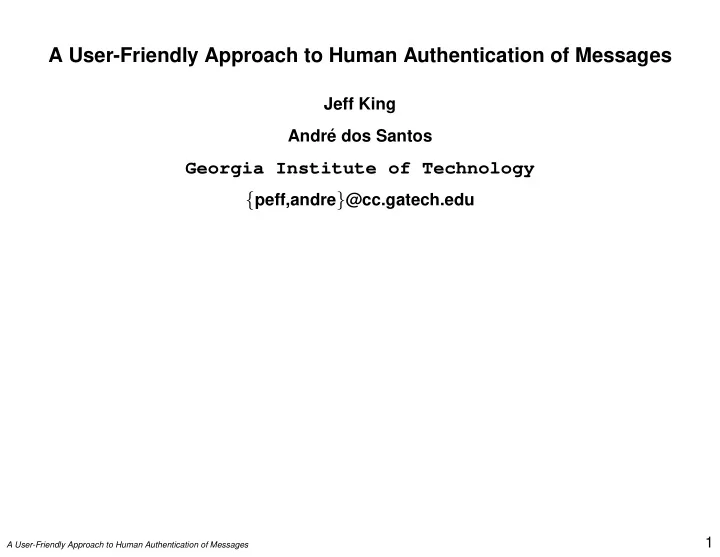
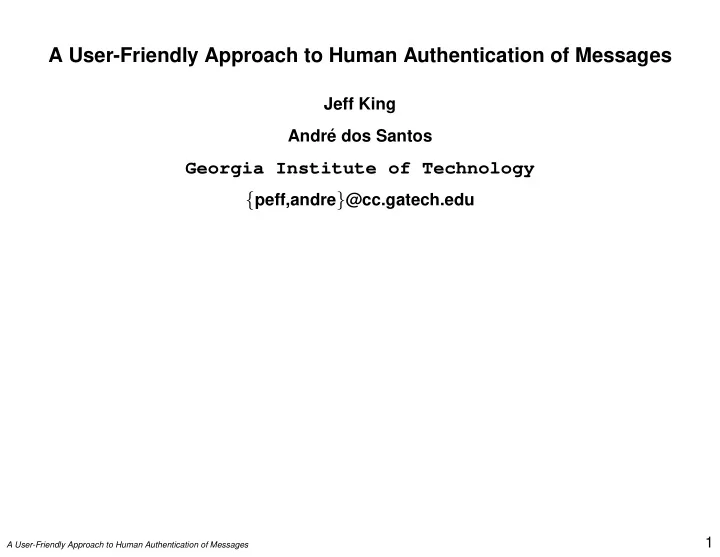
A User-Friendly Approach to Human Authentication of Messages Jeff King Andr´ e dos Santos Georgia Institute of Technology { peff,andre } @cc.gatech.edu 1 A User-Friendly Approach to Human Authentication of Messages
Motivation • Suppose Alice is on a trip to a computer security conference. • Alice has to digitally sign an important document to send to a colleague back at the office. • She uses one of the conference’s computers to, using her smart card, sign the document and send through e-mail. Smart Card 2 A User-Friendly Approach to Human Authentication of Messages
Problem Solved? • Did she really sign the document? • What did the smartcard actually receive? • How does Alice know it’s the same thing that was on her screen? • How does she know if anything was even sent to her card? ? ? ? Smart Card 3 A User-Friendly Approach to Human Authentication of Messages
The Problem • How can a human interact with a (remote) Trusted Computing Base using an untrusted computing system? Solutions • Use a trusted computing system to interact – availability? – security perimeter? • Directly interact with TCB – extra hardware? – complexity and tamper resistance? • Require the human to be a trusted computing system! 4 A User-Friendly Approach to Human Authentication of Messages
TCB to Human Secure Channel Requirements Integrity, Authenticity TCB • Human must recognize some unique secret held only by TCB (authenticity) • Inseparable binding of secret to message contents (integrity) • Easy for a human to do without computation or memory aid 5 A User-Friendly Approach to Human Authentication of Messages
Outline • Motivation • Definition of Keyed Hard AI Problems (KHAP) • KHAP Using 3-D images • KHAP-Based Protocol • Conclusion • Future Work 6 A User-Friendly Approach to Human Authentication of Messages
Hard AI Problems • Informally, something that humans can do easily but computers can’t. • More formally (von Ahn, 2003) – S - a set of problem instances – f - a function mapping instances to answers – For human H , H ( x ) = f ( x ) with high probability – Security parameters - ( α , τ )-hard – For any algorithm A running in time τ , Pr [ A ( x ) = f ( x )] ≤ α • CAPTCHA - Completely Automated Turing Test to Tell Computers and Humans Apart • Generate random message, transform it, ask human to repeat it 7 A User-Friendly Approach to Human Authentication of Messages
KHAP: Keyed Hard AI Problems • A transformation problem that includes a shared secret key • Instances generated with different keys are distinguishable • Computers can’t steal keys from messages • Formalisms (simplified): – H d ( m , m ′ ) - human distinguishes between messages with different keys – | k − k ′ | - difference between two keys (quantifiable?) – Security parameters - ( α , ε , τ ) -hard – Given | k − k ′ | > ε , Pr [ H d ( m , m ′ )] > α – For any algorithm A running in time τ , Pr [ H d ( m , A ( m ′ , m ))] > α 8 A User-Friendly Approach to Human Authentication of Messages
KHAP: Checking Message Authenticity ? message message TCB 9 A User-Friendly Approach to Human Authentication of Messages
KHAP: Checking Message Authenticity message other other TCB 10 A User-Friendly Approach to Human Authentication of Messages
KHAP: Parameters • Desirable: – Easy for a human to understand the message. – Easy for a human to distinguish messages with different keys. – Difficult for a computer to “break” ∗ Change message meaningfully ∗ Extract keys ∗ Extract message? • Parameters define difficulty and easiness • Different applications have different parameter requirements • Problem: how to evaluate parameters for a given problem • Solution: empirical testing 11 A User-Friendly Approach to Human Authentication of Messages
3-D Keyed Transformation • Render text and objects in a 3-D scene to 2-D image (raytrace) • Randomize parameters (lighting, position, rotation, size, colors) • Human can read text from 2-D image • Key is appearance of certain objects • Human looks for particular objects in scene • Scene is hard to modify in a meaningful way (shadows, reflections, finding objects) • Provide authenticity (presence of keys) and integrity (modifications can be detected by human) 12 A User-Friendly Approach to Human Authentication of Messages
3-D Example 13 A User-Friendly Approach to Human Authentication of Messages
Attacks • Key Guessing Easy to guess keys? • Convert from 2-D to 3-D • Extract Key – Only one perspective vs • Modify 2-D message • Replays • Human Adversary – The most powerful – May not be able to describe key and/or modify scene in time – Beauty of the approach: The intended recipient does not have to describe the key! 14 A User-Friendly Approach to Human Authentication of Messages
Tradeoffs Easy for Difficult for humans Computers • Easy for humans to recognize message – Choice of parameters (text size, fonts, colors, etc) needs to be bounded – Message length limitations – Maybe by itself static 3-D is not a good domain (animation?) • Difficult for computers to fake image or extract key – Mirror reflections and shadows make cut and paste difficult – Obstructions of line of sight make it difficult to reconstruct 3-D keys – Text embedded in objects makes cut and paste difficult • Recognizing fake image – How close is close enough? Small changes (1 char)? 15 A User-Friendly Approach to Human Authentication of Messages
Pluggable Problems • Hard AI problems are “pluggable” into applications • 3-D KHAP (already discussed) • Speech KHAP – message is speech-synthesized audio clip – key is voice parameters; user recognizes voice (parameters selected randomly at key generation) – audio distortion used to increase difficulty of analysis • Handwriting KHAP – message is rendered using handwriting sample – key is writing style; user recognizes (too hard?) – visual distortion used to increase difficulty of analysis 16 A User-Friendly Approach to Human Authentication of Messages
Protocol: Human sends to TCB 1. Unsecured Message 5. Confirmation 8. Signed Message 4. KHAP 2. Unsecured 3. KHAP Message 7. Signed 6. Confirmation Message TCB How can step 5 be performed? 17 A User-Friendly Approach to Human Authentication of Messages
Human to TCB Confirmation • Only one bit is needed. • Insertion or extraction of a portable device – Does not work for remote trusted server – Extraction: timing depends on application – Insertion to confirm is awkward • Confirmation word/object – Pre-arranged (requires memory aid!) or type/click element from KHAP – Requires no special devices – Human adversary can be effective 18 A User-Friendly Approach to Human Authentication of Messages
Confirmation Word Example message TCB message TCB cat TCB 19 A User-Friendly Approach to Human Authentication of Messages
Conclusions • Approach is general (mobile device, network, etc) • Many of the techniques map directly to what humans to do insure security in pencil and paper world – Nobody signs a document that has patches covering some words – People authenticate each other on the phone by voice characteristics • Secure – Security depends on AI problem parameters – Advances in AI break problems (as factoring breaks RSA) • Easy to use – Avoid computation, memory aids: ask humans to do what they do best – Some problems are intuitive (e.g., recognizing voice) 20 A User-Friendly Approach to Human Authentication of Messages
Future Work • Develop specific KHAP problems – Evaluate usability (empirical studies) – Evaluate security (empirical + expert opinion) • Collaboration with AI, graphics, speech, human-computer interactions, OCR • Performance issues for low-power devices • Key generation and re-keying • Analyze human attacks (general and specific applications) 21 A User-Friendly Approach to Human Authentication of Messages
Questions? 22 A User-Friendly Approach to Human Authentication of Messages
Recommend
More recommend