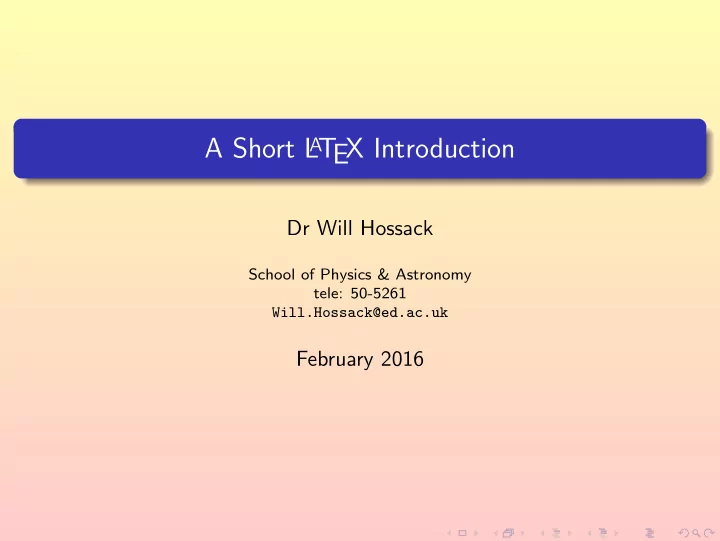
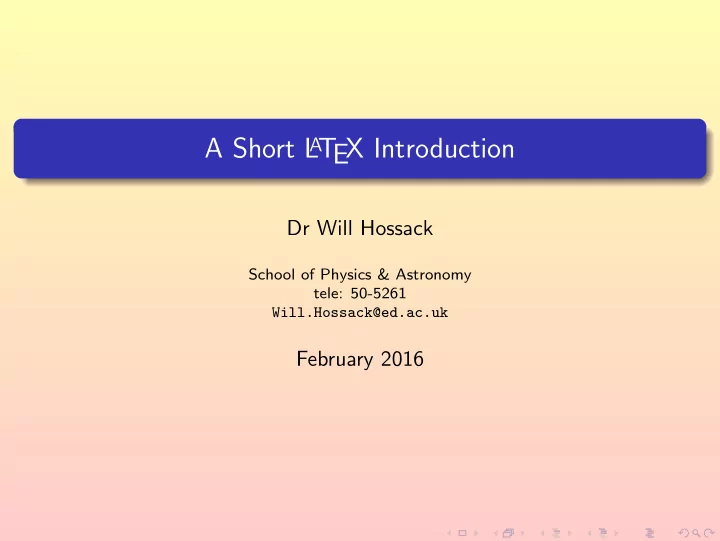
A T A Short L EX Introduction Dr Will Hossack School of Physics & Astronomy tele: 50-5261 Will.Hossack@ed.ac.uk February 2016
What is L A T EX L A T EX(being Layman’s-T EX) is a text-formatting mark-up language, 1 Edit a source file containing your text and layout instructions. 2 Process (or compile ) it using the command latex to give a device independent dvi file. 3 Result can be viewed on screen or printed. 4 Option to convert to Postscript or PDF for printing 5 Converters to XML/HTML for Web (more advanced) Dr Will Hossack (School of Physics & Astronomy tele: 50-5261 Will.Hossack@ed.ac.uk ) A Short L T EX Introduction February 2016 2 / 1 A
History T EX designed and implemented by Donald Knuth to format his book series The Art of Computer Programming . ≈ 1980. L A T EX “ simplified ” front-end by Leslie Lamport, originally for production of computer manuals ≈ 1985. Updated to L A T EX 2 ǫ in 1993, then to L A T EX 3, but all still compatible with original. Best testament to a “really well designed” piece of software!, is works and has lasted. Dr Will Hossack (School of Physics & Astronomy tele: 50-5261 Will.Hossack@ed.ac.uk ) A Short L T EX Introduction February 2016 3 / 1 A
Why use L A T EX Superficially L A T EX looks old, difficult, out-dated, and a bit of a dinosaur, but . . . 1 If formats mathematics faultlessly! 2 It has mathematically (and typographically correct fonts.) 3 It implements all the correct rules of typography. 4 It can produce truly beautifully documents. 5 It works on all computers, and is totally reproducible on all computers. 6 Is a close to bug-free as you will ever find. 7 Its Free Software in the truest sense. Its the standard for all mathematics, physics and many computer science literature including all journals and most textbooks. Think HTML but actually done properly, and you are getting the idea! Dr Will Hossack (School of Physics & Astronomy tele: 50-5261 Will.Hossack@ed.ac.uk ) A Short L T EX Introduction February 2016 4 / 1 A
The very basic L A T EX document Start off by creating a simple file, say document.tex that contains this: \documentclass[a4paper,12pt]{article} \begin{document} \begin{center} \Large Text formatting here I come \end{center} Using \LaTeX\ for simple text is very easy, you do’t even have to worry about getting the lines the same length! Ever paragraphs are just extra blank lines, this is really is very ‘‘easy’’. \end{document} Now lets see what we have to do to process and print it. . . Dr Will Hossack (School of Physics & Astronomy tele: 50-5261 Will.Hossack@ed.ac.uk ) A Short L T EX Introduction February 2016 5 / 1 A
The very basic L A T EX document II Simplest Processing: On CPLab (and command Linux) 1 pdflatex document process the file with latex which will produce a file document.pdf . 2 evince document.pdf shown PDF file on the screen. ( acroread no longer works) 3 lp document.pdf prints the file to the default printer. Dr Will Hossack (School of Physics & Astronomy tele: 50-5261 Will.Hossack@ed.ac.uk ) A Short L T EX Introduction February 2016 6 / 1 A
Mac or Windows Mac and Widows implementations help automate process. 1 MacOSX, use TeXShop. Has build-in editor, ”Typeset” buttons with rapid preview, automatic build of PDF files. (can also use from xTerm windows) 2 Windows, use MikTeX. Has ”TeXnicCenter” builder, actually uses DoS commands TexShop under MacOSX is currently the most user friendlily L A T EX build with (almost) every package already installed. Also OverLeaf cloud system, free for small project. Good for personal use. (but not tried myself) Dr Will Hossack (School of Physics & Astronomy tele: 50-5261 Will.Hossack@ed.ac.uk ) A Short L T EX Introduction February 2016 7 / 1 A
Italic and Bold Simplest scheme is to use \it and \bf key inside {} . and {\it you} really {\bf must} get this correct! will give you “and you really must get this correct!” You can also locally change font size with with \tiny , \small , \large , \Large , \LARGE key words. This is “old” way of changing fonts, it works well, and easiest to use, the new and correct is much more verbose. Dr Will Hossack (School of Physics & Astronomy tele: 50-5261 Will.Hossack@ed.ac.uk ) A Short L T EX Introduction February 2016 8 / 1 A
Other Symbols There are full range of symbols and accents, all controlled by keywords, for example \pounds 23.45 gives £ 23.45 and Schr\"odinger gives Schr¨ odinger. There is also full support for non-English languages, including oriental, Arabic, and hieroglyphics! even fantasy languages (but we have not installed all of them!!!). Dr Will Hossack (School of Physics & Astronomy tele: 50-5261 Will.Hossack@ed.ac.uk ) A Short L T EX Introduction February 2016 9 / 1 A
Adding Mathematical Characters Two types of maths, In-line and Display . Inline Mathematics: Simple enclose in $ signs, so that and the particle has velocity $v=u+\alpha t$ \loots will give: and the particle has velocity v = u + α t . . . Note: The \alpha gives “ α ”, and since we are in maths mode then all variables are maths italic and the spacing is correct for mathematics. In maths mode you have all Greek letters and masses of other mathematical symbols available. Dr Will Hossack (School of Physics & Astronomy tele: 50-5261 Will.Hossack@ed.ac.uk ) A Short L T EX Introduction February 2016 10 / 1 A
Display Maths Display maths equations appear centre, typically with equation numbers, so \begin{equation} \vec{E} = \frac{1}{4\pi\epsilon_0} \frac{q}{r^2}\hat{k} \end{equation} will give you, 1 q � r 2 ˆ E = k (1) 4 πǫ 0 Note: that superscripts and subscripts automatically scale as to. Dr Will Hossack (School of Physics & Astronomy tele: 50-5261 Will.Hossack@ed.ac.uk ) A Short L T EX Introduction February 2016 11 / 1 A
Brackets and Integrals Brackets and matched with the \left and \right key and again scale, also \int behaves as you would expect. So even fairly complex equations, like, � � � � 1 z λ E z = dE z = (2) ds 3 4 πǫ 0 ( R 2 + z 2 ) ring 2 can be set with \begin{equation} E_z = \int_{\rm ring} dE_z = \left[\frac{1}{4\pi\epsilon_0} \frac{z\,\lambda} {\left(R^2 + z^2\right)^{\frac{3}{2}}}\right] \int ds \end{equation} Matching up { and } is vital, and can be character building ! Dr Will Hossack (School of Physics & Astronomy tele: 50-5261 Will.Hossack@ed.ac.uk ) A Short L T EX Introduction February 2016 12 / 1 A
Matrices, Arrays and Multiline Equations This is a bit tougher, but the most common is the matrix, � a � b M = (3) c d which can be easily set using the \matrix construct, being \begin{equation} {\bf M} = \left[ \begin{matrix}a & b\\ c & d \end{matrix}\right] \end{equation} There are many other constructs, see book, on-line references and ask you local T EX-pert. Dr Will Hossack (School of Physics & Astronomy tele: 50-5261 Will.Hossack@ed.ac.uk ) A Short L T EX Introduction February 2016 13 / 1 A
Document Type and Sections There are three standard document types 1 article short document with sections and subsections (the most useful). 2 report long document with chapters , sections and subsections . 3 book extension of report with different page layout. Most useful is article class, declared at the top \documentclass[a4paper,12pt]{article} means an article document, but using 12pt font and a4paper . The “default” is 10pt font on US “Letter” paper, which is rather small font, on paper we don’t have!! Dr Will Hossack (School of Physics & Astronomy tele: 50-5261 Will.Hossack@ed.ac.uk ) A Short L T EX Introduction February 2016 14 / 1 A
Sections and Subsection Assume article , then you have 1 \section{Title of Section} start of section. 2 \subsection{Title of a Subsection} start of a subsection, 3 \subsubsection{Title of a Subsubsection} start of a subsubsection. Size of fonts and numbering is all automatic. You can add/remove sections and the numbering will automatically change. Dr Will Hossack (School of Physics & Astronomy tele: 50-5261 Will.Hossack@ed.ac.uk ) A Short L T EX Introduction February 2016 15 / 1 A
Sections and Subsection II There is also “*” variants which do not have numbers, \section*{Un-numbered section} will format a section but without a number heading. \subsection*{Un-numbered subsection} will format a subsection but without a number heading. Number and title can also be automatically included in a Table of Contents , which it really get right! Dr Will Hossack (School of Physics & Astronomy tele: 50-5261 Will.Hossack@ed.ac.uk ) A Short L T EX Introduction February 2016 16 / 1 A
Floating Bodies There are object that will not appear immediately but at the next convenient place. Typically figures , tables and footnotes . Footnotes: There are easy, just do, .. which you can easily\footnote{With pages of manipulation!} will add a superscipt in the text and a footnote (in reduced font) at the foot of the page. Figures: are a bit harder, work through: \begin{figure}[htb] <body of figure, often a PDF file> \caption{This is a figure.} \label{fig:importantfigure} \end{figure} which will add the figure as soon as possible , with specified caption and label. Dr Will Hossack (School of Physics & Astronomy tele: 50-5261 Will.Hossack@ed.ac.uk ) A Short L T EX Introduction February 2016 17 / 1 A
Recommend
More recommend