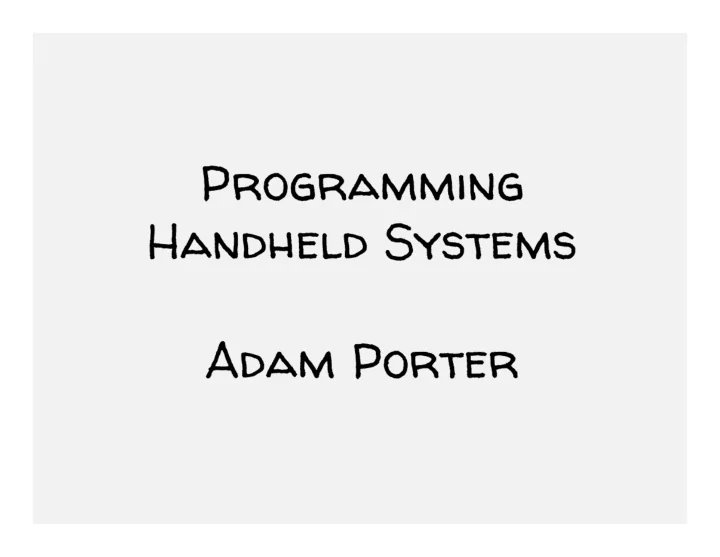
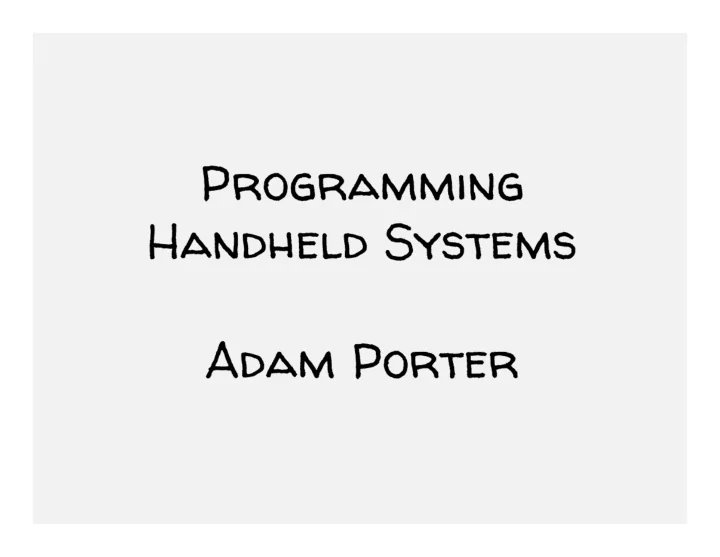
A software stack for mobile devices: OS kernel, system libraries, application frameworks & key apps Android SDK for creating apps Libraries & development tools Lots of documentation. Start browsing today! See: http://developer.android.com/ training
Security Memory & process management File & network I/O Device drivers
Power management Android shared memory Low memory killer Interprocess communication And much more
System C library Webkit Bionic libc browser engine Surface Mgr. OpenGL Display Graphics engines management SQLite Media Relational Framework database engine Audio/ Video
Two main components Core Java libraries Dalvik Virtual Machine
basic java classes -- java.*, javax.* app lifecycle -- android.* Internet/Web services -- org. * Unit testing -- junit.*
Apps are executed by the dalvik virtual machine
App written in java compiled to Java bytecode files dx converts java bytecode files to a single dex bytecode file (classes.dex) Dalvik executes dex bytecode file
Designed for resource-constrained environments Slower CPU Less RAM Limited battery life
See: Dalvik VM Internals by Dan Bornstein http://www.youtube.com/watch? v=ptjedOZEXPM
Keeps track of app packages on device
Manages the windows comprising an App
Notification Bar Subwindow Main Window
Provides common user interface elements e.g., icons, text entry boxes, buttons and more
Tabs
TextView Buttons
Manages non-compiled resources e.g., strings, graphics, & layout files
Manages app lifecycle and navigation stack
Inter-application data sharing
Provides location & movement information
Place notification icons in the status bar when important events occur
Notification
Standard apps include: Home – main screen Contacts – contacts database Phone – dial phone numbers Browser – view web pages Email reader –compose & read email messages
Nothing special about these apps You can substitute your own or 3rd party app for any of them
Android Development Environment
A multi-layered software stack for building and running mobile applications
Your workbench for writing Android applications
Installing the Android Developer Tools (ADT) Bundle Using the Eclipse IDE Using the Android emulator Debugging Android applications Other tools
Supported Operating Systems: Windows XP, Vista, or Windows 7 Mac OS X 10.5.8 or later (x86 only) Various Linux distributions See: http://developer.android.com/sdk
Make sure you have the Java Development Kit (JDK6) installed See: http:// www.oracle.com/technetwork/java/ javase/downloads
Download & install the Android Developer Tools (ADT) Bundle See: http://developer.android.com/sdk
Latest Android platform Eclipse + ADT plugin Latest system image for emulator Additional development tools
Runs virtual devices
Pros Doesn’t require an actual phone Hardware is reconfigurable Changes are non-destructive
Cons Can be very slow Some features unavailable e.g., no support for bluetooth or USB connections Performance / user experience can be misleading
Can emulate many different device/ user characteristics, such as: Network speed/latencies Battery power Location coordinates
Emulate incoming phone calls & SMS messages
Can interconnect multiple emulators
Many more options See: http://developer.android.com/guide/ developing/devices/emulator.html
Tool for examining the internal state of a running application
General tools for monitoring application behaviors
DDMS includes File Explorer Logcat Traceview Hierarchyview
Graphically display method traces taken from running application
Shows the runtime organization of the user interface
Application Fundamentals
Recommend
More recommend