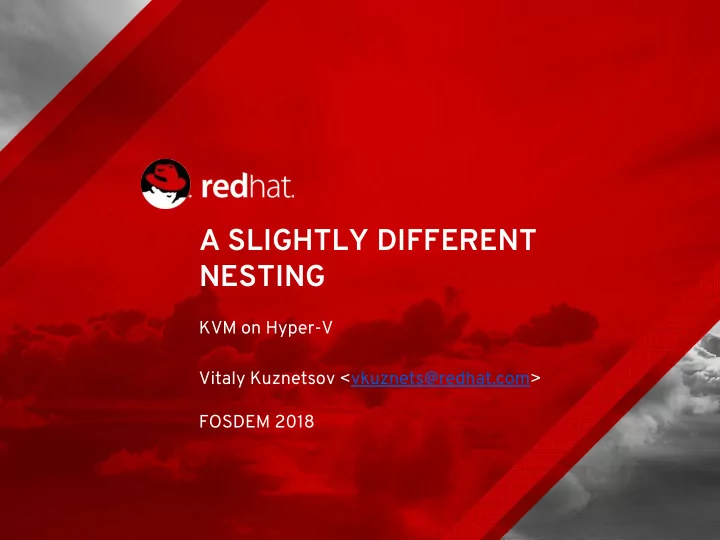
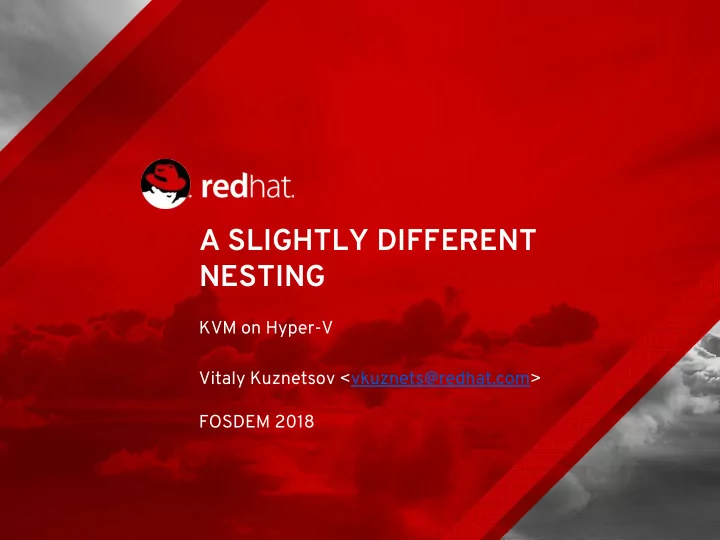
A SLIGHTLY DIFFERENT NESTING KVM on Hyper-V Vitaly Kuznetsov <vkuznets@redhat.com> FOSDEM 2018
What is nested virtualization? In this presentation: This is L2 Linux This is L1 Windows partition Linux with KVM This is L0 Hyper-V Hardware
Why does it matter? Private and public clouds (Azure) running Hyper-V ● Partitioning ‘big’ instances for several users ○ ‘Secure containers’ (e.g. Intel Clear Containers) ○ Running virtualized workloads (OpenStack, oVirt, …) ○ Debugging and testing ○ ... ○
Nesting in Hyper-V Introduced with Hyper-V 2016 - Main target: Hyper-V on Hyper-V - Not enabled by default - Set-VMProcessor -VMName <VMName> -ExposeVirtualizationExtensions $true
MICRO-BENCHMARKS
Benchmark: tight CPUID loop “Worst case for nested virtualization” #define COUNT 10000000 before = rdtsc(); for (i = 0; i < COUNT; i++) cpuid(0x1); after = rdtsc(); printf("%d\n", (after - before)/COUNT);
Benchmark: tight CPUID loop Results: Bare metal 180 cycles L1 1350 cycles L2 20700 cycles
How virtualization works (on Intel) (simplified) Hypervisor prepares VMCS area (4k) representing guest state ● Hypervisor ‘runs’ the guest ● Guest runs on hardware until some ‘assistance’ is needed ● We ‘trap’ back into the hypervisor ● Hypervisor analyzes guest’s state in VMCS area and provides the ● required assistance Hypervisor modifies guest’s state in VMCS area ● Hypervisor ‘resumes’ the guest ● Guest VMCS Hypervisor Hardware
How one may think nested virtualization works on Intel L0 creates VMCS for L1, runs L1 ● L1 creates VMCS for L2, runs L2 ● L2 traps into L1 when needed, L1 resumes L2, ... ● L2 guest VMCS L1 hypervisor VMCS L0 hypervisor Hardware
How nested virtualization really works on Intel (simplified) L1 prepares his idea of VMCS for L2 ● L1 ‘runs’ L2 guest, this traps into L0 ● L0 merges VMCS for L1 with L1’s idea of VMCS for L2, creates ‘real’ VMCS for ● L2 and ‘runs’ L2 When ‘assistance’ is needed L2 traps into * L0* ● L0 analizes L2 state, makes changes and resumes L1 ● L1 analizes L2 state, makes changes and resumes L2, this traps into L0 ● L0 merges VMCS for L1 with L1’s idea of VMCS for L2, creates ‘real’ VMCS for ● L2 and ‘runs’ L2 V M C S L 1 - > L 2 L1 hypervisor L2 guest VMCS L0->L1 VMCS L0->L2 L0 hypervisor Hardware
How nested virtualization really works on Intel (continued) L0 may use “Shadow VMCS” hardware feature so each VMREAD/VMWRITE ● instruction in L1 doesn’t trap into L0 (extremely slow otherwise) When L1 is done, L0 will have to copy the whole Shadow VMCS to some ● internal representation and re-create regular VMCS for L2 ... … so this is still not very fast ● L1 hypervisor L2 guest S h a d o w V M C S VMCS L0->L1 VMCS L0->L2 L 1 - > L 2 L0 hypervisor Hardware
Benchmark: tight CPUID loop Solution? Not really, L2 VMEXITs are always going to be significantly slower ● compared to L1 with current Intel architecture … but we can cut some corners, in particular: ● L1 accessing and modifying L2’s VMCS ○ The need to re-create VMCS L0->L2 upon entry ○ Hyper-V provides “Enlightened VMCS” ● Store VMCS L1->L2 in a defined structure in memory, access it with ○ normal memory reads/writes “CleanFields” mask signalling to L0 which parts of VMCS really ○ changed “[PATCH 0/5] Enlightened VMCS support for KVM on Hyper-V” on the ○ mailing list
Benchmark: tight CPUID loop Results: Bare metal 180 cycles L1 1350 cycles L2 8900 cycles
Benchmark: clock_gettime() “What time is it now” #define COUNT 10000000 before = rdtsc(); for (i = 0; i < COUNT; i++) clock_gettime(CLOCK_REALTIME, &tp); after = rdtsc(); printf("%d\n", (after - before)/COUNT);
Benchmark: clock_gettime() Results: Bare metal 55 cycles L1 70 cycles L2 1500 (post-Meltdown/Spectre)
Benchmark: clock_gettime() On L1: # cat /sys/devices/system/clocksource/clocksource0/current_clocksource hyperv_clocksource_tsc_page On L2: ● # cat /sys/devices/system/clocksource/clocksource0/current_clocksource kvm-clock
Benchmark: clock_gettime() Reason? arch/x86/kvm/x86.c: /* * If the host uses TSC clock, then passthrough TSC as stable * to the guest. */ host_tsc_clocksource = kvm_get_time_and_clockread( &ka->master_kernel_ns, &ka->master_cycle_now); ka->use_master_clock = host_tsc_clocksource && vcpus_matched && !ka->backwards_tsc_observed && !ka->boot_vcpu_runs_old_kvmclock;
Benchmark: clock_gettime() Solution? Tell KVM Hyper-V TSC page is a good clocksource! ● But what happens when L1 is migrated and TSC frequency ● changes? L2 guest L2 guest pvclock1 ??? KVM KVM TSC Page 1 TSC Page 2 Hyper-V Hyper-V Hardware TSC freq1 Hardware TSC freq2 Need to make L1 aware of migration ●
Benchmark: clock_gettime() Solution ‘Reenlightenment Notifications’ feature in Hyper-V: ● L1 receives an interrupt when it is migrated ○ TSC accesses are emulated until we update all pvclock pages for L2 ○ guests See “[PATCH v3 0/7] x86/kvm/hyperv: stable clocksource for L2 ● guests when running nested KVM on Hyper-V”
Benchmark: clock_gettime() Results: Bare metal 55 cycles L1 70 cycles L2 80 cycles
MACRO-BENCHMARKS
Benchmark: iperf with SR-IOV Setup L1: 16 cores, 2 NUMA nodes, mlx4 VF, 4.15.0-rc8+ ● eVMCS/clocksource patchsets L2: 8 cores, 1 NUMA node, virtio-net, 4.14.11-300.fc27 ● L2 guest virtio-net Vhost (2 queues) + tun/tap Linux/KVM SR-IOV mlx4 VF Hyper-V Mellanox ConnectX-3 Pro 40G Linux receiver
Benchmark: iperf with SR-IOV Results
Benchmark: iperf with SR-IOV Things to play with L2 -> L1 vcpu pinning ● <vcpupin vcpu='0' cpuset='8'/> ○ Vhost settings ● <driver name='vhost' txmode='iothread' ioeventfd='on' queues='2'/> ○ VF queues in L1, CPU assignment ● Mlx4 defaults are OK ○ ... ●
Benchmark: iperf without SR-IOV Setup L1: 16 cores, 2 NUMA nodes, netvsc, 4.15.0-rc8+ ● eVMCS/clocksource patchsets L2: 8 cores, 1 NUMA node, virtio-net, 4.14.11-300.fc27 ● L2 guest virtio-net Vhost (2 queues) + tun/tap Linux/KVM VMBus/netvsc Hyper-V Mellanox ConnectX-3 Pro 40G Linux receiver
Benchmark: iperf without SR-IOV Results
Benchmark: iperf without SR-IOV Things to play with L2 -> L1 vcpu pinning ● Vhost settings ● VMBus channel pinning (automatic only) ● # lsvmbus -vv … VMBUS ID 17: Class_ID = {f8615163-df3e-46c5-913f-f2d2f965ed0e} - Synthetic network adapter Device_ID = {21938293-957d-4e27-a53b-ae35f90aba2b} Sysfs path: /sys/bus/vmbus/devices/21938293-957d-4e27-a53b-ae35f90aba2b Rel_ID=17, target_cpu=9 Rel_ID=35, target_cpu=10 Rel_ID=36, target_cpu=3 Rel_ID=37, target_cpu=11 Rel_ID=38, target_cpu=4 Rel_ID=39, target_cpu=12 Rel_ID=40, target_cpu=5 Rel_ID=41, target_cpu=13 Can be re-shuffled with “ethtool -L” ●
Benchmark: kernel build Setup L1: 8 cores Intel(R) Xeon(R) CPU E5-2667 v4 @ 3.20GHz, 1 NUMA ● node, 30G RAM (16G tmpfs) 4.14.11-300.fc27 for kernel build ○ 4.15.0-rc8+EVMCS/stable clocksource patchsets when running L2 ○ L2: 8 cores, 1 NUMA node, 30G RAM (16G tmpfs), 4.14.11-300.fc27 ● Test: building linux kernel ● # make clean && time make -j8
Benchmark: kernel build Results: L1 real 26m42.187s user 131m18.664s sys 21m53.760s L2 real 26m54.887s user 139m19.752s sys 21m31.111s L2 (Enlightened VMCS in use) real 27m53.110s user 138m27.416s sys 21m3.839s
FURTHER IMPROVEMENTS
Nested Hyper-V features we don’t use Enlightened MSR bitmap ● Natural extension of Enlightened VMCS ○ Direct Virtual Flush ● Paravirtual TLB flush for L2 guests ○
THANK YOU plus.google.com/+RedHat facebook.com/redhatinc linkedin.com/company/red-hat twitter.com/RedHatNews youtube.com/user/RedHatVideos
Recommend
More recommend