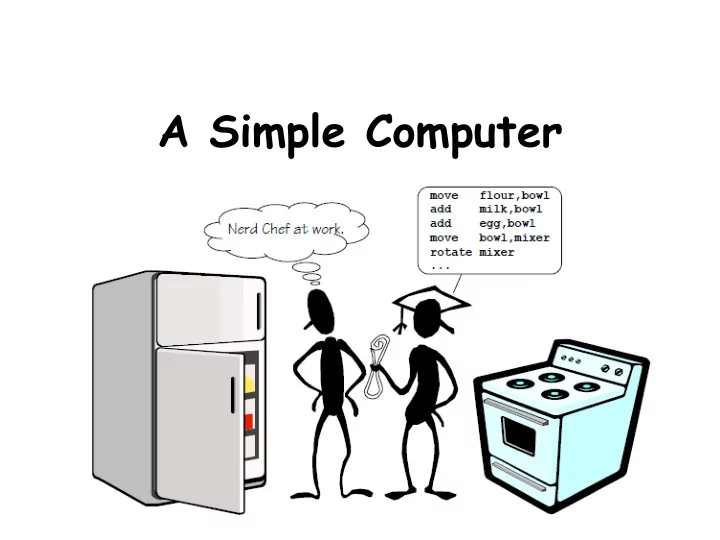
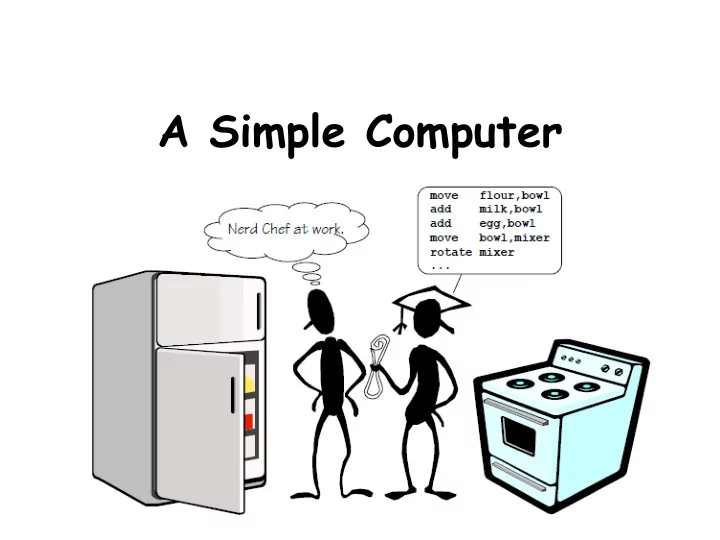
A Simple Computer
Computing Models • A simple computer model with a unified notion of “data” and “instructions” • “Von Neumann” architecture model • The first key idea is a model of “memory” • Others – Computing with a table, state-machines, Turing machines with many procedures, etc.
Memory • Memory stores bits • Bits are grouped into larger clusters called words • Each word has an address and contents – Address is a memory location’s “Name” – Contents are a memory location’s “Value” • Memory stores “Data” and “Instructions” • We often refer to addresses symbolically like variables in algebra Address:
An Array of Words • Addresses are organized sequentially in an array • Addresses are – Numerical – Symbolic (Label) • The numerical address is fixed (governed by the hardware) • Labels are user defined
Words = {Instructions, Data} • Each word of memory can be interpreted as either binary data (number, character, a bit pattern, etc.) or as an instructions • Not all bit patterns are valid instructions, however. • Instructions cause the computer to perform a operation • A program is a collection of instructions • In general, instructions are executed sequentially
Execution Loop • The execution of a program is governed by a simple repetitive loop • Typically, instructions are fetched from sequential addresses • A special register, call the program counter (PC), is used to point to the current instruction in memory
The Stored-Program Computer • Instructions and Data are stored together in a common memory • Sequential semantics: To the programmer all instructions appear to be executed sequentially CPU fetches and executes instructions from memory ... • The CPU is a H/W interpreter • Program IS simply data for this interpreter • Main memory: Single expandable resource pool - constrains both data and program size - don’t need to make separate decisions of how large of a program or data memory to buy
Anatomy of an Instruction • Instruction sets have a simple structure • Broken into fields – Operation (Opcode) - Verb – Operands - Noun • Recipes provide a near perfect analogy
Instruction Operands • Operands come from three sources – Memory – As an immediate constant (part of the instruction) – From one of several a special “scratch-pad” locations called “registers” • Registers hold temporary results • Most operations are performed using the contents of registers • Registers can be the “source” or “destination” or instructions
UNC-101 • The UNC-101 is a simple 16-bit computer • It has – 65536 or 2 16 memory locations – Each location has 16-bits – 15 registers, that are referred to as ($1-$15) – A special operand, $0, that can be used anywhere that a register is allowed. It provides a value of 0, and cannot write to it – A simple instruction set
Instructions: Concrete Examples addi $4, $5, 1 Register[4] ← Register[5] + 1 • All instructions are broken to parts – Operation codes (Opcodes), usually mnemonic – Operands usually stylized (e.g. “$” implies the contents of the register, whose number follows)
Arithmetic Instructions add $D, $A, $B Reg[D] ← Reg[A] + Reg[B] sub $D, $A, $B Reg[D] ← Reg[A] - Reg[B] sgt $D, $A, $B Reg[D] ← 1 if (Reg[A] > Reg[B]) 0, otherwise • Where D, A, B are one of {1,2, … 15} • All operands come from registers
Immediate Arithmetic Instructions addi $D, $A, imm Reg[D] ← Reg[A] + imm subi $D, $A, imm Reg[D] ← Reg[A] - imm sgti $D, $A, imm Reg[D] ← 1 if (Reg[A] > imm) 0, otherwise • Where D, A are one of {1,2, … 15} • 2 operands come from registers • Third, “Immediate” operand is a constant, which is encoded as part of the instructions
Multiply? Divide? • You may have noticed that some math function are missing, such as multiply and divide • Often, more complicated operations are implemented using a series of instructions called a routine • Simple operations lead to faster computers, because it is often the case the speed of a computer is limited by the most complex task it has to perform. Thus, simple instructions permit fast computer (KISS principle)
KISS == RISC? • In the later 20 years of the 1900’s computer architectures focused on developing simple computers that were able to execute as fast as possible • Led to minimalist, and simple, instruction sets – Do a few things fast – Compose more complicated operations from a series of simple ones • Collectively, these computers were called Reduced Instruction Set Computers (RISC)
Load/Store • Certain instructions are reserved for accessing the contents of memory • The *only* instructions that access memory • Move data to registers, operate on it, save it st $D,$A memory[Reg[A]] ← Reg[D] ld $D,$A Reg[D] ← memory[Reg[A]] stx $D,$A,imm memory[Reg[A]+imm] ← Reg[D] ldx $D,$A,imm Reg[D] ← memory[Reg[A]+imm]
Bitwise Logic Instructions and $D, $A, $B Reg[D] ← Reg[A] & Reg[B] or $D, $A, $B Reg[D] ← Reg[A] | Reg[B] xor $D, $A, $B Reg[D] ← Reg[A] ^ Reg[B] • Where D, A, B are one of {1,2, … 15} • All operands come from registers • Performs a bitwise 2-input Boolean operation on the bits of the A and B operands and saves the result in D • Assuming Reg[1] = 12 (0x000c) and Reg[2] = 10 (0x000a) and $3,$1,$2 # gives Reg[3] = 8 (0x0008) or $3,$1,$2 # gives Reg[3] = 14 (0x000e) xor $3,$1,$2 # gives Reg[3] = 6 (0x0006)
Closing the Gap • A computer language closer to one we’d speak – High-Level construct: total = item1 + item2 – Assembly language: ldx $1,$0,item1 ldx $2,$0,item2 add $1,$1,$2 stx $1,$0,total – Binary (machine language): 0xf10f, 0x0008, 0xf20f, 0x0009, 0x0112, 0xf10e, 0x0007
An Assembler • A symbolic machine language • One-to-one correspondence between computer instruction = line of assembly • Translates symbolic code to binary machine code • Manages tedious details – Locating the program in memory – Figures out addresses (e.g. item1 rather than 0x0008) • Generates a list of numbers
Assembly Code
Assembly Errors • Generally, the assembler will generate a useful error message to help correcting your program add $1,$1,1 beq $0,$0,loop mul $1,$2,$3 ldx array,$0,$1
Labels • Declaration – At the beginning of a line – Ends with a colon • Reference – Anywhere that an immediate operand is allowed
Closing the Gap… • Understand how to program computers at a “high-level”, much closer to a spoken language • Computers require precise, unambiguous, instructions • Computers have no context… like people do • However, we can imagine “higher-level” instructions and “systematic” methods for converting them into “low-level” assembly instructions
Accessing Array Variables • What we want: – The vector of related variables referenced via numeric subscripts rather than distinct names • Examples:
Accessing a “Data Structure” • What we want: – Data structures are another aggregate variable type, where elements have “names” rather than indices • Examples:
Conditionals
Loops Computers spend a lot of time executing loops. Generally loops come in 3 flavors: - do something “while” a statement is true - do something “until” a statement becomes true - repeat something a prescribed number of times
FOR Loops • Most high-level languages provide loop constructs that establish and update an iteration variable that controls the loop’s behavior
Procedures • Procedures or “subroutines” are reusable code fragments, that are “called”, executed, and then return back from where they were called from.
Procedure Body • The “Callee” executes its instructions and then “returns” back to the “Caller” • Uses the jump register (jr) instruction routine: add $2,$0,$0 addi $3,$0,1 loop: sge $4,$1,$3 beq $0,$4,$0,return sub $1,$1,$3 addi $2,$2,1 addi $3,$3,2 beq $0,$0,$0,loop return: jr $0,$15
Parameters • Most interesting functions have parameters that are “passed” to them by the caller • Examples Mult(x, y), Sqrt(x) • Caller and Callee must agree on a way to pass parameters and return results. Usually this is done by a convention • For example, we could pass parameters in sequential registers ($1,$2, $3, etc.) and a single returned value in the next available register.
Recommend
More recommend