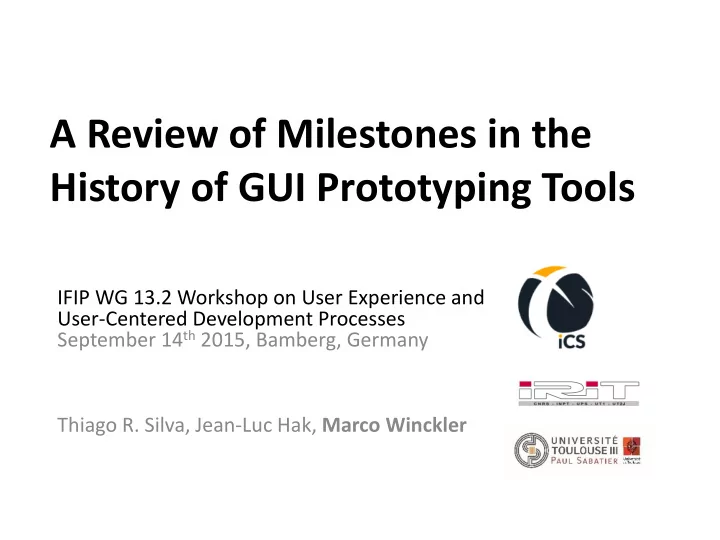
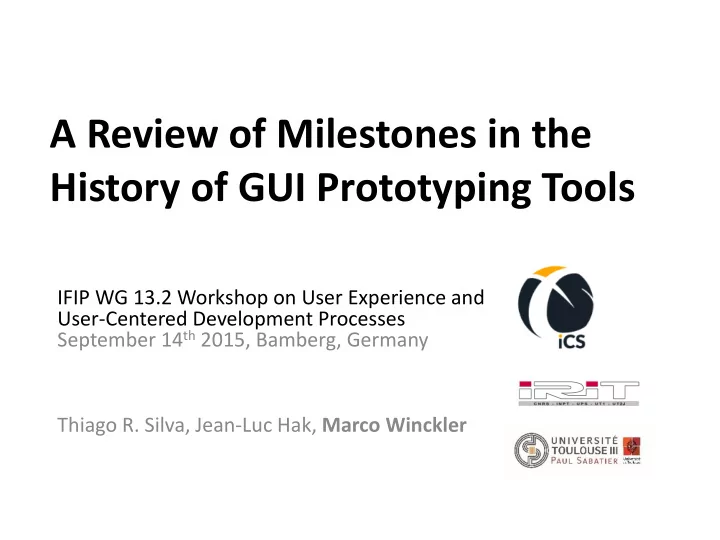
A Review of Milestones in the History of GUI Prototyping Tools IFIP WG 13.2 Workshop on User Experience and User-Centered Development Processes September 14 th 2015, Bamberg, Germany Thiago R. Silva, Jean-Luc Hak, Marco Winckler
User-Centered Design Process (ISO 9241-210) But which kind of solution? 2
Transition to another tool Evolution using the same tool 3
Existing solutions: iterative process and prototypes presentation and dialog aspects 4
Questions we want to understand • Which tools support exist for prototype? • What features are available? • What are the opportunities improving tools? • There is any conceptual gaps in tools? • There is any trend in the development of tools? 5
Survey of academic papers and commercial tools • Review of academic full papers in conferences: – ACM CHI (1982-2014) – ACM UIST (1988-2014) – ACM DIS (1995-2014) – ACM EICS (2009-2014) – IFIP INTERACT (1984-2013) – Keywords: prototype, prototyping tool, prototyping interface, wireframe, wireframing, sketch, sketching, draws and drawing. – Total: 7 243 publications matched keyword(s) – Excluded: model-based prototyping, multimodal user interfaces • Review of commercial tools – 113 selected tools in a first round – 23 discarded because they are not proper interactive software tools… 6
Diversity in existing prototyping tools MockupScreens Axure Prototype papier Mockup Plus Java 7 Proto.io
Tools in numbers along the years 8
Identified milestones • Non-Programming Skills • Pen-Based Interaction • Widgets / ontological model • Specification of prototype behavior • Collaborative Working • Scenario Management • Preview Mode • Support for Usability Testing • Support for Code Generation • Version Control • Annotations • Support for UCD interactive development 9
Summary of milestones 10
As for non-programming skills Type of tools Balsamiq – For drawing – For modeling – For prototyping Main features – Building the prototype – Executing prototypes – Annotations – Versioning User interface and interactions Marvel Denim 11
As for annotations Integration of annotations Definition [Sanderson R. et al. 2013] [Chang et al. 2000] • Context • Directly on the support • Target • On the site • Body • External links Context Target Types of annotations Target [Renear et al. 1999] – Textual – Symbols Body – Dessin – Sessions – Modification 12
As for annotations: ways to annotate prototypes Analyses on annotations (113 tools) – only 43 tools support annotations – 3 methods Annotation is a widget Revision mode Widgets « Annotations » Record values used in test (Balsamiq) Revision mode Value from user test (ForeUI) (Solidify) 13
As for versioning Analysis of versioning (113 tools) – Only 11 tools support that feature Gestionnaire de version (Alouka) 14 Jean-Luc Hak
Intriguing questions in the findings & future work • Large spectrum of features covered over time • Many commercial tools launched after 2008 (ex. Balsamiq) – Does it mean a significant change of development practice encourage the development of tools? • Little support of the tools to annotation activities in a requirements process. – Why is that ? • How to move prototypes from low-fidelity to interactive prototypes and final products? • What is the impact of idiosyncrasies of application domains and technology (such as mobile, web, post-wimp) affect the development of prototyping tools? • How features in tools affect usability and UX of final products? • How tools affect creativity in the development process? 15
Future work • Complete the survey – With review of journal papers – Assessing impact, adoption etc. of tools in the market • Analyzing prototyping activities with tools • Try to understand what kind of features tools can provide to prototype aspects that can create realism and enforce UX (ex. animations, sound feedback, continuous feedback…) • Investigate mechanisms for tracing the evolution and decision making between iterative life cycles of prototyping • Develop a prototyping environment called PANDA: Prototyping using ANnotation and Decision Analysis 16
Thanks for your attention Contact: winckler@irit.fr 17
Recommend
More recommend