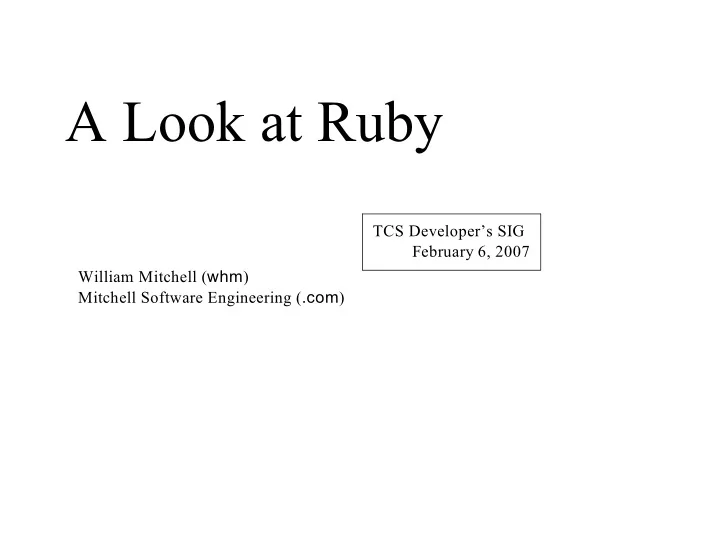
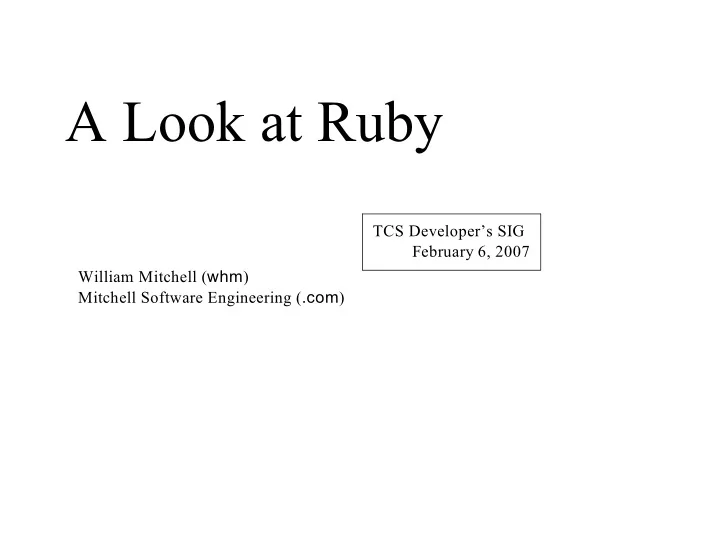
Strings, continued The public_methods method shows the public methods that are available for an object. Here are some of the methods for String : >> "abc".public_methods.sort => ["%", "*", "+", "<", "<<", "<=", "<=>", "==", "===", "=~", ">", ">=", "[ ]", "[ ]=", "__id__", "__send__", "all?", "any?", "between?", "capitalize", "capitalize!", "casecmp", "center", "chomp", "chomp!", "chop", "chop!", "class", "clone", "collect", "concat", "count", "crypt", "delete", "delete!", "detect", "display", "downcase", "downcase!", "dump", "dup", "each", "each_byte", "each_line", "each_with_index", "empty?", "entries", "eql?", "equal?", "extend", "find", "find_all", "freeze", "frozen?", "gem", "grep", "gsub", "gsub!", "hash", "hex", "id", "include?", "index", "inject", "insert", "inspect", "instance_eval", "instance_of?", "instance_variable_get", "instance_variable_set", "instance_variables", "intern", "is_a?", "kind_of?", "length", "ljust", "lstrip", "lstrip!", "map", "match", "max", "member?", "method", "methods","min", "next", "next!", "nil?", "object_id", "oct", "partition", "private_methods", "protected_methods", "public_methods", "reject", "replace", "require", "require_gem", "respond_to?", "reverse", "reverse!", "rindex", "rjust", "rstrip", "rstrip!", "scan", "select", "send", ... >> "abc".public_methods.length => 145 A Look at Ruby Slide 17 William H. Mitchell, whm@msweng.com
Strings, continued Unlike Java, C#, and many other languages, strings in Ruby are mutable . If two variables reference a string and the string is changed, the change is reflected by both variables: >> x = "testing" => "testing" >> y = x x and y now reference the same instance of String . => "testing" >> x.upcase! Convention: If there are both applicative and imperative forms of a method, the name of the imperative form ends with an exclamation . => "TESTING" >> y => "TESTING" Some objects that hold strings make a copy of the string when the string is added to the object. A Look at Ruby Slide 18 William H. Mitchell, whm@msweng.com
Strings, continued Strings can be compared with a typical set of operators: >> "apple" == "ap" + "ple" => true >> "apples" != "oranges" => true >> "apples" >= "oranges" => false There is also a "general" comparison operator. It produces -1, 0, or 1 depending on whether the first operand is less than, equal to, or greater than the second operand. >> "apple" <=> "testing" => -1 >> "testing" <=> "apple" => 1 >> "x" <=> "x" => 0 A Look at Ruby Slide 19 William H. Mitchell, whm@msweng.com
Strings, continued A individual character can be fetched from a string but note that the result is an integer character code (an instance of Fixnum ), not a one-character string: >> s = "abc" => "abc" >> s[0] => 97 The ASCII code for 'a' >> s[1] => 98 >> s[-1] => 99 -1 is the last character, -2 is next to last, etc. >> s[100] => nil A Look at Ruby Slide 20 William H. Mitchell, whm@msweng.com
Strings, continued A subscripted string can be the target of an assignment. >> s = "abc" => "abc" >> s[0] = 65 => 65 >> s[1] = "tomi" => "tomi" >> s => "Atomic" The numeric code for a character can be obtained by preceding the character with a question mark: >> s[0] = ?B => 66 >> s => "Btomic" A Look at Ruby Slide 21 William H. Mitchell, whm@msweng.com
Strings, continued A substring can be referenced in several ways. >> s = "replace" => "replace" >> s[2,3] => "pla" Start at 2 , length of 3 . >> s[2,1] => "p" Remember that s[n] yields a number, not a string. >> s[2..-1] => "place" 2..-1 creates a Range object. >> s[10,10] => nil >> s[-4,3] => "lac" Speculate: What does s[1,100] produce? How about s[-1,-3] ? A Look at Ruby Slide 22 William H. Mitchell, whm@msweng.com
Strings, continued A substring can be the target of assignment: >> s = "replace" => "replace" >> s[0,2] = "" => "" >> s => "place" >> s[3..-1] = "naria" => "naria" >> s => "planaria" If a string is the subscript it specifies the first occurrence of that string. >> s["aria"] = "kton" => "kton" >> s => "plankton" Speculate: What does s["xyz"] = "abc" produce? A Look at Ruby Slide 23 William H. Mitchell, whm@msweng.com
Strings, continued In a string literal enclosed with double quotes the sequence #{ expr } causes interpolation of expr , an arbitrary Ruby expression. >> s = "2 + 2 = #{2 + 2}" => "2 + 2 = 4" >> s = "String methods: #{"abc".methods}".length => 896 The << operator appends to a string (imperatively!) and produces the new string. >> s = "just" => "just" >> s << "testing" << "this" => "justtestingthis" Speculate: What's the result of "a" << "b" ? A Look at Ruby Slide 24 William H. Mitchell, whm@msweng.com
Numbers On most machines, integers in the range -2 to 2 -1 are represented by instances of Fixnum . 30 30 Integers outside that range are represented with a Bignum . >> x = 2**30-1 => 1073741823 The exponentiation operator is ** >> x.class => Fixnum >> x += 1 => 1073741824 >> x.class => Bignum >> x -= 1 => 1073741823 >> x.class => Fixnum Unlike many scripting languages, Ruby does not automatically convert between strings and numbers when needed. >> 10 + "20" TypeError: String can't be coerced into Fixnum A Look at Ruby Slide 25 William H. Mitchell, whm@msweng.com
Numbers, continued Instances of Float represent floating point numbers that can be represented by a double- precision floating point number on the host architecture. >> x = 123.456 => 123.456 >> x.class => Float >> x ** 0.5 => 11.1110755554987 >> x * 2e-3 => 0.246912 >> x = x / 0.0 => Infinity >> (0.0/0.0).nan? => true Fixnums and Floats can be mixed. The result is a Float . Other numeric classes in Ruby include BigDecimal , Complex , Rational and Matrix . A Look at Ruby Slide 26 William H. Mitchell, whm@msweng.com
Arrays A Ruby Array is an ordered sequence of values. 1 An array can be created by enclosing a comma-separated sequence of values in square brackets: >> a1 = [10, 20, 30] => [10, 20, 30] >> a2 = ["ten", 20, 30.0, 10**40] => ["ten", 20, 30.0, 10000000000000000000000000000000000000000] >> a3 = [a1, a2, [[a1]]] => [[10, 20, 30], ["ten", 20, 30.0, 10000000000000000000000000000000000000000], [[[10, 20, 30]]]] Arrays can hold values of any type. Cyclic structures are permitted. 1 The speaker often makes the mistake of saying "list" instead of "array". A Look at Ruby Slide 27 William H. Mitchell, whm@msweng.com
Arrays, continued Array elements and subarrays (sometimes called slices ) are specified with the same notation that is used for string subscripting. >> a = [1, "two", 3.0, %w{a b c d}] %w{ ... } creates an array of strings. => [1, "two", 3.0, ["a", "b", "c", "d"]] >> a[0] => 1 >> a[1,2] => ["two", 3.0] >> a[-1][-2] => "c" >> a[-1][-2][0] => 99 A Look at Ruby Slide 28 William H. Mitchell, whm@msweng.com
Arrays, continued Elements and subarrays can be assigned to. Ruby accommodates a variety of cases; here are some: >> a = [10, 20, 30, 40, 50, 60] => [10, 20, 30, 40, 50, 60] >> a[1] = "twenty"; a Note: Semicolon separates expressions; a 's value is shown. => [10, "twenty", 30, 40, 50, 60] >> a[2..4] = %w{a b c d e}; a => [10, "twenty", "a", "b", "c", "d", "e", 60] >> a[1..-1] = [ ]; a => [10] >> a[0] = [1,2,3]; a => [[1, 2, 3]] >> a[10] = [5,6]; a => [[1, 2, 3], nil, nil, nil, nil, nil, nil, nil, nil, nil, [5, 6]] A Look at Ruby Slide 29 William H. Mitchell, whm@msweng.com
Arrays, continued A number of methods are availabe for arrays: >> [ ].methods.sort => ["&", "*", "+", "-", "<<", "<=>", "==", "===", "=~", "[]", "[]=", "__id__", "__send__", "all?", "any?", "assoc", "at" , "class", "clear", "clone", "collect", "collect!", "compact", "compact!", "concat", "delete", "delete_at", "delete_if", "detect", "display", "dup", "each", "each_index", "each_with_index", "empty?", "entries", "eql?", "equal?", "extend", " fetch", "fill", "find", "find_all", "first", "flatten", "flatten!", "freeze", "frozen?", "gem", "grep", "hash", "id", "include?", "index", "indexes", "indices", "inject", "insert", "inspect", "instance_eval", "instance_of?", "instance_variable_get", "instance_variable_set", "instance_variables", "is_a?", "join", "kind_of?", "last", "length", "map", "map!", "max", "member?", "method", "methods", "min", "nil?", "nitems", "object_id", "oid", "pack", "partition", "pop", "private_methods", "protected_methods", "public_methods", "push", "rassoc", "reject", "reject!", "replace", "require", "require_gem", "respond_to?", "reverse", "reverse!", "reverse_each", "rindex", "select", "send", "shift", "singleton_methods", "size", "slice", "slice!", "sort", "sort!", "sort_by", "taint", "tainted?", "to_a", "to_ary", "to_s", "transpose", "type","uniq", "uniq!", "unshift", "untaint", "values_at", "zip", "|"] >> it.length => 122 A Look at Ruby Slide 30 William H. Mitchell, whm@msweng.com
Control structures The while loop Logical operators if-then-else if and unless as modifiers The for loop A Look at Ruby Slide 31 William H. Mitchell, whm@msweng.com
The while loop Here is a loop that prints the numbers from 1 through 10: i = 1 while i <= 10 do "do" is optional puts i i += 1 end "end" is required, even if only one statement in body When i <= 10 produces false , control branches to the code following end . A Look at Ruby Slide 32 William H. Mitchell, whm@msweng.com
while , continued In Java, control structures like if , while , and for are driven by the result of expressions that produce a value whose type is boolean . C has a more flexible view: control structures consider any non-zero integer value to be "true". In Ruby, any value that is not false or nil is considered to be "true". Consider this loop, which reads lines from standard input using gets . while line = gets puts line end Problem: Given that gets returns nil at end of file, explain how the loop works. A Look at Ruby Slide 33 William H. Mitchell, whm@msweng.com
while , continued The string returned by gets has a trailing newline. String 's chomp method can be used to remove it. Here's a program that is intended to "flatten" its input to a single line: result = "" while line = gets.chomp result += line end puts result Why doesn't it work? Problem: Write a while loop that prints the characters in the string s , one per line. Don't use the length method of String . 1 1 I bet some of you get this wrong the first time, like I did! A Look at Ruby Slide 34 William H. Mitchell, whm@msweng.com
Logical operators Conjunction in Ruby is && , just like the C family, but the semantics are different: >> true && false => false >> true && "abc" => "abc" >> true && false => false >> false && nil => false The disjunction operator is two "or bars": >> false || 2 => 2 >> "abc" || "xyz" => "abc" >> s[0] || s[3] => 97 >> s[4] || false => false Challenge: Describe the rule that governs the result of conjunction and disjunction. A Look at Ruby Slide 35 William H. Mitchell, whm@msweng.com
Logical operators, continued Ruby has compound (augmented) assignment, just like the C family. With that in mind, what is the meaning of the following expression? x ||= 20 A Look at Ruby Slide 36 William H. Mitchell, whm@msweng.com
The if-then-else expression Ruby's if-then-else is an expression, not a statement: >> if 1 < 2 then "three" else [4] end => "three" >> if 10 < 2 then "three" else [4] end => [4] >> if 0 then "three" else [4] end => "three" Speculate: What will ' if 1 > 2 then 3 end' produce? Ruby also provides x > y ? 1 : 2 (a ternary conditional operator) just like the C family. Is that a good thing or bad thing? A Look at Ruby Slide 37 William H. Mitchell, whm@msweng.com
if and unless as modifiers Conditional execution can be indicated by using if and unless as modifiers. >> total, count = 123.4, 5 >> printf("average = %g\n", total / count) if count != 0 average = 24.68 => nil >> total, count = 123.4, 0 >> printf("average = %g\n", total / count) unless count == 0 => nil The general forms are: expression1 if expression2 expression1 unless expression2 Question: What does 'x.f if x' mean? A Look at Ruby Slide 38 William H. Mitchell, whm@msweng.com
The for loop Here are three simple examples of Ruby's for loop: for i in 1..100 do sum += i end for i in [10,20,30] do sum += i end for method_name in "x".methods do puts method_name if method_name.include? "!" end The "in" expression must be an object that has an each method. In the first case, the " in " expression is a Range . In the latter two it is an Array . A Look at Ruby Slide 39 William H. Mitchell, whm@msweng.com
Other flow control mechanisms Ruby also has: An elsif clause break , next , redo , retry A case expression that has two forms A Look at Ruby Slide 40 William H. Mitchell, whm@msweng.com
Freestanding Methods Basics Where's the class? Duck typing A Look at Ruby Slide 41 William H. Mitchell, whm@msweng.com
Method definition Here is a Ruby version of a simple method: def double(x) return x * 2 end The keyword def indicates that a method definition follows. Next is the method name. The parameter list follows. If the end of a method is reached without encountering a return , the value of the last expression becomes the return value. Here is an equivalent definition: def double x x * 2 end If no arguments are required, the parameter list can be omitted def hello puts "Hello, world!" end A Look at Ruby Slide 42 William H. Mitchell, whm@msweng.com
If double is a method, where's the class? You may have noticed that even though we claim to be defining a method named double , there's no class in sight. In Ruby, methods can be added to a class at run-time. A freestanding method defined in irb or found in a file is associated with an object referred to as "main", an instance of Object . At the top level, the name self references that object. >> [self.class, self.to_s] => [Object, "main"] # The class of self and a string representation of it. >> methods_b4 = self.methods => ["methods", "popb", ...lots more... ] >> def double(x); x * 2 end => nil >> self.methods - methods_b4 => ["double"] We can see that self has one more method ( double ) after double is defined. A Look at Ruby Slide 43 William H. Mitchell, whm@msweng.com
Domain and range in Ruby For reference: def double(x) x * 2 end For the C family analog of double the domain and range are the integers. What is the domain and range of double in Ruby? A Look at Ruby Slide 44 William H. Mitchell, whm@msweng.com
Duck typing For reference: def double(x) x * 2 end In computer science literature a routine such as double is said to be polymorphic —it can operate on data of more than one form. In the Ruby community it is said that double uses "duck typing". The term "duck typing" comes from the "duck test": If it walks like a duck and quacks like a duck, it must be a duck. What's the "duck test" for x in the routine above? A Look at Ruby Slide 45 William H. Mitchell, whm@msweng.com
Duck typing, continued Imagine a method polysum(A) that produces a "sum" of the values in the array A : >> polysum([1,3,5]) => 9 >> polysum([1.1,3.3,5.5]) => 9.9 >> polysum(["one", "two"]) => "onetwo" >> polysum([["one"], [2,3,4], [[1],[1..10]]]) => ["one", 2, 3, 4, [1], [1..10]] What's the duck test for polysum ? Write polysum ! A Look at Ruby Slide 46 William H. Mitchell, whm@msweng.com
Iterators and blocks Using iterators and blocks Iterate with each or use a for loop? Creating iterators A Look at Ruby Slide 47 William H. Mitchell, whm@msweng.com
Iterators and blocks Some methods are iterators . An iterator that is implemented by the Array class is each . each iterates over the elements of the array. Example: >> x = [10,20,30] => [10, 20, 30] >> x.each { puts "element" } element element element => [10, 20, 30] The construct { puts "element" } is a block . Array#each invokes the block once for each of the elements of the array. Because there are three values in x , the block is invoked three times and "element" is printed three times. A Look at Ruby Slide 48 William H. Mitchell, whm@msweng.com
Iterators and blocks, continued Iterators can pass one or more values to a block as arguments. Array#each passes each array element in turn. A block can access arguments by naming them with a parameter list, a comma-separated sequence of identifiers enclosed in vertical bars. We might print the values in an array like this: >> [10, "twenty", 30].each { |e| printf("element: %s\n", e) } element: 10 element: twenty element: 30 A Look at Ruby Slide 49 William H. Mitchell, whm@msweng.com
Sidebar: Iterate with each or use a for loop? The for loop requires the result of the " in " expression to have an each method. Thus, we always have a choice between a for loop, for name in "x".methods do puts name if name.include? "!" end and iteration with each , "x".methods.each {|name| puts name if name.include? "!" } Which is better? A Look at Ruby Slide 50 William H. Mitchell, whm@msweng.com
Iterators and blocks, continued The iterator Array#each is commonly used to create side effects of interest, like printing values or changing variables. In contrast, the "work" of some iterators is to produce a value. >> [10, "twenty", 30].map { |v| v * 2 } => [20, "twentytwenty", 60] >> [[1,2], "a", [3], "four"].select { |v| v.size == 1 } => ["a", [3]] >> ["burger", "fries", "shake"].sort { |a,b| a[-1] <=> b[-1] } Like C's qsort ... => ["shake", "burger", "fries"] >> [10, 20, 30].inject(0) { |sum, i| sum + i } => 60 >> [10,20,30].inject([ ]) { |thusFar, element| thusFar + [ element, "---"] } => [10, "---", 20, "---", 30, "---"] The computation performed by inject is known in functional programming literature as "folding". Challenge: Perform mapping and selection using inject . A Look at Ruby Slide 51 William H. Mitchell, whm@msweng.com
Iterators and blocks, continued Many classes have iterators. Here are some examples: >> 3.times { |i| puts i } 0 1 2 => 3 >> "abc".each_byte { |b| puts b } 97 98 99 >> (1..50).inject(1) { |product, i| product * i } => 30414093201713378043612608166064768844377641568960512000000000000 To print every line in the file x.txt , we might do this: IO.foreach("x.txt") { |line| puts line } A Look at Ruby Slide 52 William H. Mitchell, whm@msweng.com
Blocks and iterators, continued As you'd expect, blocks can be nested. Here is a program that reads lines from standard input, assumes the lines consist of integers separated by spaces, and averages the values. total = n = 0 % cat nums.dat STDIN.readlines().each { 5 10 0 50 |line| line.split(" ").each { 200 |word| 1 2 3 4 5 6 7 8 9 10 total += word.to_i % ruby sumnums.rb < nums.dat n += 1 Total = 320, n = 15, Average = 21.3333 } } printf("Total = %d, n = %d, Average = %g\n", total, n, total / n.to_f) if n != 0 Notes: • STDIN represents "standard input". It is an instance of IO . • STDIN.readlines reads standard input to EOF and returns an array of the lines read. • The printf format specifier %g indicates to format the value as a floating point number and select the better of fixed point or exponential form based on the value. A Look at Ruby Slide 53 William H. Mitchell, whm@msweng.com
Some details on blocks An alternative to enclosing a block in braces is to use do/end : a.each do |element| printf("element: %s\n", element) end Scoping issues with blocks: • If a variable is created in a block, the scope of the variable is limited to the block. • If a variable already exists, a reference to it in a block is resolved to the existing instance. • It's said that this behavior may change with Ruby 2.0. A Look at Ruby Slide 54 William H. Mitchell, whm@msweng.com
Creating iterators with yield In Ruby, an iterator is "a method that invokes a block". The yield expression invokes the block associated with the current method invocation. Here is a simple, chatty iterator that yields two values, a 3 and a 7: def simple() Usage: puts "simple: Starting up..." yield 3 >> simple() { |x| printf("\tx = %d\n", x) } simple: Starting up... puts "simple: More computing..." x = 3 yield 7 simple: More computing... x = 7 puts "simple: Out of values..." simple: Out of values... "simple result" => "simple result" end Notice how the flow of control alternates between the iterator and the block. To some extent, a block can be thought of as an anonymous function; yield can be thought of as a call to that function. A Look at Ruby Slide 55 William H. Mitchell, whm@msweng.com
yield , continued Recall that Array#select produces the elements for which the block returns true: >> [[1,2], "a", [3], "four"].select { |v| v.size == 1 } => ["a", [3]] Speculate: How is the code in select accessing the result of the block? A Look at Ruby Slide 56 William H. Mitchell, whm@msweng.com
yield , continued The last expression in a block becomes the value of the yield that invoked the block. Here is a function-like implementation of select : def select(enumerable) result = [ ] enumerable.each { |element| if yield element then result << element end } return result end Usage: >> select([[1,2], "a", [3], "four"]) { |v| v.size == 1 } => ["a", [3]] A Look at Ruby Slide 57 William H. Mitchell, whm@msweng.com
A Look at Ruby Slide 58 William H. Mitchell, whm@msweng.com
Class definition Counter : A tally counter An interesting thing about instance variables Addition of methods An interesting thing about class definitions Sidebar: Fun with eval Class variables and methods A little bit on access control Getters and setters A Look at Ruby Slide 59 William H. Mitchell, whm@msweng.com
A tally counter Imagine a class named Counter that models a tally counter. Here's how we might create and interact with an instance of Counter : c1 = Counter.new c1.click c1.click puts c1 # Output: Counter's count is 2 c1.reset c2 = Counter.new "c2" c2.click puts c2 # Output: c2's count is 1 c2.click printf("c2 = %d\n", c2.count) # Output: c2 = 2 A Look at Ruby Slide 60 William H. Mitchell, whm@msweng.com
Counter , continued Here is a partial implementation of Counter : class Counter def initialize(label = "Counter") @count = 0 @label = label end end The reserved word class begins a class definition; a corresponding end terminates it. A class name must begin with a capital letter. The name initialize identifies the method as the constructor. c1 = Counter.new c2 = Counter.new "c2" If no argument is supplied to new , the default value of "Counter" is used. A Look at Ruby Slide 61 William H. Mitchell, whm@msweng.com
Counter , continued For reference: class Counter def initialize(label = "Counter") @count = 0 @label = label end end The constructor initializes two instance variables: @count and @label . Instance variables are identified by prefixing them with @ . An instance variable comes into existence when a value is assigned to it. Each object has its own copy of instance variables. Unlike variables local to a method, instance variables have a default value of nil . A Look at Ruby Slide 62 William H. Mitchell, whm@msweng.com
Counter , continued For reference: class Counter def initialize(label = "Counter") @count = 0 @label = label end end When irb displays an object, the instance variables are shown: >> a = Counter.new "a" => #<Counter:0x2c61eb4 @label="a", @count=0> >> b = Counter.new => #<Counter:0x2c4da04 @label="Counter", @count=0> A Look at Ruby Slide 63 William H. Mitchell, whm@msweng.com
Counter , continued Here's the full source: class Counter def initialize(label = "Counter") @count = 0; @label = label end def click @count += 1 end def reset @count = 0 end def count # Note the convention: count, not get_count @count end def to_s return "#{@label}'s count is #{@count}" end end Common error: Omitting the @ on a reference to an instance variable. A Look at Ruby Slide 64 William H. Mitchell, whm@msweng.com
An interesting thing about instance variables Consider this class: class X def initialize(n) case n when 1 then @x = 1 when 2 then @y = 1 when 3 then @x = @y = 1 end end end What's interesting about the following? >> X.new 1 => #<X:0x2c26a44 @x=1> >> X.new 2 => #<X:0x2c257d4 @y=1> >> X.new 3 => #<X:0x2c24578 @x=1, @y=1> A Look at Ruby Slide 65 William H. Mitchell, whm@msweng.com
Addition of methods In Ruby, a method can be added to a class without changing the source code for the class. In the example below we add a label method to Counter , to fetch the value of the instance variable @label . >> c = Counter.new "ctr 1" => #<Counter:0x2c26bac @label="ctr 1", @count=0> >> c.label NoMethodError: undefined method `label' for #<Counter @label="ctr 1", @count=0> >> class Counter >> def label >> @label >> end >> end => nil >> c.label => "ctr 1" What are the implications of this capability? A Look at Ruby Slide 66 William H. Mitchell, whm@msweng.com
Addition of methods, continued We can add methods to built-in classes! class Fixnum def rand raise ArgumentError if self < 1 Kernel.rand(self)+1 end end class String def rand raise ArgumentError if size == 0 self[self.size.rand-1,1] end end Usage: >> (1..10).collect { 5.rand } => [3, 1, 3, 2, 1, 2, 2, 5, 2, 4] >> (1..20).collect { "ATCG".rand }.to_s => "CAGACAATGCTCCATCACAG" A Look at Ruby Slide 67 William H. Mitchell, whm@msweng.com
An interesting thing about class definitions Observe the following. What does it suggest to you? >> class X >> end => nil >> p (class X; end) nil => nil >> class X; puts "here"; end here => nil A Look at Ruby Slide 68 William H. Mitchell, whm@msweng.com
Class definitions are executable code In fact, a class definition is executable code. Consider the following, which uses a case statement to selectively execute defs for methods. class X pickms.rb print "What methods would you like? " gets.split.each { |m| case m when "f" then def f; "from f" end when "g" then def g; "from g" end when "h" then def h; "from h" end end } end Execution: What methods would you like? f g >> c = X.new => #<X:0x2c2b224> >> c.f => "from f" >> c.h NoMethodError: undefined method `h' for #<X:0x2c2b224> A Look at Ruby Slide 69 William H. Mitchell, whm@msweng.com
Sidebar: Fun with eval Kernel#eval parses a string containing Ruby source code and executes it. >> s = "abc" => "abc" >> n = 3 => 3 >> eval "x = s * n" => "abcabcabc" >> x => "abcabcabc" >> eval "x[2..-2].length" => 6 >> eval gets s.reverse => "cba" Look carefully at the above. Note that eval uses variables from the current environment and that an assignment to x is reflected in the environment. Bottom line: A Ruby program can generate easily code for itself. A Look at Ruby Slide 70 William H. Mitchell, whm@msweng.com
Sidebar, continued Problem: Create a file new_method.rb with a class X that prompts the user for a method name, parameters, and method body. It then creates that method. Repeat. >> load "new_method.rb" What method would you like? add Parameters? a, b What shall it do? a + b Method add(a, b) added to class X What method would you like? last Parameters? a What shall it do? a[-1] Method last(a) added to class X What method would you like? ^D >> c = X.new => #<X:0x2c2980c> >> c.add(3,4) => 7 >> c.last [1,2,3] => 3 A Look at Ruby Slide 71 William H. Mitchell, whm@msweng.com
Sidebar, continued Solution: class X while true print "What method would you like? " name = gets || break name.chomp! print "Parameters? " params = gets.chomp print "What shall it do? " body = gets.chomp code = "def #{name} #{params}; #{body}; end" eval(code) print("Method #{name}(#{params}) added to class #{self}\n\n"); end end Is this a useful capability or simply fun to play with? A Look at Ruby Slide 72 William H. Mitchell, whm@msweng.com
Getters and setters If Counter were in Java, we might provide methods like void setCount(int n) and int getCount() . In Counter we provide a method called count to fetch the count. Instead of something like setCount , we'd do this: def count= n # Note the trailing '=' print("count=(#{n}) called\n") @count = n unless n < 0 end Usage: >> c = Counter.new => #<Counter:0x2c94094 @label="Counter", @count=0> >> c.count = 10 count=(10) called >> c => #<Counter:0x2c94094 @label="Counter", @count=10> A Look at Ruby Slide 73 William H. Mitchell, whm@msweng.com
Getters and setters, continued Here's class to represent points on a 2d Cartesian plane: class Point def initialize(x, y) @x = x @y = y end def x; @x end def y; @y end end Usage: >> p1 = Point.new(3,4) => #<Point:0x2c72c78 @x=3, @y=4> >> [p1.x, p1.y] => [3, 4] It can be tedious and error prone to write a number of simple getter methods, like Point#x and Point#y . A Look at Ruby Slide 74 William H. Mitchell, whm@msweng.com
Getters and setters, continued The method attr_reader creates getter methods. Here's an equivalent definition of Point : class Point def initialize(x, y) @x = x @y = y end attr_reader :x, :y # :x and :y are Symbols. (But "x" and "y" work, too!) end Usage: >> p = Point.new(3,4) => #<Point:0x2c25478 @x=3, @y=4> >> p.x => 3 >> p.y => 4 >> p.x = 10 NoMethodError: undefined method `x=' for #<Point:0x2c29924 @y=4, @x=3> Why does p.x = 10 fail? A Look at Ruby Slide 75 William H. Mitchell, whm@msweng.com
A Look at Ruby Slide 76 William H. Mitchell, whm@msweng.com
Operator overloading Operators as methods Overloading in other languages Overloading in Ruby Mutability, and monkeying with math A Look at Ruby Slide 77 William H. Mitchell, whm@msweng.com
Operators as methods It is possible to express most operators as method calls. Here are some examples: >> 3.+(4) => 7 >> "abc".* 2 => "abcabc" >> "testing".[ ](2) => 115 >> "testing".[ ](2,3) => "sti" >> 10.==20 => false In general, expr1 op expr2 can be written as expr1.op expr2 Unary operators require a little more syntax: >> 5.-@() => -5 A Look at Ruby Slide 78 William H. Mitchell, whm@msweng.com
Operator overloading in other languages In most languages at least a few operators are "overloaded"—an operator stands for more than one operation. Examples: + is used to express addition of integers, floating point numbers, and C: pointer/integer pairs. + is used to express numeric addition and string concatenation. Java: *x produces the number of... Icon: characters in a string values in a list key/value pairs in a table results a "co-expression" has produced and more... A Look at Ruby Slide 79 William H. Mitchell, whm@msweng.com
Operator overloading, continued As a simple vehicle to study overloading in Ruby, imagine a dimensions-only rectangle: class Rectangle def initialize(w,h); @width = w; @height =h; end def area; @width * @height; end attr_reader :width, :height def inspect irb uses inspect to print results "%g x %g Rectangle" % [@width, @height] end end Usage: >> r = Rectangle.new(3,4) => 3 x 4 Rectangle >> r.area => 12 >> r.width => 3 A Look at Ruby Slide 80 William H. Mitchell, whm@msweng.com
Operator overloading, continued Let's imagine that we can compute the "sum" of two rectangles: >> a = Rectangle.new(3,4) => 3 x 4 Rectangle >> b = Rectangle.new(5,6) => 5 x 6 Rectangle >> a + b => 8 x 10 Rectangle >> c = a + b + b => 13 x 16 Rectangle >> (a + b + c).area => 546 As shown above, what does Rectangle + Rectangle mean? A Look at Ruby Slide 81 William H. Mitchell, whm@msweng.com
Operator overloading, continued Our vision: >> a = Rectangle.new(3,4) => 3 x 4 Rectangle >> b = Rectangle.new(5,6) => 5 x 6 Rectangle >> a + b => 8 x 10 Rectangle Here's how to make it so: class Rectangle def + rhs Rectangle.new(self.width + rhs.width, self.height + rhs.height) end end Remember that a + b is equivalent to a.+(b) . We are invoking the method "+" on a and passing it b as a parameter. The parameter name, rhs , stands for "right-hand side". A Look at Ruby Slide 82 William H. Mitchell, whm@msweng.com
Operator overloading, continued Imagine a case where it is useful to reference width and height uniformly, via subscripts: >> a = Rectangle.new(3,4) => 3 x 4 Rectangle >> a[0] => 3 >> a[1] => 4 >> a[2] ArgumentError: out of bounds Recall that a[0] is a.[ ](0) . Implementation: def [ ] n case n when 0 then width when 1 then height else raise ArgumentError.new("out of bounds") Raises an exception end end A Look at Ruby Slide 83 William H. Mitchell, whm@msweng.com
Mutability, and monkeying with math The ability to define meaning for operations like Rectangle + Rectangle leads us to say that Ruby is extensible . But Ruby is not only extensible, it is also mutable —we can change the meaning of standard operations. For example, if we wanted to be sure that a program never used integer addition or negation, we could do this: class Fixnum def + x raise "boom!" end def -@ raise "boom!" end end In contrast, C++ is extensible, but not mutable. In C++, for example, you can define the meaning of Rectangle * int but you can't change the meaning of integer addition, as we do above. A Look at Ruby Slide 84 William H. Mitchell, whm@msweng.com
Inheritance Inheritance in Ruby Java vs. Ruby Modules and mixins A Look at Ruby Slide 85 William H. Mitchell, whm@msweng.com
Inheritance in Ruby A simple example of inheritance can be seen with clocks and alarm clocks. An alarm clock is a clock with a little bit more. Here are trivial models of them in Ruby: class Clock class AlarmClock < Clock def initialize time attr_accessor :alarm_time @time = time def initialize time end super(time) attr_reader :time end end def on; @on = true end def off; @on = false end end The less-than symbol specifies that AlarmClock is a subclass of Clock . Just like Java, a call to super is used to pass arguments to the superclass constructor. Ruby supports only single inheritance but "mixins" provide a solution for most situations where multiple inheritance is useful. (More on mixins later.) A Look at Ruby Slide 86 William H. Mitchell, whm@msweng.com
Inheritance, continued Usage is not much of a surprise: >> c = Clock.new("12:00") => #<Clock @time="12:00"> >> c.time => "12:00" >> ac = AlarmClock.new("12:00") => #<AlarmClock @time="12:00"> >> ac.time => "12:00" >> ac.alarm_time = "8:00" => "8:00" >> ac.on => true >> ac => #<AlarmClock:0x2c30c38 @on=true, @time="12:00", @alarm_time="8:00"> Note that AlarmClock 's @on and @alarm_time attributes do not appear until they are set. To keep things simple, times are represented with strings. A Look at Ruby Slide 87 William H. Mitchell, whm@msweng.com
Inheritance, continued The method alarm_battery creates a "battery" of num_clocks AlarmClocks . The first is set for whenn . The others are set for intervals of interval minutes. def alarm_battery(whenn, num_clocks, interval) battery = [ ] num_clocks.times { c = AlarmClock.new("now") # Imagine this works c.alarm_time = whenn whenn = add_time(whenn, interval) # Imagine this method battery << c } battery end Usage: >> battery = alarm_battery("8:00", 10, 5) => Array with ten AlarmClocks >> battery.size => 10 >> p battery[2] #<AlarmClock:0x2c19d94 @alarm_time="8:10", @time="22:06"> A Look at Ruby Slide 88 William H. Mitchell, whm@msweng.com
Modules A Ruby module can be used to group related methods for organizational purposes. Imagine a collection of methods to comfort a homesick ML programmer at Camp Ruby: module ML def ML.hd a # Get the "head" (first element) of array a a[0] end def ML.drop a, n # Return a copy of a with the first n elements removed a[n..-1] end ...more... end >> a = [10, "twenty", 30, 40.0] => [10, "twenty", 30, 40.0] >> ML.hd(a) => 10 >> ML.drop(a, 2) => [30, 40.0] >> ML.tl(ML.tl(ML.tl(a))) => [40.0] A Look at Ruby Slide 89 William H. Mitchell, whm@msweng.com
Modules as "mixins" In addition to providing a way to group related methods, a module can be "included" in a class. When a module is used in this way it is called a "mixin" because it mixes additional functionality into a class. Here is a revised version of the ML module: module ML def hd; self[0]; end def tl; self[1..-1]; end def drop n; self[n..-1]; end def take n; self[0,n]; end end Note that these methods have one less parameter, operating on self instead of the parameter a . For comparison, here's the first version of tl : def ML.tl a a[1..-1] end A Look at Ruby Slide 90 William H. Mitchell, whm@msweng.com
Mixins, continued We can mix our ML methods into the Array class like this: class Array include ML end After loading the above code, we can use those ML methods on arrays: >> ints = (1..10).to_a => [1, 2, 3, 4, 5, 6, 7, 8, 9, 10] >> ints.hd => 1 >> ints.tl => [2, 3, 4, 5, 6, 7, 8, 9, 10] >> ints.drop 3 => [4, 5, 6, 7, 8, 9, 10] This is another example of duck typing. What's the duck test here? How could we add these same capabilities to the String class? A Look at Ruby Slide 91 William H. Mitchell, whm@msweng.com
Mixins, continued An include is all we need to add the same capabilities to String : class String include ML end >> s = "testing" => "testing" >> s.tl => "esting" >> s.hd => 116 >> s.drop 5 => "ng" Could we do something like this in C# or Java? In addition to the include mechanism, what other aspect of Ruby facilitates mixins? A Look at Ruby Slide 92 William H. Mitchell, whm@msweng.com
Mixins, continued The Ruby library makes extensive use of mixins. The class method ancestors can be used to see the superclasses and modules that contribute methods to a class: >> Array.ancestors => [Array, Enumerable, Object, Kernel] >> Fixnum.ancestors => [Fixnum, Integer, Precision, Numeric, Comparable, Object, Kernel] The method included_modules shows the modules that a class includes. >> Array.included_modules => [Enumerable, Kernel] >> Fixnum.included_modules => [Precision, Comparable, Kernel] A Look at Ruby Slide 93 William H. Mitchell, whm@msweng.com
The Enumerable module Here are the methods in Enumerable : >> Enumerable.instance_methods.sort => ["all?", "any?", "collect", "detect", "each_with_index", "entries", "find", "find_all", "grep", "include?", "inject", "map", "max", "member?", "min", "partition", "reject", "select", "sort", "sort_by", "to_a", "zip"] All of these methods are written in terms of a single method, each , which is an iterator. If class implements each and includes Enumerable then all those 22 methods become available to instances of the class. In other words, if the object has an each method, the object is a duck! A Look at Ruby Slide 94 William H. Mitchell, whm@msweng.com
The Enumerable module, continued Because an instance of Array is an Enumerable , we can apply iterators in Enumerable to arrays: >> [2, 4, 5].any? { |n| n % 2 == 0 } => true >> [2, 4, 5].all? { |n| n % 2 == 0 } => false >> [1,10,17,25].detect { |n| n % 5 == 0 } => 10 >> ["apple", "banana", "grape"].max { |a,b| v = "aeiou"; a.count(v) <=> b.count(v) } => "banana" A Look at Ruby Slide 95 William H. Mitchell, whm@msweng.com
Enumerable , continued Here's a class whose instances simply hold three values: class Trio include Enumerable def initialize(a,b,c); @values = [a,b,c]; end def each @values.each {|v| yield v } end end Because Trio includes Enumerable , and provides each , we can do a lot with it: >> t = Trio.new(10,"twenty",30) => #<Trio @values=[10, "twenty", 30]> >> t.member?(30) => true >> t.map { |e| e * 2 } => [20, "twentytwenty", 60] >> t.partition { |e| e.is_a? Numeric } => [[10, 30], ["twenty"]] A Look at Ruby Slide 96 William H. Mitchell, whm@msweng.com
The Comparable module Another common mixin is Comparable . These methods, >> Comparable.instance_methods => ["==", ">=", "<", "<=", "between?", ">"] are implemented in terms of <=> . Let's compare rectangles on the basis of areas: class Rectangle include Comparable def <=> rhs diff = self.area - rhs.area case when diff < 0 then -1 when diff > 0 then 1 else 0 end end end A Look at Ruby Slide 97 William H. Mitchell, whm@msweng.com
Comparable , continued Usage: >> r1 = Rectangle.new(3,4) => 3 x 4 Rectangle >> r2 = Rectangle.new(5,2) => 5 x 2 Rectangle >> r3 = Rectangle.new(2,2) => 2 x 2 Rectangle >> r1 < r2 => false >> [r1,r2,r3].sort => [2 x 2 Rectangle, 5 x 2 Rectangle, 3 x 4 Rectangle] >> [r1,r2,r3].min => 2 x 2 Rectangle >> r2.between?(r1,r3) => false >> r2.between?(r3,r1) => true A Look at Ruby Slide 98 William H. Mitchell, whm@msweng.com
Odds and Ends Word tallying Time totaling A JRuby program Graphics with Tk What we didn't cover Learning more about Ruby A Look at Ruby Slide 99 William H. Mitchell, whm@msweng.com
Simple application: Word tallying Imagine a program that tallies occurrences of words found on standard input: % ruby tally.rb to be or not to be is not to be discussed ^Z Word Count to 3 be 3 not 2 or 1 discussed 1 is 1 This is a natural for implementation with Ruby's Hash class, which is a classic data structure known by many names, including associative array, dictionary, map, and table. A hash holds a collection of key/value pairs. In principle any object whatsoever may be a key but Ruby has difficulties in some unusual cases. For example, using a cyclic array as a key causes a stack overflow. A Look at Ruby Slide 100 William H. Mitchell, whm@msweng.com
Recommend
More recommend