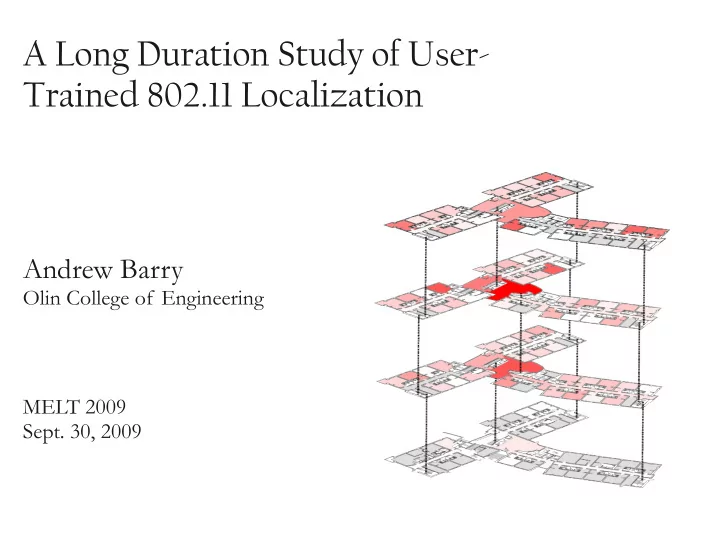
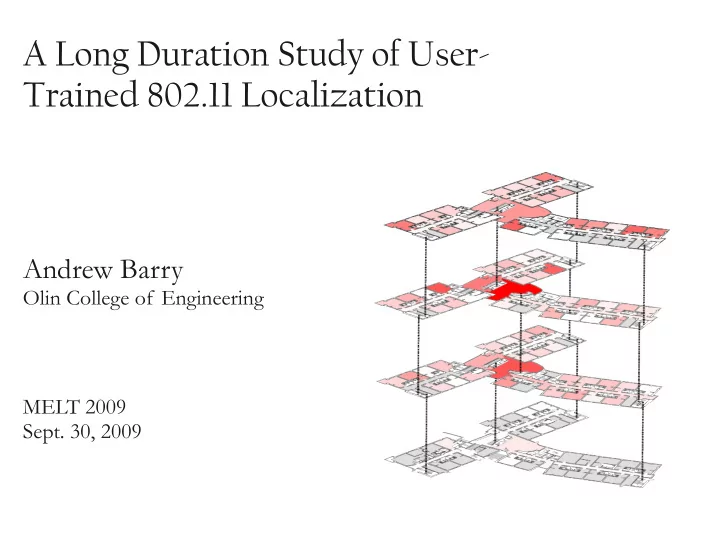
A Long Duration Study of User- Trained 802.11 Localization Andrew Barry Olin College of Engineering MELT 2009 Sept. 30, 2009
Overview ● Wireless localization with fixed 802.11 access points ● Euclidean distance—nearest neighbor in signal space (NNSS) algorithm. ● Running on personal laptops ● Crowdsourced data collection 2
Frontend Map Interface ● Friend-finding search ● All active users on one screen – Repeated floor visualization shows vertical displacement 6
Frontend Map Interface ● Custom icons allows rapid user identification 7
Client – Interface ● Requirements – Non-intrusive – Intuitive – Lightweight ● Training support – Confirmation – New point creation 8
Client – Training ● Simple and easy – User is doing us a favor ● Start with a location estimate: 9
Client – Training ● If Yes , send data ● If No , offer nearby locations 10
Client – Training ● If user finds location, send data ● If not, the current location is not in the system and should be added 11
Client – Training ● New point creation ● Must be well labeled – Users do not know where they are on a floorplan 12
13
Localization Algorithm ● Euclidean distance in 76-dimensional space ● 76 = number of access points ● Similar to RADAR's Nearest Neighbor in Signal Space (NNSS) algorithm. 14
Training ● New fingerprint sent to the server ● Always append to known-location database – Duplicate points and confirmations added without regard to current database – Allows multiple training points for each location 15
Initial Training ● 2 hours of training – About 200 points ● Convince users system works well enough to train it themselves ● 10-20 meter accuracy ● Initial set is now only 2.1% of location database 16
Deployment ● Launched in April 2008 at Olin College after short beta test ● Olin College – 300 students – 5 buildings enclosing 300,000 square feet – 76 wireless access points 17
Deployment ● 200 total unique users ● Currently have approximately 100 active users ● 95% of users train the system ● Received 9,300 training updates ● Computed 1,000,000+ locations ● 14,000 friend-finding pages served 18
Who Trains? ● 20% of users bind two-thirds of the data 19
Who Trains? ● Especially when those users are new 20
Where do they train? ● In the same places they localize ● 51% of all localization attempts are in areas where the localizing user has provided data 21
Where do they train? Training Density (West Hall) Localization Density (West Hall) 22
Accuracy ● True accuracy is not a random selection of rooms – Accuracy in a small trash-room is not important – How do we measure that? ● Ask our users to test accuracy where they are at one moment 23
Accuracy ● Within 10 meters in 94% of cases 24
Errors ● Platform specific radios – Calibration needed ● Significant number of MAC addresses changed in firmware maintenance ● Access point locations moved – Old data does not expire ● User error when training 25
Privacy ● Opt-in ● Internal to campus network ● Users can remove themselves at any time 26
Looking Ahead ● Ad-hoc and prescribed calibration ● Multiple devices per user – Port to more devices (Andriod complete) – observations/predictions ● Is the user with their phone or PC? ● When will the user return to their PC? 27
Looking Ahead ● Predicting user movement – Estimate location without current data – Trend identification—tell people their schedules ● New training methods – Calendar integration ● Assign ground-truth data when user goes to appointments that have location tags ● Must determine if user did go to appointment (and brought wireless device) 28
Acknowledgements ● Ben Fisher ● Mark L. Chang ● F. W. Olin College the developers at 29
A Long Duration Study of User- Trained 802.11 Localization Andrew Barry MELT 2009 Sept. 30, 2009
Localization Algorithm ● Euclidean distance in 76-dimensional space ● 76 = number of access points ● Minimum D(N) is best location estimate ● C[x]: Array of candidate location's signal strengths ● F[x]: Array of user's location signal strengths ● Similar to RADAR's Nearest Neighbor in Signal Space (NNSS) algorithm. 32
Localizer Implementation ● Implemented Euclidean distance algorithm in SQL SELECT placename, min(pow(C1 − F1, 2) + pow(C2 − F2, 2) + ... + pow(C76 − F76, 2) AS score FROM point WHERE 1 GROUP BY placename ORDER BY score ASC LIMIT 10 33
34
Composition of a Fingerprint ● List of – MAC addresses – Signal strengths MAC Address Signal Strength (dBm) SSID 00:0B:0E:11:9B:80 -57 OLIN_EH 00:0B:0E:11:82:00 -74 OLIN_EH 00:0B:0E:11:8C:40 -63 OLIN_WH 35
Client Implementation ● wxPython allows cross-platform codebase ● Emphasis on lightweight, non-intrusive, and easy. 36
Communication Protocol ● System communication via HTTP GET – Same interface used to load webpages ● Information (fingerprints, etc) embedded in URL ● Server responds by producing an HTML page that the client interprets 37
Communication Protocol (cont.) 38
Backend Services ● Implemented on a LAMP (Linux, Apache, MySQL, PHP) stack ● Database of all known locations and associated fingerprints ● Renders frontend map interface 39
Database makeup Location AP 1 AP 2 ... AP 76 AC312 34 55 ... 23 AC128 56 63 ... 52 AC109 25 23 ... 46 40
Recommend
More recommend