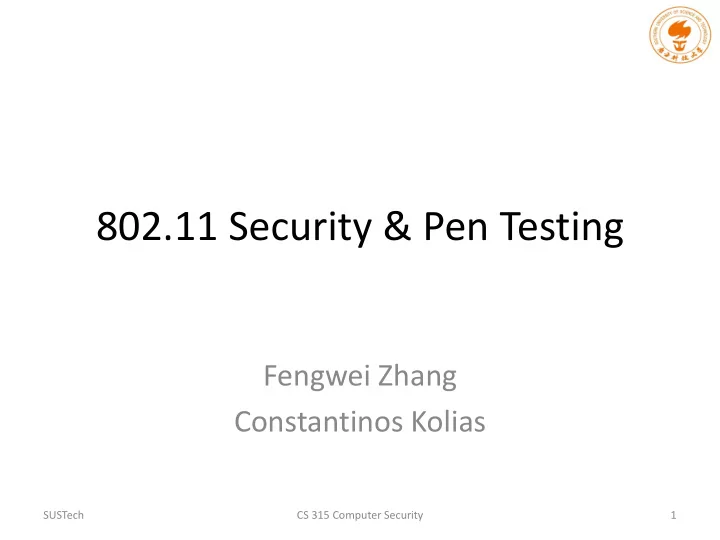
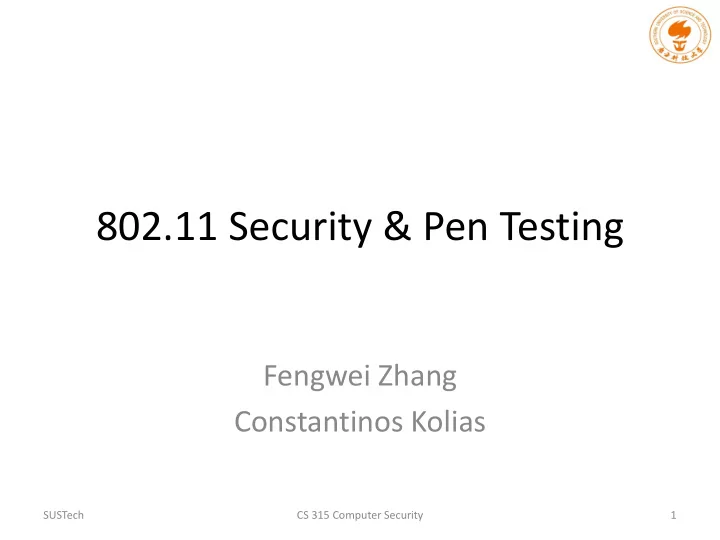
802.11 Security & Pen Testing Fengwei Zhang Constantinos Kolias SUSTech CS 315 Computer Security 1
Wireless Communications: Advantages & Disadvantages • Makes communication possible where cables don’t reach • Convenience • BUT – The air medium is open to everyone – The boundaries of a transmission cannot be confined SUSTech CS 315 Computer Security 2
SUSTech CS 315 Computer Security 3
WiFi Commercial name of the protocol IEEE 802.11 • It is one of the most ubiquitous wireless networks • – Home Networks – Enterprise Networks Communication is based on frames • Essentially is sequence of bits • – 802.11 defines the meaning – Vendors implement the protocol 2.4Ghz Industrial Scientific Medical (ISM) and 5Ghz • Range depends on transmission power, antenna type, the country, • and the environment – Typical 100ft SUSTech CS 315 Computer Security 4
Channels • The equipment can be set in only one channel at a time • Each country has its own rules – Allowed bandwidth – Allowed power levels • Stronger signal is preferred SUSTech CS 315 Computer Security 5
Deployment Architectures Infrastructure P2P/Ad-hoc SUSTech CS 315 Computer Security 6
802.11 Header Structure SUSTech CS 315 Computer Security 7
Frame Types • Management – Initialization, maintain and finalization • Control – Management of the data exchange • Data – Encapsulation of information • http://www.willhackforsushi.com/papers/80211_Pocket _Reference_Guide.pdf SUSTech CS 315 Computer Security 8
802.11 Security Modes: Open Access • Open Access – No protection (whitelists) SUSTech CS 315 Computer Security 9
802.11 Security Modes: WEP • Based on RC4 Encryption • Broken SUSTech CS 315 Computer Security 10
802.11 Security Modes: WPA/WPA2 • Based on AES • Much more secure • Current standard SUSTech CS 315 Computer Security 11
Lab Setup • External card – Alpha AWUS036H – Provides stronger signal • AP – WNDR3700 – WNR1000 – Linksys WRT54GL • OS – Kali Linux on VM – Software pen-testing tools SUSTech CS 315 Computer Security 12
Deauthentication Frames • Deauthentication frame is a management frame – Unencrypted – Can easily be spoofed • Demands all or a specific client to drop to unauthendicated/unassociated state – It is not a request it must be accepted – The client will attempt to reconnect again – The attacker will repeat the process • For a complete survey of 802.11 DoS attacks refer to [2] SUSTech CS 315 Computer Security 13
Deauthentication Attack in Practice • Most basic DoS attack • Can target specific clients – More efficient – More stealthy • Can be broadcast – More massive effect • Cannot be avoided Decide the MAC of victim • – airmon-ng <interface> • Transmit Deauthentication Frames – aireplay-ng -0 <quantity> -a <AP MAC Address> <interface> • Task: Deauthenticate a specific client from the a victim AP SUSTech CS 315 Computer Security 14
Beacon Frames • Advertise the presence of an AP in the area • Transmitted every interval by the AP • They contain important details about the AP – Name of the network (ESSID) – Security capabilities • Beacons are management frames – No protection – One can forge (capture, copy, alter, transmit) such frames easily • By forging Beacons with a real ESSID but fake BSSID, may even result to DoS [3] SUSTech CS 315 Computer Security 15
Evil Twin • Fake AP with the same ESSID and MAC as the victim AP – Usually open • Channel all the traffic of clients through it – Attacker will act as man-in-the-middle – Monitor traffic – Inject packets • Most modern OS will warn users SUSTech CS 315 Computer Security 16
Evil Twin in Practice Deduce MAC address of victim AP • – airodump-ng <wireless interface> Increase the power of your card • – ifconfig <interface> down – iw reg set <region code> – ifconfig <interface> up – iw reg get Set up fake AP • – airbase-ng -a <AP MAC> --essid <Name of network> -c <channel number> <wireless interface> Disconnect all users from valid AP • – aireplay-ng -0 <quantity> -a <AP MAC> <wireless interface> Monitor traffic • – wireshark & SUSTech CS 315 Computer Security 17
Recommend
More recommend