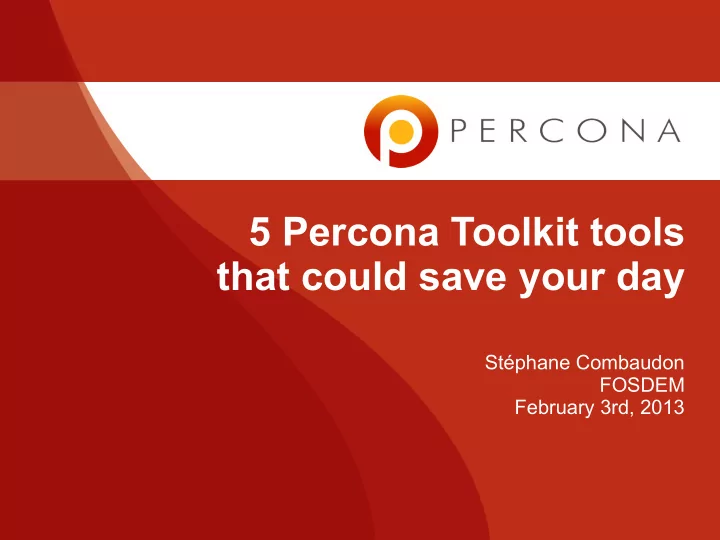
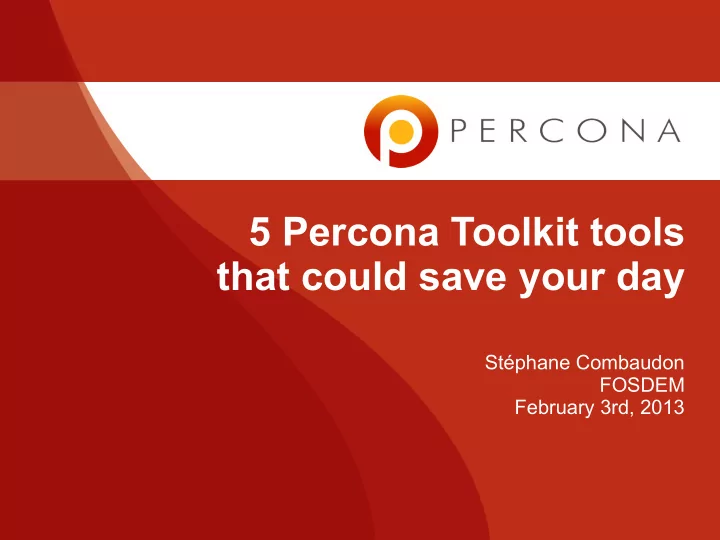
5 Percona Toolkit tools that could save your day Stéphane Combaudon FOSDEM February 3rd, 2013
What is Percona Toolkit ● Set of cli tools to perform common tasks that are painful to do manually (~30 tools) ● Derived from Maatkit and Aspersa ● GPL ● Available on Linux/Unix, some tools run on Windows ● Works with MySQL 5.0+, MariaDB, Percona Server www.percona.com
Installation ● Rpm and deb packages are available ● Or you can use a tarball ● wget percona.com/get/percona-toolkit.tgz ● Extract, then make, make install ● Or, if you only need a specific tool ● wget percona.com/get/TOOL www.percona.com
pt-query-digest www.percona.com
Overview ● Analyzes a slow query log file, prints a report ● pt-query-digest mysql-slow.log ● Here you can already see that ● 1 query takes 40% of the total response time ● 1 query is executed a lot of times ● These are good candidates for optimization www.percona.com
Detailed report ● For each query www.percona.com
A few useful options ● --filter --filter '$event->{arg} =~ m/^select/i' # SELECTs only ● –filter '($event->{QC_Hit}) eq “No”' # Discards query cache ● hits ● --limit ● Default value: 95%:20 ● Means 'display the 95% worst queries or the top 20 worst, whichever comes first' ● There are a lot of options: don't get confused! www.percona.com
Other way to capture queries ● No priv. in MySQL, but root access: tcpdump tcpdump -s 65535 -x -nn -q -tttt -i any port 3306 > tcp.txt ● pt-query-digest --type tcpdump tcp.txt ● ● No priv. in MySQL, not root acces pt-query-digest --processlist --print --no-report \ ● --interval=0.01 > slow.log pt-query-digest slow.log ● ● Choose the right value for --interval ! www.percona.com
pt-archiver www.percona.com
Archiving/purging ● Archiving means moving data from one table to another table ● Purging means removing data ● Same goal: get rid of unused data to keep hot data in small tables ● Should be done on most applications where only recent data is used www.percona.com
But that's not easy! ● Very common problems with DELETEs ● MyISAM: table is locked. Ouch! ● InnoDB: long-running transactions, can cause performance degradation ● A long DELETE on a master means replication lag on a replica ● What about deleting in chunks? ● Fast at the beginning, but becomes slower and slower www.percona.com
Deleting in chunks ● Green rows of this table should be purged: ● Suppose we want to delete rows with chunks of 2 rows. How much data will we scan? ● Obviously, it's not optimal www.percona.com
The pt-archiver way ™ ● Looks better, right? How can we do that? SELECT id FROM t FORCE INDEX (id) WHERE … LIMIT 2 foreach my_id in id_list; do DELETE FROM t WHERE id = my_id; done set max_id = max(id_list) SELECT id FROM t FORCE INDEX (id) WHERE … AND id > max_id LIMIT 2 www.percona.com
Using pt-archiver ● How to purge pt-archiver --source u=root,h=127.0.0.1,D=sakila,t=actor \ --where 'first_name like “r%”' --limit 5 --commit-each --purge ● How to archive pt-archiver --source u=root,h=127.0.0.1,D=sakila,t=actor \ --dest u=root,h=127.0.0.1,D=sakila_archive,t=actor \ --where 'first_name like “r%”' --limit 5 --commit-each ● Knowing what the tool will do pt-archiver --source u=root,h=127.0.0.1,D=sakila,t=actor \ --where 'first_name like “r%”' --limit 5 --commit-each --purge --dry-run www.percona.com
pt-table-checksum www.percona.com
Replication & data consistency ● Replication does not check data consistency ● On slaves, it tries to run queries registered in the binlogs of the master ● If the queries are successful, SHOW SLAVE STATUS will tell you everything is ok www.percona.com
What can go wrong? ● Someone may write directly on a slave ● Skipping replication events SET GLOBAL SQL_SLAVE_SKIP_COUNTER = N ● ● Replication filters ● Undeterministic writes ● If you're lucky, replication will stop with an error ● If not, replication will proceed with hidden problems www.percona.com
Checking data consistency ● Compute a checksum of some rows on the master and on the slave ● If there's a difference, the slave is out-of-sync ● But wait! Does it mean you have to stop writes? ● No! Here is the basic idea – Compute the checksum on the master – Let it flow through replication – Compare the values www.percona.com
Using pt-table-checksum ● Let's introduce data inconsistency ● Now let's run pt-table-checksum www.percona.com
Checksumming ● Looks like the tool has found the problem! www.percona.com
Repairing inconsistencies ● pt-table-sync can use the result of pt-table-checksum ● It will generate queries to fix the errors ● Read the documentation carefully ● There are many ways to misuse the tool!! www.percona.com
Let's see it in action ● ● Notice the --no-check-triggers option ● Here we told pt-table-sync to solve diffs for all slaves at once ● It may be safer to do it slave by slave (see doc!) www.percona.com
pt-stalk www.percona.com
● How to solve a performance problem? ● Gather data when the problem occurs ● Analyze data ● Fix what is wrong ● Sometimes gathering data is easy ● If you know some queries are slow, enable slow query logging and analyze queries with pt-query-digest www.percona.com
Gathering data can be difficult ● Problems can happen randomly ● Especially when you're not connected ● They can last for a few seconds ● So you don't even have a chance to run a command ● You need a tool that automatically collects data when a condition is met www.percona.com
Using pt-stalk ● Checks a condition every second ● ● ● ● Data collection will start if ● Threads_running > 25 ( --variable & --threshold ) ● And it's true for 5 one-second cycles ( --cycles & --interval ) www.percona.com
Using pt-stalk ● Here you can see pt-stalk in action www.percona.com
Data collected ● This is for 1 run only! www.percona.com
Useful options --collect-gdb , --collect-oprofile , --collect-strace ● ● To have debug information ● Be careful, this will make the server very slow --no-stalk ● ● Triggers data collection immediately ● You can even write plugin to have a custom trigger www.percona.com
pt-online-schema-change www.percona.com
Problem with ALTER TABLE ● It always creates a copy of the table ● Exception: fast index creation (5.1 with InnoDB plugin, 5.5+) ● The original table is locked during the process ● If the app doesn't tolerate downtime, workarounds are needed ● Do it on slave, promote the slave, do it on master ● Boring, error-prone, time-consuming www.percona.com
How pt-osc does it ● pt-osc tracks changes to the original table ● By using triggers ● And then copy rows by chunks, like ALTER TABLE, but without lock! ● It automatically monitors replication lags and adjust chunk size www.percona.com
Trade-offs ● If you already have triggers, it won't work ● MySQL allows only 1 trigger for each action ● It is slower than plain ALTER TABLE ● 4x slower or more is not uncommon www.percona.com
pt-osc in action ● Let's test a modification ( --dry-run ) ● Notice the --alter-foreign-keys-method option ● If everything is ok, change --dry-run by --execute www.percona.com
● Thanks for attending! ● Time for questions www.percona.com
Recommend
More recommend