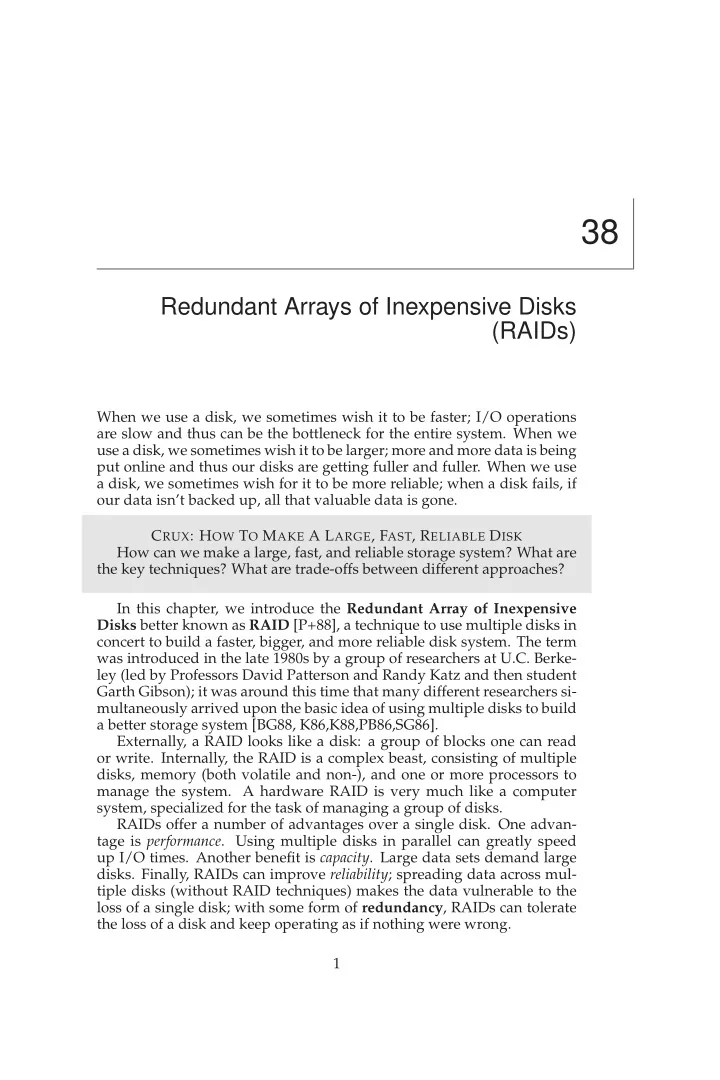
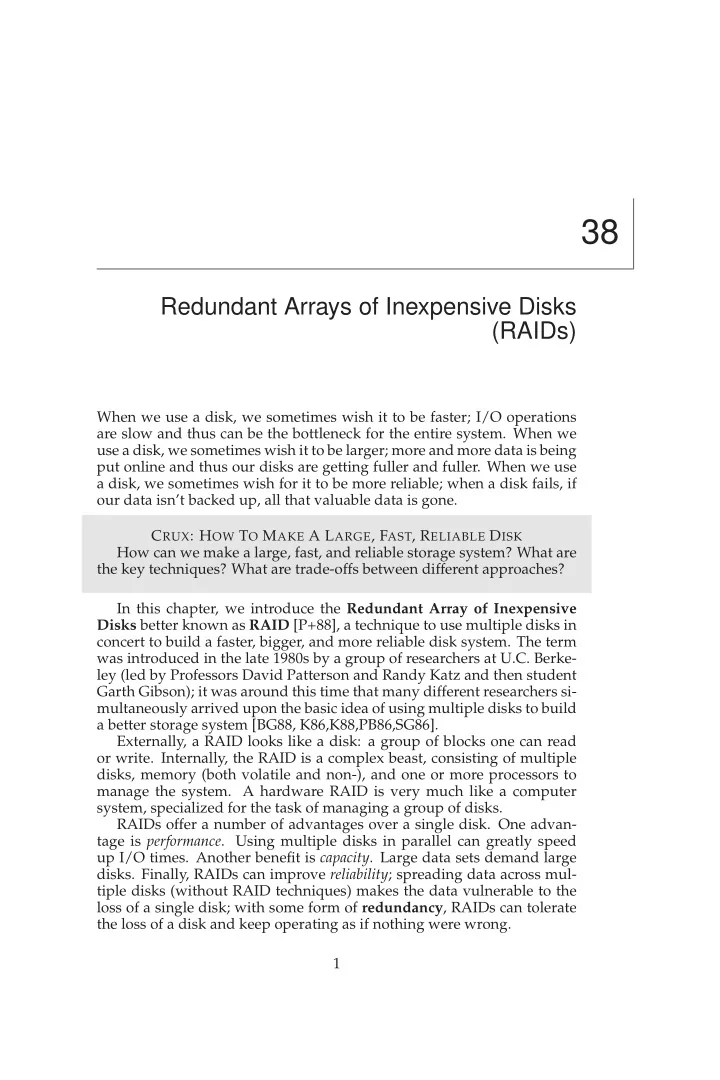
38 Redundant Arrays of Inexpensive Disks (RAIDs) When we use a disk, we sometimes wish it to be faster; I/O operations are slow and thus can be the bottleneck for the entire system. When we use a disk, we sometimes wish it to be larger; more and more data is being put online and thus our disks are getting fuller and fuller. When we use a disk, we sometimes wish for it to be more reliable; when a disk fails, if our data isn’t backed up, all that valuable data is gone. C RUX : H OW T O M AKE A L ARGE , F AST , R ELIABLE D ISK How can we make a large, fast, and reliable storage system? What are the key techniques? What are trade-offs between different approaches? In this chapter, we introduce the Redundant Array of Inexpensive Disks better known as RAID [P+88], a technique to use multiple disks in concert to build a faster, bigger, and more reliable disk system. The term was introduced in the late 1980s by a group of researchers at U.C. Berke- ley (led by Professors David Patterson and Randy Katz and then student Garth Gibson); it was around this time that many different researchers si- multaneously arrived upon the basic idea of using multiple disks to build a better storage system [BG88, K86,K88,PB86,SG86]. Externally, a RAID looks like a disk: a group of blocks one can read or write. Internally, the RAID is a complex beast, consisting of multiple disks, memory (both volatile and non-), and one or more processors to manage the system. A hardware RAID is very much like a computer system, specialized for the task of managing a group of disks. RAIDs offer a number of advantages over a single disk. One advan- tage is performance . Using multiple disks in parallel can greatly speed up I/O times. Another benefit is capacity . Large data sets demand large disks. Finally, RAIDs can improve reliability ; spreading data across mul- tiple disks (without RAID techniques) makes the data vulnerable to the loss of a single disk; with some form of redundancy , RAIDs can tolerate the loss of a disk and keep operating as if nothing were wrong. 1
2 R EDUNDANT A RRAYS OF I NEXPENSIVE D ISKS (RAID S ) T IP : T RANSPARENCY E NABLES D EPLOYMENT When considering how to add new functionality to a system, one should always consider whether such functionality can be added transparently , in a way that demands no changes to the rest of the system. Requiring a complete rewrite of the existing software (or radical hardware changes) lessens the chance of impact of an idea. RAID is a perfect example, and certainly its transparency contributed to its success; administrators could install a SCSI-based RAID storage array instead of a SCSI disk, and the rest of the system (host computer, OS, etc.) did not have to change one bit to start using it. By solving this problem of deployment , RAID was made more successful from day one. Amazingly, RAIDs provide these advantages transparently to systems that use them, i.e., a RAID just looks like a big disk to the host system. The beauty of transparency, of course, is that it enables one to simply replace a disk with a RAID and not change a single line of software; the operat- ing system and client applications continue to operate without modifica- tion. In this manner, transparency greatly improves the deployability of RAID, enabling users and administrators to put a RAID to use without worries of software compatibility. We now discuss some of the important aspects of RAIDs. We begin with the interface, fault model, and then discuss how one can evaluate a RAID design along three important axes: capacity, reliability, and perfor- mance. We then discuss a number of other issues that are important to RAID design and implementation. 38.1 Interface And RAID Internals To a file system above, a RAID looks like a big, (hopefully) fast, and (hopefully) reliable disk. Just as with a single disk, it presents itself as a linear array of blocks, each of which can be read or written by the file system (or other client). When a file system issues a logical I/O request to the RAID, the RAID internally must calculate which disk (or disks) to access in order to com- plete the request, and then issue one or more physical I/Os to do so. The exact nature of these physical I/Os depends on the RAID level, as we will discuss in detail below. However, as a simple example, consider a RAID that keeps two copies of each block (each one on a separate disk); when writing to such a mirrored RAID system, the RAID will have to perform two physical I/Os for every one logical I/O it is issued. A RAID system is often built as a separate hardware box, with a stan- dard connection (e.g., SCSI, or SATA) to a host. Internally, however, RAIDs are fairly complex, consisting of a microcontroller that runs firmware to direct the operation of the RAID, volatile memory such as DRAM to buffer data blocks as they are read and written, and in some cases, O PERATING S YSTEMS WWW . OSTEP . ORG [V ERSION 1.00]
R EDUNDANT A RRAYS OF I NEXPENSIVE D ISKS (RAID S ) 3 non-volatile memory to buffer writes safely and perhaps even special- ized logic to perform parity calculations (useful in some RAID levels, as we will also see below). At a high level, a RAID is very much a special- ized computer system: it has a processor, memory, and disks; however, instead of running applications, it runs specialized software designed to operate the RAID. 38.2 Fault Model To understand RAID and compare different approaches, we must have a fault model in mind. RAIDs are designed to detect and recover from certain kinds of disk faults; thus, knowing exactly which faults to expect is critical in arriving upon a working design. The first fault model we will assume is quite simple, and has been called the fail-stop fault model [S84]. In this model, a disk can be in exactly one of two states: working or failed. With a working disk, all blocks can be read or written. In contrast, when a disk has failed, we assume it is permanently lost. One critical aspect of the fail-stop model is what it assumes about fault detection. Specifically, when a disk has failed, we assume that this is easily detected. For example, in a RAID array, we would assume that the RAID controller hardware (or software) can immediately observe when a disk has failed. Thus, for now, we do not have to worry about more complex “silent” failures such as disk corruption. We also do not have to worry about a sin- gle block becoming inaccessible upon an otherwise working disk (some- times called a latent sector error). We will consider these more complex (and unfortunately, more realistic) disk faults later. 38.3 How To Evaluate A RAID As we will soon see, there are a number of different approaches to building a RAID. Each of these approaches has different characteristics which are worth evaluating, in order to understand their strengths and weaknesses. Specifically, we will evaluate each RAID design along three axes. The first axis is capacity ; given a set of N disks each with B blocks, how much useful capacity is available to clients of the RAID? Without redundancy, the answer is N · B ; in contrast, if we have a system that keeps two copies of each block (called mirroring ), we obtain a useful capacity of ( N · B ) / 2 . Different schemes (e.g., parity-based ones) tend to fall in between. The second axis of evaluation is reliability . How many disk faults can the given design tolerate? In alignment with our fault model, we assume only that an entire disk can fail; in later chapters (i.e., on data integrity), we’ll think about how to handle more complex failure modes. Finally, the third axis is performance . Performance is somewhat chal- T HREE � 2008–18, A RPACI -D USSEAU c E ASY P IECES
Recommend
More recommend