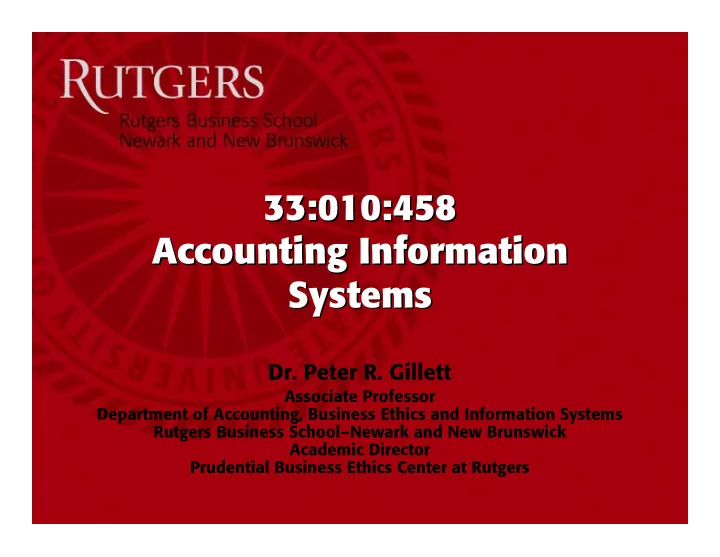
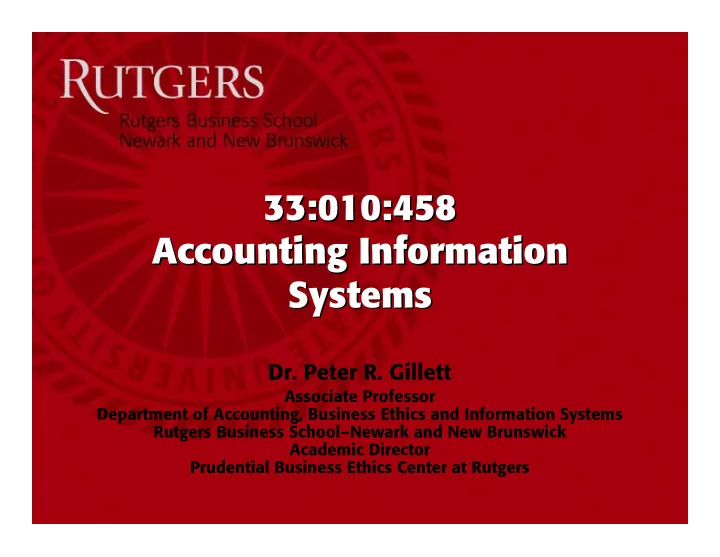
33:010:458 33:010:458 Accounting Information Accounting Information Systems Systems Dr. Peter R. Gillett Associate Professor Department of Accounting, Business Ethics and Information Systems Rutgers Business School–Newark and New Brunswick Academic Director Prudential Business Ethics Center at Rutgers
A.I.S. Class 17: Outline � Learning Objectives for Chapter 10 � Chapter 10 Quiz � Chapter 10 Highlights � Group Projects � Group Work for Chapter 10 � Sheldon Shirts October 31, 2007 Dr. Peter R. Gillett 2
Learning Objectives for Chapter 10 � In Chapter 10 students will learn: * What events are and how they propagate throughout your application * How actions are recognized and triggered by events * How to write a macro and attach it to a command button that activates the macro October 31, 2007 Dr. Peter R. Gillett 3
Learning Objectives for Chapter 10 � In Chapter 10 students will learn: * How to write Visual Basic for Applications (VBA) code and attach the code to event procedures * How to create form navigation buttons * How to incorporate small code segments that reside behind a form and that provide data validity, range, and reasonableness checks on form fields October 31, 2007 Dr. Peter R. Gillett 4
Chapter 10 Quiz ? October 31, 2007 Dr. Peter R. Gillett 5
Implementing the Design 1 Create the Access tables required by the design 2 Designate the primary keys 3 Establish relationships between tables 4 Create forms to maintain the tables for each resource and agent 5 Create (multi-table) forms for event recording processes 6 Create queries to generate desired information 7 Develop report formats for the desired reports 8 Build a custom menu system October 31, 2007 Dr. Peter R. Gillett 6
Implementing the Design � Most importantly, in this chapter you will learn how to implement various forms of input and processing controls within your database applications October 31, 2007 Dr. Peter R. Gillett 7
Chapter 10 Highlights � Automating database applications with Code * Macros * VBA � States, events, and event properties � Creating a Command Button � Creating a Macro and attaching it to a Command Button � Creating other form navigation buttons with VBA � Printing a Macro, Macro Group, or VBA code October 31, 2007 Dr. Peter R. Gillett 8
Chapter 10 Highlights � ACCESS events � Improving navigation buttons � Buttons for file maintenance * Save Record * New Record * Delete Record * Cancel Changes � Modifying VBA Code October 31, 2007 Dr. Peter R. Gillett 9
Chapter 10 Highlights � Validating user input � Enforcing business rules � Using a switchboard form � Adding buttons and labels to switchboard forms � Modifying a form’s properties � Making a switchboard form open automatically October 31, 2007 Dr. Peter R. Gillett 10
Chapter 10 Highlights � DLOOKUP (p. 490) * DLookup (expression, domain, criteria) * DLookup (attribute, table, row) * DLookup (“[OnHand]”, “[tblInventory]”, “[ItemID]=12345”) * DLookup (“[OnHand]”, “[tblInventory]”, “[ItemID]=Forms![frmOrder]![fsubOrder].Form! [ItemID]”) * [Quantity] >DLookup (“[OnHand]”, “[tblInventory]”, “[ItemID]=Forms![frmOrder]![fsubOrder].Form! [ItemID]”) � IsNull (p. 471) October 31, 2007 Dr. Peter R. Gillett 11
Implementation Naming Conventions � We now add to our Camel Code naming convention, consistent with the Perry & Schneider text: * tbl as a preface for table names * qry as a preface for query names * frm as a preface for form names � fsub as a preface for sub-form names * rpt as a preface for report names * mcr as a preface for macro names * cmd as a preface for command button names * mnu as a preface for menu names � Thus we will have tblSalesOrder, etc. October 31, 2007 Dr. Peter R. Gillett 12
Group Projects � Use Switchboard forms to implement an easy-to-use Menu system October 31, 2007 Dr. Peter R. Gillett 13
Group Projects � Top Level – buttons for: * Purchases (or Materials Acquisition) * Fixed Assets * Services * Conversion (or Production) * Sales (or Revenue) * Human Resource Management (or Payroll) * Finance * Cash Transfers * Exit October 31, 2007 Dr. Peter R. Gillett 14
Group Projects � Sales – buttons for * Enter sales transactions * Maintain sales tables * Generate sales reports * Return to previous Menu October 31, 2007 Dr. Peter R. Gillett 15
Group Projects � Enter transaction – buttons e.g. * Record sales orders * Record picking of goods * Record shipments/deliveries * Record cash receipts * Record returned goods * Record credit allowances or whatever your events are * Return to previous Menu October 31, 2007 Dr. Peter R. Gillett 16
Group Projects � Maintain tables – buttons e.g.: * Maintain finished goods inventory * Maintain cash accounts * Maintain customers * Maintain staff * Maintain directors * Maintain shippers or whatever your resources and agents are * Return to previous Menu October 31, 2007 Dr. Peter R. Gillett 17
Group Projects � Generate reports * Print sales orders * Print pro-forma invoices / remittance advices * Print shipping notices / bills of lading * Print sales invoices * Print cash receipts * Print retuned goods forms * Print credit notes * Print accounts receivable * Print unfulfilled orders * Print sales analyses or whatever reports your system needs – you may have to split onto several pages if you have many reports – e.g, current, period end * Return to previous Menu October 31, 2007 Dr. Peter R. Gillett 18
Group Work for Chapter 10 � Problems 1, 2 – using MACROS NOT VBA October 31, 2007 Dr. Peter R. Gillett 19
Sheldon Shirts � Stage 3 needs to be fixed, completed and posted � Stage 4 is due in the binders on Monday � Remember that I have canceled many parts of Stage 4: * You are no longer responsible for General Controls * You are responsible for Application Controls only for the one or two cycles your group has been assigned * You are responsible for designing controls for the NEW system you are developing but NOT for documenting controls in the existing manual system � However, for the cycles you ARE working on, you should plan on being very specific and detailed * The plan is that you do all your thinking about the specifics of controls NOW, so that at Stage 5 you only have to think about how to enter them in ACCESS October 31, 2007 Dr. Peter R. Gillett 20
Sheldon Shirts � For example: Type of Control: Range Test * Control Activity: The software will reject all Hourly Wages entered that * are not >0 and <= 10.00 This is a programmed preventive control * It contributes to achieving our Control Objectives for Accuracy and * Validity � Sometimes , it may be possible to document multiple control activities in one box: Type of Control: Field Test * Control Activity: Non-numeric input will be rejected for the following * attributes: � AAAA � BBBB � CCCC � DDDD October 31, 2007 Dr. Peter R. Gillett 21
Finally . . . � Classes will meet in Beck 213 on Monday November 5 October 31, 2007 Dr. Peter R. Gillett 22
Recommend
More recommend