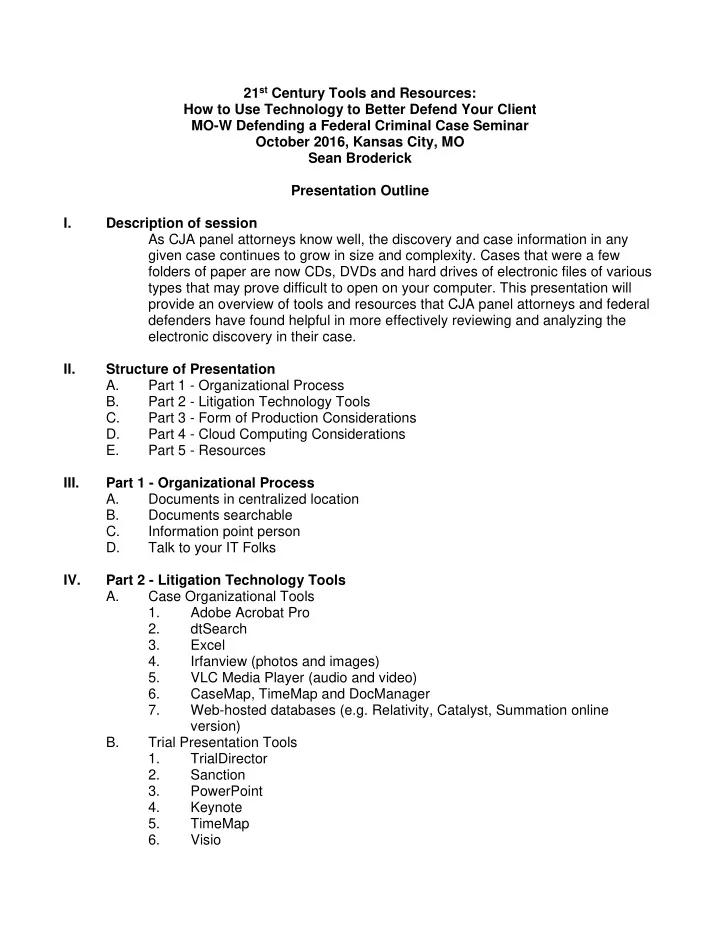
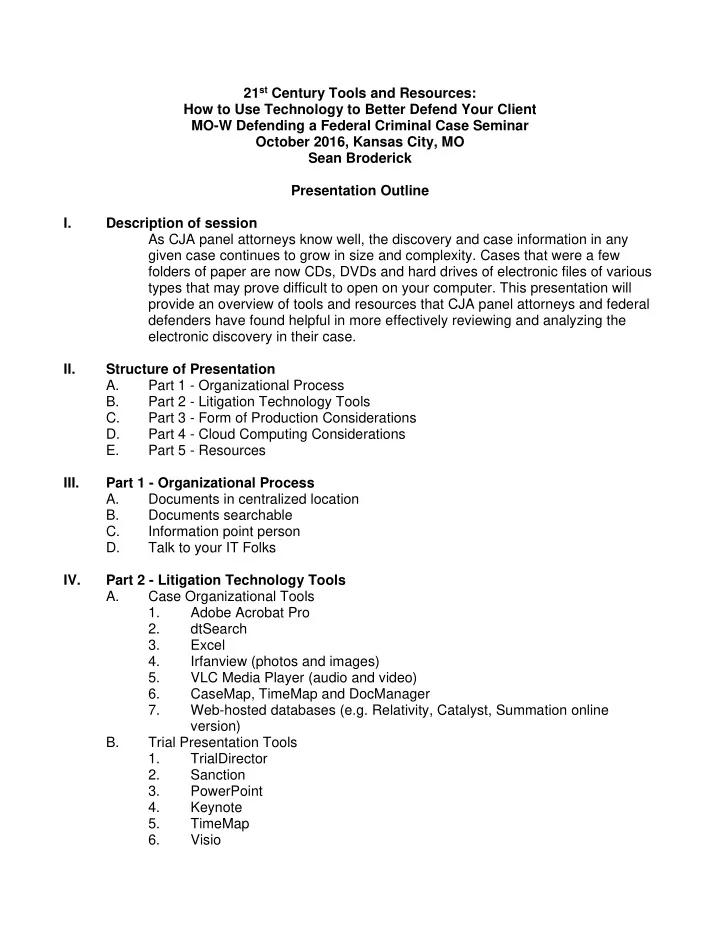
21 st Century Tools and Resources: How to Use Technology to Better Defend Your Client MO-W Defending a Federal Criminal Case Seminar October 2016, Kansas City, MO Sean Broderick Presentation Outline I. Description of session As CJA panel attorneys know well, the discovery and case information in any given case continues to grow in size and complexity. Cases that were a few folders of paper are now CDs, DVDs and hard drives of electronic files of various types that may prove difficult to open on your computer. This presentation will provide an overview of tools and resources that CJA panel attorneys and federal defenders have found helpful in more effectively reviewing and analyzing the electronic discovery in their case. II. Structure of Presentation A. Part 1 - Organizational Process B. Part 2 - Litigation Technology Tools C. Part 3 - Form of Production Considerations D. Part 4 - Cloud Computing Considerations E. Part 5 - Resources III. Part 1 - Organizational Process A. Documents in centralized location B. Documents searchable C. Information point person D. Talk to your IT Folks IV. Part 2 - Litigation Technology Tools A. Case Organizational Tools 1. Adobe Acrobat Pro 2. dtSearch 3. Excel 4. Irfanview (photos and images) 5. VLC Media Player (audio and video) 6. CaseMap, TimeMap and DocManager 7. Web-hosted databases (e.g. Relativity, Catalyst, Summation online version) B. Trial Presentation Tools 1. TrialDirector 2. Sanction 3. PowerPoint 4. Keynote 5. TimeMap 6. Visio
21st Century Tools and Resources Presentation Outline V. Part 3 - Form of Production Considerations A. Form of Production – Electronic Discovery 1. General Categories a) Native b) Near Native c) Imaged d) Paper B. Considerations 1. Ask what is the original form in which they received the materials 2. When dealing with scanned paper look for computer generated versions of the files 3. When dealing with scanned paper in small to medium size cases consider asking for multi-page searchable PDFs with document breaks C. Common production formats 1. Multi-page searchable PDFs with document breaks (a.k.a. unitized) 2. Single page TIFFs, extracted text, and load files that tie together the images, text, and metadata (as available). 3. Native Files D. Meet and confer 1. Include someone who understands the technology in the process 2. Common issues to discuss a) Form of production b) Proprietary formats c) Volume estimates d) Discovery index e) In-custody defendants 3. Reasonably usable; industry standard E. Electronic Discovery Resource 1. Criminal e-Discovery: A Pocket Guide for Judges – Federal Judicial Center 2. http://www.fjc.gov/public/pdf.nsf/lookup/Criminal-e- Discovery.pdf/$file/Criminal-e-Discovery.pdf VI. Part 4 - Cloud Computing Considerations A. Common Cloud Tools 1. Dropbox and Dropbox for Business 2. Box.com 3. SpiderOak 4. BaseCamp 5. OneNote 6. Office 365 B. Considerations 1. Generally, attorneys may use the cloud ethically as long as it’s done with reasonable care. 2. Factors for Determining Reasonableness of Lawyer Efforts (ABA) 2
21st Century Tools and Resources Presentation Outline a) Sensitivity of information b) Likelihood of disclosure without safeguards c) Cost of additional safeguards d) Difficulty of implementing safeguards e) Extent to which the safeguards adversely affect lawyer’s ability to represent clients 3. How to use the cloud safely a) Protect against unauthorized access b) Limit unauthorized disclosures c) Avoid inadvertent disclosures 4. Good Cloud Practices a) Read the Service Level Agreement (SLA) and Terms of Service (TOS) b) Utilize strong passwords c) Utilize encryption (encrypt sensitive files) d) Understand the security systems e) Control access of the account and the data f) Enable Two Factor Authentication g) Determine whether some files don’t belong VII. Part 5 - Resources A. Local Federal Public Defender Offices B. National Litigation Support Team (NLST) C. Coordinating Discovery Attorneys (CDAs) D. fd.org and nlsblog.org E. DSO Training Division Training F. CJA Discounts G. Resource materials handouts 1. Digital Tools and Resources Presentation Outline 2. Acrobat Best Deals 3. Acrobat Find Advanced Search 4. Acrobat Document Unitization Splitting Files 5. dtSearch CJA Announcement 6. Excel as an Organizational Tool 7. CaseMap CJA Special Pricing Announcement 8. Initial Discovery Assessment Checklist 9. Common Litigation Support Terms 10. Litigation Support - Strategies for Dealing with Electronic Discovery 11. 5/14/2015 AO Memo re Large Volumes of Electronic Discovery 12. Key ABA Rules re Technology 13. Summer 2015 ABA Article Cloud Computing for Solo and Small Firm Attorneys 3
21st Century Tools and Resources Presentation Outline VIII. Take-home Message A. Use appropriate technology B. Remember information is digital C. Determine your goals and work backwards IX. Contract information A. National Litigation Support Team: Sean Broderick, Kelly Scribner, Alex Roberts and Kalei Achiu Defender Services Office, Training Division Office of the Federal Public Defender, Northern District of California 1301 Clay St., Suite 1350N Oakland, CA 94612 510-637-3500 sean_broderick@fd.org, Kelly_scribner@fd.org, alex_roberts@fd.org, kalei_achiu@fd.org 4
Recommend
More recommend