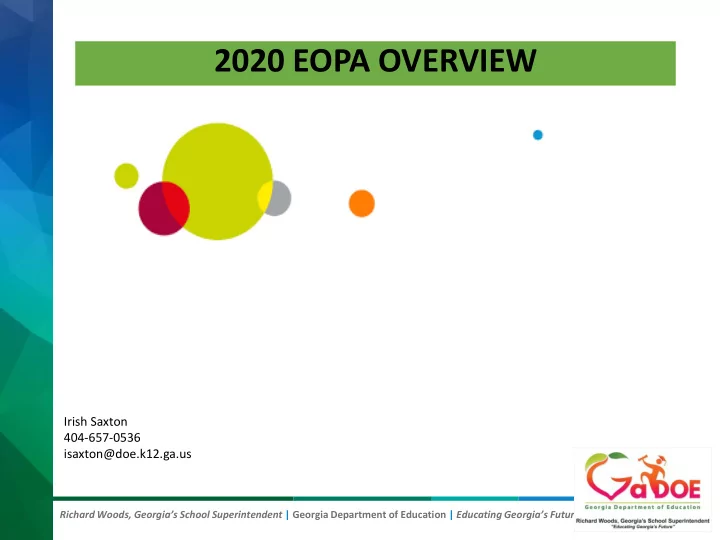
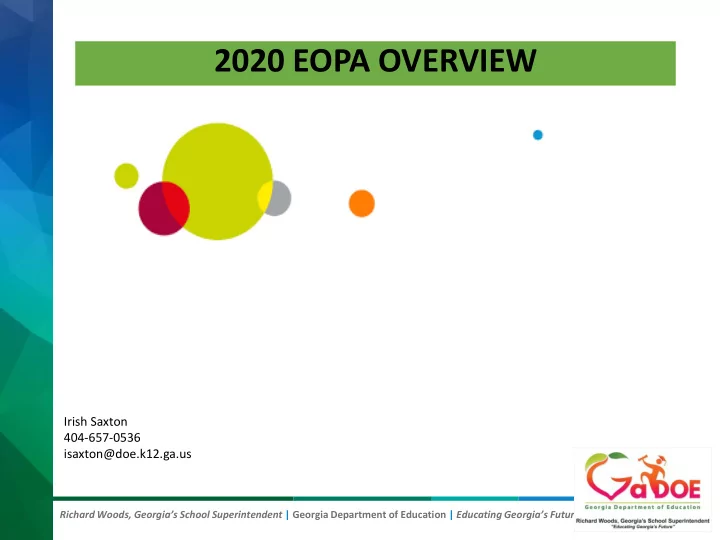
2020 EOPA OVERVIEW Irish Saxton 404-657-0536 isaxton@doe.k12.ga.us Richard Woods, Georgia’s School Superintendent | Georgia Department of Education | Educating Georgia’s Future
Today’s Topics ▪ EOPA Overview (Students reported in the EOPA data collection) ▪ EOPA Application Overview ▪ EOPA Reports (How can you verify data)? ▪ EOPA Eligibility Report ▪ Reminders ▪ EOPA Documentation
Overview of EOPA Appli lication The End of Pathway Assessment (EOPA) Test Takers application is pre- populated from Student Class with students identified as pathway completers during the current school year. These students must be reported in the current year Student Class collection and must report a completed CTAE Pathway course with credit this school year. Richard Woods, Georgia’s School Superintendent | Georgia Department of Education | Educating Georgia’s Future
Whic ich Students Appear in in the EOPA Appli lication Student must be reported in Current Year Student current year Student Class in Class grades 9 -12 The student has two courses completed for the pathway with two units of credit Other CTAE courses for earned between 2016 and the prior year pathway in course history Student Class collection. One course record must be reported in Student Earned Credit for the current year Student Class collection for a student where credit is earned for a CTAE course in current CTAE course tied to the same pathway. school year Richard Woods, Georgia’s School Superintendent | Georgia Department of Education | Educating Georgia’s Future
EOPA MAIN MENU EOPA Main Menu (Prior to Student Class Sign Off) Richard Woods, Georgia’s School Superintendent | Georgia Department of Education | Educating Georgia’s Future
EOPA APPLICATION EOPA Main Menu (After Student Class Sign Off) Richard Woods, Georgia’s School Superintendent | Georgia Department of Education | Educating Georgia’s Future
EOPA Appli lication When the EOPA application becomes available after Student Class sign off, each district will flag students that took a pathway assessment and indicate whether the student passed the assessment. EOPA records may be updated using one or more of the following options. Three options for updating EOPA records: 1. Pathway Completers Online Entry – Use this option to access the pre- populated list of pathway completers (eligible test takers) . From this list, you can indicate whether the student took the End of Pathway Assessment and whether the student passed the assessment. 2. Add Students Online – Use this option to add students that successfully completed a pathway during the FY2020 school year and are not already in the pre-populated list. 3. Upload Records – Allows districts to upload student data directly into the EOPA application. Use the EOPA File Layout located on the EOPA Main Menu – under ‘Current Documentation’. Richard Woods, Georgia’s School Superintendent | Georgia Department of Education | Educating Georgia’s Future
EOPA Application – Online Entry PATHWAY COMPLETERS ONLINE ENTRY Richard Woods, Georgia’s School Superintendent | Georgia Department of Education | Educating Georgia’s Future
EOPA Application – Add Students Online Adding Students Online in EOPA Richard Woods, Georgia’s School Superintendent | Georgia Department of Education | Educating Georgia’s Future
EOPA Application – Uploading Records UPLOAD RECORDS Districts choosing to upload a file may do so by selecting the Upload Records link from the EOPA main menu. The screen shown below will appear, which will allow the user to browse and attach a file for upload. The EOPA File Layout must be used for generating the text file to upload. The EOPA File Layout is located on the portal on the EOPA Main Menu – under ‘Current Documentation’. Richard Woods, Georgia’s School Superintendent | Georgia Department of Education | Educating Georgia’s Future
EOPA Application – Uploading Records Things to remember when uploading an EOPA extract file : 1. The upload file should include students who have taken an assessment this school year while enrolled at that school . 2. The GTID reported for a student must match the GTID reported in Student Class. 3. The Assessment Code must match a valid assessment code listed on the CTAE End of Pathway Assessment Codes (EOPA) spreadsheet. 4. The FISCAL YEAR , SYSTEM CODE , and SCHOOL CODE must be valid codes and must match the codes reported in Student Class. Richard Woods, Georgia’s School Superintendent | Georgia Department of Education | Educating Georgia’s Future
EOPA Application – Uploading Records Things to remember when uploading (continued) : 5. Errors must be corrected at the source ( typically in the SIS ) and a new extract file will need to be uploaded. There is no option for online error correction. 6. Ensure that all EOPA test takers have been properly flagged and are free of errors. 7. The reports include error-free records only. This means that the District Summary and Sign Off Report will not include any students with errors on the EOPA error report. 8. Each district must verify that no errors remain on the error report before the Superintendent signs off on the district summary report. Richard Woods, Georgia’s School Superintendent | Georgia Department of Education | Educating Georgia’s Future
EOPA APPLICATION - REPORTS Two EOPA reports are available to assist the district in verifying the data reported: ✓ Pathway Completers Skills Assessment Test Takers ✓ Pathway Completers District Summary and Signoff Report 1. Pathway Completers Skills Assessment Test Takers This report is an electronic version of the spreadsheet previously used by CTAE coordinators to report the EOPA Test Takers data. It includes a count of students by school, pathway and assessment. There are links which allow the user to drill down and see the total students tested. This report can also be downloaded to Excel. Richard Woods, Georgia’s School Superintendent | Georgia Department of Education | Educating Georgia’s Future
EOPA APPLICATION - REPORTS Pathway Completers Skills Assessment Test Takers American Pacific Two or More Asian Black Hispanic White SWD Single Parent EL Migrant Total Total School Id - Assessmen Indian Islander Race Pathway Students Students Name t Tested Passed Passed Failed Passed Failed Passed Failed Passed Failed Passed Failed Passed Failed Passed Failed Passed Failed Passed Failed Passed Faile Passed Failed d Agriculture Leadership Sample in Forestry Agricultural County - Male Science I - 0 0 0 0 0 0 0 0 0 0 0 0 0 0 0 0 0 0 0 0 0 0 0 0 High School Agriculture, Precision - 0103 Food and Natural Resources Agriculture Leadership in Forestry Agricultural - Female Science I - 1 0 0 0 0 1 0 0 0 0 0 0 0 0 0 0 0 0 0 0 0 1 0 0 Agriculture, Precision Food and Natural Resources Agriculture Leadership in Forestry Agricultural Total - Science I - 1 0 0 0 0 1 0 0 0 0 0 0 0 0 0 0 0 0 0 0 0 1 0 0 Students Agriculture, Precision Food and Natural Resources The report shows counts by gender, race, Hispanic, SWD, Single Parent, EL, and Migrant status. Richard Woods, Georgia’s School Superintendent | Georgia Department of Education | Educating Georgia’s Future
Recommend
More recommend