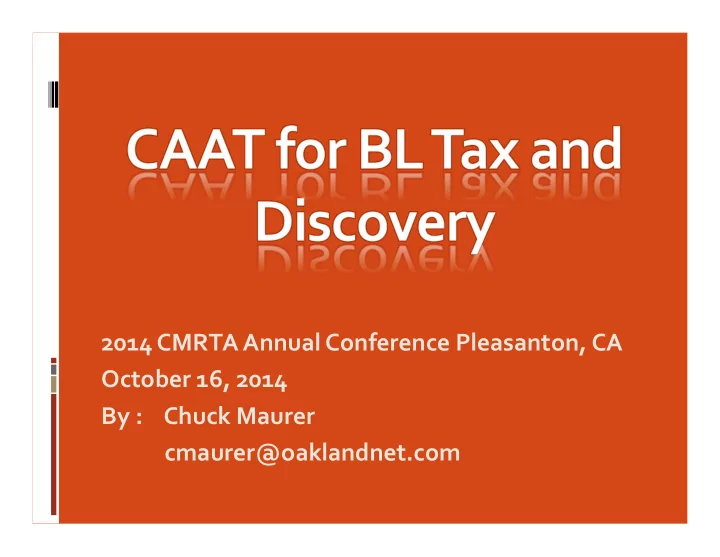
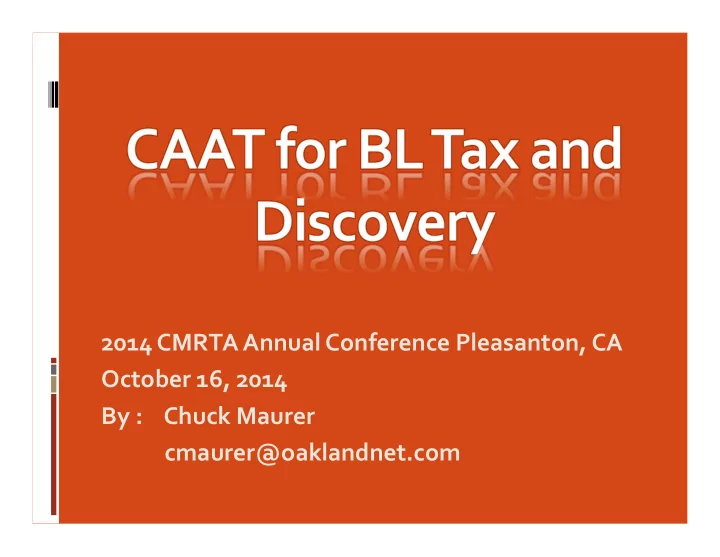
2014 ¡CMRTA ¡Annual ¡Conference ¡Pleasanton, ¡CA ¡ October ¡16, ¡2014 ¡ By ¡: ¡ ¡Chuck ¡Maurer ¡ ¡ ¡cmaurer@oaklandnet.com ¡
Today’s ¡Class ¡ • Auditing ¡ ¡ ¡ • Techniques ¡ ¡ ¡ • Tools ¡ ¡ ¡
But ¡I’m ¡not ¡an ¡“Auditor” ¡ No ¡CPA ¡needed ¡ Hardcore ¡coding ¡not ¡required ¡ Curiosity ¡is ¡king. ¡ ¡ ¡
¡Auditing ¡ “ A ¡systematic ¡investigation ¡ of ¡data, ¡statements ¡and ¡ records ¡for ¡a ¡stated ¡ purpose.” ¡ What’s ¡our ¡purpose? ¡
¡Bus ¡Tax ¡Objectives ¡ § Discover ¡unlicensed ¡Businesses ¡ § Identify ¡underpaying ¡taxpayers ¡ § Protect ¡and ¡enhance ¡data ¡ integrity ¡
Results ¡ ¡ ¡ ¡ ¡ § Find ¡untaxed ¡businesses ¡faster ¡ § ID ¡problem ¡areas ¡and ¡industries ¡ § Encourage ¡taxpayer ¡accuracy ¡ § Ensure ¡enforcement ¡fairness ¡
Where ¡to ¡Start ¡ AUDIT Geographically AUDIT Demographically
Geographic ¡ ¡ ¡ ¡ ¡ § Compare ¡to ¡country, ¡state, ¡city, ¡ neighborhood ¡averages ¡ § Address/Suite ¡gaps ¡ § Mall ¡vs ¡Street ¡businesses ¡ § ID ¡“hot ¡zones” ¡of ¡non-‑ compliance ¡
Demographic ¡ ¡ ¡ ¡ ¡ § Compare ¡based ¡on ¡the ¡type ¡of ¡ business. ¡ § Service ¡v ¡Industry ¡ § Cash ¡heavy ¡businesses ¡
Introduction ¡ ¡-‑ ¡ ¡CAAT ¡ C ¡ ¡-‑ ¡ ¡Computer ¡ A ¡ ¡-‑ ¡ ¡Assisted ¡ A ¡ ¡-‑ ¡ ¡Auditing ¡ T ¡ ¡-‑ ¡ ¡Technology ¡
Why ¡CAAT ¡ Volume ¡of ¡Transactions ¡ Systematic ¡formula ¡ application ¡ Automated ¡Sampling ¡ Identifying ¡missing/deviant ¡ data ¡
¡CAAT ¡“genres” ¡ Data ¡Formulas/Scripts ¡ Generalized ¡Audit ¡Software ¡ Specialized ¡Software ¡
CAAT ¡Software ¡ Import ¡data ¡from ¡any ¡format ¡ Statistical ¡Functions ¡ Multidem ¡analysis, ¡fuzzy ¡ dup,ID ¡gaps, ¡adv ¡scripting ¡
Considerations ¡ Cost ¡Benefit ¡ Learning/Continued ¡Training ¡ Access ¡to ¡relevant ¡data ¡ Capacity ¡to ¡implement ¡output ¡
Using ¡CAAT ¡Software ¡ Identify ¡your ¡goals ¡and ¡ information ¡required ¡ Determine ¡Source, ¡review ¡its ¡ documentation ¡ Get ¡exception ¡reports ¡for ¡ further ¡hard ¡checking ¡
Precautions ¡with ¡CAAT ¡ Identify ¡correct ¡data ¡and ¡ fields ¡ Keep ¡a ¡tab ¡on ¡control ¡totals ¡ Ensure ¡data ¡is ¡represented ¡ correctly ¡& ¡completely. ¡
Excel ¡Limitations ¡ Integrity ¡of ¡Data ¡ Instability ¡with ¡large ¡data ¡ Number ¡of ¡Line ¡Items ¡ No ¡Batch ¡processing ¡
PREPARING ¡ ¡DATA ¡ XML ¡file ¡ Opening ¡ Database ¡files ¡ OR ¡ ¡ (DBF ¡file) ¡ Importing ¡ ODBC ¡Linking ¡ TXT ¡Files ¡
Tools ¡-‑ ¡Beginner ¡ Finding ¡numbers ¡as ¡text ¡ Understanding ¡Date ¡format ¡ Combining ¡two ¡cell ¡data ¡ Formula ¡Auditing ¡ Text ¡to ¡column ¡
Tools ¡-‑ ¡Beginner ¡ Sorting ¡& ¡Mathematical ¡ Data ¡Validation ¡and ¡Circle ¡ Invalid ¡Data ¡ Filtering ¡Data ¡ Conditional ¡Formatting ¡
Tools ¡-‑ ¡Intermediate ¡ Automated ¡Sample ¡Selection ¡ Recording ¡Macros ¡ Advanced ¡Conditional ¡ Formatting ¡ Data ¡Tools ¡(Goal ¡seek ¡etc.) ¡
Tools ¡-‑ ¡Intermediate ¡ Matching ¡Data ¡(V-‑Lookup) ¡ Pivot ¡Charts ¡ Combination ¡of ¡tools ¡ Statistical ¡Tools ¡
Excel ¡as ¡CAAT ¡-‑ ¡Advanced ¡ Benford’s ¡Law ¡ Sampling ¡ Rank ¡Percentile ¡& ¡ Descriptive ¡Statistics ¡ Summarize ¡data ¡
WHY ¡EXCEL ¡? ¡ EXCEL ¡as ¡ User ¡friendly ¡ compared ¡to ¡ Highly ¡customized ¡ other ¡tools ¡ Availability ¡ such ¡as ¡ACL, ¡ Cost ¡ IDEA ¡ ¡etc. ¡
¡CAATs ¡for ¡Tax ¡Compliance ¡ § Ability ¡to ¡start ¡small ¡& ¡simple ¡ (scalable) ¡ § Robust ¡capabilities ¡for ¡tax ¡& ¡non-‑tax ¡ analysis/auditing/reporting ¡ § Advanced ¡script ¡functions ¡to ¡ automate ¡discovery ¡and ¡audit ¡leads ¡
Recommend
More recommend