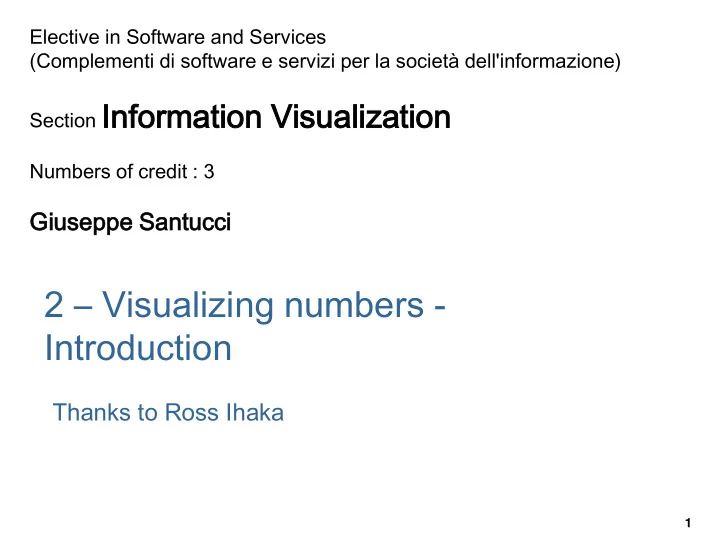
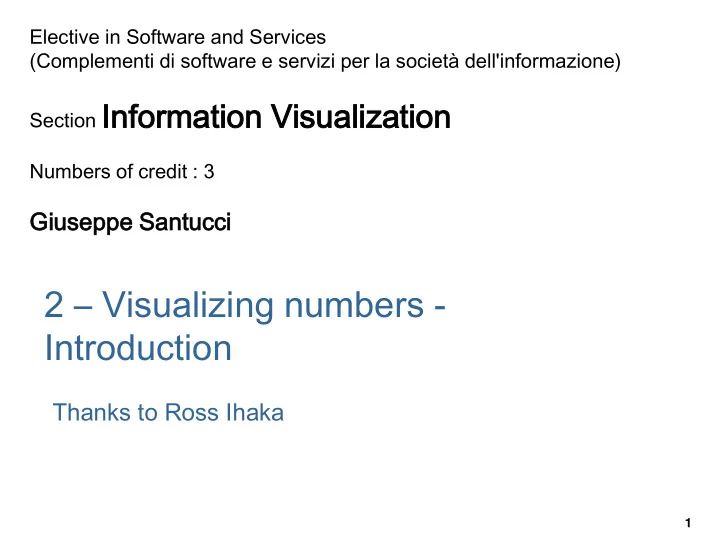
Elective in Software and Services (Complementi di software e servizi per la società dell'informazione) Section Inf nfor ormat ation V on Visual sualizat ation on Numbers of credit : 3 Gius usep eppe pe S Sant antucci 2 – Visualizing numbers - Introduction Thanks to Ross Ihaka 1
Outline • An introductive example • Good and bad graphs 2
3
A starting example : a lotto game • Forms of lotto are played world-wide and many people have theories about how to make money at the game • User task ? ---> Money !!! • We will examine a particular lotto game, to see whether it might be possible to play it profitably • The game we’ll look at is the daily pick-it lottery run by the state of New Jersey in the USA 4
Lotto rules • Each player selects a number between 000 and 999 • A winning number is selected by independently picking three digits between 0 and 9 at random • All players that hold the winning number split the prize money for the game • The size of the prize depends on the number of players who choose the winning number 5
Available data • The results of the games (winning number and winning amount) are publicly available • Does this data contain information which will enable us to choose a profitable strategy for this game? • We will use the results of 254 consecutive games to look for a profitable strategy 6
The data (254 values) (winning number, winning amount) • (810, $190.0), (156, $120.5), (140, $285.5), (542, $184.0), (507, $384.5), • (972, $324.5), (431, $114.0), (981, $506.5), (865, $290.0), (499, $869.5), • (020, $668.5), (123, $83.0), (356, $188.0), (015, $449.0), (011, $289.5), • (160, $212.0), (507, $466.0), (779, $548.5), (286, $260.0), (268, $300.5), • (698, $556.5), (640, $371.5), (136, $112.5), (854, $254.5), (069, $368.0), • (199, $510.0), (413, $102.0), (192, $206.5), (602, $261.5), (987, $361.0), • (112, $167.5), (245, $187.0), (174, $146.5), (913, $205.0), (828, $348.5), • (539, $283.5), (434, $447.0), (357, $102.5), (178, $219.0), (198, $292.5), • (406, $343.0), (079, $332.5), (034, $532.5), (089, $445.5), (257, $127.0), • (662, $557.5), (524, $203.5), (809, $373.5), (527, $142.0), (257, $230.5), • (008, $482.5), (446, $512.5), (440, $330.0), (781, $273.0), (615, $171.0), • (231, $178.0), (580, $463.5), (987, $476.0), (391, $290.0), (267, $176.0), • (808, $195.0), (258, $159.5), (479, $296.0), (516, $177.5), (964, $406.0), • (742, $182.0), (537, $164.5), (275, $137.0), (112, $191.0), (230, $298.0), • (310, $110.0), (335, $353.0), (238, $192.5), (294, $308.5), (854, $287.0), • (309, $203.5), (026, $377.5), (960, $211.5), (200, $342.0), (604, $259.0), • (841, $231.0), (659, $348.0), (735, $159.0), (105, $130.5), (254, $176.0), • (117, $128.5), (751, $159.0), (781, $290.0), (937, $335.0), (020, $514.0), • (348, $191.0), (653, $304.5), (410, $167.0), (468, $257.0), (077, $640.0), • (921, $142.0), (314, $146.0), (683, $356.0), (000, $96.0), (963, $295.0), 7
Visualizing the data • Humans can really only make sense of three or four numbers at a time • By representing the values in a graphical form we make it easier to handle large numbers of values • Using visualizations should make it possible to learn more about this data • We have NOT to lie or make noise !!! 8
User task and visualization • One approach to making money at “Pick It” is to try to select numbers which are more likely to win • Since we have data on the winning numbers we can look at the distribution of the winning numbers and see whether some ranges of values are more like to produce a winner than others • One way to do this is to produce a histogram of the winning numbers 9
Histogram example bin 10
Excel and histograms 11
Data distribution What can we infer from this histogram? Is the bin size ok? 12
Analysis • It looks there tend to be more winners in the region from 100 to 300 than in other regions • This suggests that we might be best to choose numbers in this range 13
14
15
Better number visualization mean • Variance analysis AND visualization 16
Conclusions and new task 17
New visualization 18
Looking for new insights • The histogram shows that there is a wide (more than 2 σ ) range amounts won in the game • It might be possible to choose the numbers which win larger amounts • We search for relationship between ticket number and winning amount • A scatter plot is the natural way to look for such a relationship. 19
New visualization 20
Insights from the scatterplot • The winning amounts in a band to the left of the plot appear to generally be higher than those in the rest of the plot • We can investigate this further by separating the numbers into groups according to the first digit of the ticket number and drawing box plots for each group 21
Boxplot 22
Lottery's boxplots 23
24
High and low winning numbers 25
Lotto strategy • While winning numbers are non predictable, players' choices are! • Choose numbers which are less likely to be chosen by other players • Then, when you win, you will tend to win more • Possible ways to choose: – Choose a number with a leading zero – Choose a number with repeated digits – Avoid “obvious” numbers like, e.g. 000, 123, 246, . . . 26
27
Outline • An introductive example • Good and bad graphs 28
Informal approach • In this lecture we will try to set down some basic rules for drawing good graphs • We will do this by showing that violating the rules produces bad graphs • Next lectures will cover these issues in a more formal way 29
Rule 0 • Do not use diagrams when handling few numbers • It does not make sense to use graphs to display very small amounts of data • The human brain is quite capable of grasping one two, or even three values 30
Rule 0 violation (and also rule 2) 31
Rule 0 violation Male 60% Female 40% 32
Role 1 • Insure data quality / significance • Graphs are only as good as the data they display • No amount of creativity can produce a good graph from dubious or non relevant data 33
Role 1 violation 34
Role 1 violation (and also rule 0) 800000000 700000000 600000000 500000000 400000000 Series1 300000000 200000000 100000000 0 Me The rest of the world Not very significant data but good example of distortion 35
Rule 2: Insure chart simplicity • Graphs should be no more complex than the data which they portray • Unnecessary complexity can be introduced by – irrelevant decorations – colors – 3d effects – ... • These are collectively known as “chartjunk” • For a very comprehensive set of chartjunk effects look at Microsoft Excel – the later the version the larger the set ! 36
Age structure of College enrollment (percentage of enrolled people above 25 years) Role 2 violation Role 3 violation (and also rule 3) • A very good bad example! • only 5 (!) numbers on it but – 4 meaningless colors – useless 3D – useless axes split – confusing and wrong visual attributes (size) – split y axis – random interpolation • Designers of this graph are now working in the Microsoft Excel's team, inspiring the new Excel's versions ... American Education Magazine 37
Same data... 38
39
Same data... 40
Role 2 violation • Why 3D? • The extra dimension used in this graph has confused even the person who created it.. The Washington Post , 1979 41
The same data... 42
Role 3 • Do not distort data in a confusing way • Graphs should not provide a distorted picture of the values they portray • Distortion can be either deliberate or accidental • Of course, it could be useful to know how to produce a graph which bends the truth... 43
Role 3 violation • At a very quick glance: – balanced faculty population – most male students • The X scale is logarithmic! 44
The truth : population size 45
The truth : female /male ratio 46
In other cases distortion is ok... 47
The lie factor • The visual pioneer Ed Tufte of Yale University has defined a “lie factor” as a measure of the amount of distortion in a graph • The lie factor is defined to be: Lie Factor = size of effect in graphic / size of effect in data • If the lie factor of a graph is greater than 1, the graph is exaggerating the size of the effect 48
Measuring distortion through the lie factor 49
The same data with lie factor=1 50
Common Sources of Distortion • The use of 3 dimensional “effects” is a common source of distortions in graphs • Another common source is the inappropriate (or deliberate?) use of linear scaling when using area or volume to represent values 51
Distortion through non linear volumes V2/V1 = k 3 V1=d 3 kd/d = k V2=k 3 d 3 V1 V2 d kd Lie factor ~= k 3 /k = k 2 = size_of_effect_in_data 2 Lie factor= ~9 52
The same data 73 74 75 76 77 78 79 53
Recommend
More recommend