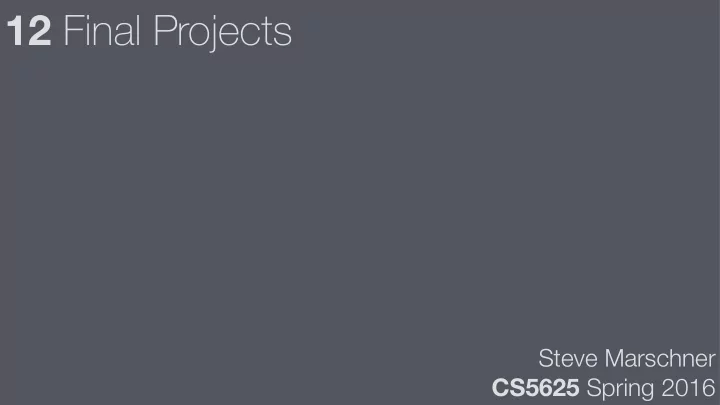
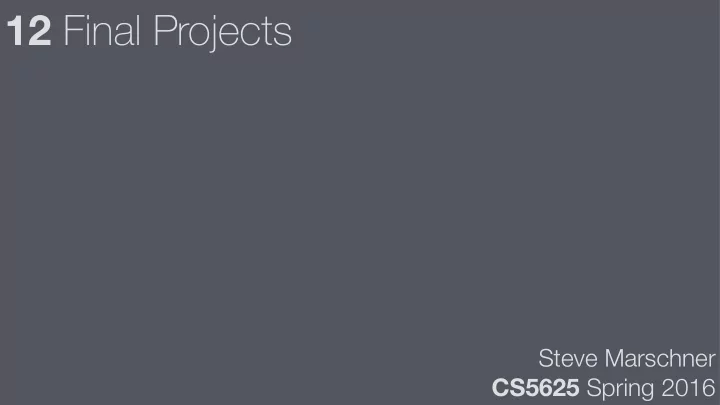
12 Final Projects Steve Marschner CS5625 Spring 2016
Final project ground rules Group size: 2 to 5 students • choose your own groups • expected scope is larger with more people Charter: make a simple game with cool graphics • game play should be simple—not the emphasis here • graphics has to tackle significant challenges • generally must be 3D (but talk to me if you have cool 2D ideas) Deliverables • project proposal, around A7 • milestone presentation, near end of classes • final project presentation, during final exam time
What makes for interesting graphics? Rendering • fancy materials • translucency • procedural textures • environment illumination Animation • skinning + morph targets • collision detection • particle system smoke, fire, explosions • procedurally animated water, wind, etc.
What makes for interesting graphics? Modeling • subdivision surfaces • voxelized terrain • procedural models (plants, terrain, cities, …) Imaging • bloom, lens flare (camera or eye) • HDR tone mapping Complexity management • frustum culling, occlusion culling • level-of-detail management
Overlap with other projects In general, it’s OK with me to build on your own earlier or concurrent work • but you need to talk to me about it! You have to disclose overlaps • work that comes from projects you did for other courses (e.g. in 4620) • work that comes from personal projects you did before this course • work shared with concurrent projects for other courses (e.g. co-projects with 4152 or 5643) - in this case need to talk with both instructors! • submitting overlapping work without saying anything is dishonest
Final Project Proposal 2-page description of game • the “story board” equivalent • say what constitutes the technical “meat” • tentative schedule with allocation of team-members to tasks Major areas of focus • one primary, one secondary; larger groups: 2 primary, 2 secondary • e.g. primary rendering, secondary animation or modeling
Project requirements Must go significantly beyond PAs • combine multiple techniques in interesting ways • implement significant new techniques not in PAs Quality product expected: • nicely polished imagery • principled methods • correct implementations (with test results to prove it!) • how you achieve results is as important as the results themselves
Code Base Pick whatever code base you want • Build on codebase from 5625 or 4620 (recommended) • Start from scratch (probably bad idea) • C++ (if you are confident) • Pyglet, WebGL, … (for the indepenent-minded) • no game engines (talk to me about the line between graphics library and game engine)
Resources Get models o ff the web • do not spend all your time trying to model 1 person or 1 object. GPU Gems 1, 2, 3 for ideas • these are on NVidia developer pages Articles referenced in lecture Akenine-Möller et al. NVidia and AMD demos and examples
Modeling Procedural terrain renderer • Blend textures based on height and normal • Create grassy, rocky, snowy/rocky, and snowy/ice regions Terrain view-dependent Level-of-Detail Nice outdoor rendering • build on sun-sky model in PAs • achieve nice lighting and shadows for trees, ground, water, etc. Subdivision surfaces (PA5) • View-dependent level-of-detail Performance based optimizations require good evaluation
High-Level Game Ideas • Adventure Game – Maze-like setting – Might require collision detection • Pinball • 2D game behavior with 3D graphics is OK slide courtesy of Kavita Bala, Cornell University
High-Level Game Ideas • Terrain games – Requires real-time terrain mesh that supports deformations – Projectile/explosion animation • Role-playing Game – An action-oriented RPG might be interesting. – Visually interesting scenery, spells, etc. • Space Flight Simulator – May require some view-culling – Ample opportunities to use particle systems slide adapted from Kavita Bala, Cornell University
High-Level Game Ideas • First Person Shooter – Some spatial hierarchy (BSP), collision detection… • Other feature ideas – Feel free to implement wild and crazy effects, as long as you can explain to us why the effect on screen is the intended result and not a bug! slide adapted from Kavita Bala, Cornell University
Game Mechanics (Slides by Walker White) Actions Interactions • What the player does • What the state of the world is • Examples: • Examples: § Move § Collisions § Jump § Restitution/Destruction § Shoot § Visibility • Should NOT be your focus • Should be your focus Goal: Take a principle from computer graphics and implement a single interesting game mechanic
Other Game Design Concepts (Slides by Walker White) Objectives Challenges • What the player wants to do • Makes the objective difficult • Examples: • Examples: § Reach an exit door § Maze environments § Kill/tag an enemy § Enemy speed § Outrace/outlast an enemy § Enemy AI • Keep this simple! • Also keep this simple! § Reach an exit § Keep AI to simple visibility § Tag a (dumb) opponent § Well designed mazes with a timer can be fun
Game Ideas (Slides by Walker White) • Stealth games § Simple visibility § Shadows (“visibility” = speed * shadows) • Maze games § Reflection to swap between worlds § Shadows and lighting change geometry § Particle systems as moving hazards § Finite element modeling for destructible terrain • Tag/Chase games are maze+enemy
Recommend
More recommend