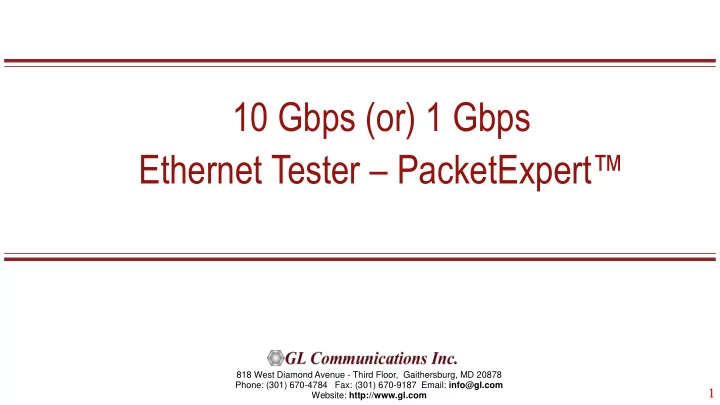
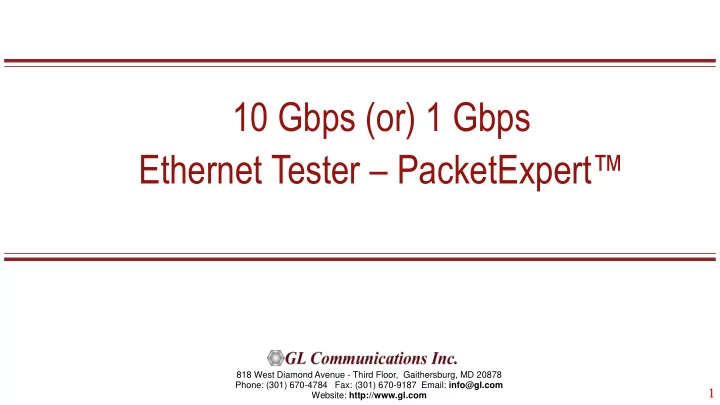
10 Gbps (or) 1 Gbps Ethernet Tester – PacketExpert ™ 818 West Diamond Avenue - Third Floor, Gaithersburg, MD 20878 Phone: (301) 670-4784 Fax: (301) 670-9187 Email: info@gl.com 1 1 Website: http://www.gl.com
Portable Units PacketExpert ™ 10G Standalone 2 x 1Gbps Base-X Optical OR 10/100/1000 • Base-T Electrical 2 x 10G Base-SR, -LR -ER Optical or 2x 10G • Base-T Electrical interface 2 x 100 Mbps Base-FX optical interface • 2
Optical Connectors and SFP Transceivers LC Connectors 850/1310 nm SFP Module PacketExpert ™ supports LC connectors and 850/1310 nm SFP (Small Factor Pluggable) modules • Note: In case customer have different type of connectors, then we need converters like LC-to-SC, LC-to-FC and • vice-versa. 3
GL’s Appliances in 10G Network 4
Applications • Test and verify QoS Parameters of network devices like Switches/Routers etc. • End to end testing of network paths for QoS parameters • In-depth troubleshooting of the Carrier network in the event of network failures or impairments • QoS testing of Triple-play services to ensure that they fully qualify SLA parameters • Terrestrial wireless, satellite, and other WAN technologies network validations. • Test VoIP network in real-time conditions to verify if it meets the quality requirements before you deploy. • Testing video on IP networks by emulating the loss and congestion characteristics • SPF support can be used for Broadband aggregation applications, Metro edge switching, Metro and access multi-service platforms, and are suitable for Fast Ethernet applications. 5
PacketExpert TM Ethernet / IP Tester ❖ BERT ❖ ITU-T Y.1564 (ExpertSAM ™) ❖ RFC 2544 ❖ Wire-Speed Record / Playback ❖ Smart Loopback ❖ PacketBroker ❖ IPNetSim ❖ Multi-Stream Traffic Generator Analyzer ❖ IPLinkSim ❖ RFC-6349 based TCP Throughput Testing (ExpertTCP ™) 6
Wire-Speed BERT 7
OSI Model 8
BER Test Setup at Layer 3 / 4… Layer 3 T esting between PacketExpert ™ located in different IP Networks In this case, Source and the Destination PacketExpert ™ applications are located in different IP networks. These 2 networks are connected through a router. A simple example above shows 2 LANs connected through a router. 9
BERT Results (with LEDs) and Graph Optional Sequence number insertion allows detecting Out-of-sequence packets and packet loss. Detailed BERT statistics like the Bit Error Count, Bit Error Rate, Bit Error Seconds etc., are provided. Bit Error Count is displayed in both Tabular and Graphical formats. 10
All Ports Result 11
2 Ports BERT and Loopback Loopback helps in easy test setup, especially in end-to-end testing, when the other end is in a remote place. In such cases, one PacketExpert ™ can be put in constant Loopback at the remote end, and BERT tests can be started / stopped anytime at the local end. 12
Layer 2 - Ethernet Loopback Types PacketExpert ™ has all ports/2 ports Loopback capability. PacketExpert ™ supports Layer -wise Loopback as well as Smart Loopback. The above picture depicts the Ethernet Loopback type, swaps Source and Destination MAC addresses before sending back the packet. 13
Loopback Testing (all ports/2 ports) Supports Loopback on 10G / 1G ports Loopback Types – Smart Loopback, Layer 1, Ethernet, IP, UDP General statistics per port (similar to BERT port level statistics) 14
RFC 2544 Testing 15
RFC 2544 Testing RFC 2544 test application includes the following tests: Throughput - Maximum number of frames per second that can be transmitted without any error Latency - Measures the time required for a frame to travel from the originating device through the network to the destination device. Frame Loss - Measures the network’s response in overload conditions Back-to-Back - It measures the maximum number of frames received at full line rate before a frame is lost . 16
Highlights Throughput, back-to-back, latency and frame loss testing supporting uni-directional and bi-directional traffic between ports Supports RFC 2544 on electrical / optical (1000Mbps) ports and optical only (10G) ports Includes various parameter configurations such as Test Selection, Frame Sizes selection, Unidirectional/Bidirectional, Number of trials, Trial Duration, and many more. User-defined options to configure various packet header parameters, like MAC addresses, IP addresses, UDP ports, VLAN ID, MPLS Labels, and more. Results are displayed in both tabular as well as graphical format. 17
Global Configurations 18
Individual Test Configuration Details Throughput Latency Frame Loss Back-to-Back 19
Results Throughput – Both relative (% of link speed) and absolute (in Mbps) throughput values are displayed. Latency – displayed in Microseconds. Back-to-Back – Displayed in Frames/Burst. Frame Loss – Displays the Frame Loss Rate (in %) against attempted Frame Rate (in % of link speed). 20
Graphs Throughput Latency 21
Graphs… Back-to-Back Frame Loss 22
Port Statistics Per port detailed statistics are provided – Tx / Rx Frame count Number of Bytes transmitted & received Tx & Rx Frame Rate Broadcast, Multicast, Control, VLAN, Pause Frame count Frame count for byte lengths 64/65-127 MPLS and VLAN Frame count for various stack level IPv4/ UDP packet count Oversized / Undersized Error frame count FCS error count IP/UDP checksum error count and others 23
Generate Reports PDF Report Configuration CSV Report 24
Test Automation and Remote Access using Command Line Interface (CLI) 25
MAPS™ CLI Client/Server Architecture PacketExpert ™ also supports Command line Interface (CLI) to access all the functionalities remotely such as using • TCL (Tool Command Language)/Python/C# and MAPS™ CLI Client/Server architecture . 26
Working Principle of MAPS™ CLI 27
MAPS™ CLI Server MAPS™ CLI Server consists of these components: • Scripts – GL’s proprietary scripts (. gls files) implements various PacketExpert functionalities like BERT, RFC 2544 etc. The TCL client invokes these scripts to run the tests and get back the results. • XML config files – These are xml files containing the configuration information for the test. Eg: MAC Addresses, IP Addresses, BERT parameters, RFC 2544 parameters, and other parameters. • PacketExpert ™ API – These are internal low level APIs used by the MAPS™ Scripts to control the PacketExpert ™ hardware. 28
MAPS™ CLI Server… 29
TCL Client A typical application is with QualiSystems' TestShell as the centerpiece for achieving network wide automation for testing telecom services and telecom network equipment. TestShell software framework offers complete Lab Management, Device Provisioning and Test Automation solutions for engineers . 30
TCL Client… 31
Python Client • The Python Client consists of following components: • Python API scripts, that provide High Level APIs, using which all the PacketExpert functionalities are accessible to the users. • These APIs in turn use a low level library to communicate with the PacketExpert MAPS server . 32
Python Client… 33
C# Client… Using PacketExpert ™ APIs, it is very easy to integrate PacketExpert ™ into LabVIEW. Since LabVIEW supports various languages like C# or Python, the PacketExpert ™ C# API dll or Python classes can be directly imported into LabVIEW and used in the Graphical environment that LabVIEW provides to control PacketExpert ™ devices and automate testing 34
C# Client 35
Optional Modules License Application Presentation References s PXG105 Wire speed Record /Playback - 10G PacketExpert-Record-Playback- Presentation.ppt ExpertSAM ™ - 10G PXG106 PacketExpert-ExpertSAM- Presentation.ppt PacketBroker ™ - 10G PXG107 PacketExpert-PacketBroker- Presentation.ppt ExpertTCP ™ - 10G PXG108 PacketExpert-ExpertTCP- Presentation.ppt Multi-Stream Traffic Generator and Analyzer – PXG108 PacketExpert-MTGA-Presentation.ppt 10G IPNetSim ™ Option for PXG100 (1G and 10G) IPN506 IPNetSim-WAN-Emulator- Presentation.ppt 36
Recommend
More recommend