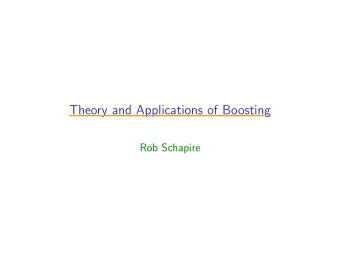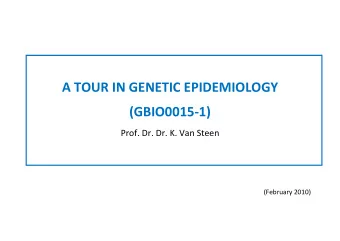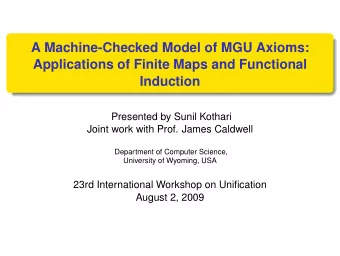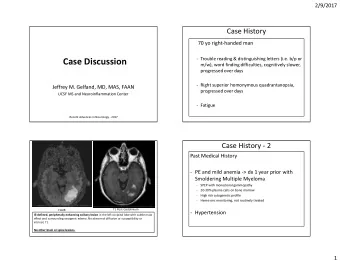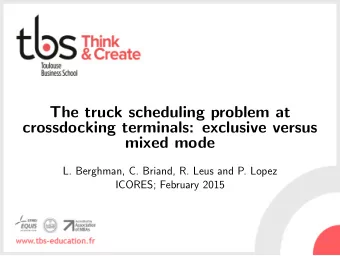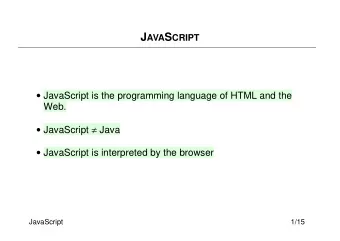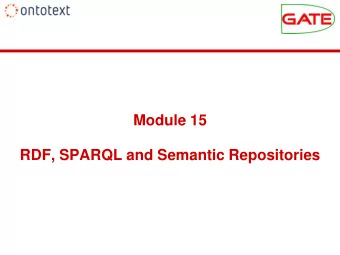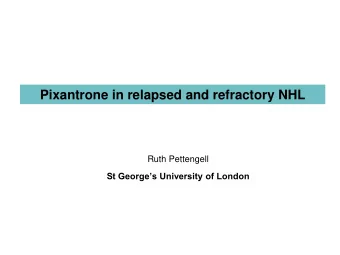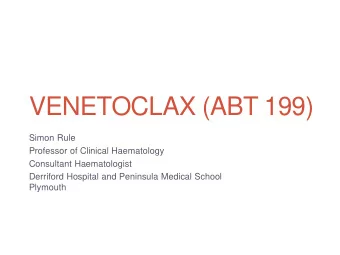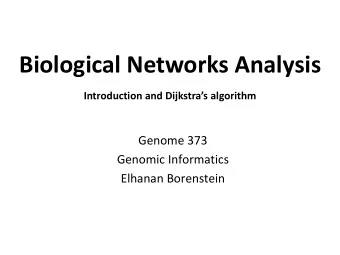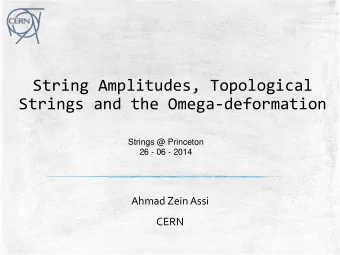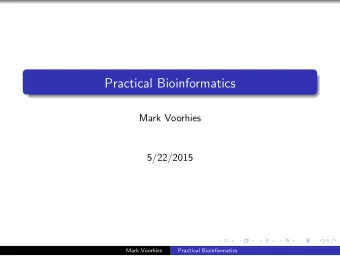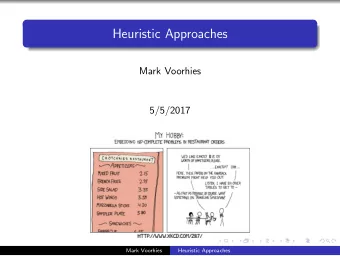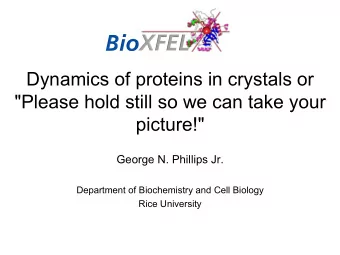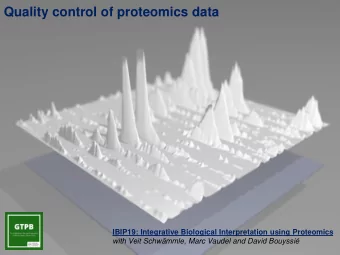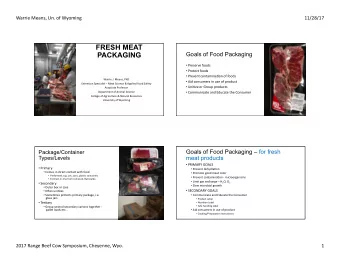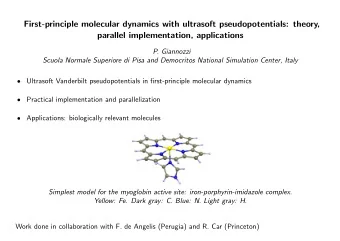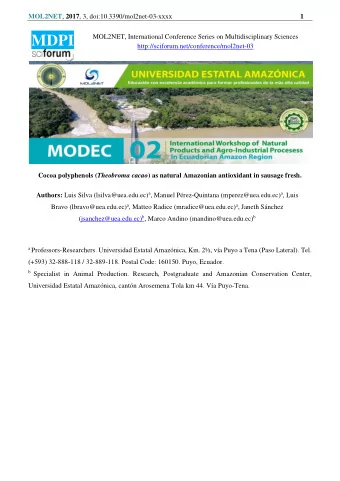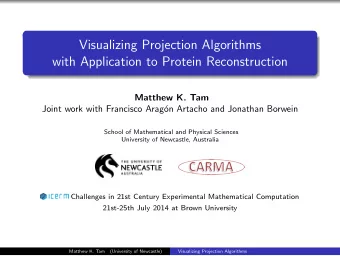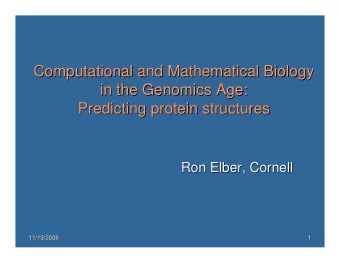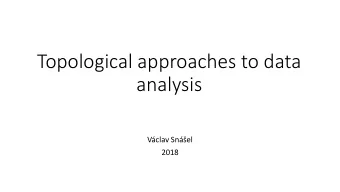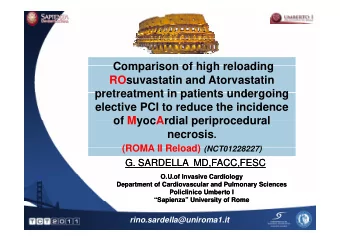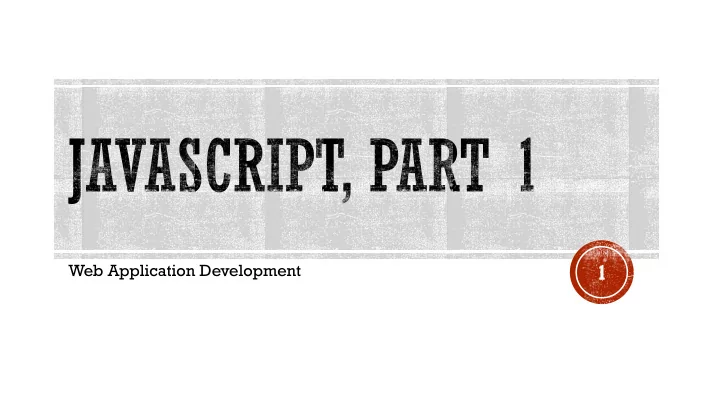
1 Web Application Development 2 Introduction Arrays Where to put - PowerPoint PPT Presentation
1 Web Application Development 2 Introduction Arrays Where to put JS code Functions Output Statements Comments Homework: Read the book Variables Eloquent JavaScript Data Types Operators 3 4 5 JavaScript
Using innerHTML To access an HTML element, JavaScript can use the document.getElementById(id) method. The id attribute defines the HTML element. The innerHTML property defines the HTML content: <!DOCTYPE html> <html> <body> <h1>My First Web Page</h1> <p>My First Paragraph</p> <p id="demo"></p> <script> document.getElementById("demo").innerHTML = 5 + 6; </script> </body> </html> Try it Yourself: https://www.w3schools.com/js/tryit.asp?filename=tryjs_output_dom 30
Using document.write() For testing purposes, it is convenient to use document.write() : <h2>My First Web Page</h2> <p>My first paragraph.</p> <p>Never call document.write after the document has finished loading. It will overwrite the whole document.</p> <script> document.write(5 + 6); </script> Try it Yourself: https://www.w3schools.com/js/tryit.asp?filename=tryjs_out put_write 31
Using window.alert() You can use an alert box to display data: <h1>My First Web Page</h1> <p>My first paragraph.</p> <script> window.alert(5 + 6); </script> Try it Yourself: https://www.w3schools.com/js/tryit.asp?filename=tryjs_output_alert 32
Using console.log() For debugging purposes, you can use the console.log() method to display data. <!DOCTYPE html> <html> <body> You will learn more about <script> debugging in a later chapter. console.log(5 + 6); </script> </body> </html> Try it Yourself: https://www.w3schools.com/js/tryit.asp?filename=tryjs_output_console 33
34 JavaScript
JavaScript Statements var x, y, z; // Statement 1 x = 5; // Statement 2 y = 6; // Statement 3 z = x + y; // Statement 4 Try it Yourself: https://www.w3schools.com/js/tryit.asp?filename=tryjs_statements 35
JavaScript Programs A computer program is a list of "instructions" to be "executed" by a computer. In a programming language, these programming instructions are called statements . A JavaScript program is a list of programming statements . In HTML, JavaScript programs are executed by the web browser. 36
JavaScript Statements JavaScript statements are composed of: Values, Operators, Expressions, Keywords, and Comments. This statement tells the browser to write "Hello Dolly." inside an HTML element with id="demo": document.getElementById("demo").innerHTML = "Hello Dolly."; Try it Yourself: https://www.w3schools.com/js/tryit.asp?filename=tryjs_statement Most JavaScript programs contain many JavaScript statements. The statements are executed, one by one, in the same order as they are written. JavaScript programs (and JavaScript statements) are often called JavaScript code. 37
let allows you to declare variables that are limited in scope to the block, statement, Semicolons ; or expression on which it is used. Semicolons separate JavaScript statements. Add a semicolon at the end of each executable statement: var declares a variable globally, or locally to an entire function regardless of block var a, b, c; // Declare 3 variables scope. a = 5; // Assign the value 5 to a b = 6; // Assign the value 6 to b c = a + b; // Assign the sum of a and b to c Try it Yourself: https://www.w3schools.com/js/tryit.asp?filename=tryjs_statements_semicolon1 38
Semicolons ; Continued When separated by semicolons, multiple statements on one line are allowed: a = 5; b = 6; c = a + b; Try it Yourself: https://www.w3schools.com/js/tryit.asp?filename=tryjs_statements_semicolon2 On the web, you might see examples without semicolons. Ending statements with semicolon is not required, but highly recommended. 39
JavaScript White Space JavaScript ignores multiple spaces. You can add white space to your script to make it more readable. The following lines are equivalent: var person = "Hege"; var person="Hege"; A good practice is to put spaces around operators ( = + - * / ): var x = y + z; 40
JavaScript Line Length and Line Breaks For best readability, programmers often like to avoid code lines longer than 80 characters. If a JavaScript statement does not fit on one line, the best place to break it is after an operator: document.getElementById("demo").innerHTML = "Hello Dolly!"; Try it Yourself: https://www.w3schools.com/js/tryit.asp?filename=tryjs_statements_linebreak 41
JavaScript Code Blocks JavaScript statements can be grouped together in code blocks, inside curly brackets {...}. The purpose of code blocks is to define statements to be executed together. One place you will find statements grouped together in blocks, is in JavaScript functions: function myFunction() { document.getElementById("demo1").innerHTML = "Hello Dolly!"; document.getElementById("demo2").innerHTML = "How are you?"; } Try it Yourself: https://www.w3schools.com/js/tryit.asp?filename=tryjs_statements_blocks In this tutorial we use 4 spaces of indentation for code blocks. You will learn more about functions later in this tutorial. 42
JavaScript Keywords JavaScript statements often start with a keyword to identify the JavaScript action to be performed. Here is a list of some of the keywords you will learn about in this tutorial: Keyword Description break Terminates a switch or a loop continue Jumps out of a loop and starts at the top JavaScript debugger Stops the execution of JavaScript, and calls (if available) the debugging function keywords are do ... while Executes a block of statements, and repeats the block, while a condition is true reserved words. for Marks a block of statements to be executed, as long as a condition is true Reserved words function Declares a function cannot be used as if ... else Marks a block of statements to be executed, depending on a condition names for return Exits a function variables. switch Marks a block of statements to be executed, depending on different cases try ... catch Implements error handling to a block of statements 43 var Declares a variable
44 JavaScript
JavaScript comments can be used to explain JavaScript code, and to make it more readable. JavaScript comments can also be used to prevent execution, when testing alternative code. 45
Single Line Comments Single line comments start with //. Any text between // and the end of the line will be ignored by JavaScript (will not be executed). This example uses a single-line comment before each code line: // Change heading: document.getElementById("myH").innerHTML = "My First Page"; // Change paragraph: document.getElementById("myP").innerHTML = "My first paragraph."; Try it Yourself: https://www.w3schools.com/js/tryit.asp?filename=tryjs_comments1 46
Single Line Comments Continued This example uses a single line comment at the end of each line to explain the code: var x = 5; // Declare x, give it the value of 5 var y = x + 2; // Declare y, give it the value of x + 2 Try it Yourself: https://www.w3schools.com/js/tryit.asp?filename=tryjs_comments5 47
Multi-line Comments Multi-line comments start with /* and end with */. Any text between /* and */ will be ignored by JavaScript. This example uses a multi-line comment (a comment block) to explain the code: /* The code below will change the heading with id = "myH" and the paragraph with id = "myP" in my web page: */ document.getElementById("myH").innerHTML = "My First Page"; document.getElementById("myP").innerHTML = "My first paragraph."; Try it Yourself: https://www.w3schools.com/js/tryit.asp?filename=tryjs_comments2 It is most common to use single line comments. Block comments are often used for formal documentation. 48
Using Comments to Prevent Execution Using comments to prevent execution of code is suitable for code testing. Adding // in front of a code line changes the code lines from an executable line to a comment. This example uses // to prevent execution of one of the code lines: //document.getElementById("myH").innerHTML = "My First Page"; document.getElementById("myP").innerHTML = "My first paragraph."; Try it Yourself: https://www.w3schools.com/js/tryit.asp?filename=tryjs_comments3 49
Using Comments to Prevent Execution Continued This example uses a comment block to prevent execution of multiple lines: /* document.getElementById("myH").innerHTML = "My First Page"; document.getElementById("myP").innerHTML = "My first paragraph."; */ Try it Yourself: https://www.w3schools.com/js/tryit.asp?filename=tryjs_comments4 50
51 JavaScript
JavaScript variables are containers for storing data values. In this example, x, y, and z, are variables: var x = 5; var y = 6; var z = x + y; Try it Yourself: https://www.w3schools.com/js/tryit.asp?filename=tryjs_variables From the example above, you can expect: ▪ x stores the value 5 ▪ y stores the value 6 ▪ z stores the value 11 52
Much Like Algebra In this example, price1, price2, and total, are variables: var price1 = 5; var price2 = 6; var total = price1 + price2; Try it Yourself: https://www.w3schools.com/js/tryit.asp?filename=tryjs_variables_total In programming, just like in algebra, we use variables (like price1 ) to hold values. In programming, just like in algebra, we use variables in expressions ( total = price1 + price2 ). From the example above, you can calculate the total to be 11. JavaScript variables are containers for storing data values. 53
JavaScript Identifiers All JavaScript variables must be identified with unique names . These unique names are called identifiers . Identifiers can be short names (like x and y) or more descriptive names (age, sum, totalVolume). The general rules for constructing names for variables (unique identifiers) are: ▪ Names can contain letters, digits, underscores, and dollar signs. ▪ Names must begin with a letter ▪ Names can also begin with $ and _ (but we will not use it in this tutorial) ▪ Names are case sensitive (y and Y are different variables) ▪ Reserved words (like JavaScript keywords) cannot be used as names JavaScript identifiers are case-sensitive. 54
The Assignment Operator In JavaScript, the equal sign (=) is an "assignment" operator, not an "equal to" operator. This is different from algebra. The following does not make sense in algebra: x = x + 5 In JavaScript, however, it makes perfect sense: it assigns the value of x + 5 to x. (It calculates the value of x + 5 and puts the result into x. The value of x is incremented by 5.) The "equal to" operator is written like == in JavaScript. 55
JavaScript Data Types JavaScript variables can hold numbers like 100 and text values like "John Doe". In programming, text values are called text strings. JavaScript can handle many types of data, but for now, just think of numbers and strings. Strings are written inside double or single quotes. Numbers are written without quotes. If you put a number in quotes, it will be treated as a text string. var pi = 3.14; var person = "John Doe"; var answer = 'Yes I am!’; Try it Yourself: https://www.w3schools.com/js/tryit.asp?filename=tryjs_variables_types 56
Declaring (Creating) JavaScript Variables Creating a variable in JavaScript is called "declaring" a variable. You declare a JavaScript variable with the var keyword: var carName; After the declaration, the variable has no value. (Technically it has the value of undefined ) To assign a value to the variable, use the equal sign: carName = "Volvo"; You can also assign a value to the variable when you declare it: var carName = "Volvo"; 57
Declaring (Creating) JavaScript Variables Continued In the example below, we create a variable called carName and assign the value "Volvo" to it. Then we "output" the value inside an HTML paragraph with id="demo": <p id="demo"></p> <script> var carName = "Volvo"; document.getElementById("demo").innerHTML = carName; </script> Try it Yourself: https://www.w3schools.com/js/tryit.asp?filename=tryjs_variables_create It's a good programming practice to declare all variables at the beginning of a script. 58
One Statement, Many Variables You can declare many variables in one statement. Start the statement with var and separate the variables by comma : var person = "John Doe", carName = "Volvo", price = 200; Try it Yourself: https://www.w3schools.com/js/tryit.asp?filename=tryjs_variables_multi A declaration can span multiple lines: var person = "John Doe", carName = "Volvo", price = 200; Try it Yourself: https://www.w3schools.com/js/tryit.asp?filename=tryjs_variables_multiline 59
Value = undefined In computer programs, variables are often declared without a value. The value can be something that has to be calculated, or something that will be provided later, like user input. A variable declared without a value will have the value undefined . The variable carName will have the value undefined after the execution of this statement: var carName; Try it Yourself: https://www.w3schools.com/js/tryit.asp?filename=tryjs_variables_undefined 60
Re-Declaring JavaScript Variables If you re-declare a JavaScript variable, it will not lose its value. The variable carName will still have the value "Volvo" after the execution of these statements: var carName = "Volvo"; var carName; Try it Yourself: https://www.w3schools.com/js/tryit.asp?filename=tryjs_variables_redefine 61
JavaScript Arithmetic As with algebra, you can do arithmetic with JavaScript variables, using operators like = and +: var x = 5 + 2 + 3; Try it Yourself: https://www.w3schools.com/js/tryit.asp?filename=tryjs_variables_add_numbers You can also add strings, but strings will be concatenated: var x = "John" + " " + "Doe"; Try it Yourself: https://www.w3schools.com/js/tryit.asp?filename=tryjs_variables_add_strings 62
JavaScript Arithmetic Continued Also try this: var x = "5" + 2 + 3; Try it Yourself: https://www.w3schools.com/js/tryit.asp?filename=tryjs_variables_add_string_numbe r If you put a number in quotes, the rest of the numbers will be treated as strings, and concatenated. Now try this: var x = 2 + 3 + "5"; Try it Yourself: https://www.w3schools.com/js/tryit.asp?filename=tryjs_variables_add_number_strin g 63
64 JavaScript
JavaScript variables can hold many data types : numbers, strings, objects and more: var length = 16; // Number var lastName = "Johnson"; // String var x = {firstName:"John", lastName:"Doe"}; // Object 65
Primitive data types ▪ Boolean (true or false) ▪ Null ▪ Undefined ▪ Number (not int, float, double, etc.): can be any real number or +Infinity, -Infinity, and NaN (not-a-number). ▪ String ▪ Symbol (new in ECMAScript 6). A Symbol is a unique and immutable primitive value and may be used as the key of an Object property. This is an advanced topic not used in this course. ▪ Object (a collection of properties) 66
The Concept of Data Types In programming, data types is an important concept. To be able to operate on variables, it is important to know something about the type. Without data types, a computer cannot safely solve this: var x = 16 + "Volvo"; Does it make any sense to add "Volvo" to sixteen? Will it produce an error or will it produce a result? JavaScript will treat the example above as: var x = "16" + "Volvo"; When adding a number and a string, JavaScript will treat the number as a string. 67
The Concept of Data Types Continued JavaScript evaluates expressions from left to right. Different sequences can produce different results: JavaScript: var x = 16 + 4 + "Volvo"; Result: 20Volvo Try it Yourself: https://www.w3schools.com/js/tryit.asp?filename=tryjs_datatypes_addstrings_1 68
The Concept of Data Types Continued JavaScript: var x = "Volvo" + 16 + 4; Result: Volvo164 Try it Yourself: https://www.w3schools.com/js/tryit.asp?filename=tryjs_datatypes_addstrings_2 In the first example, JavaScript treats 16 and 4 as numbers, until it reaches "Volvo". In the second example, since the first operand is a string, all operands are treated as strings. 69
JavaScript Types are Dynamic JavaScript has dynamic types. This means that the same variable can be used to hold different data types: var x; // Now x is undefined x = 5; // Now x is a Number x = "John"; // Now x is a String Try it Yourself: https://www.w3schools.com/js/tryit.asp?filename=tryjs_datatypes_dynamic 70
JavaScript Strings A string (or a text string) is a series of characters like "John Doe". Strings are written with quotes. You can use single or double quotes: var carName = "Volvo XC60"; // Using double quotes var carName = 'Volvo XC60'; // Using single quotes Try it Yourself: https://www.w3schools.com/js/tryit.asp?filename=tryjs_datatypes_string_quotes You can use quotes inside a string, as long as they don't match the quotes surrounding the string: var answer = "It's alright"; // Single quote inside double quotes var answer = "He is called 'Johnny'"; // Single quotes inside double quotes var answer = 'He is called "Johnny"'; // Double quotes inside single quotes Try it Yourself: https://www.w3schools.com/js/tryit.asp?filename=tryjs_datatypes_string You will learn more about strings later in this tutorial. 71
JavaScript Numbers JavaScript has only one type of numbers. Numbers can be written with, or without decimals: var x1 = 34.00; // Written with decimals var x2 = 34; // Written without decimals Try it Yourself: https://www.w3schools.com/js/tryit.asp?filename=tryjs_datatypes_numbers 72
JavaScript Numbers Continued Extra large or extra small numbers can be written with scientific (exponential) notation: var y = 123e5; // 12300000 var z = 123e-5; // 0.00123 Try it Yourself: https://www.w3schools.com/js/tryit.asp?filename=tryjs_datatypes_numbers_large You will learn more about numbers later in this tutorial. 73
JavaScript Booleans Booleans can only have two values: true or false. var x = 5; var y = 5; var z = 6; (x == y) // Returns true (x == z) // Returns false Try it Yourself: https://www.w3schools.com/js/tryit.asp?filename=tryjs_datatypes_bolean Booleans are often used in conditional testing. You will learn more about conditional testing later in this tutorial. 74
JavaScript Arrays JavaScript arrays are written with square brackets. Array items are separated by commas. The following code declares (creates) an array called cars, containing three items (car names): var cars = ["Saab", "Volvo", "BMW"]; Try it Yourself: https://www.w3schools.com/js/tryit.asp?filename=tryjs_datatypes_array Array indexes are zero-based, which means the first item is [0], second is [1], and so on. You will learn more about arrays later in this tutorial. 75
JavaScript Objects JavaScript objects are written with curly braces. Object properties are written as name:value pairs, separated by commas. var person = { firstName:"John", lastName:"Doe", age:50, eyeColor:"blue" }; Try it Yourself: https://www.w3schools.com/js/tryit.asp?filename=tryjs_datatypes_object The object (person) in the example above has 4 properties: firstName, lastName, age, and eyeColor. You will learn more about objects later in this tutorial. 76
The typeof Operator You can use the JavaScript typeof operator to find the type of a JavaScript variable. The typeof operator returns the type of a variable or an expression: typeof "" // Returns "string" typeof "John" // Returns "string" typeof "John Doe" // Returns "string” Try it Yourself: https://www.w3schools.com/js/tryit.asp?filename=tryjs_datatypes_typeof_string typeof 0 // Returns "number" typeof 314 // Returns "number" typeof 3.14 // Returns "number" typeof (3) // Returns "number" typeof (3 + 4) // Returns "number” Try it Yourself: https://www.w3schools.com/js/tryit.asp?filename=tryjs_datatypes_typeof_number 77
Undefined In JavaScript, a variable without a value, has the value undefined . The typeof is also undefined . var car; // Value is undefined, type is undefined Try it Yourself: https://www.w3schools.com/js/tryit.asp?filename=tryjs_datatypes_undefined Any variable can be emptied, by setting the value to undefined . The type will also be undefined . car = undefined; // Value is undefined, type is undefined Try it Yourself: https://www.w3schools.com/js/tryit.asp?filename=tryjs_datatypes_undefined_2 78
Empty Values An empty value has nothing to do with undefined. An empty string has both a legal value and a type. var car = ""; // The value is "", the typeof is "string" Try it Yourself: https://www.w3schools.com/js/tryit.asp?filename=tryjs_datatypes_empty 79
Null In JavaScript null is "nothing". It is supposed to be something that doesn't exist. Unfortunately, in JavaScript, the data type of null is an object. You can consider it a bug in JavaScript that typeof null is an object. It should be null. You can empty an object by setting it to null: var person = {firstName:"John", lastName:"Doe", age:50, eyeColor:"blue"}; person = null; // Now value is null, but type is still an object Try it Yourself: https://www.w3schools.com/js/tryit.asp?filename=tryjs_datatypes_null 80
Null Continued You can also empty an object by setting it to undefined: var person = {firstName:"John", lastName:"Doe", age:50, eyeColor:"blue"}; person = undefined; // Now both value and type is undefined Try it Yourself: https://www.w3schools.com/js/tryit.asp?filename=tryjs_datatypes_undefined_1 81
Difference Between Undefined and Null Undefined and null are equal in value but different in type: typeof undefined // undefined typeof null // object null === undefined // false null == undefined // true Try it Yourself: https://www.w3schools.com/js/tryit.asp?filename=tryjs_datatypes_undefined_3 82
Primitive Data A primitive data value is a single simple data value with no additional properties and methods. The typeof operator can return one of these primitive types: ▪ String, number, Boolean, undefined, object typeof "John" // Returns "string" typeof 3.14 // Returns "number" typeof true // Returns "boolean" typeof false // Returns "boolean" typeof x // Returns "undefined" (if x has no value) Try it Yourself: https://www.w3schools.com/js/tryit.asp?filename=tryjs_datatypes_typeof_primitive 83
Complex Data The typeof operator can return one of two complex types: ▪ function ▪ object The typeof operator returns object for objects, arrays, and null. The typeof operator does not return object for functions. typeof {name:'John', age:34} // Returns "object" typeof [1,2,3,4] // Returns "object" (not "array", see note below) typeof null // Returns "object" typeof function myFunc(){} // Returns "function" Try it Yourself: https://www.w3schools.com/js/tryit.asp?filename=tryjs_datatypes_typeof_complex The typeof operator returns "object" for arrays because in JavaScript arrays are objects. 84
85 JavaScript
Assign values to variables and add them together: var x = 5; // assign the value 5 to x var y = 2; // assign the value 2 to y var z = x + y; // assign the value 7 to z (x + y) Try it Yourself: https://www.w3schools.com/js/tryit.asp?filename=tryjs_oper The assignment operator (=) assigns a value to a variable. var x = 10; Try it Yourself: https://www.w3schools.com/js/tryit.asp?filename=tryjs_oper_equal 86
The addition operator (+) adds numbers: var x = 5; var y = 2; var z = x + y; Try it Yourself: https://www.w3schools.com/js/tryit.asp?filename=tryjs_oper_add The multiplication operator (*) multiplies numbers. var x = 5; var y = 2; var z = x * y; Try it Yourself: https://www.w3schools.com/js/tryit.asp?filename=tryjs_oper_mult 87
JavaScript Arithmetic Operators Arithmetic operators are used to perform arithmetic on numbers: Operator Description + Addition - Subtraction * Multiplication / Division % Modulus (Division Remainder) ++ Increment -- Decrement Arithmetic operators are fully described in the JS Arithmetic chapter. 88
JavaScript Assignment Operators Assignment operators assign values to JavaScript variables. Operator Example Same As = x = y x = y += x += y x = x + y -= x -= y x = x - y *= x *= y x = x * y /= x /= y x = x / y %= x %= y x = x % y 89
JavaScript Assignment Operators Continued The addition assignment operator (+=) adds a value to a variable. var x = 10; x += 5; Try it Yourself: https://www.w3schools.com/js/tryit.asp?filename=tryjs_oper_plusequal Assignment operators are fully described in the JS Assignment chapter. 90
JavaScript String Operators The + operator can also be used to add (concatenate) strings. var txt1 = "John"; var txt2 = "Doe"; var txt3 = txt1 + " " + txt2; The result of txt3 will be: John Doe Try it Yourself: https://www.w3schools.com/js/tryit.asp?filename=tryjs_oper_concatenate 91
JavaScript String Operators Continued The += assignment operator can also be used to add (concatenate) strings: var txt1 = "What a very "; txt1 += "nice day"; The result of txt1 will be: What a very nice day Try it Yourself: https://www.w3schools.com/js/tryit.asp?filename=tryjs_oper_concat4 When used on strings, the + operator is called the concatenation operator. 92
Adding Strings and Numbers Adding two numbers, will return the sum, but adding a number and a string will return a string: var x = 5 + 5; var y = "5" + 5; var z = "Hello" + 5; If you add a number and a string, the result The result of x , y , and z will be: will be a string! 10 55 Hello5 Try it Yourself: https://www.w3schools.com/js/tryit.asp?filename=tryjs_oper_concat5 93
JavaScript Comparison Operators Operator Description == equal to === equal value and equal type != not equal !== not equal value or not equal type > greater than < less than >= greater than or equal to <= less than or equal to ? ternary operator Comparison operators are fully described in the JS Comparisons chapter. 94
JavaScript Logical Operators Operator Description && logical and || logical or ! logical not Logical operators are fully described in the JS Comparisons chapter. 95
JavaScript Type Operators Operator Description typeof Returns the type of a variable instanceof Returns true if an object is an instance of an object type Type operators are fully described in the JS Type Conversion chapter. 96
97 JavaScript
JavaScript Arrays JavaScript arrays are used to store multiple values in a single variable. var cars = ["Saab", "Volvo", "BMW"]; Try it Yourself: https://www.w3schools.com/js/tryit.asp?filename=tryjs_array 98
What is an Array? An array is a special variable, which can hold more than one value at a time. If you have a list of items (a list of car names, for example), storing the cars in single variables could look like this: var car1 = "Saab"; var car2 = "Volvo"; var car3 = "BMW"; However, what if you want to loop through the cars and find a specific one? And what if you had not 3 cars, but 300? The solution is an array! An array can hold many values under a single name, and you can access the values by referring to an index number. 99
Creating an Array Using an array literal is the easiest way to create a JavaScript Array. Syntax: var array_name = [ item1 , item2 , ...]; Example: var cars = ["Saab", "Volvo", "BMW"]; Try it Yourself: https://www.w3schools.com/js/tryit.asp?filename=tryjs_array 100
Recommend
More recommend
Explore More Topics
Stay informed with curated content and fresh updates.