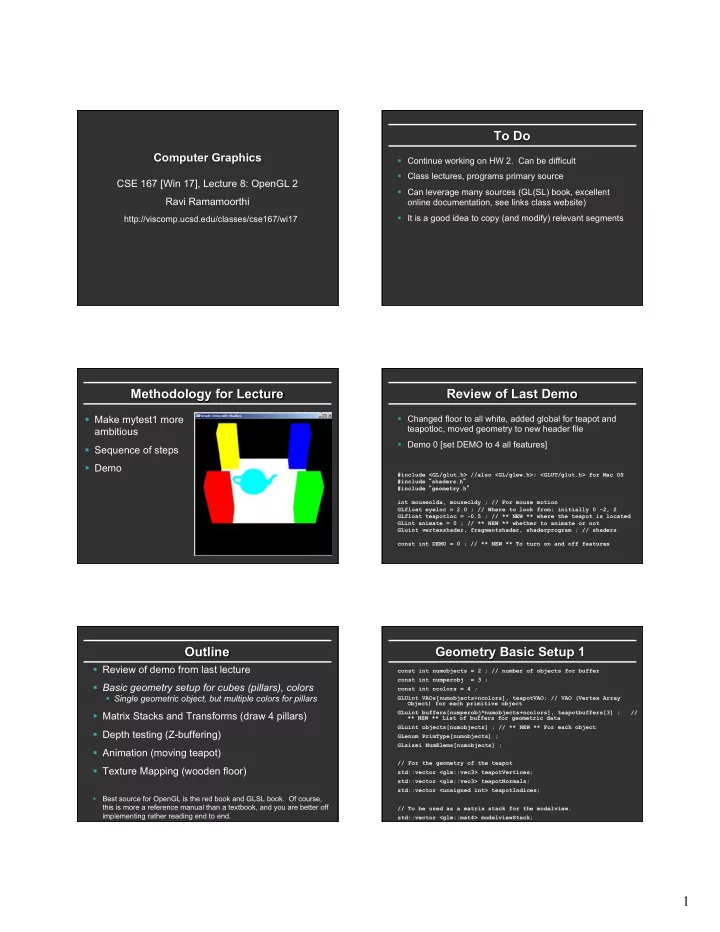
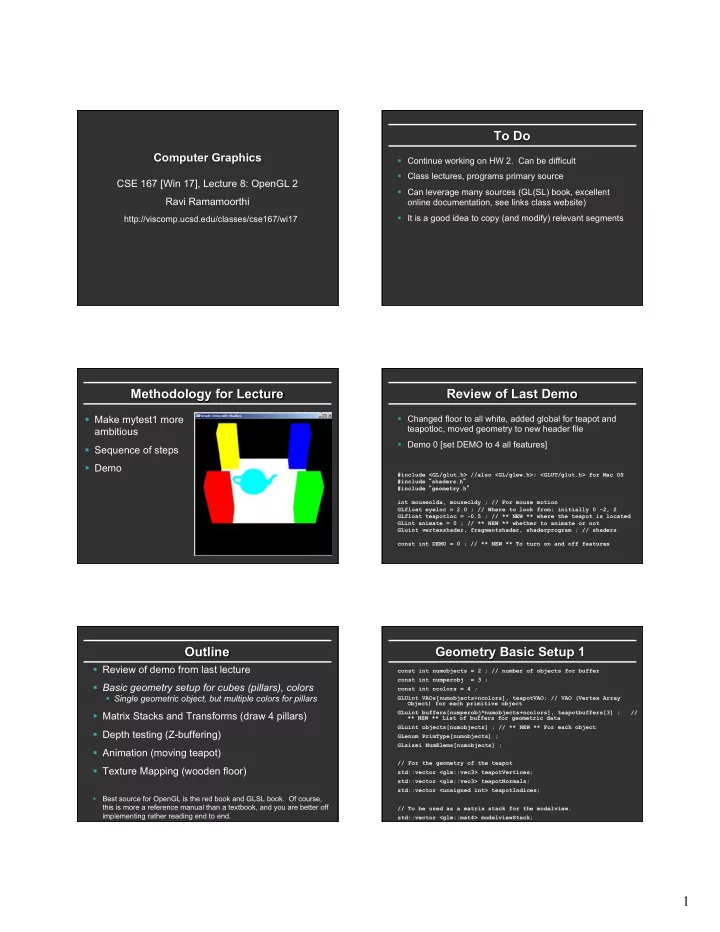
To Do Computer Graphics § Continue working on HW 2. Can be difficult § Class lectures, programs primary source CSE 167 [Win 17], Lecture 8: OpenGL 2 § Can leverage many sources (GL(SL) book, excellent Ravi Ramamoorthi online documentation, see links class website) § It is a good idea to copy (and modify) relevant segments http://viscomp.ucsd.edu/classes/cse167/wi17 Methodology for Lecture Review of Last Demo § Make mytest1 more § Changed floor to all white, added global for teapot and teapotloc, moved geometry to new header file ambitious § Demo 0 [set DEMO to 4 all features] § Sequence of steps § Demo #include <GL/glut.h> //also <GL/glew.h>; <GLUT/glut.h> for Mac OS #include “ “ shaders.h ” ” #include “ “ geometry.h ” ” int mouseoldx, mouseoldy ; // For mouse motion GLfloat eyeloc = 2.0 ; // Where to look from; initially 0 -2, 2 GLfloat teapotloc = -0.5 ; // ** NEW ** where the teapot is located GLint animate = 0 ; // ** NEW ** whether to animate or not GLuint vertexshader, fragmentshader, shaderprogram ; // shaders const int DEMO = 0 ; // ** NEW ** To turn on and off features Outline Geometry Basic Setup 1 § Review of demo from last lecture const int numobjects = 2 ; // number of objects for buffer const int numperobj = 3 ; § Basic geometry setup for cubes (pillars), colors const int ncolors = 4 ; § Single geometric object, but multiple colors for pillars GLUint VAOs[numobjects+ncolors], teapotVAO; // VAO (Vertex Array Object) for each primitive object GLuint buffers[numperobj*numobjects+ncolors], teapotbuffers[3] ; // § Matrix Stacks and Transforms (draw 4 pillars) ** NEW ** List of buffers for geometric data GLuint objects[numobjects] ; // ** NEW ** For each object § Depth testing (Z-buffering) GLenum PrimType[numobjects] ; GLsizei NumElems[numobjects] ; § Animation (moving teapot) // For the geometry of the teapot § Texture Mapping (wooden floor) std::vector <glm::vec3> teapotVertices; std::vector <glm::vec3> teapotNormals; std::vector <unsigned int> teapotIndices; § Best source for OpenGL is the red book and GLSL book. Of course, this is more a reference manual than a textbook, and you are better off // To be used as a matrix stack for the modelview. implementing rather reading end to end. std::vector <glm::mat4> modelviewStack; 1
Geometry Basic Setup 2 Cube geometry (for pillars) const GLfloat wd = 0.1 ; // ** NEW ** Floor Geometry is specified with a vertex array const GLfloat ht = 0.5 ; // ** NEW ** Same for other Geometry const GLfloat _cubecol[4][3] = { {1.0, 0.0, 0.0}, {0.0, 1.0, 0.0}, {0.0, 0.0, 1.0}, {1.0, 1.0, enum {Vertices, Colors, Elements} ; // For arrays for object 0.0} } ; enum {FLOOR, CUBE} ; // For objects, for the floor const GLfloat cubeverts[8][3] = { {-wd, -wd, 0.0}, {-wd, wd, 0.0}, {wd, wd, 0.0}, {wd, -wd, 0.0}, const GLfloat floorverts[4][3] = { {-wd, -wd, ht}, {wd, -wd, ht}, {wd, wd, ht}, {-wd, wd, ht} {0.5, 0.5, 0.0}, {-0.5, 0.5, 0.0}, {-0.5, -0.5, 0.0}, {0.5, -0.5, } ; 0.0} GLfloat cubecol[12][3] ; } ; const GLubyte cubeinds[12][3] = { const GLfloat floorcol[4][3] = { {0, 1, 2}, {0, 2, 3}, // BOTTOM {1.0, 1.0, 1.0}, {1.0, 1.0, 1.0}, {1.0, 1.0, 1.0}, {1.0, 1.0, 1.0} {4, 5, 6}, {4, 6, 7}, // TOP } ; {0, 4, 7}, {0, 7, 1}, // LEFT const GLubyte floorinds[1][6] = { {0, 1, 2, 0, 2, 3} } ; {0, 3, 5}, {0, 5, 4}, // FRONT const GLfloat floortex[4][2] = { {3, 2, 6}, {3, 6, 5}, // RIGHT {1.0, 1.0}, {0.0, 1.0}, {0.0, 0.0}, {1.0, 0.0} {1, 7, 6}, {1, 6, 2} // BACK } ; } ; Initialize Geometry Function Initialize Cubes with Colors 1 // This function takes in a vertex, color, index and type array void initobject(GLuint object, GLfloat * vert, GLint sizevert, GLfloat * col, GLint void initcubes(GLuint object, GLfloat * vert, GLint sizevert, GLubyte * sizecol, GLubyte * inds, GLint sizeind, GLenum type) { inds, GLint sizeind, GLenum type) { int offset = object * numperobj ; for (int i = 0; i < ncolors; i++) { glBindVertexArray(VAOs[object]); for (int j = 0; j < 8; j++) glBindBuffer(GL_ARRAY_BUFFER, buffers[Vertices + offset]); for (int k = 0; k < 3; k++) glBufferData(GL_ARRAY_BUFFER, sizevert, vert, GL_STATIC_DRAW); cubecol[j][k] = _cubecol[i][k]; // Use layout location 0 for the vertices glEnableVertexAttribArray(0); glBindVertexArray(VAOs[object + i]); glVertexAttribPointer(0, 3, GL_FLOAT, GL_FALSE, 3 * sizeof(GLfloat), 0); int offset = object * numperobj; glBindBuffer(GL_ARRAY_BUFFER, buffers[Colors + offset]); int base = numobjects * numperobj; glBufferData(GL_ARRAY_BUFFER, sizecol, col, GL_STATIC_DRAW); glBindBuffer(GL_ARRAY_BUFFER, buffers[Vertices + offset]); // Use layout location 1 for the colors glBufferData(GL_ARRAY_BUFFER, sizevert, vert, GL_STATIC_DRAW); glEnableVertexAttribArray(1); // Use layout location 0 for the vertices glVertexAttribPointer(1, 3, GL_FLOAT, GL_FALSE, 3 * sizeof(GLfloat), 0); glEnableVertexAttribArray(0); glBindBuffer(GL_ELEMENT_ARRAY_BUFFER, buffers[Elements + offset]); glBufferData(GL_ELEMENT_ARRAY_BUFFER, sizeind, inds, GL_STATIC_DRAW); glVertexAttribPointer(0, 3, GL_FLOAT, GL_FALSE, 3 * sizeof(GLfloat), 0); PrimType[object] = type; glBindBuffer(GL_ARRAY_BUFFER, buffers[base + i]); NumElems[object] = sizeind; // Prevent further modification of this VAO by unbinding it glBufferData(GL_ARRAY_BUFFER, sizeof(cubecol), cubecol, GL_STATIC_DRAW); glBindVertexArray(0);} Initialize Cubes with Colors 2 Drawing with/without Colors ... // Use layout location 1 for the colors glEnableVertexAttribArray(1); // And a function to draw with them, similar to drawobject but with color glVertexAttribPointer(1, 3, GL_FLOAT, GL_FALSE, 3 * void drawcolor(GLuint object, GLuint color) { sizeof(GLfloat), 0); glBindVertexArray(VAOs[object + color]); glBindBuffer(GL_ELEMENT_ARRAY_BUFFER, buffers[Elements + offset]); glDrawElements(PrimType[object], NumElems[object], GL_UNSIGNED_BYTE, 0); glBufferData(GL_ELEMENT_ARRAY_BUFFER, sizeind, inds, GL_STATIC_DRAW); glBindVertexArray(0); PrimType[object] = type; } NumElems[object] = sizeind; // Prevent further modification of this VAO by unbinding it void drawobject(GLuint object) { glBindVertexArray(0); } glBindVertexArray(VAOs[object]); glDrawElements(PrimType[object], NumElems[object], GL_UNSIGNED_BYTE, 0); } //in init glBindVertexArray(0); initobject(FLOOR, (GLfloat *) floorverts, sizeof(floorverts), (GLfloat } *) floorcol, sizeof (floorcol), (GLubyte *) floorinds, sizeof (floorinds), GL_TRIANGLES) ; void loadteapot() // See source code for details if interested initcubes(CUBE, (GLfloat *)cubeverts, sizeof(cubeverts), (GLubyte *)cubeinds, sizeof(cubeinds), GL_TRIANGLES); loadteapot(); 2
Recommend
More recommend