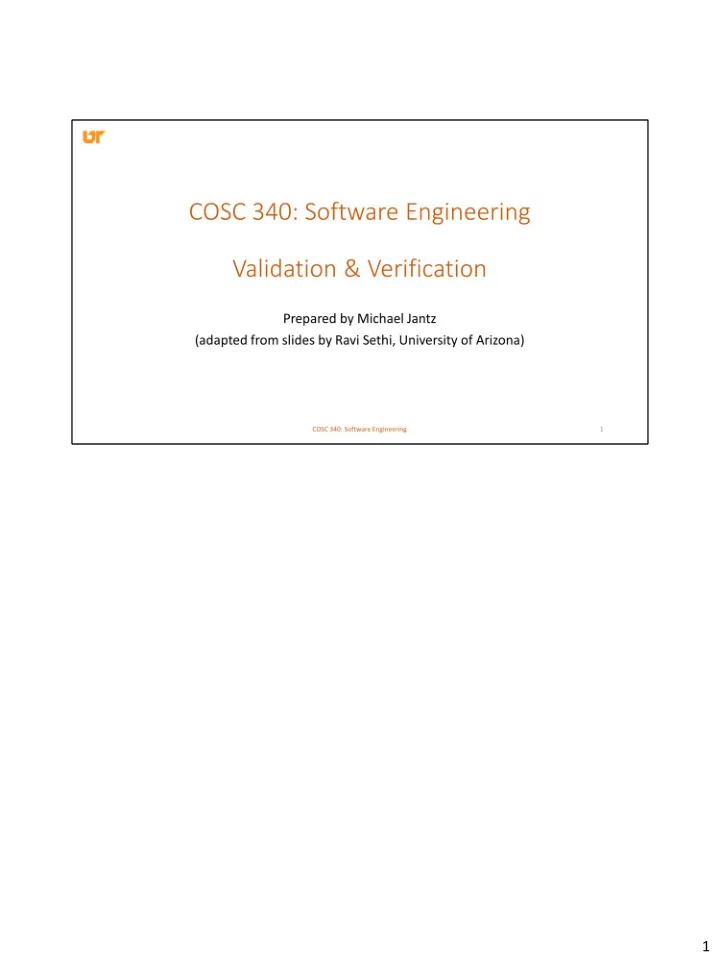
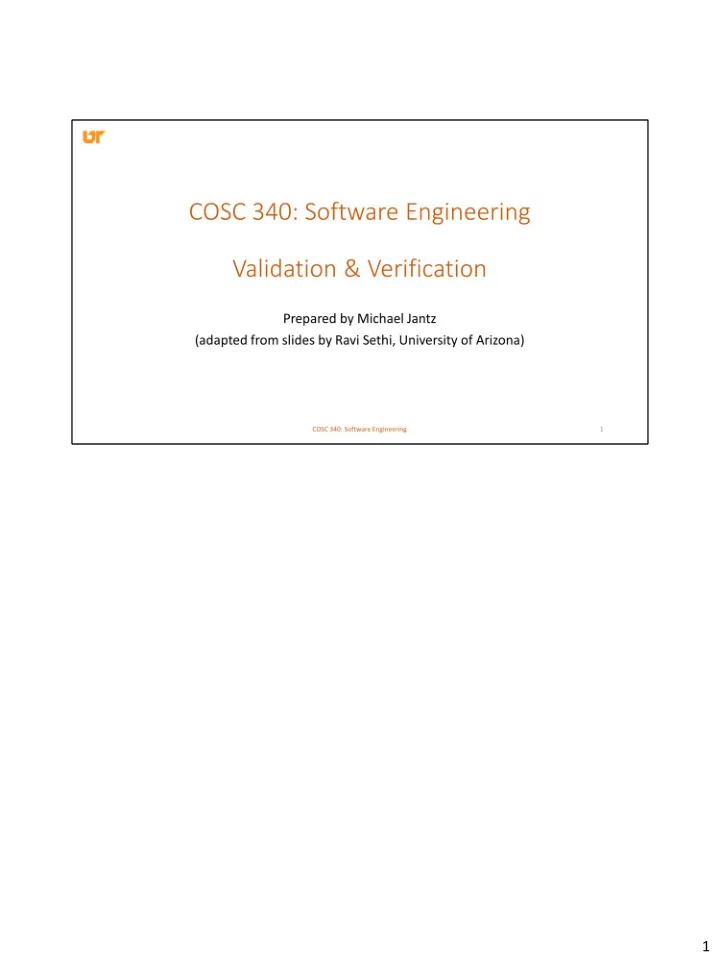
Jones also discusses some economic definitions of software quality. I include this slide to point out some terms you will see in the next few slides. The first is technical debt. This is the assertion that quick and careless development of poor quality software will often lead to many years of expensive maintenance and enhancements – which you could have otherwise avoided had you invested a little bit of money and effort into software quality. Related to this technical debt idea are the “cost of quality” – which measures the overall cost of defect prevention and (pre- and post-release) defect repair. Also related is the “total cost of ownership” a product – that is the sum cost of development, enhancement, and maintenance of the software since day 1. 13
OK – so if you want to build high quality software – you need to know how to measure it. Unfortunately, there are a number of issues with methods that have been used to measure software quality in practice. Cost per defect is the amount of time, money, resources you spend fixing each bug. Some would say having a low cost per defect is a good thing. But why might cost per defect not be the best measurement of code quality? (Buggiest software has the lowest cost per defect because code with a lot of bugs will have many that are easy to fix). As you fix them, cost per defect will increase because the last bugs you fix will always be more subtle. There are issues with technical debt because it ignores costs that are not part of a completed project – it covers less than 30% of total cost. 14
Lines of code can really vary from language to language – so it’s not good to use lines of code in quality comparisons across languages. Also, Jones points out that using lines of code ignores non-coding defects. According to Jones, requirements and design defects outnumber coding defects – and most companies do not measure those defects. 14
This example shows how using lines of code in a quality comparison can harm high- level languages. Say, we have two applications, one written in Java and the other in C. The application in Java only has 50K LOC, while the C application has 125K LOC. Both applications have the same number of functions points – so they do roughly the same amount of functional work. In the Java app, we found 500 defects that cost $70K to fix, and in the C app, we have 1250 defects that cost $175K to fix. If we look at the cost to fix these defects per line of code – then the cost appears the same. But if you look at the cost per function point – which is what you really care about – the cost with the Java app is much lower. We save about $100K using Java. 15
Now, let’s get to some results from the study. This table shows benchmark data for various projects with a different number of users and a different number of function points. Remember function points are just a metric related to the functional requirements that measures the total size of the project. On the left y-axis, we have the number of users, and on the x-axis we have the number of function points. So, this means, that with 1000 users and 1000 function points, the users will find 27% of all post-release bugs in your software. Notice with only 1 user with a project with 1000 FPs, the user will only report 12% of all bugs. If you have 10M users with 1000 FPs, the users will report more than 90% of all bugs in your software. 16
This slide puts some hard numbers on the assertion that most bugs are non-coding bugs from early in the software development process. The study looked at industry data on the origin of various software bugs. At IBM, they found that 45% of all defects came from the design phase. At SPR, 20% came from requirements, while another 30% came from the design phase. The bottom line is that more defects are caused by issues in the earlier stages of software development. Earlier bugs also happen to be the bugs that are more expensive to fix. 17
This slide looks at the total number of defects per function point at different stages of the development process. So, there are substantial defects introduced in the coding phase, but it’s easier to remove those errors prior to release (the average development team removes about 95% of defects introduced in the coding stage prior to release). However, there are more defects introduced in these non-coding phases of requirements and design – and these are harder to detect and remove prior to release. In sum, coding defects are only about 35% of total defects, and only about 12% of delivered defects. 18
The study is able to make a number of interesting observations. Individual programmers are typically very bad at finding defects in their own software. An individual programmer finds less than 50% of the bugs they create in their own code. Normal testing (including unit tests, function tests, system tests, etc) is < 75% efficient at finding bugs. So, you will release code with about 25% of the bugs still in the code. Design reviews and code inspections alone can find 65% of all bugs – in the best case – these practices can find 95% of bugs. Static analysis is similar. Combining the practices of design and code inspections, static analysis, and testing can lower costs and reduce development time by more than 20%, and it can reduce the total cost of ownership (including defect repair and maintenance) by more than 45%. 19
So these ftables show specifically how many bugs you should expect to find with different combinations of using four different defect removal techniques: Design inspections Code inspections / static analysis Quality assurance Formal testing These items show the defect removal efficiency if you do each of these practices in isolation. So, if all you do is formal testing, you should not expect to find much more than half the bugs in your software. The best practice to do alone is formal design inspections, but even then, you’ll only find about 60% of your program’s bugs. 20
Doing these techniques together in a synergistic package yields much better results. This slide shows DRE with different combinations of these activities. If you do design and code inspections, as well as static analysis, as well as formal testing, you will find about 97% of all defects in your software prior to release. 21
So, the main conclusion to take from this study is that no single quality method is adequate by itself. Combining formal inspections, static analysis, and testing can be quite effective at improving defect removal efficiency. And ensuring quality in your software pays off. You’ll get a $15 return on investment for each $1 spent. And high quality benefits everyone. It puts less strain on your product schedule, it can increase productivity, and is more beneficial to users. 22
23
In February 2014, Apple revealed and fixed an SSL (Secure Sockets Layer) vulnerability that had gone undiscovered since the release of iOS 6.0 in September 2012. It left users vulnerable to man-in-the-middle attacks thanks to a short circuit in the SSL/TLS (Transport Layer Security) handshake algorithm introduced by the duplication of a goto statement. 24
25
Today we’re going to discuss static analysis. Static analysis are great tools for improving your code without too much effort. You can run static analysis tools similar to how you run your compiler on your source program. You don’t need much understanding of the source code to run static analysis on it – you can just run the tool and it will start giving recommendations. In addition to finding potential errors, they can also tell you when you’re program does not conform to a specific style or violates some reasonable programming practice. While SA is not a replacement for testing, it is certainly a useful supplement. It can help you find problems you might not detect in testing – or show you paths of your code that you haven’t covered with your tests. A major issue with SA is the problem of false positives. Since static analysis makes its recommendations without program input, there are many cases where it might 26
report a problem that is not really a problem at all because of the nature of your input. Finding a balance between reporting the most important issues and overwhelming the user with false positives or trivial issues is a challenge. Additionally, there are many issues that static analysis is not able to solve. For instance, run- time errors such as null pointer dereference are difficult for SA’s to detect. Thus, you should always use SA in conjunction with testing and perhaps dynamic analysis. As we’ll see, there are a variety of SA tools – each of which focuses on specific kinds of defects. Depending on your project, you might want to combine multiple tools to get the best result. 26
Now, despite it’s advantages, SA is not a panacea. SA can tell you whether your code violates some specific rules or practices and give recommendations, but it does not ensure your code is correct or good quality. So, it’s not a replacement for good design, regular design and code reviews, and standard testing techniques. It can be a useful tool to augment these practices. It also cannot find more sophisticated errors (such as performance or memory errors) that can only be detected by running or simulating the code with dynamic analysis. 27
Let’s look at a few different static analysis tools. FindBugs is a static analysis tool that examines Java bytecode (not the raw source code) It searches for a large number of patterns in your bytecode to find ones that lead to common mistakes. FindBugs can detect issues such as “return value of method ignored”, “null pointer dereference”, and “redundant comparisons to null” Jlint does data flow analysis and constructs the lock graph to find inconsistencies and synchronization problems in your Java programs. It might find methods that can be called from different threads, locks that are held but never released, or locking patterns that might lead to deadlock (e.g. lock A is requested while holding lock B, while another thread can hold A and also be requesting B) PMD stands for programming mistake detector. PMD can find some of the bugs detected by FindBugs – but it operates at the source code level – not at the bytecode level. It also tries to simplify your code by searching for common mistakes or patterns that can complicate it (such as overcomplicated if statements, dead code, duplicate code, and empty try/catch/finally and switch blocks). 28
The ESC/Java and ESC/Java2 tools attempt to find common run-time errors in Java at compile time. These tools use an extended static checking approach, which you can think of as an extended form of type checking. It aims to identify errors such as divide by zero, array out of bounds, integer overflow, and null dereference. 28
Now, I want to show you a few examples of the types of things you can find with static analysis. Here we have two bugs. Which is worse? (on the left) set x to 4 when x != y, but we set it to 4 when x==y and y!=3 (on the right) null pointer dereference 29
Left is harder to detect with testing. SA can alert you and avoid issues later. Right may always cause a critical failure, but will likely be detected in testing. 30
Where are the bugs in this code? 31
y never used. Method result ignored. In this case, read returns the number of bytes read or -1 if there is no more data to be read. Don’t use == to compare strings. (== checks if they are the same object, need to use .equals to check if two different objects have the same value). May fail to close stream on exception (x is never closed). Array index possibly too large. (i goes from 0 to length – code doesn’t say the size of b). Possible null dereference (don’t know the size of b). 32
While it can be useful, there are a number of limitations to static analysis. False positives: Tool will often report issues that aren’t really bugs. Have to manually review. Sometimes too many warnings to sort through. False negatives: Many bugs the tool won’t report. Some tools (like ESC/Java) intentionally limit what they report so they don’t show you too many false positives. Striking the right balance is a challenge for SA tools. Another issue related to false positives is that of harmless bugs. Many bugs will be low-priority problems. (for instance – unused variable or dead code – might be removed by compiler anyway). Might not be worth fixing. Clutter the output of the tool – makes it less useful. 33
Next, let’s talk about coverity. Coverity is a brand of software development products from Synopsys. Coverity originated from a group out of Stanford who were building static analysis in their research lab. Today, it is one of the most comprehensive sets of static and dynamic analysis tools available. It has been quite successful on the market and was acquired by Synopses in 2014 for $350M. Quote from creator: “ The tool, like all static bug finders, leveraged the fact that programming rules often map clearly to source code; thus static inspection can find many of their violations.” The slide lists some of the different capabilities of coverity. Many of these are standard static analysis – but having them all in one tool that works with many different compilers across a variety of languages makes it a very powerful product. 34
Now, I’m going to show you some example use cases of the coverity checker. First, however, let’s discuss a little more about the types of issues coverity and other SA tools can detect. As I mentioned before, one issue with SA is that it sometimes often reports many trivial or harmless bugs and false positives. So, we’d like to be able to quickly identify those defects that are going to be severe in nature so that we can focus our efforts. These severe defects are also called critical defects or critical impact defects. There are a number of criteria that static and analysis and testing tools can look for when trying to determine whether a defect is critical impact or not. SA tools like coverity use these criteria to prioritize the reporting of certain types of issues. The first criterion for critical defects is whether the error is on a critical execution path. Since SA does not have access to run-time information, we would need to use 35
some sort of dynamic analysis or execution traces to determine which code paths are critical. 35
Next, a defect is critical if, when it is encountered during execution, the result of the defect is severe. For instance, the defect might cause a crash or result in hanging or large delays due to infinite loops. Race conditions that cause inconsistent behavior as well as performance and memory issues are classified as critical impact. Some of these things, such as infinite loops or memory leaks, are sometimes easy to detect statically. 36
Another criterion that might be used is that some errors correspond to unique patterns that do not typically occur, but when they do, they are likely important. An example of this might be when you try to use a singleton object as an array or do pointer arithmetic on it. For instance, void foo(char **result) { *result = (char*)malloc(80); if (...) { strcpy(*result, "some result string"); } else { ... result[79] = 0; // Should be "(*result)[79] = 0“ } } void bar() { 37
char *s; foo(&s); // Defect reported here } 37
This figure shows the proportion of defects found by different checkers in the coverity and FindBugs systems across a range of software projects. Using the critical-impact criteria, Coverity and FindBugs attempt to categorize defects as high-impact, medium-impact, and low-impact. Defects categorized as high-impact are more likely to be critical. In this figure, checks that correspond to high-impact defects are shown in red, while checks that correspond to medium impact are shown in blue. Even if a defect is categorized as medium impact, it might still be critical, depending on how it affects the execution. The most commonly reported defect is GUARDED_BY_VIOLATION. This checker infers guarded-by-relationships to track when fields are updated with known locks. Example: lock(myLock) { 38
myData++; myData--; } … myData++; GUARDED_BY_VIOLATION, along with RESOURCE_LEAK, and REVERSE_INULL make up 73% of all reported defects. Of these most common defects, only RESOURCE_LEAK is classified as high-impact. UNINIT looks for variables that are used without being initialized. CTOR_DTOR_LEAK is where a constructor allocates memory and stores a pointer to it in an object field but the destructor does not free the memory struct A { int *p; A() { p = new int; } ~A() { /*oops, leak*/ } }; OVERRUN_DYNAMIC searches for array out of bounds errors. Let’s take a look at what some of these other checkers do. 38
39
The resource_leak checker attempts to check if program variables go out of scope while you still “own” the resource. It checks for two main types of leaks. The first is file descriptors and socket leaks. So, basically when you open a socket, pipe, or file, but forget to close it. These are dangerous leaks because they can cause crashes, can be exploited for denial-of-service, and they may restrict your process from opening new files. Most OS’s put a limit on the number of file descriptors you can have open for each process – so leaking file descriptor and socket descriptors will cause problems. Also, just like with memory, if a FD leaks – there’s really no way to free it until the process is completed The other type of leak this checker detects is memory leaks. We’ve all seen memory leaks. Very common on error paths. 40
Even small leaks can be problematic for long-running processes. And leaks can also cause security issues. If you have a leak in program that an adversarial user can run, they could use it as a denial of service attack on your system. 40
Example shows the common case of not freeing on an error condition. 41
Next, is the reverse_inull checker. This was the third most common type of defect reported by coverity and findbugs. So, basically, this checker checks for when you have a null check after you’ve already dereferenced the variable. It gets its name because the null check and dereference appear to be reversed in the code. This is obviously important because dereferencing a null pointer will cause the program to crash, so you always want to make sure you do the null check before you dereference. Even in a high-level language, if you were to catch an exception for a null pointer, there’s typically not much you can do at that point except crash. There is a chance that this checker could report a significant number of false positives. In many cases, we have extra information so we know that a particular pointer is not going to be null. In these cases it’s best to just remove the check entirely – or if it is useful to check – just move the check before the dereference. Alternatively, there are options to suppress events with certain checkers by annotating your source code. 42
43
Microsoft has always prided itself on its testing practices. 44
When faced with a mechanism --be it hardware or software-- one can ask oneself "How can I convince myself of its being correct?" As long as we regard the mechanism as a black box, the only thing we can do is subject it to all possible inputs and check whether it produces the correct outputs. But for the kind of mechanisms we are considering this is absolutely out of the question. I have a pet example to demonstrate this. At my University we have a machine and one should for instance like to know, whether the fixed point multiplication instruction works properly. The machine has a rather short word length of 27 bits, as a result there are only 2 54 different fixed point multiplications possible. So, why not try them all? With 2 14 multiplications per second, 2 54 multiplications = 2 40 sec = 10 12 sec. = 10 7 days = 30.000 years! It takes 30.000 years to have all possible multiplications performed just once. One of the consequences of this number is that in the whole life time of the machine, the number of fixed point multiplications actually performed by our machine is a truly negligible fraction of the set of possible multiplications. From a simple-minded point of view we are only interested in the correct execution of the tiny set of multiplication the machine is actually called to perform. But because in programming 45
we think not in terms of numerical values but in terms of variables, we have abstracted from the values actually processed by the arithmetic unit and we are only allowed to make this abstraction when the multiplier would do any multiplication correctly. I make this point because it is often not realized that the at first sight extreme and ridiculous reliability requirements imposed by us on the hardware is a direct consequence of the fact that without it we could not afford this vital abstraction. Another consequence of the number of 30.000 years that sampling testing is hopelessly inadequate to convince ourselves of the correctness even of a simple piece of equipment as a multiplier: whole classes of in some sense critical cases can and will be missed! All this applies a fortiori to programs that claim to cope with many more cases and take more time for each single execution. The first moral of the story is that program testing can be used very effectively to show the presence of bugs but never to show their absence. 45
Testing is a process for finding errors (semantic or logical) during execution. We test code that we have already found to be syntactically correct – using a compiler. Static checking is performed before hand. Testing does not improve quality. We can use tests to measure quality. We can find errors with testing – and it might lead us to eliminate some errors – but testing alone does not improve quality. If you don’t find errors, that does not mean your code works! You likely need more effective tests. 46
You should expect testing to absorb a significant portion – if not the majority – of your development costs. Studies estimate testing requires 40% of development costs for information systems, in general, and 80% of costs for real time embedded systems (because you have to test the software for additional constraints, which require additional testing). However, as you might expect, testing receives the least amount of attention during software development and often does not receive enough time or resources – which can result in the release of a defective product. The people developing the software are often responsible for testing the software as well – and they might have to abandon their testing efforts when something on the project changes. One of the main reasons for these problems is because, naturally, testing is typically at the end of the development cycle. Since it occurs at the end, people often rush their testing efforts as other activities absorb their time of the project. 47
One question you should always ask yourself for any software project you work on, is ‘what is the appropriate amount of testing that we should do for this project?’ The answer depends on the aspects of your individual project and the contexts in which your software will be used. For example, consider you are testing a program that performs some mathematical calculations. In different contexts, you might test this program very differently. For instance, if you’re developing the software to be used as part of a computer game – maybe you don’t care as much about accuracy – but performance is very important. So, you would write tests that make sure your software is accurate enough – but also ensure that you don’t drop under a specified frame rate. If you’re developing the software as part of a prototype, you probably don’t care as much about performance, but you might have other concerns, such as user interface and functionality. In other contexts, such as software for a medical device, or some other mission 48
critical device, accuracy and reliability may be extremely important, so you would need to test the software very carefully to ensure these properties. For each context, you would need to consider different questions, such as “what is your mission?”, “how buggy will you allow your software to be?” “how much will you worry about different properties – such as performance, precision, UI, and security”. And you should also consider how much information will you record during the testing process. Do test results need to be diligently recorded? Or can you simply record whether or not the tests passed? 48
As with other aspects, there are certain properties that are desirable from a testing POV. This slide gives a partial list of some of these desirable properties. The power of a set of tests refers to their ability to find problems in your code. Validity is whether the problems found by the tests are actual problems – that is – the test does not report a lot of false positives. Tests are valuable if they reveal things that you and your customers would want to know. A test is credible if it mimics some scenario that is likely to be encountered in the field. Some other important properties are test independence (or non-redundancy in your tests) as well as repeatability and maintainability of your tests. A test or set of tests have good coverage if they exercise the product in all the different ways it might be used in practice. 49
It’s also important to structure your tests so that their results are easy to collect, explain, and interpret. And, ideally, good tests will have all these properties, but also require relatively low development effort, execution time, and opportunity cost. Obviously, writing tests with all of these properties might be difficult or infeasible depending on your project, but you should evaluate your tests based on these properties. 49
There are a wide range of strategies you can use to test your software. This slides shows few important classes of testing strategies. The first is black box or functional testing. Black Box testing refers to testing the functionality of a system, but not it’s implementation. That is, you treat the implementation as a black box as you test the software’s functionality. If you are testing individual modules, you could test using only knowledge of their interface, but not the code that implements them. For black box testing, you base your tests on your requirements and how you expect users will use the software. This sort of testing can often help expose discrepancies in your requirements or functional specifications. It also has the added advantage that tests can be done independently of the software developer – perhaps by another employee or team working in parallel. Alternatively, we can also conduct white box or structural testing of the code. This just means you write tests for your product with knowledge of or in consideration of its implementation. So, for individual modules you can write tests considering the 50
actual inner workings of the module (what might be in the .c or .cpp file and not just the .h file). One nice thing about white box testing is that – since you have access to source code – you can ensure better coverage of statements in your code and make sure you have tests that test each branch or condition in your code. Regression testing is another form of testing that can include either black box or white box tests. Regression testing just means you repeat all of your tests every time you update or modify the system. So, when you add a new feature, you not only run a test to evaluate the new feature, but you also re-run all of your old tests to make sure none of them broke. In this way, you can ensure that you can continuously deliver working code with each new feature. 50
Black Box testing is beneficial because it allows you to test the product from the POV of the customer. However, there are a number of limitations to strictly black box testing your product. For instance, black box tests are typically based off the requirements you and your customers have agreed upon for the system. However, these requirements may be incomplete and may not actually describe all the functionality you should test. This can make writing black box tests that actually test all the different ways your customers might use your software very difficult. Additionally, various design decisions might be left to the implementation. If you’re unaware of these decisions, you might miss some important test cases. For instance, maybe you’re developing a calculator – and you know that in most cases – the user will only want to calculate with relatively small integer values. So, you use a 4-byte ‘integer’ type to represent numbers in the range -2^31 to 2^31-1. However, if the user inputs a very large (or very negative) integer outside this range, then you have a different system for representing arbitrarily large integers. If you’re not aware of this design decision, you might not test integers outside the small integer range. 51
To address these limitations, it is recommended that you supplement black box testing with white box testing so that you can evaluate your product from the user’s point of view – but also in consideration of all the design decisions hidden in your implementation. 51
This figure shows a number of different types of testing and what each test will evaluate. We have seen some of these tests earlier when we discussed V-Processes. The different types of tests often correspond to different stages of planning or development. You need to conduct explicit tests to evaluate the implementation, design, functionality of your system, and whether or not it meets the customer’s needs. Simply testing the implementation of individual methods in your code will not ensure that customer’s will be satisfied with your product. 52
Let’s discuss a little more about integration testing. You typically do unit testing first and follow it with integration testing. Unit testing tests the individual functions and modules in your code separately. Once you are sure the individual modules or working properly, you test them together to ensure they work together properly. This is the idea behind integration testing. Writing good integration tests can be challenging – especially for large software projects that have many different components that might interact. You often cannot test all interactions – so you have to choose a representative subset. Also, integration testing tends to reveal design errors rather than integration errors. It is at this stage where you may realize that two components that you thought could work together might not work together – or you may realize you need additional methods or modules to accomplish certain tasks. 53
There are two main types of integration testing: bottom up and top down (also others – but would be variations of these). In bottom-up integration testing, you test all the bottom-level units in your code that do not depend upon or call other parts of the code you test the higher-level units. So, for instance, in this dependency graph, P might call or depend on Q and R, Q depends on E, and E and R both depend on D. So, first we would test D. When we know D works, we test both E and R (with D). Then, we can test Q (with D and E). Then, finally, we can test P knowing that Q, E, R, and D have been tested and should work at this point. For bottom-up testing, you need some sort of driver to simulate the higher-level units during your testing of units at the bottom of the dependency graph. 54
Top-down integration testing is just the opposite of bottom-up. With a top-down strategy, we test the units at the top of the hierarchy first, and then proceed to test the lower level units step-by-step afterwards. With this approach, you need stubs to simulate the operation of the lower-level units in the dependency graph. In this example, we would test A first and use stubs for units B, C, and D as we test A. Then, when we know A is working, we can move to the next level and test A + B + C + D, and use stubs for the lowest level. Finally, we test the whole system together. Add a slide here: After integration testing, comes system testing, where you test functional 55
requirements, and after system testing, you could do acceptance testing to test whether or not the system meets the users requirements for acceptance. You can think of these tests in a hierarchy from most fine-grained and specific to implementation, to more abstract up to customer requirements. Acceptance Tests ^ ^ System Tests ^ ^ Integration Tests ^ ^ Unit Tests 55
Coverage is the extent to which a given verification activity has satisfied its objectives. Most often when we discuss coverage, we are talking about what percentage of the code or functionality a particular set of tests is able to evaluate. The importance of coverage is illustrated by my friend Gilman Stevens, who had helped manage the development of communications software at Nortel and Avaya. He writes in an email about how, when he was at Nortel, they had used a code coverage tool in the field to evaluate how much of their software was actually being tested at the factory. He found that only about 1/10 of 1% was being tested before it was released. And the customers were not satisfied with those releases. But, after they changed their testing tools based off the feedback from this study – they were able to test about 1% of all the code the customer’s were using in the field. This 10x increase in coverage yielded much higher quality in the customer’s eyes. Using this coverage tool, they also found that their new code was almost never the cause for complaints. Rather, the new features could have broken some existing 56
features the customer really cared about – which made them upset. So, in conclusion, regression testing was more important than actually having the new feature according to their customers. 56
Let’s first discuss the concept of coverage in terms of functional testing. Remember, with functional testing, we want to test whether a particular piece of software performs the correct function for each possible input value. So, suppose we are writing a test to test a function that takes a list of integers and returns the maximum element in the list. To ensure good test coverage, we might say, well, let’s generate many different random lists of integers and compute their maximums. Then, we can manually evaluate if we got the right answer each time. In addition to being time-consuming, that might not be the best strategy. Often times, in software, the tests where your code will break are those cases that are the typical input case. For instance, with this problem, we might want to test for empty lists or lists with non-integers to ensure the function behaves appropriately. So, we need to make sure we include those other types of inputs that aren’t normal in our test set. 57
So, for instance, consider that we test the function with this set of lists. It seems like the function works every single time. Would you consider this to be a good test set for this problem? What other inputs would you give to this function to ensure good coverage of the method’s functionalities? 58
Coverage is also important in the context of behavioral testing. Behavioral tests aim to ensure the software behaves correctly given different inputs. So, for instance, take the example of a program implementing a stack data structure. To test this program, you might simply just try pushing and popping items off the stack randomly. Do that enough times and call it done. The downside of this strategy is that you might miss the testing of some important states in your program. For instance, you want to make sure that you test error conditions, such as trying to insert when the stack is full and trying to remove when the stack is empty. So, to ensure good coverage with your behavioral tests, you need to consider each state that your program can be in. In this example the stack might be in the partially full state, but it also might be in the empty state or in the full state. You need to write tests that evaluate each state of the program with different inputs. 59
Coverage can also enable much more effective white box or structural testing where you test in consideration of the structure of the source code. For instance, consider testing this equal function. (describe it) A naïve way to test this code might be assign random values to x and y and ensure that it always returns the correct answer. But – if you’re just picking numbers randomly, there might be low probability that the numbers actually equal – so you might not test the first branch in the if statement. A better set of tests will cover every branch of the source code. Ideally, you would have at least enough tests to cover every branch in your code. 60
This is the idea behind structural basis testing. Consider you wanted to generate tests to cover every single branch in your source code. What is the minimum number of tests you would need? 1 for the straight path and add 1 for each branch Consider the midval program (describe it) We have three if statements – so the minimum number of tests is 1 + 3 = 4 Now choose the cases to exercise the paths? Is this program correct? We didn’t test for equal values – consider ‘3 3 2’ – depending on how median is defined – may not be right. 61
Relatedly, we have the concept of boundary analysis. Here, for each boundary or check in your code, we generate tests for three cases: 1 for each side of the boundary And 1 for if the input values are on the boundary. Boundary checking would cover the case that inputs are equal. 62
Next, we can also use program dataflow to generate tests with good coverage. The idea here is to ensure that all program variables lead a normal life. 63
Some potential defects that would be found by data flow testing (read them). 64
To ensure good coverage, we would want to generate tests that cover all possible def- use paths for each program variable. So, we generate tests that test each path from the definition of a variable to each use of that variable. Consider this example. Structured basis testing only requires two cases: (true, true) and (false, false) Def-Use Testing requires four cases (true, true): def1-use1, (true, false): def1-use2, (false, true): def2-use1, and (false, false): def2-use2 65
There are a variety of open source and proprietary tools that can help you the effectiveness of your tests using coverage analysis. 66
This screenshot shows the output of a coverage tool for Java. It shows the portion of lines and branches covered by a particular test for each package in the source code. 67
We can also view this information at the level of individual classes. 68
And even at the level of individual source files. Lines highlighted in red were not reached during the test. 69
Today, I want to talk about another type of code coverage that is often used in safety critical software and that is modified condition / decision coverage or MC/DC. The basic idea behind MCDC is that if a choice can be made in your code, then all the possible factors (or conditions) that can contribute to that choice (or decision) must be tested. It’s been shown to be a very powerful testing technique that can uncover important errors that would go undetected with other techniques. I’ll expand more on this point a bit later. MCDC was designed to be used with safety critical software or software that absolutely could not fail. For such software, some people used to advocate for exhaustive testing of all decisions in the code. That is, for a decision with n inputs, you would test all combinations of all inputs to ensure the correct outcome was always produced. Obviously, the problem with exhaustive testing is that it can produce an exponential number of tests. One of the main advantages of MCDC is that the number of tests required is linear 70
relative to the number of inputs to each decision in your code. So, for instance, in a decision with n inputs, the minimum number of tests required by MCDC is n+1. This is much better than the exhaustive where the number of tests is 2^n. MCDC testing is widely used in practice for safety critical software. In fact, the FAA mandates MCDC testing for avionics software. This code can be quite complex – and may contain many complex Boolean expressions that would be impractical to test with exhaustive testing. However, MCDC testing is quite expensive compared to some of the simpler coverage analysis tools. It does require much more testing than some of the other approaches we’ve discussed. In the development of the Boeing 777, which was the 1 st commercial airplane with fully electronic flight controls, the MCDC testing cost more 25% of the aircraft’s total development budget. 70
To better understand MCDC, we need to discuss a couple other types of coverage. Condition coverage requires that each condition in a decision must take on all possible outcomes at least once. Suppose we have code that makes a decision based off the condition (a|b) Now, exhaustive coverage would require that we test all possible combinations of a and b a b --------- 1 T T 2 T F 3 F T 4 F F But condition coverage just says that each condition must take on all possible outcomes at least once. So, we only need to include tests 2 and 3 because a is true in 71
2 and false in 3, and b is false in 2 and true in 3. 71
So, condition coverage allows for fewer tests than exhaustive coverage. But, the downside of condition coverage is that the decision might not take all possible outcomes with these tests. So, you might miss testing some important parts of your program. 72
Another type of coverage is decision coverage. Decision coverage just says that you need a test to test all possible outcomes of each decision. If we consider again (a|b), we only need to include 1 test where outcome is true and one test where the outcome is false. So, we could choose tests 2 and 4 to ensure decision coverage. However, the downside here is that you might not test the effect of all the conditions on each test. For instance, these tests do not ensure that the program will behave correctly when b is true. 73
To overcome the drawbacks of condition coverage and decision coverage, we can use modified condition / decision coverage. There are four criteria for MCDC coverage. We need to run enough test cases to ensure that: Each entry and exit point is invoked Each decision takes every possible outcome Each condition in a decision takes every possible outcome Each condition in a decision is shown to independently affect the outcome of the decision. Now, you might think we only need the first three. Why do we need to make sure that we have test cases where each condition in a decision independently affects the outcome? The basic idea is that, in many cases, some conditions of a decision may be masked by the other conditions. With MCDC, for each condition, you hold all the other conditions fixed and choose test cases where changing the condition will affect the outcome of the decision. 74
This property makes MCDC much stronger than decision coverage or condition coverage alone. Let’s consider again the example of ( a|b) as input to some decision. We need to choose test case 4 to test the false outcome. Now, for the true outcome we have three choices. We only need to choose tests where flipping the value of the condition independently affects the result of the decision. So, for instance, If we hold a fixed at False, then flipping b affects the decision (so we need to choose tests 3 and 4 to cover that case). Holding b fixed at false, we see that flipping a affects the decision (so we need to choose tests 2 and 4 to cover that case). In this case, we don’t need test 1 to ensure MCDC. 74
Let’s do another example with a basic Boolean operator. Suppose we have the condition in our code a&b. To determine the tests we need to run for MCDC, we first draw the truth table. Now, we need to cover all possible outcomes for the decision, so right off the bat, we know we need to include test 1 to cover the case where the decision is true. For the false case, we have three possibilities. If we were to fix a at true, we see that flipping b affects the outcome, so we need to include tests 1 & 2. And if we fix b at true, flipping a also affects the outcome, so we need to include both 1 and 3. In this case, we do not need to include test 4. 75
76
Same example as before. Must select test 4 to get the case where the outcome will be false. If we fix a at false, flipping b affects the outcome, so we need to include 3 and 4 If we fix b at false, flipping a affects the outcome, so we need to include 2 and 4. Do not need to include 1. 77
Need to include tests 2, 3, and 4. No need to include test 1. 78
79
Now, what if we want to do MCDC for more complex decisions? For instance, what about the condition (a&(b|c))? Determining decision coverage is simple – we know we need to include tests that cover each possible outcome of the decision. But how do we determine if each condition has an independent effect on the outcome of the decision? And which tests do we need to include to show that each condition has an independent effect on the outcome of the decision? 80
Recommend
More recommend