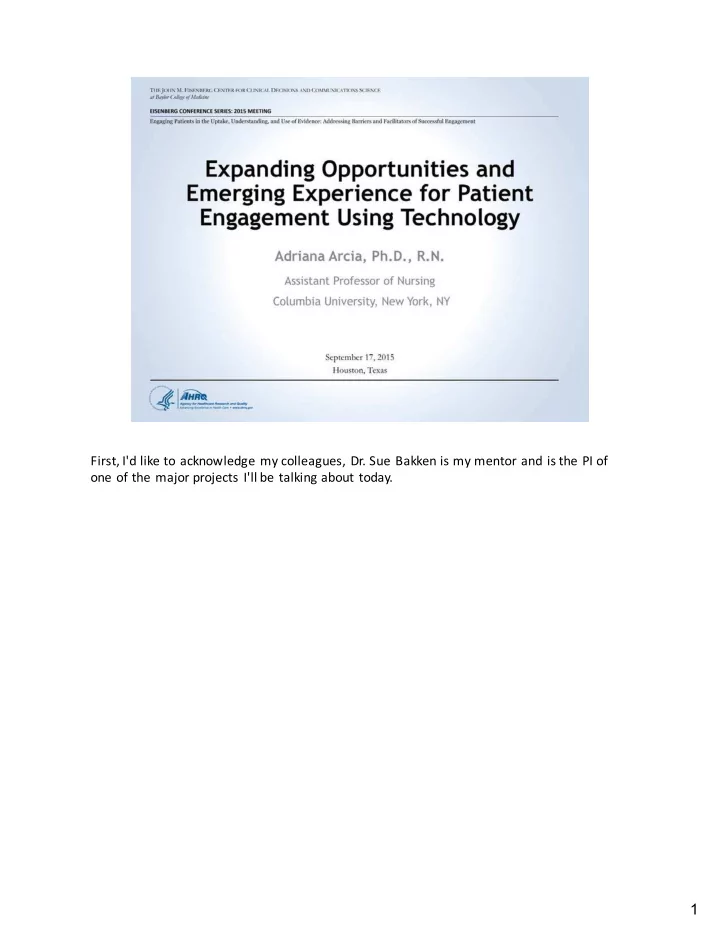
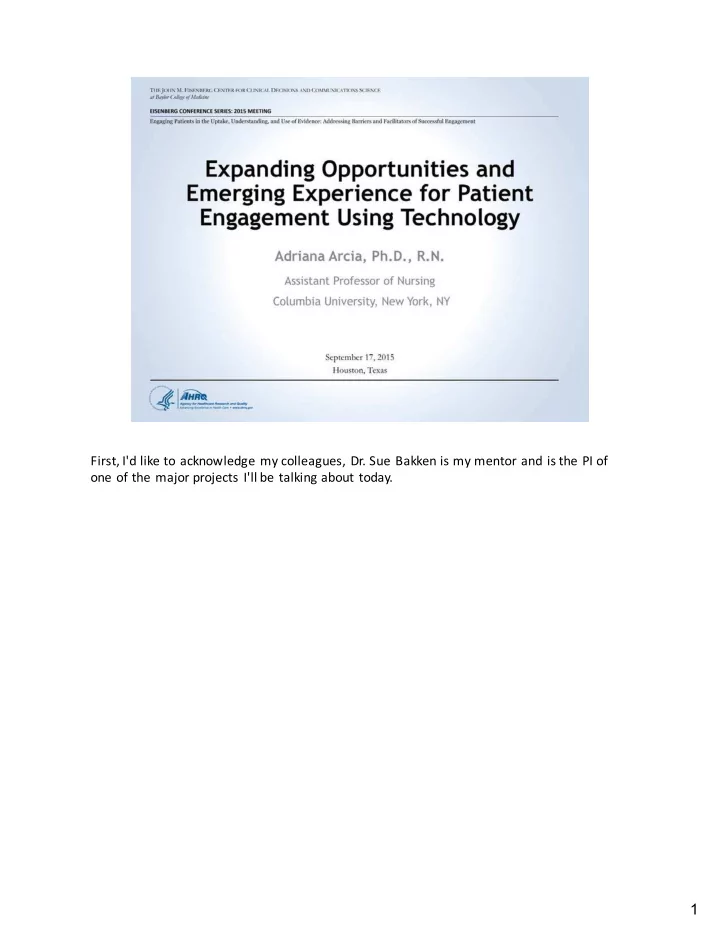
First, I'd like to acknowledge my colleagues, Dr. Sue Bakken is my mentor and ¡is the PI of one of the major projects I'll be talking about today. 1
And ¡here you ¡can ¡also see our funding sources. 2
Today I'm going to talk about some of the opportunities that technology creates for engaging patients, things that would ¡not be possible, or as straightforward, or easy without technology. I am going to do that in ¡the form of two case studies, the first talking about tailored visualization, that is infographics and types of graphical ¡formats. And then I'm going to talk about MAIP , which is an online maternity platform. 3
S o first, WICER, which ¡is the Washington ¡Heights/Inwood Informatics Infrastructure for ¡ Community-‑Centered Comparative ¡ Effectiveness Research. 4
WICER was a large AHRQ-‑funded ¡ project that had ¡lots of moving parts. It’s focus is on ¡ hypertension, and ¡the purpose of this project is really to understand ¡ and ¡enhance the health ¡of the community, which ¡is Washington ¡Heights and ¡Inwood – the neighborhood ¡ where Columbia ¡University Medical ¡Center is located. This is the community we serve. It's where I live as well. It's largely a Dominican neighborhood. So most of the people are S panish-‑speaking, and ¡some also speak English. We sent community health ¡workers into the ambulatory care clinics, a community health ¡center, and ¡into people's homes. We surveyed ¡ about 5,800 people and ¡gathered ¡research-‑quality blood ¡ pressures, height, weight, waist circumference, and a whole slew of patient-‑reported ¡ outcomes, including measures of mental ¡health, nutrition, physical ¡activity, et cetera. Most of the people gave the consent to have their survey data ¡linked to their clinical ¡data ¡at New York Presbyterian Hospital, so that's a really rich data ¡source available. And many of them agreed to be contacted for future research. So we now have this wonderful research cohort. Some of them have given ¡swabs for genomic studies, et cetera. 5
We really believe that we have an ethical obligation to return the data to the participants and ¡to the community that supported ¡ this project, but it's not enough ¡ to say, "Here's a 60-‑ page report, enjoy." You ¡really do need ¡to give people information ¡in ¡a way that they can ¡ find ¡usable and ¡actionable. We know from preliminary data ¡that levels of health literacy are quite varying throughout the community but fairly low on ¡average. We've ¡seen that visualizations can ¡support comprehension, but a lot of the work has been ¡done with ¡risk communication, but unfortunately when ¡we looked ¡ at the types of data that we wanted ¡to convey, we really didn't see much ¡in ¡the literature that would ¡give us any guidance as to what is the best way to present this information, because most of it really was about risk communication. S o we engaged ¡in ¡a whole visualization ¡development process, and ¡here you see ¡an overview. 6
The first part involved ¡ iterative development of prototypes, followed ¡by focus group ¡ testing. The modules for ENTICE are almost done -‑-‑ that is the system that automatically generates and ¡tailors the graphics. Comprehension ¡ testing is coming soon. 7
F irst, we assembled ¡the visualization ¡working group, which ¡included ¡ people from nursing, biomedical ¡informatics, medicine, and public health. We looked first at the kinds of variables we had ¡and ¡asked ¡what we needed ¡to visualize, and ¡then ¡we matched ¡those variables to some standard graphical ¡formats, the kinds you see today, like for example the formats available in ¡Excel. But we also added our own innovative, novel ¡formats, analogy-‑ based ¡formats that you'll see in ¡the upcoming slides. We engaged ¡in ¡iterative prototyping until we felt like we had ¡a few options for each ¡type of data that we wanted ¡to convey. Our main ¡goal was to promote comprehension, and ¡what we had ¡to do was answer the question, “What are the cognitive tasks that somebody needs to complete in ¡order to understand ¡ this information? And ¡we started ¡to group ¡ our infographics according to those tasks. ¡ 8
S o for example, in ¡understanding the concept of fruit servings per week, you ¡just have to identify a single value. But if you're going to understand ¡BMI, you ¡have to identify the value and ¡then ¡compare it to reference ranges and ¡then ¡make some sort of judgment about what that reference range means. S o it requires more tasks and ¡the visualization ¡has to support more. So here's an ¡example of the development of one graphic. On the left is the initial ¡ prototype that one of my colleagues, Michael B ales, put together and ¡brought it to our group ¡ for consideration. Based ¡on ¡our group's feedback, we came up with ¡this one in ¡the middle. In ¡this version, we removed ¡the month ¡designation ¡and ¡we made it cleaner, more open, et cetera. Then ¡after iterations with focus group ¡participants, we came up with ¡the one on ¡the right. We cannot use this graphic, as you’ll learn ¡in ¡this presentation. 9
We conducted ¡ 21 groups, with ¡ more than ¡100 participants. Most of the groups were in ¡ S panish. We gave our participants a stack of cardstock with ¡one graphic on ¡each ¡piece of paper. We assimilateddata ¡so that everybody was looking at the exact same graphic, and we asked ¡people, "What do you ¡ think we're trying to tell you?" The way we framed ¡the exercise was, "If it's not clear, that's our fault that we haven't represented it well. So tell ¡us what you ¡think we're trying to say. How do you ¡interpret this information? What do you ¡ like? What do you ¡not like?" We would ¡have multiple versions, different prototypes for a particular type of information. "Of these three, which ¡one do you ¡ like the best? How would ¡you ¡improve it?" Et cetera. 10
And ¡here are our findings. One thing that I thought was really interesting was that our participants told ¡us over and ¡over again ¡that “more is more.” They reminded ¡us that just because someone has lower health ¡literacy does not mean ¡they have less desire for information. We just need ¡to find ¡a wayto present it in ¡a way that's going to be useful. So oftentimes, when ¡given ¡the choice between ¡different graphics, they wanted ¡the one that had ¡more information. I also know from the research ¡that what people prefer isn't necessarily what supports comprehension ¡ the most, so that's why we are doing formal comprehension testing. But the process of the focus groups did help us to do a preliminary comprehension check based on how people were interpreting the graphics. So we feel confident that although the graphics won't all perform equally well when we do comprehension ¡ testing, we do have some confidence that people are getting where we're going with ¡these. 11
Here is an example of a low-‑information ¡graphic. Most people understood ¡ this without any problem. It's employing a familiar analogy. We're using these stoplight colors to indicate the reference ranges. But people generally tended not to prefer this because it really does not have very much ¡information. 12
Compare it to this graphic, our most popular graphic. People really liked this. It still ¡uses the stoplight analogy with ¡the colors and ¡the double number lines, but it provides a lot more information ¡with ¡the reference ranges. You ¡can ¡see, "Oh, my systolic is 142 but I'm only two points away from the next category over, and ¡maybe I can ¡nudge that." And ¡it also provides important context. S o you ¡have there the picture of where the blood-‑-‑ "Oh, this is how the blood ¡pressure is taken. That's what they were doing. This is where that number comes from," and ¡some risks of high ¡blood ¡ pressure. I asked ¡people, "Do you ¡want to see this information? What if your blood pressure is normal?" They said, "No, we still ¡ want to see it. This is really valuable." I had participants take these home. This is not their blood ¡ pressure information, but they said, ”I'm going to put this on ¡my fridge," because they really valued what they saw there. 13
Recommend
More recommend