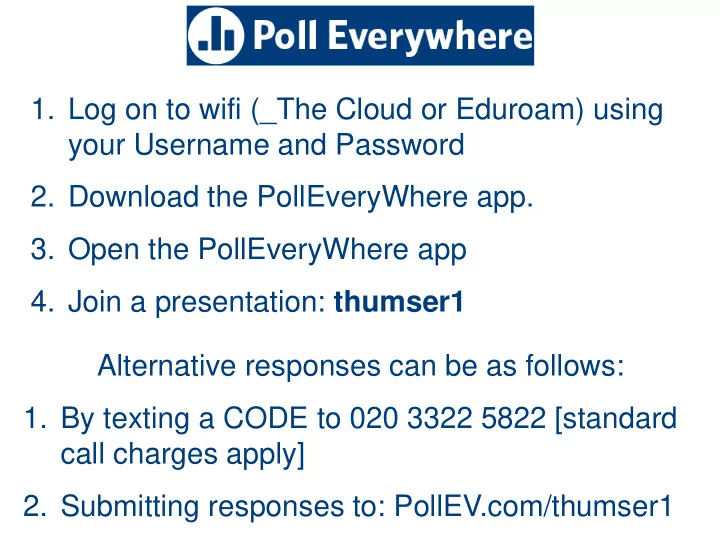
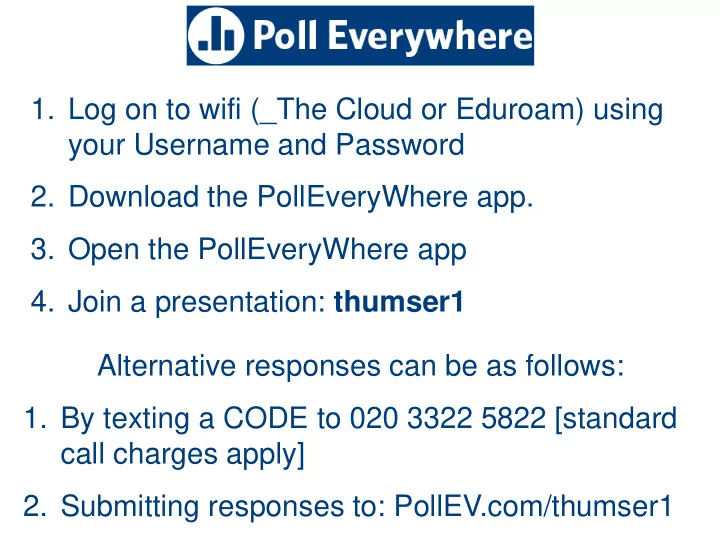
1. Log on to wifi (_The Cloud or Eduroam) using your Username and Password 2. Download the PollEveryWhere app. 3. Open the PollEveryWhere app 4. Join a presentation: thumser1 Alternative responses can be as follows: 1. By texting a CODE to 020 3322 5822 [standard call charges apply] 2. Submitting responses to: PollEV.com/thumser1
What topics will be covered? What? What shall we address first? think-pair-share Polling & responses Open days Questions
Think-pair Polls & The Open Days Questions share responses beginning
Responses 1 2 3 4 5 6
think - pair - share Who is your favourite philosopher [MCQ] Name your favourite author [free text]
Free Text Options
Dealing with inappropriate responses 1 2
Open & applicant days: Why are you here today?
Recommend
More recommend