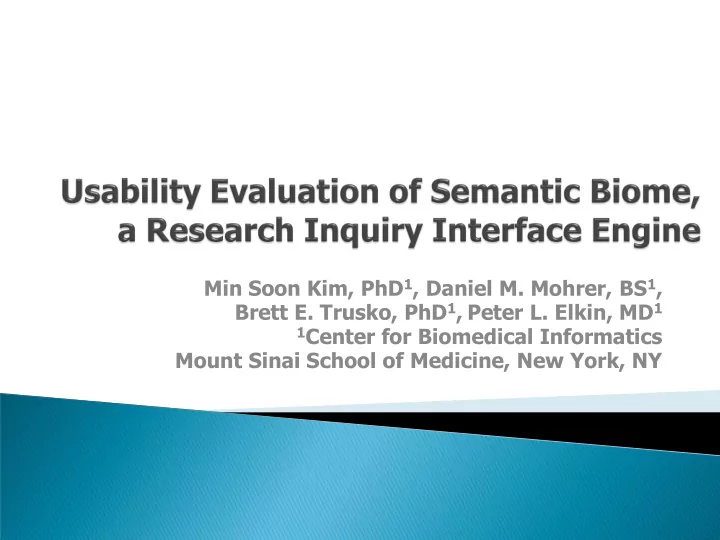
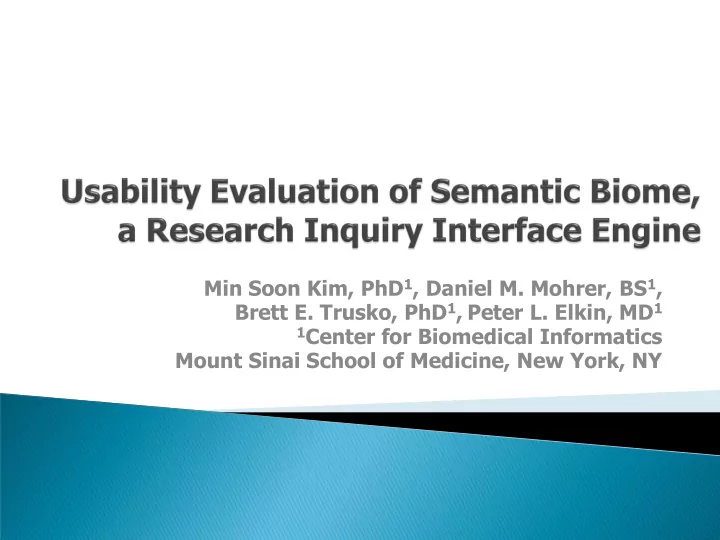
Min Soon Kim, PhD 1 , Daniel M. Mohrer, BS 1 , Brett E. Trusko, PhD 1 , Peter L. Elkin, MD 1 1 Center for Biomedical Informatics Mount Sinai School of Medicine, New York, NY
Goals Semantic Biome Evaluation method Results Discussion Future research Q&A
Evaluate usability of Semantic Biome, a research inquiry interface engine Utilize Heuristic Evaluation (HE) questions Identify the problems in different principles Make recommendations for the development of improved interface designs
Development of research protocols Identification of evaluators Determination of sample tasks Development of HE questions Identification of problems Collection of recommendations
Web-based software application Subject Matter Experts (SMEs) ask question about a corpus of clinical information ◦ Structured or unstructured records ◦ Without seeing a concept code Final interface ◦ Allows the construction of queries ◦ Saved, named, and reused
Discount usability engineering method ◦ Small set of evaluators ◦ Judge its compliance with recognized usability principles 74 HE questions derived from 10 principles ◦ Revision through iterative reviews ◦ Any redundant or unclear questions were replaced or revised ◦ Possible answer choices were “yes”, “no”, and “n/a” with the option to comment
Visibility of system status (6): The system should always keep users informed about 1. what is going on, through appropriate feedback within reasonable time. Match between system and the real world (7): The system should speak the users' 2. language, with words, phrases and concepts familiar to the user, rather than system- oriented terms. Follow real-world conventions, making information appear in a natural and logical order. User control and freedom (26): Users often choose system functions by mistake and 3. need a clearly marked "emergency exit" to leave the unwanted state without having to go through an extended dialogue. Support undo and redo. Consistency and standards (3): Users should not have to wonder whether different 4. words, situations, or actions mean the same thing. Follow platform conventions. Error prevention + help users recognize, diagnose, and recover from errors 5. (8): Even better than good error messages is a careful design which prevents a problem from occurring in the first place. Either eliminate error-prone conditions or check for them and present users with a confirmation option before they commit to the action.
Recognition rather than recall (4): Minimize the user's memory load by making objects, 6. actions, and options visible. The user should not have to remember information from one part of the dialogue to another. Instructions for use of the system should be visible or easily retrievable whenever appropriate. Flexibility and efficiency of use (3): Accelerators -- unseen by the novice user -- may 7. often speed up the interaction for the expert user such that the system can cater to both inexperienced and experienced users. Allow users to tailor frequent actions. Aesthetic and minimalist design (10): Dialogues should not contain information which is 8. irrelevant or rarely needed. Every extra unit of information in a dialogue competes with the relevant units of information and diminishes their relative visibility. Help and documentation (4): Even though it is better if the system can be used without 9. documentation, it may be necessary to provide help and documentation. Any such information should be easy to search, focused on the user's task, list concrete steps to be carried out, and not be too large. Privacy (3): The system should help the user to protect personal or private information- 10. belonging to the user or his/her clients.
Visibility of system status ◦ “Is the scope of the products and services visible from the homepage?” User control and freedom ◦ If there are observable delays (greater than 15s) in the system's response time, is the user kept informed of the system's progress?
◦ Controlled laboratory environment ◦ Semantic Biome interface ◦ 22” LCD monitor with 1024 by 768 pixels ◦ MS Windows XP w/ IE ◦ Dual monitors One monitor displays SB interface One monitor displays HE questions for data entry ◦ Direction manual prepared
Four evaluators ◦ Potential target users: two biomedical informatics researchers ◦ Potential developers: two senior software engineers A facilitator and the developer stood by for any technical difficulties
The goals of the study and detailed task-based scenarios with directions Each evaluator was presented with sample tasks and 74 HE questions both in paper and electronic formats The evaluator read aloud the task description from the printed copy and the task bgan
Evaluators were encouraged to share their opinions verbally as they progressed through the session The facilitator sat next to the evaluators and helped them walk through given tasks throughout the session Facilitator observed and documented user behavior, user comments, and system actions during the session and discussed these issues with the evaluator during the debriefing session for clarification purposes
Individual evaluation sessions were followed by debriefing sessions and the facilitator and the evaluators discussed solutions development for problems identified, and revision of the interface
There was no time limit in this heuristic evaluation In case of unrecoverable technical problems, such as an unstable function, the facilitator assisted the evaluators in operating the interface in order to avoid wasting precious evaluation time The facilitator also helped the evaluators if they had limited domain expertise and needed to have certain aspects of the interface explained
Overall, all four evaluators completed the evaluation sessions smoothly and were willing to provide honest opinions for improvements throughout the sessions They had little trouble in understanding checklist questions
Most evaluators spent much time (~5min) in the beginning of the evaluation figuring out how to operate the interface Interestingly, most evaluators did not consult the help document nor did they ask for help even when struggling with how to proceed This indicates the importance of well located documentation in the application to save the user’s time
HE Principles Problems Found (“No” answers) Researchers Software Engineers R 1 R 2 Avg. SE 1 SE 2 Avg. Visibility of system status (6) 3 (50%) 4 (67%) 58% 2 (33%) 0 (0%) 17% Match between system and the real world (7) 1 (14%) 3 (43%) 1 (14%) 0 (0%) 29% 7% User control and freedom: Interaction (12) 7 (58%) 9 (75%) 67% 4 (33%) 5 (42%) 38% User control and freedom: Navigating (14) 6 (43%) 4 (29%) 36% 1 (7%) 2 (14%) 11% Consistency and standards (3) 1 (33%) 1 (33%) 33% 1 (33%) 1 (33%) 33% Error prevention (8) 8 (100%) 8 (100%) 100% 6 (75%) 4 (50%) 63% Recognition rather than recall (4) 3 (75%) 3 (75%) 75% 0 (0%) 1 (25%) 13% Flexibility and efficiency of use (3) 2 (67%) 1 (33%) 50% 1 (33%) 0 (0%) 17% Aesthetic and minimalist design (10) 7 (70%) 5 (50%) 60% 1 (10%) 2 (20%) 15% Help and documentation (4) 2 (50%) 2 (50%) 50% 1 (25%) 1 (25%) 25% Privacy (3) 3 (100%) 3 (100%) 100% 3 (100%) 3 (100%) 100% Overall 43 (58%) 43 (58%) 58% 21 (28%) 19 (26%) 27%
Overall, evaluators showed the fewest problems (“no” answers) in the sections of “Match between system and the real world” (29%, 7%) ◦ This indicates evaluators had little difficulty understanding the language used in the interface as they completed the tasks However, evaluators identified the most problems on the sections of “User control and freedom in Interaction with system” (67%,38%), “Error prevention” (100%, 63%), and “Privacy” (100%, 100%)
HE Principles Problems Found (“No” answers) Researchers Software Engineers R 1 R 2 Avg. SE 1 SE 2 Avg. Visibility of system status (6) 3 (50%) 4 (67%) 58% 2 (33%) 0 (0%) 17% Match between system and the real world (7) 1 (14%) 3 (43%) 1 (14%) 0 (0%) 29% 7% User control and freedom: Interaction (12) 7 (58%) 9 (75%) 67% 4 (33%) 5 (42%) 38% User control and freedom: Navigating (14) 6 (43%) 4 (29%) 36% 1 (7%) 2 (14%) 11% Consistency and standards (3) 1 (33%) 1 (33%) 33% 1 (33%) 1 (33%) 33% Error prevention (8) 8 (100%) 8 (100%) 100% 6 (75%) 4 (50%) 63% Recognition rather than recall (4) 3 (75%) 3 (75%) 75% 0 (0%) 1 (25%) 13% Flexibility and efficiency of use (3) 2 (67%) 1 (33%) 50% 1 (33%) 0 (0%) 17% Aesthetic and minimalist design (10) 7 (70%) 5 (50%) 60% 1 (10%) 2 (20%) 15% Help and documentation (4) 2 (50%) 2 (50%) 50% 1 (25%) 1 (25%) 25% Privacy (3) 3 (100%) 3 (100%) 100% 3 (100%) 3 (100%) 100% Overall 43 (58%) 43 (58%) 58% 21 (28%) 19 (26%) 27%
Recommend
More recommend