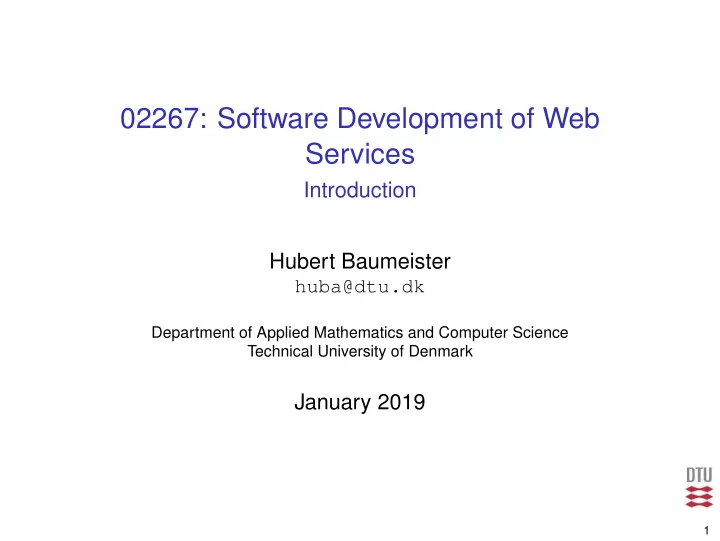
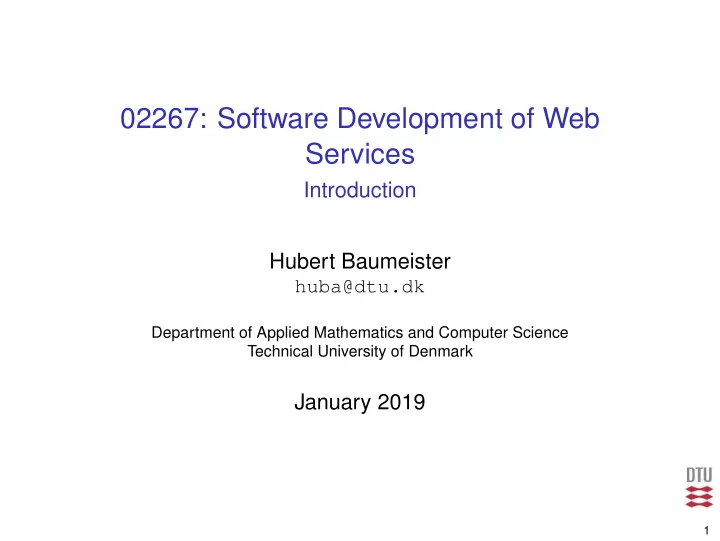
02267: Software Development of Web Services Introduction Hubert Baumeister huba@dtu.dk Department of Applied Mathematics and Computer Science Technical University of Denmark January 2019 1
Contents Why Services? Why Web Services? Demo Learning Objectives Practical Information 2
What is this Course About? ◮ Topics ◮ Web services ◮ Microservices ◮ Service-oriented Architecture (SOA) ◮ 5 ECTS points ◮ Complementary courses ◮ 02220 on distributed systems 3
Example: Purchase Order: Business Process The customer wants to purchase some goods (via the Internet) 1. Customer contacts the supplier and orders the goods 2. Sales department check with credit card department if credit is okay 3. Sales department check with inventory department if the goods are on stock 4. Sales department informs the billing department to bill the customer 5. Sales department informs the shipment department to send out the goods 6. Shipment department sends the goods to customer 7. Shipment department informs the billing department to send the invoice 8. Billing department sends the invoice to the customer 4
Business Processes within a company 5
Business Process across companies (B2B) 6
Example: Purchase Order: Service Orientation The customer wants to purchase some goods (via the Internet) 1. Customer contacts the supplier’s Web site and orders the goods 2. The Web site uses the process sales service to actually order the goods 3. The process sales service contacts the credit card service to check the customer’s credit 4. The process sales service calls the check inventory service to check if the goods are on stock ◮ . . . 7
(Web) Service architecture Company 1 Company 2 Mobile App Web App Web services W e b Business logic / Business logic / Business processes Business processes S e r v i c e s Database Access L. Database Access Layer DB DB 8
Example: Purchase: Service Oriented Architecture (SOA) ◮ The IT systems of each department offer services → simple (Web) services ◮ The purchase order business process is itself a service offered to the customer which uses the services of the other IT systems → composite (Web) service 9
Service-Oriented Architecture (SOA) ◮ A set of principles for organising the software ◮ Not restricted to the use of Web services ◮ Web services ◮ OSGi services ◮ Grid services ◮ Cloud services ◮ . . . 10
SOA Principles (I) ◮ Loose coupling ◮ Services represent self contained units of logic (one function or a set of functions) which are relatively independent → Resusability ◮ Discoverablity :Service Registry :Client :Service Provider 11
SOA Principles (II) ◮ Abstract service description (independent of implementation) ◮ Encapsulation (autonomy and abstraction) ◮ Compositionality ◮ And additional for Web services ◮ Based on open standards ◮ Vendor neutral / vendor diversity 12
Service invocation vs. function call Service invocation ◮ Across processes, Function call computers, networks ◮ Within the same process ◮ Takes time (several ◮ Function is always magnitudes more than a available function call) ◮ Takes almost no time ◮ May fail ◮ Focus on single calls ◮ Several service invocation may form a dialog → Fine grained → Coarse grained → Tight coupling → Loosely coupled → Simple data as parameters → Complex data, documents, as parameters 13
Contents Why Services? Why Web Services? Demo Learning Objectives Practical Information 14
Why Web Services? ◮ Problem: finding a standard way to communicate ◮ Previous: Java RMI, .COM, DCOM, CORBA, . . . ◮ Different access ports and protocols ◮ Solution ◮ Use of Web standards: HTTP , XML, SOAP , REST, . . . ◮ Fixed port (i.e. HTTP port 80); XML/SOAP as standard message protocol 15
Web services to the rescue ◮ They reuse existing infrastructure for Web applications → Web servers → HTTP , CGI-bin, Servlet architecture, . . . ◮ Exchange format is simple text messages (SOAP , JSON, . . . ) ◮ Don’t return HTML but SOAP , XML, JSON, . . . → Easy to parse and construct (reuse XML parsers) ◮ Crosses company boundaries easy: port 80 with standard Web servers 16
Success of Web services . . . ◮ SOAP is based on XML ◮ SOAP messages have a simple structure: <soapenv:Envelope> <soapenv:Body> <ns1:srrequest> <ns1:action>register</ns1:action> <ns1:student> <ns1:name>S˜ A¸ren Helmersen</ns1:name> </ns1:student> </ns1:srrequest> </soapenv:Body> </soapenv:Envelope> ◮ SOAP messages are transported by HTTP or SMTP 17
. . . Consequences . . . → It is easy to generate SOAP messages → Only an XML parser is needed for parsing the messages → Web server technology can be reused for Web services (e.g. cgi-bins and servlets) → Easy to provide Web services in any programming language → Easy to use Web services in any programming language and operating system 18
. . . But ◮ Message contents / data encoding is not standardised ◮ WSDL and XML Schema help with that ◮ Simple messaging model: Support needed, e.g., for ◮ Security ◮ Meta information (Authorization, Authentification, Dialogs, . . . ) ◮ . . . 19
Summary: What are Web services? ◮ A technique such that one computing device offers services to another computing device using standard internet protocols (i.e. HTTP , SOAP , XML, . . . ) ◮ Not to be confused with Web sites/Web applications, though they may use Web services 20
Uses of Web services ◮ Provides business logic of Web applications ◮ Google, Twitter, . . . provide public Web services ◮ Provide the connection to the server for mobile applications ◮ Request and store data from the server ◮ Request computations (like route calculations, image manipulations, . . . ) ◮ Offers business services and automates buisness processes ◮ Within a company / across companies (Business to Business B2B) 21
Types of Web services ◮ SOAP-based Web services ◮ Use HTTP protocol to exchanged SOAP messages (special type of XML) ◮ SOAP messages, however, are independent of HTTP (one possible transport protocol) ◮ Based on the concept of services as functions → Used with B2B applications ◮ REST ◮ Use the concepts behind HTTP → Resources, URL ’s identifying resources → Representations defined by Mime-Types: XML, JSON, Text, HTML, . . . → HTTP Verbs: GET, POST, PUT, and DELETE are functions on resources → Used with mobile applications and Web applications 22
Contents Why Services? Why Web Services? Demo Learning Objectives Practical Information 23
Demo: Order Service Web Service 1. Creating a simple OrderService Web service in Java 2. Deploying the Web service on a Web server (GlassFish) 3. Calling the Web service from Java 4. Calling the Web service with Google Chrome and the Postman app 24
Order Process BPEL Example for a composite Web service 1 Receive an order 2 Receive payment information 3 Initiate shipment by calling the shipment service orderProcess Process Start ReceiveOrder Sequen... OrderRe... Sequenc... Reply Payment OnMessage Message DoPayment OnAlarm Sequence6 Scope1 Timer NoPaym... ShipOrder Process End 25
Contents Why Services? Why Web Services? Demo Learning Objectives Practical Information 26
Learning objectives ◮ Creating and calling simple SOAP-based Web services ◮ Bottom Up: Service class first ◮ Top Down: Service description in the Web Service Description Language (WSDL) first ◮ Using XMLSchema to represent complex datatypes ◮ Automating Business Processes as Web services ◮ Composition and coordination of Web services ◮ Business Process Execution Language (BPEL) ◮ Addressing specific problems of SOAP-based Web services ◮ e.g. Reliability of message exchange, security (privacy and authenticity), . . . ◮ Implementing and calling RESTful Web services ◮ Simple Web services ◮ How to model business processes with RESTful services ◮ What is the difference between SOAP-based and RESTful Web services? ◮ More detailed on http://www.compute.dtu.dk/courses/02267 27
Contents Why Services? Why Web Services? Demo Learning Objectives Practical Information 28
Course Prerequisites ◮ Programming language: Java ◮ Operating system knowledge ◮ Examples and exercises use Unix (Linux / FreeBSD), Mac, or Windows ◮ Software needs to be installed ◮ Shell commands; Shell-scripts need to be written or adapted ◮ Basic knowledge of Internet technologies: XML, HTML, Sockets, TCP , ... 29
Practical Information I Workload: 5 ECTS ◮ corresponds to approximately 9 hours / day How to reach me: Daily Schedule ◮ huba@dtu.dk Course Web Page ◮ http://www.imm.dtu. dk/courses/02267 CampusNet Messages ◮ Make sure you get CampusNet messages and check them 30
Grading 1. Project work ◮ Teams of 6 (Team building today) ◮ Implementing software using a Microservice architecture ◮ Writing a report 2. Project presentation by the project teams ◮ Thursday + Friday (24.1 – 25.1.) 31
Recommend
More recommend